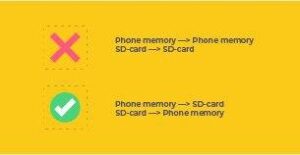SHARE WITH FRIENDS:
Recover files on Android
If you have deleted or deleted files on Android, you can recover them in two different ways: with a computer or without a computer.
With a computer. This way you install the necessary applications on your computer and smartphone. For example, Wondershare Dr.fone (https://4pda.ru/forum/index.php?showtopic=541207&st=0), you need to install it on both your computer and smartphone. The smartphone is then connected to the computer. More information is available at the link (https://4pda.ru/forum/index.php?showtopic=541207&st=0).
Without a computer. Using the application DiskDigger (https://4pda.ru/forum/index.php?showtopic=447800) it is possible to recover files, mainly images. It is much easier and more informative if you have ROOT on your smartphone. But it is possible to recover files even without ROOT.
Go to the application and click "Save simple image search". When the app finds photos, you specify which ones you want to restore and choose where to save them. If you are recovering from smartphone memory, save to SD card or vice versa. Then there will be fewer mistakes.
—
File recovery on Android
Esli sluchayno udalili fayly na na smartphone, to ix mojno vosstanavlivat dvumya sposobami: s pomoshchyu PK i bez nego.
With a computer. In this method is used the same application on the PC, and on the smartphone. For example, Wondershare Dr.fone (https://4pda.ru/forum/index.php?showtopic=541207&st=0), to est ego ustanavlivaete i na komp, i na tel. Further podklyuchaete smartphone to PC. A detailed instruction on the link (https://4pda.ru/forum/index.php?showtopic=541207&st=0).
Without a computer. This method delitsya eshche na dva sposoba: s rut-pravami i bez. In this case, you can use DiskDigger (https://4pda.ru/forum/index.php?showtopic=447800). Tolko s rut-pravami vы poluchaete vozmojnost vosstanovit bolshe, chem prosto izobrazheniya.
Bez rut prav - tolko fotochki. Zaxodite v prilojenie, jmete na «Nachat prostoy poisk izobrajeniy». Then choose a photo, choose a place for storage. Gelatelno vybrat SD-kartu - esli vosstanavlivaete s vnutrenney pamyati telefon.
Esli vosstanavlivaete s SD, to togda vыbirayte pamyat smartphone. In general, do not vosstanavlivayte tuda, otkuda udalyali. Inache vozniknut oshibki.
Pamyat phone -> Pamyat phone ❌
Pamyat phone <—> SD card ✅