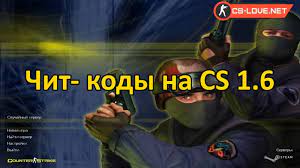SHARE WITH FRIENDS:
Counter Strike Codes
impulse 101 - 16000 $$ pul
give spaceweaponawp — sniper
svaim -sniper auto-targets
svgravity 101 (-999 -999999) — high jump
glzmax[0-9999] — Wall shooting white
lambert -1.0001 — Illumination of a dark place
clhidefrags 0 — View other players
clforwardspeed 999 — Forward speed
clbackspeed 999 — Fast walk backwards
clsidespeed 999 — Move quickly
+ reload - Enable auto recharging
-reload — Turn on auto reload
mpc4 [1-100] — Timing the bomb
svclienttrace 9999 — Enable autoprice
svclienttrace 0000 — Disable autoprice
adjust crosshair — change the color of the crosshair
— Show remaining time
crosshair [1-5] - Move without moving the tag
mpfreeze [seconds] -Reduce game time
mpround [3-15] — Specify game rounds
mplimit — Game time setting
mpfriendlyfire [0 or 1] — Friendly fire
mpfootsteps [0 or 1] — Enable and disable left footprint
svclienttrace 999999999 — Desired white hits precisely
changelevel [map name] — Change the map
give [weapon name] - To take a weapon
skin [skin name] - Replace skin
svstpsize (18-1000) — Goes to the wall
botshovnav 1 — Show where the bot is
botsnipersonly — Sniping bots
mplimitteams (2-1) — 10 against 1
botstop (0-1) — Stop bots
cllw (1-0) — Minimize the target
svkniversonly — Knives for bots
botpistoletsonly — Give pistols to bots
svairclan — Walking fast
sv_cheats 1 - Money
Making a map for Counter Strike
_____________________
Today I will teach you how to make a map for Counter Strice
After downloading the program, launch it and select the Tools->Options command.
In the window that appears, select the Game Configurations section and name it as Edit->Add "UzMob" (you can name it as you like).
Click the Add button in the Game Data files section and point to halflife-cs.
In the Game Executable Directory, we point to the CS folder.
In the Game Directory, point to the Cs/Valve folder.
We specify the folder for the map created in the RMF Directory (for example, create a maps folder in the valve folder
possible).
Then go to Build Programs and
We show the hl.exe file in the game executable.
In the CSG executable, we point to the qcsg.exe file in the Valve Hammer Editor/tools folder.
In the BSP executable, we point to the qbsp2.exe file in the Valve Hammer Editor/tools folder.
In the VIS executable, we point to the vis.exe file in the Valve Hammer Editor/tools folder.
In the RAD executable, we point to the qrad.exe file in the Valve Hammer Editor/tools folder.
We point to the last folder Valve/czero/maps or Valve/cstrike/maps.
Now let's go to the Textures section. Click the Add Wad button and select the Valve/valve/halflife.wad file. you can also select other .wad files.
And finally, press the OK button to exit the setting.
Now open the program again and create a new map by going to File->New. (new_map.jpg)
We use 1,2,3,4 (shown in tools.jpg) from the tools section.
Select the 3rd tool and draw a rectangle in the 2nd section (top/right), and in the 3rd section (bottom/left) indicate the height of the wall and press ENTER (step_1.jpg). And by selecting the 4th tool, we enter our cell in the 4th section (bottom/right), select the wall, select the style we like in the Current texture section in the Face Properties window and press the Apply button. As a result, style is given to the wall.
To illuminate the house, you need to put a candle in it. Select the 2nd tool, select "light" in the Move selected window on the right side of the program, and place it inside the house (by clicking on the inner wall with the mouse) (step_3).
Now you need to place the Players. For this, we select "info_player_stat" (Counter-terror) in Objects in Move selected and put them in the necessary places.
In the same place, select "info_player_deathmatch" (terror) and place it in the desired place.
After creating the map, press File->Run (F9) and configure it as shown in the picture run.jpg and wait a little. Let's try it by entering the game Counter Strike 🙂