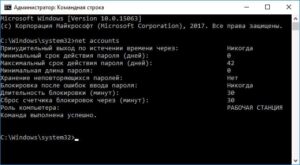SHARE WITH FRIENDS:
When logging in to Windows, block it when you type the password incorrectly
#useful
Where you enter with a password, to increase privacy again, you will be able to block it when the wrong password is typed multiple times. For example, if you enter a password error 2 times, the device (application) will be blocked for 60 minutes, which will not open even if you type the correct password within that minute.
Windows also has this option, you just need to configure it. Below, I will write about how to block for 3 minutes if the user password requested when logging in to Windows is typed 30 times in error.
1. Win + R → cmd and Enter.
2. How many times the wrong password is typed, we set the need to block (3 times).
net accounts / lockoutthreshold: 3
3. Enter how many minutes you need to block (minimum value is 30 minutes, if you enter less, it will give an error):
net accounts / lockoutduration: 30
4. To view the entered settings, type the following command:
net accounts
After that, if you make a mistake 3 times when logging in to Windows, you will not be able to log in for 30 minutes, even if you turn the computer off and on again.
☝️Don't check to see if this code worked, I checked it myself, everything worked, this post was written 30 minutes late because it worked).
Tell your friend what you love for yourself :? https://t.me/planetait