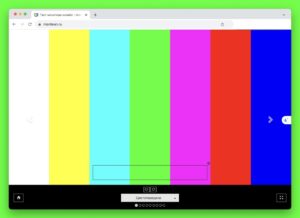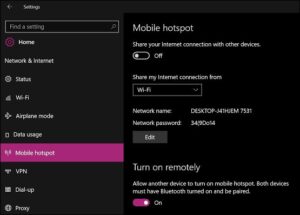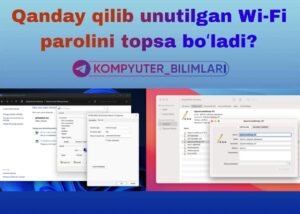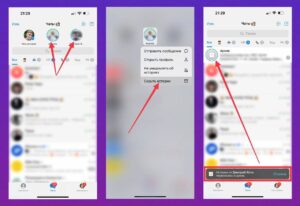Get Telegram Premium cheap
The Telegram Premium subscription, which has been rumored for months, has finally been released with the next app update for all major platforms: iOS, Android, Windows, and macOS. Granted, the paid subscription is a little late for Android and Windows, but it's all over now and if you have the latest version of the app, you can sign up for a Premium subscription right now. However, we are a digital […]
Get Telegram Premium cheap Read more "