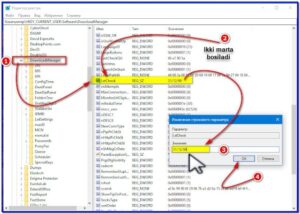SHARE WITH FRIENDS:
Disable Internet Download Manager?
Let's say you have an Internet Download Manager (https://t.me/itspecuz/0) that allows you to download files of various types and, most importantly, videos from sites (https://telegra.ph/file/527fd612e483b4a9bddf1820.png) ) has installed a non-key version of the program (https://t.me/itspecuz_files/101).
Once the app is installed, you launch the browsers and install the extensions of this app, everything is in place, the app is working fine.
The problem is that as soon as the program detects that you are connected to the Internet, it will access its database and offer you a new version available for download. lib remains.
This will often force you to uninstall the program from the computer, reboot the computer, and find and reinstall the version you originally used to install the computer. So is it possible to fix this problem by updating the version of the program? Yes, of course!
To do this, press Win + R (https://t.me/itspecuz/1072) on the keyboard and enter regedit in the popup window and press Enter or OK in the window.
In the Registry Editor window that opens, go to the appropriate sections in the following order: HKEY_CURRENT_USER → Software → DownloadManager → LstCheck (REG_SZ) → Change the code in the window to 31/12/99 → Click OK .
? You can learn more about this through the picture attached below this post. ??