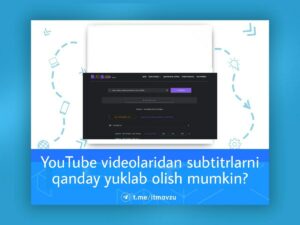SHARE WITH FRIENDS:
How to download subtitles from YouTube videos?
Subtitles can be a useful addition to a film, especially if it is in a foreign language. Today on YouTube you can find many videos with text accompaniment, plus the service even automatically translates words into other languages. Sometimes there is a task to save subtitles from such videos.
Savesubs is a subtitle download service from YouTube. The service allows you to download subtitles in the following formats: srt, vtt, txt. The service works very simple: go to Savesubs, place a link to the desired video and click "Download".