SHARE WITH FRIENDS:
Sooner or later, data recovery tasks will appear for almost every user. For the average person with an Android phone, this often means recovering deleted or otherwise lost photos.
For starters, this guide will show you in detail how to recover photos on your Android phone, in some simple cases - using the devices installed on your device, in other cases - using third-party apps and software.
Easily recover recently deleted photos
To get started - about the simplest ways to recover deleted photos from Android phones, many new users forget them or just don’t know, they don’t always help, but they can work. First, there are two simple points.
-
When we take a photo on Android, it is stored in the phone’s internal memory or on a memory card in the DCIM folder.
-
Most of the time, the average user sees the pictures and deletes them in the installed apps “Gallery” or “Photos” (Google Photos) rather than using file managers.
-
When you use the Google Photos app, photos are usually synced with your Google account, meaning they are automatically uploaded to the Internet and only saved on your device. Often the user is unaware that synchronization is enabled.
-
Many cloud service apps (OneDrive, Yandex.Disk, etc.) offer to enable photo syncing once installed, and once loaded, they always upload to cloud storage.
And now about how this can help us recover deleted photos:
-
If the photos were recently deleted and you did it in the Gallery app, look at the menu of that app, where you can find the trash (depending on the phone manufacturer) and it will be deleted there. files that can be selected and recovered. For example, on a Samsung Galaxy, deleted photos in the trash can be stored for 30 days.
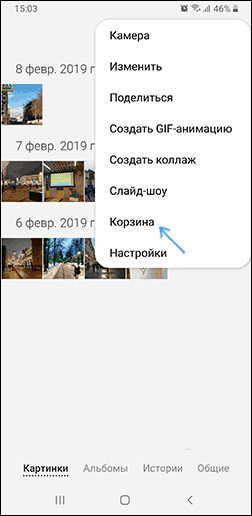
-
If you have a Google Photos app installed on your phone (which is often available outside of Gallery, check it out. First, it shows not only the device, but also those uploaded to the Google cloud. The ability to reload them on the device Second , By opening the menu of the Google Photos app, you will also find the “Trash” item, where deleted photos that can be recovered will be saved for 60 days.
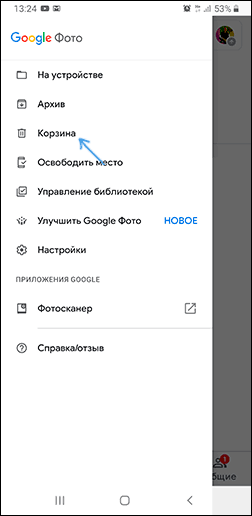
-
If you lose your phone or reset to factory settings, but you still have access to your Google account, you can access the website https://photos.google.com/ from your computer under your account and have photos -yo You can find out. You can also access the cart from the menu.
-
If you have cloud storage apps installed on your phone, use your account to access such cloud storage from your phone or computer. You can see the photos in it. In addition, these warehouses may have their own basket.
Perhaps the methods described in this part of the guide may seem obvious to someone, but in my experience many people forget them.
Recover deleted Android photos from SD card
If the photos on your Android phone are stored on a MicroSD memory card that is not formatted as internal memory, the most effective way to recover an image from it is to connect it directly to a computer (connecting the phone via cable) does not work here) and then use special software to recover data.
How to connect a memory card from a phone to a computer:
-
Some laptops have a microSD card slot that can be simply inserted.
-
Most laptops, as well as some PCs, have an SD card slot. You can use a microSD - SD adapter to connect a microSD memory card. If you don’t have one, it’s unlikely you’ll find it with your friends (because it’s often included in the memory card kit), and buying an adapter won’t be too difficult.
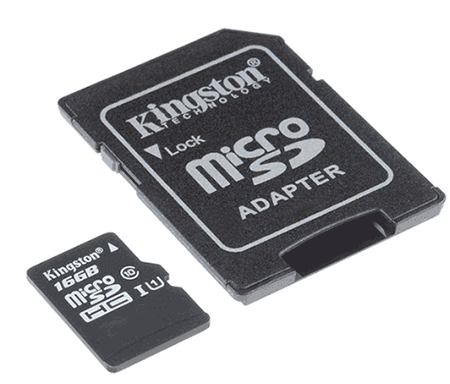
-
There is a USB card reader where you can connect a memory card. By the way, if you have a 3G / 4G modem, in addition to the SIM card slot, there is also a MicroSD memory card slot, which means that it can work as a card reader.
After you connect the memory card to the computer, you may see formatting messages or other errors: you should ignore them at this stage. Use free quality software to recover data. First, I recommend PhotoRec, Transcend RecoverX, or DMDE if the partitions on the memory card are damaged.
Recover deleted photos from Android phone's internal memory
The hardest part is recovering photos stored in the internal memory of your Android device. This is possible after you turn it off, but after returning the phone to factory settings, it is almost impossible. If there is no recovery, you can try the following methods.
-
Simple - Use DiskDigger Photo Recovery and other Android data recovery software.

-
Solid - Android's internal memory Windows or Linux to the computer install and then use PhotoRec to restore the images.
-
Source: remontka.pro
