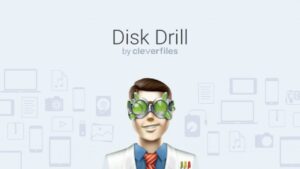SHARE WITH FRIENDS:
Software to recover deleted files
#useful
The files are partitioned on the hard drive and saved in the form of blocks, if you delete a file, the blocks in which that file is written will be emptied, not cleared, but marked as empty.
Recovery programs will remove these characters and show you the existence of the file. If other parts of the file are overwritten on the blocks where the deleted file was written, you will most likely not be able to restore the old parts in those blocks.
In short, I have provided theoretical information about recovery, below I will give a list of recovery programs, with a link that you can download from its official site. If you unknowingly delete a file, the following programs can help you re-delete it:
▫️Recuva
(https://recuva.ru.uptodown.com/windows)▫️PhotoRec
(https://www.cgsecurity.org/wiki/PhotoRec_RU)▫️DMDE
(https://dmde.ru/download.html)▫️Disk Drill
(https://www.cleverfiles.com/ru/)▫️Puran File Recovery
(http://www.puransoftware.com/File-Recovery.html)▫️RecoveRx
(https://www.softportal.com/software-37681-transcend-recoverx.html)▫️MiniTool Power Data Recovery
(https://www.minitool.com/data-recovery-software/free-for-windows.html)▫️Stellar Data Recovery
(https://www.stellarinfo.com/)▫️Data Rescue
(https://www.prosofteng.com/)☝️Summary, if you unknowingly delete a file, or format a disk, start working immediately with recovery programs, without creating files on the hard drive or discarding files restrain yourself.
Many of the above programs are free, you can download and check.