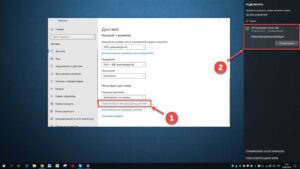SHARE WITH FRIENDS:
Transfer the screen image from the laptop to the TV via Wi-Fi in Windows 10
To do this, first turn on your TV and laptop and make sure that the Wi-Fi adapters are active on both devices.
Now, in Windows 10, go through the sequence Pusk → Parameter (WIN + I) → System → Display and click on the item "Podklyuchitsya k besprovodnomu displyu" under the large right panel of the window.
Choose the network with the specified name according to the model of your TV, and you're done!