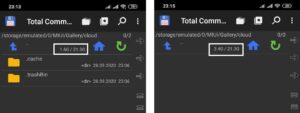SHARE WITH FRIENDS:
Freeing up space on a smartphone is a simple method from experienced users
You tried to manually free up the phone’s internal memory: you deleted videos, photos, and all unnecessary apps, you started automatic cleaning, but your Android smartphone still doesn’t have enough memory? Don't despair! Practice shows that there is another way to free up up to 20% of the internal memory of the device.
⚠️ Note that before following these instructions, make sure that you know the information you used for authorization on apps and sites, i.e. your login and passwords, as they will need to be re-entered once the smartphone memory is cleared. ladi. Also, in some cases, you may have to re-download the content used for the apps.
How to free up internal memory on an Android phone:
1️⃣. Go to Google Play and install the Total Commander (https://play.google.com/store/apps/details?id=com.ghisler.android.TotalCommander&hl=ru&gl=US) app on your device.
2️⃣. Launch the installed application → Go to Internal Memory → Click on the Search icon at the top of the window.
3️⃣. In the search box, type "cach" (without quotes) → Click Search. The application scans the device's internal memory.
4️⃣. In the lower left corner of the search results window, click Vydelit (icon) → Vydelit vse.
5️⃣. To complete the cleanup, click the Delete button at the bottom of the window → Agree to the warning.
When the shutdown process is complete, a large amount of space is left in the phone memory.
📝 Source: @smartphonesecrets