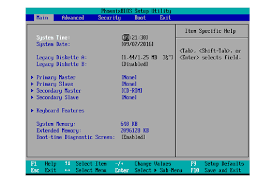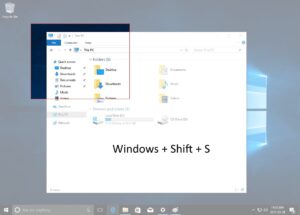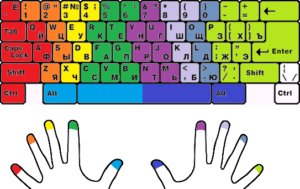What to do if a Windows 10 computer or laptop freezes?
What to do if a Windows 10 computer or laptop freezes? ❕ Computer "freezing" actually refers to various technical problems. In this case, from the fact that an application "hangs" on the screen without working, until the system stops working and a blue screen appears - most of the users use this term. 💻 Some of these can be solved without turning the device off and on, and we will look at them below: […]
What to do if a Windows 10 computer or laptop freezes? Read more "