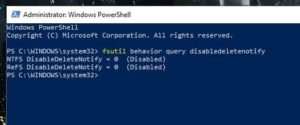SHARE WITH FRIENDS:
Useful feature for SSDs - What is TRIM?
#useful
TRIM is a function to increase the duration and speed of SSDs. When this function is enabled, the data in the memory cells is deleted and writing to the empty cell is accelerated,
What is it usually like? when you write a file to disk, that file is split and written to cells. Information about these cells (which cell parts are in which cells) is written to a table called MFT (Master File Table). If you delete a file, the entry in that MFT table will be deleted, but the file in the cell will remain. If you need to write another file, the cell where that old file was written will be cleared, and then it will be possible to overwrite it.
The TRIM function deletes the file from the MFT table and cell at once when you delete it, and the write speed of the next file increases, but you may not be able to recover the deleted files.
Check that the TRIM function is turned on:
1. Win + R → cmd and Enter.
2. The following command is written in the black window:
fsutil behavior query disabledeletenotify
The result can be as follows:
0 - TRIM function is on;
1 - The TRIm function is on.