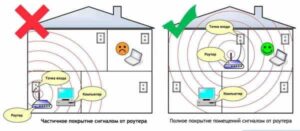SHARE WITH FRIENDS:
Through the notebook, we find out where the Wi-Fi signal strength is strongest in our home
#useful
Most people will fall for calling the provider right away if the internet is not working well, but the problem is with yourself. Even if you contacted the provider quickly and knew you had a problem, calling them was a matter in itself.
Therefore, it is important to make sure that you do not have the problem first. Maybe the problem is the signal strength, i.e. the signal is good in some parts of your house, very low in others.
In Windows 10, we determine the power of the Wi-Fi signal connected to the notebook:
1. Win + R → cmd and Enter.
2. In the opened black window we write:
netsh wlan show interface
With this command, you can get information about the connected Wi-Fi hotspot:
- Wi-Fi hotspot name (SSID);
- channel number;
- type of encryption;
- signal strength, etc.
We need signal strength, if the signal strength is above 80% or at this value, it means that the signal is reaching your device well, if it is below this value, there is a problem with the signal.
If the signal strength is low, your Wi-Fi router is low, or there are a lot of obstructions on the roof and these obstructions are interfering with signal propagation, change the router location.
☝️With this command, you can change your workplace by determining where the signal is good in your home and where the signal strength is low. You can also analyze Wi-Fi signals using Acylic (https://t.me/planetaitsoft/108).
Tell your friend what you love for yourself :? https://t.me/planetait