SHARE WITH FRIENDS:
In Uzbekistan, there are still various questions and misunderstandings regarding the registration of IMEI-codes of mobile phones and tablets with SIM-cards.
Below we will explain in a simple way how to check the IMEI-code of the device and how to register.
How to know the IMEI-code?
To do this, dial * # 06 # on your phone or tablet. The IMEI code of your gadget will then appear on the screen. If you use a phone or tablet with two SIM cards, two IMEI codes will appear: a separate number for each SIM card slot.
In addition, on some phones the IMEI code is written on the back of the device, while on others it is listed on the SIM card slot. You can also see the IMEI code on the packaging or documentation of your mobile device.
How to check if the IMEI-code is registered?
This can be done in two ways - via SMS or USSD requests.
In the USSD request you do the following:
1. Dial * 1170 # on the mobile device keypad.
2. Select a language.
3. Select the "IMEI-code verification" service type.
4. Enter the IMEI code.
5. Wait for the SMS response.
The order of SMS request is as follows:
1. Send the IMEI-code to 1170 via SMS.
2. Wait for the SMS response.
What is the procedure for registering an IMEI code?
If your mobile device is not registered, register it via USSD or SMS request, uzimei.uz website, Single interactive state services portal (my.gov.uz) or regional post offices. You can transfer. All you have to do is choose the one that suits you best and complete the process.
Registration via SMS:
1. Send IMEI-code / codes, JSHSHIR, passport serial number and short number 1170. JSHSHIR is a personal identification number of an individual, which is written in the passport of each citizen. Even if you replace the passport with a new one, the series and number may change, but the JSHSHIR will not change. It is not difficult to identify, see the picture below.
2. Wait for the answer via SMS.
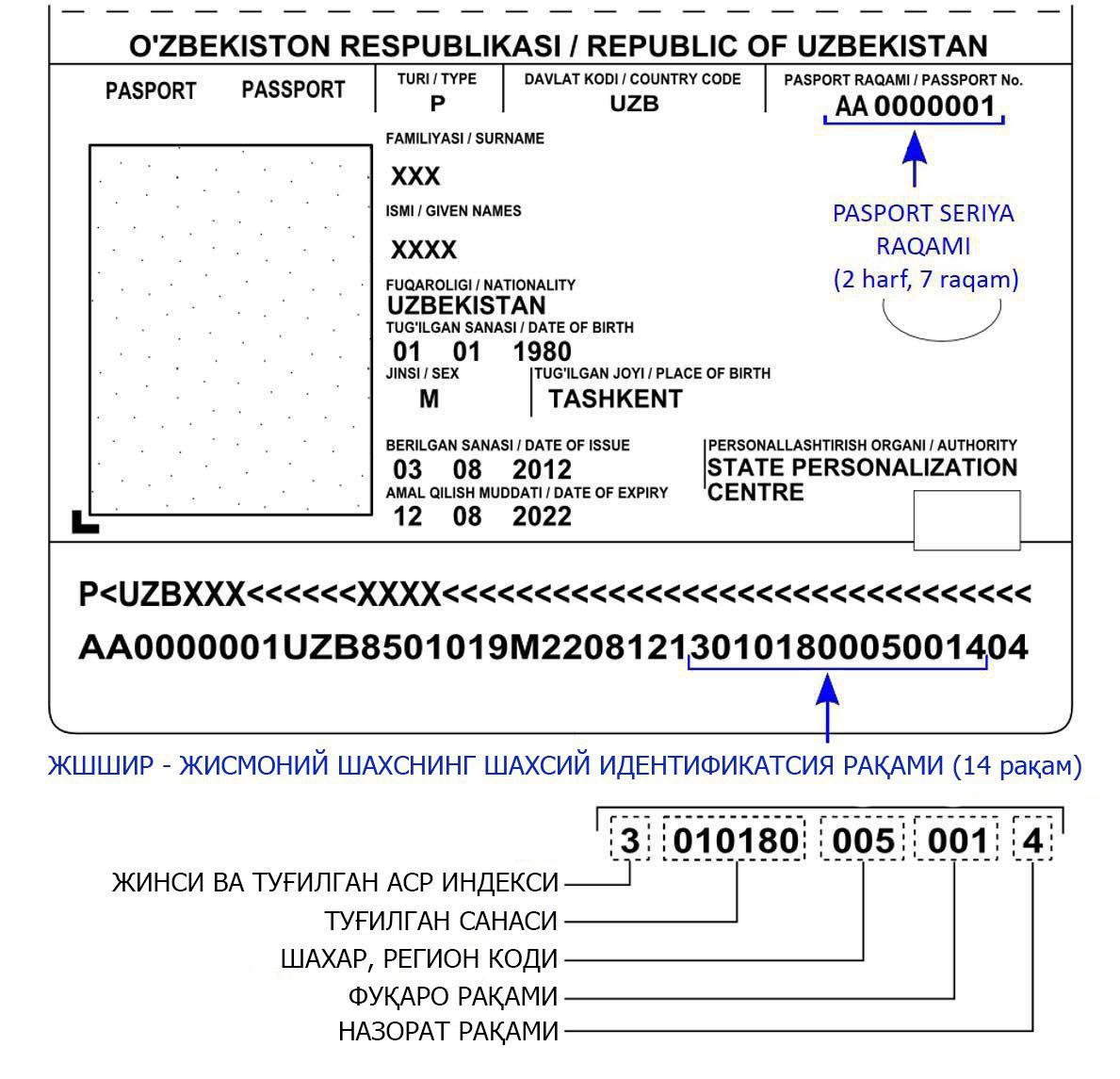
By USSD request:
1. Dial * 1170 # from your mobile device.
2. Select a language.
3. Select the service "Registration of IMEI-code".
4. Enter the IMEI code of the mobile device.
5. If the mobile device has two or more IMEI-codes, the following types of services are offered: "Registration of additional IMEI-code" or "Next".
6. Enter JSHSHIR.
7. Enter the passport series and number.
8. Wait for a reply via SMS.
Through the Single interactive state services portal (my.gov.uz):
1. Get acquainted with the public offer through the site my.gov.uz.
2. Register at my.gov.uz.
3. Authorize on my.gov.uz.
4. Select the service type "Registration of IMEI-code of mobile device".
5. Fill in the electronic questionnaire, indicating the IMEI-code / codes of the mobile device.
When will it be paid?
In Uzbekistan, from April 1 to November 1 this year, the IMEI-code of mobile phones and tablets with a SIM-card was registered free of charge and automatically from a special system without the participation of users.
It is necessary to pay attention to one aspect. From April 1 to November 1, phones, tablets or USB-modems that were never used with a SIM-card were not automatically registered during this period. Their IMEI-codes can now be registered for free until December 1.
Now, when buying a new mobile device, it is necessary to check whether its IMEI-code is registered. If you buy the device in Uzbekistan, it must be registered by the importer-entrepreneur or manufacturer.
From December 1, importers, manufacturers and importers of mobile devices to Uzbekistan from abroad will register the gadget within 30 days, 20% of the basic calculation amount (44 thousand soums); If he registers after 30 days, he will have to pay 25% of the BHM (55 soums).
Notification: DevOps consulting service
Notification: Kei weibeu gongsig
Notification: S wl̆xt wx leth
Notification: one up bars review
Notification: nova88
Notification: max bet
Notification: https://spellcasting.biz/
Notification: cornhole game
Notification: look at this site
Notification: sbo
Notification: addiction treatment center
Notification: look at here now
Notification: tibiwiki
Notification: briansclub
Notification: tolenteu saiteu
Notification: cartel oil
Notification: Wadiyala
Notification: Kampala International University
Notification: No code testing tool