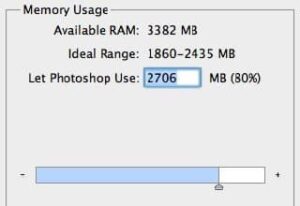SHARE WITH FRIENDS:
🚀Increase the performance of Photoshop
Memory setting: Most of us know that the more memory allocated to a program, the faster it will run, and this also applies to Photoshop. The memory settings show the memory allocated for the application application.
To change the allocated memory size, proceed in the following sequence:
1️⃣. Windows: Edit (Edit)> Preferences (Settings)> Performance;
2️⃣. Mac OS: Photoshop menu> Preferences> Settings> Performance.
Whenever possible, we recommend using a 100-bit version of Photoshop, which allows you to allocate up to 64% memory for your work.