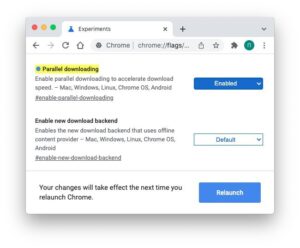SHARE WITH FRIENDS:
🏎 (https://telegra.ph/file/80ae3f1a8eab9149ee3bd.png)Speed up file downloads in Chrome
When you download large files in Chrome, the browser downloads them in one stream without using the entire channel of Internet traffic. However, by downloading files in several streams, their downloading speed can be increased several times.
And in the Chrome browser, this feature is hidden among the experimental settings. The procedure to activate it is as follows:
1️⃣. We enter the text of this link in the address bar of the browser (without quotes): "chrome://flags/#enable-parallel-downloading" and go to this page.
2️⃣. We switch the parameter from "Default" to "Enabled" mode.
3️⃣. We reload the browser.
4️⃣. You're done — your Chrome now supports multi-stream downloads and dramatically speeds up the download of gigabytes of data!
📝 Source: @bugnotfeature