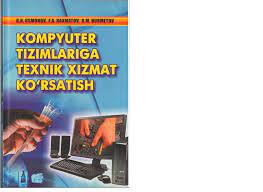SHARE WITH FRIENDS:
Author: Teshayeva Shakhnoza Izzatullayevna
Reviewers: Farmanova Saodat
Aslanov Abdurahman
Jumayeva Kholi
The working curriculum of the science of network planning and construction was discussed and presented to the expert group at the meeting of the "Special Sciences" department on ______, 2015.
The working curriculum of the science of network planning and construction and the conclusion of the expert group were discussed at the Pedagogical Council of the educational institution in "___" _________, 2015, and it was decided to approve and apply it to the educational process. Minutes No. ______.
MINISTRY OF HIGHER AND SECONDARY SPECIAL EDUCATION OF THE REPUBLIC OF UZBEKISTAN
SECONDARY SPECIAL, VOCATIONAL TRAINING CENTER
DEPARTMENT OF SECONDARY SPECIAL VOCATIONAL EDUCATION OF NAVOVY REGION
KIZILTEPA CONSTRUCTION AND HOUSE - PLACE COMMUNAL ECONOMY PROFESSION - VOCATIONAL COLLEGE
TEACHER OF "PERSONAL COMPUTER AND OFFICE EQUIPMENT TECHNICAL SERVICE" TRAINING PRACTICE
TESHAYEVA SHAHNOZANING
TO THE TEXT OF LECTURES
REVIEW
The text of these lectures is based on the work plan, each topic is covered theoretically, and each topic is explained with the help of visual images. Questions and tasks are given to strengthen the students' knowledge of the topic. .
Electronic textbooks, additional literature and information from the Internet were used to create the text of these lectures.
Spelling mistakes were made in the text of the lectures.
Special subject teacher: Farmonova Saodat
Contents:
1. Introduction………………………………………………………………………….5
-
Operating memory and its characteristics……………………..6
-
Installation of permanent memory and disk drives……………….12
-
Technical maintenance of the electrical supply blog………………28
-
System board technical service……………………..32
-
Maintenance of the monitor. Troubleshooting of audio devices……………………………………………….36
-
Providing technical and software service to portable (Notebook) computers……………………………………………………………….40
-
Replacement of portable (notebook) computer components. Connecting external devices to portable (notebook) computers…………………………………………………………………………………….44
-
Installation and adjustment of office equipment (printer, scanner, copier, fax) ……………………..48
-
Filling the laser printer cartridge with ink…………………….53
-
Replacement of laser printer cartridge elements (photo drum, squeegee, magnet and dosing lens)………………..58
-
Cleaning the counters. Filling the cartridge of duplicating devices with paint……………………………………..64
-
Installation and adjustment of photo printers…………………………..71
-
Installation and configuration of the fax machine...................................75
-
Installing drivers for connecting external devices to a personal computer: plotter, video projector, web camera....81
-
Installation and adjustment of video equipment. Conducting a video conference. Projector, video communication tools………………………………87
-
Work with a shredder, laminator, cover (preplyot)...91
-
Replacing batteries………………………………………………95
19. Used literature…………………….…………………98
INTRODUCTION
After the independence of Uzbekistan, wide paths were opened for economic and social development, cultural and spiritual renewal. From the first day of independence, it is necessary to independently solve the problems related to the market economy, production, application of modern technology and the search for the most optimal ways to enter the system of world economic relations.
Therefore, technical rearmament of all sectors of the republic, provision of modern equipment and technology, and development of a telecommunication and computer communication system that meets modern international requirements has become one of the urgent issues. In 1991-1994, Uzbekistan was one of the first countries of the Commonwealth of Nations to implement a comprehensive state information policy.
With the laws "On information", "On legal protection of programs and databases for exposure", "On communications", the normative legal basis for the national program of information, reconstruction and development of the telecommunications network of the Republic of Uzbekistan until 2010 was created, and the development of information resources economic, organizational conditions and guarantees were provided.
For Uzbekistan, in the period of transition to private and mixed forms of ownership, efficient use of energy and raw materials, the use of computer technologies in the management of the national economy is becoming more and more important. In 1993-1995, the main attention was paid to computerization of information systems of state administration and banking institutions.
A unified system of data collection and analysis, a computer system for admission of applicants based on tests was created in the Tax Committee. Analysis of accounts and statistics according to the international system and statistics organizes the computer network in state institutions at a new technical level. The system of service to the Cabinet of Ministers is automated, information provision of privatization and funding processes, and telecommunication fund systems have been created. The provision of tax incentives to banks based on the presidential decree made it possible to equip the banking system of Uzbekistan with computers. Almost all commercial banks are connected to the electronic system of the republic. The improvement of business has created conditions for the use of computer technology in the field of calculation of raw materials and goods.
"Uzbekistan Havo Yollari" airline company, "Uzbekistan Temir Yollari" state railway joint-stock company implemented an automated system for ticket sales and booking.
Topic: Operating memory and its characteristics.
Plan:
1. About the operating device
2. Operating device composition
-
ROM type memory
-
DRAM memory
-
SRAM cache memory
Operating memory — this is the working area for the computer processor. It stores programs and data during operation. RAM is often thought of as temporary storage of data and programs only when the computer is turned on or until the reset button is pressed. It serves to remember the changes made during runtime until all data is transferred to non-volatile memory (mainly hard drives) until it is turned off or the reset button is pressed. When reconnecting to the source, saved data can be loaded back into memory.
A RAM device can sometimes be accessed at will memory device also called This means that accessing data stored in RAM does not depend on the order in which they are placed there. When we talk about computer memory, we usually think of its RAM, that is, the processor in use, the memory chips or modules that store the active programs and data. The term memory is also used to refer to external storage devices such as magnetic tapes.
Operating memory the term can be understood not only as the microcircuits that execute the memory device in the system, but also as placement and logical reflection. Allocating is the act of placing data (information and instructions) into specific memory locations of a defined type.
Three types of memory devices are used in today's computers.
-
ROM (Read Only Memory). Non-volatile memory device - DXQ, is not capable of writing data.
-
DRAM (Dynamic Random Access Memory). A selected dynamic memory device in an arbitrary order.
-
SRAM (Static RAM). Static RAM.
ROM type memory (Read Only Memory), or DXQ (Permanent Memory Device), data can be stored and cannot be changed. This type of memory is used only for reading data. ROM is sometimes called non-volatile memory because all data stored in it does not change when the power is turned off. Therefore, the ROM contains the PC boot commands, i.e. the software that boots the system. It should be noted that ROM and RAM are not mutually exclusive concepts. In other words, part of the RAM address space is reserved for ROM. This is necessary to understand the software that allows you to load the operating system. The main BIOS code is located on the system board ROM chips, and adapter boards have similar chips. They contain the I/O and driver base systems utilities required for specific boards, especially boards that activate during the initial boot phase. For example, a video adapter. Boards that do not require drivers on boot usually do not have a ROM, as their drivers can be loaded after the boot process.
A dynamic RAM device (Dynamic RAM — DRAM) is used in most modern personal computer RAM systems. The peculiarity of this memory is that its cells (cells) are very densely arranged, that is, many bits can be placed on a small chip, so on this basis, it is possible to create a memory of a large size. In a DRAM chip, memory cells are tiny capacitors that connect charges. In this case, the bits are encoded. The problems with this type of memories are that they must be dynamic, that is, constantly regenerated, otherwise electrical charges will "flow" in capacitor memories and data will be lost. During the regeneration process, the system memory controller takes a short break and accesses all the data lines in the chip memory. Most systems have a controller with a regeneration frequency of 15 µs as a standard production-tuned controller. Access to all lines of data is designed for 128 unique regeneration cycles. This means that the Memory is read every 1,92ms (128Ch15ms) to regenerate the entire data line. Memory regeneration takes up CPU time over the duration of each regeneration cycle. In old computers, regeneration cycles take up to 10% of the CPU time, while in modern computers, this process takes up only 1% of the time. In some systems, the regeneration parameters can be changed using the CMOS settings software, but the time lag between regeneration cycles will "lose" the charge in some of the memory cells, causing memory corruption. In most cases, spontaneous regeneration frequencies are recommended for reliability reasons. In modern computers, the cost of regeneration is less than 1%, and the change in the regeneration frequency has very little effect on the quality of the computer. V ustroystvax DRAM devices use only one transistor and a pair of capacitors to store one bit, so they are slightly more capacitive than other types. Currently, there are chips with dynamic RAM up to 256 Mbit and less. Similar microcircuits are 256 mln. (and more) include transistors! Pentium II has 7,5 million transistors. Where did such a big difference come from? The fact is that memory chips are usually in the form of square nodes, unlike the processor (processors have complex circuits of various forms, vaguely organized), all transistors and capacitors are very simple, periodically arranged in series.
For single-discharge DRAM registers, transistors are used to read the states of adjacent capacitors. If the capacitor is charged, 1 is written in the cell; 0 is written if not charged. Charges are constantly passing through tiny capacitors, so they are constantly being regenerated. A momentary split in the source transfer also causes the regeneration cycles to be broken, the charge in the DRAM cells is lost, which in turn causes the data to be lost. Dynamic RAM is used in personal computers; because it is less expensive and the dense arrangement of the chips ensures that the memory device occupies a small area. This memory is designed for "slow" processors, not much different from high-speed memories. Therefore, there are many types of methods to improve the quality of DRAM.
There is a different type of memory - static RAM (Static RAM - SRAM). The reason for this designation is that, unlike dynamic random access memory (DRAM), it does not require constant regeneration of its contents. This is not his only quality. SRAM is relatively fast compared to dynamic random access memory and can operate at the operating frequency of modern processors.
SRAM access time is 2 ns. not more than; this means that with such memory it is possible to work synchronously with processors with a frequency of 500 MHz and higher. An SRAM device uses a cluster of six transistors to store each bit. Using transistors without any capacitors means that regeneration is not necessary. (So if there are no capacitors, then no charges are lost.) When the power supply goes down, the SRAM realizes that it needs to store. So why aren't SRAM chips used throughout the memory system? Compared to Dynamic RAM, SRAM is less fast, less dense, and less expensive. The low density is that SRAM chips have large dimensions and their information capacity is low. A large number of transistors and their clustering, not only increases the size of SRAM chips, but also significantly increases the cost of its technomaniac process when compared with parameters similar to DRAM chips.
For example, if the size of a DRAM module is 128 Mbytes or more, then the size of an SRAM module of approximately the same size is 2 Mbytes, and they are all the same. Thus, the size of SRAM's dynamic RAM increases by 30 times, and the same can be said about its price. All this opposes the use of SRAM memory types as RAM in personal computers.
However, developers use SRAM-type memory to increase the efficiency of SRAM. However, a small fast SRAM memory is installed as a cache memory due to a significant increase in price. Cache memory operates at a clock frequency that is close to and equal to the CPU clock frequency, which is used by memory read and write processors. In the process of reading data, the high-speed cache memory writes at a lower speed than the RAM, that is, from the DRAM. Dynamic RAM access time should not be less than 60 ns (corresponding to a clock frequency of 16 MHz). If the PC is running at 16MHz (or below), the DRAM must be synchronized with the motherboard and CPU so that the cache is not needed. When the processor clock frequency increases to 16 MHz, it becomes impossible to synchronize DRAM with the processor, so developers began to use SRAM in personal computers. It began in 1986 and 1987, when the 16 CPUs operating at 20 and 386 MHz appeared. It was in these personal computers that the first cache memories were used, that is, a fast buffer built into SRAM chips that exchange data with the processor. Cache speed can be compared to processor speed, the cache controller knows the data request to the processor and loads the necessary data into the fast cache memory. In that case, the memory address information given to the processor is not sent from the RAM, but from the fast cache, which is somewhat slower.
Cache memory allows you to reduce the amount of "simplicity" and increase the speed of the computer. In order to minimize the waiting time during the processing of data in the processor, two types of cache memory are usually considered in modern personal computers: first-level cache (L1) and second-level cache (L2). First-level cache is also called internal cache; it is part of the processor chips, which is built into the processor. The first-level cache above is included in all 486 processors and processor chips. Second-level cache is also called external cache; it is installed externally on processor chips. Initially, it is installed on the system board (all computers based on 386, 486, Pentium processors). If the secondary cache memory is installed on the system board, then it works at its frequency. In this case, the second-level cache processor is installed in the appropriate connection location.
In order to increase performance, the next computers based on Pentium Pro, Pentium II/III and Athlon processors will have second-level cache memory as part of the processor. Of course, in relation to the central crystal of the processor, it is called external, it is installed inside the processor shell (cartridge) as a separate chip. Therefore, Pentium Pro or Pentium II motherboards do not have any cache. In the later models Pentium III and Athlon, the second-level caches are part of the processor chips (similar to the first-level cache) and operate at a sufficiently high frequency (half or one-third of the processor frequencies).
SIMM and DIMM modules
In most modern computers, instead of individual memory chips, SIMM or DIMM modules are used in the form of small boards, which are installed on the system board or memory board. Individual chip SIMM or DIMM modules are mounted on the board in such a way that they cannot be replaced in practice. In case of errors that are difficult to correct, it is necessary to replace the module without removing it. SIMM or DIMM modules can be thought of as one large chip. There are mainly two types of SIMM modules used in motherboard computers:
30-pin (9-discharge) and 72-pin (36-discharge).
The first of them are small in size. In SIMM modules, chips can be single-sided or double-sided. Using 30-pin modules is not efficient, because a new 64-bit system that fills one bank requires eight such modules. Therefore, for newer systems, Pentium MMX, Pentium Pro, and Pentium II processors use a 168-pin DIMM module (64-bit odd bit or 72-bit even bit).
Figure 110 shows 30- and 70-pin SIMM modules, as well as 168-pin DIMM modules. Contacts are located from left to right and on both sides of the board.
Picture 1. A typical 30-pin (9-bit) SIMM module
Picture 2. A typical 72-pin (36-bit) SIMM module
Figure 3. A typical 168-pin (72-bit) DIMM module
Installing memory chips
You may encounter the following problems when installing or deleting memory:
-
accumulation of electric charges;
-
damage to microcircuit outputs;
-
Incorrect installation of SIMM and DIMM modules;
-
incorrect location of switches and connectors.
Sensitive To prevent the accumulation of electrical charges when installing memory chips or boards, synthetic carpets or floor mats are not necessary. Before starting work, we need to remove the static charge collectors that touch the system body or better put on the blastlet for replacement devices. It can be purchased from electronics stores. The bracelet is in the form of a conductive strap, which is firmly attached to the case (usually by means of an "alligator" type compression). When putting the shell on the ground, it is not necessary to disconnect the plug from the network, but it is enough to turn on the computer.
Any chip (or memory module) must be properly installed. At the end of one side of the chip is a mask. It can be sheared, circular or otherwise. Microchip mounting holes have a suitable cover. So, how to install microcircuits on the system board. If there is no mask at the injection site, then it is necessary to pay attention to the installed microcircuits. The location of the cutout indicates the placement of the microcircuits.
Control questions:
1. Define working memory.
-
What are the types of memory devices?
-
What are the advantages of cache memory?
-
How many types of cache memory are there? What for?
-
What is the function of SIMM and DIMM modules?
-
What problems can be encountered when installing memory chips?
-
How to solve the problem.
Topic: Installation of permanent memory and disk drives.
Plan:
1. Working principles of non-volatile memory
-
Disk drives for floppy disks
-
Disk drivers for hard drives
-
Interchangeable information carriers
-
Drives for compact discs
Operating memory the term can be understood not only as the microcircuits that execute the memory device in the system, but also as placement and logical reflection. Allocating is the act of placing data (information and instructions) into specific memory locations of a defined type.
Three types of memory devices are used in today's computers.
-
ROM (Read Only Memory). Non-volatile memory device - DXQ, is not capable of writing data.
-
DRAM (Dynamic Random Access Memory). A selected dynamic memory device in an arbitrary order.
-
SRAM (Static RAM). Static RAM.
ROM type memory
ROM type memory (Read Only Memory), or DXQ (Permanent Memory Device), data can be stored and cannot be changed. This type of memory is used only for reading data. ROM is sometimes called non-volatile memory because all data stored in it does not change when the power is turned off. Therefore, the ROM contains the PC boot commands, i.e. the software that boots the system. It should be noted that ROM and RAM are not mutually exclusive concepts. In other words, part of the RAM address space is reserved for ROM. This is necessary to understand the software that allows you to load the operating system. The main BIOS code is located on the system board ROM chips, and adapter boards have similar chips. They contain the I/O and driver base systems utilities required for specific boards, especially boards that activate during the initial boot phase. For example, a video adapter. Boards that do not require drivers on boot usually do not have a ROM, as their drivers can be loaded after the boot process.
4 — picture.
Diskette (floppy disk) serves as a transfer information carrier. At the beginning of the computer era, 8-format diskettes were used. Currently, there are 2 formats of diskettes: the much earlier 5,25 size diskettes and 3,5 size diskettes, but the 5,25 size remains only in older PCs. The structure of diskettes in all formats is the same. Inside the case there is a plastic disk that is attached to it with the help of a magnetic layer. In the process of formatting, this tool is prepared to remember information and is logically divided into lanes and sectors. All diskettes have a slot to protect them from accidental writes. After inserting a floppy disk into the disk drive, only the part of it bounded by the groove is relevant for the write/count head. If the plastic disk rotates continuously in the case, then the entire area of the disk is clearly visible to the head. The transfer head is in constant mechanical contact with the surface of the data carrier (unlike the Winchester).
3,5 inch diskettes.
3,5-inch desktops have a hard case. Although they can also protect data from mechanical impact, it requires a lot of effort. Reliable data protection from mechanical impact is done from the beginning. The area where the write/read head (head) is in contact , the diskette is protected by a metal barrier until it is inserted into the disk drive. Only inside the FDD is this barrier pushed aside. Diskettes are of two types and differ in capacity. The difference between them is quickly noticeable. HD diskettes have a slot in the upper right corner of the case, which is not present at all in DD diskettes.
Figure 5
The main parameters of the diskette:
Designation |
Capacity |
Amount of lanes |
Number of sectors |
Sidewalksdensity |
Disk drives |
DS/DD (Double Sided/Double Density) |
720 KB |
80 |
9 |
135 |
DD-, HD-, ED-FDD |
DS/HD (Double Sided/High Density) |
1,44 MB |
80 |
18 |
135 |
HD-, ED-FDD |
DS/ED (Double Sided/Extra High Density) |
2,88 MB |
80 |
36 |
135 |
ED-FDD |
Information on a hard drive is stored for years, but sometimes it is necessary to transfer it from one computer to another. Despite its name, the hard drive is a very delicate asBob, sensitive to overloads, bumps and shocks. Theoretically, information can be obtained by transferring it from one workplace to another on a hard disk, and in some cases it comes naturally, but still this method is considered inconvenient for processing, because it requires special care and ma requires a certain qualification. Disks called flexible magnetic disks (diskettes) are used for quick transfer of small amounts of information, which are inserted into a special collector - disk drive. The intake hole of the collector is located on the front panel of the system unit.
FDD drives are very old external PC drives. Diskettes (floppies) are used as the main data carrier. The information on the diskette is stored in memory in the state of magnetization. The change of fields is determined by the magnetic particles in the north-south or south-north direction of the diskette. For high-memory data carriers, such a field change can be optimized.
The principle of movement of the disk drive.
The structure of FDD consists of a large number of mechanical elements and a small number of electronic elements, therefore, the reliable operation of the disk drive requires a significantly stable operation of the transfer mechanism. A disk drive has four main elements:
-
Working engine;
-
Working heads;
-
Stepper motors;
-
Control electronics;
Figure 6
Working Engine
The motor only turns on when a diskette is inserted into the drive and the drive cover is pushed in place. The motor provides a constant rotation speed of the diskette: for 3,5 FDD - 300 revolutions/minute, for 5,25 FDD - 360 revolutions/minute. On average, it takes up to 400 milliseconds to start the engine.
Working heads
To write and read data, the disk drive is equipped with two combined heads (one for writing and one for reading), which are located under the working surface of the diskette. usually, since diskettes are double-sided, that is, they have two working surfaces, one head is designed for the upper and the other for the lower surfaces.
Stepper drives
The movement and positioning of the disk drives is carried out by two motors. They make a unique sound with a PC connection. This will change the position of the heads when checking the performance of the actuator in the positioning of stepper motors.
Control electronics
The electronic circuits of a disk drive are often interchanged with its underside. They perform the task of transmitting signals to the controller, that is, they respond to the exchange of information that the heads write or read. In order for the constant speed of the disk drive to not be disturbed, it must always work only in a horizontal or vertical position. When installing the disk drive at an oblique angle, its structure receives a continuous load.
Dust is the main enemy of disk drives. The working surface of the disk, unlike hermetically sealed winchesters, in disk drives, there is at least one hole through which dust and other objects can enter. This is the slot where the diskettes are inserted.
Connect the cables
All disk drives have two partitions for connecting to a PC. The first of them (informational) is designed to be connected to the controller using a 34-line smooth cable. The second compartment (supply) is designed to connect the supply cable of the disk drive. A modern disk drive requires +5 V because an additional 12 V is supplied via a cable connected to the power supply (it is needed to power the winchester transmitter). Both plugs have a proper guide that prevents incorrect connection.
Figure 8
As you can see from the picture, the connection points are different, and the cable itself can be connected in different ways, but only one of these ways can be correct. Correct connection of disk drives is necessary not only to ensure their performance, but also to determine their priority. The following configuration is shown in the picture, i.e. 3,5 FDD as drive A and 5,25 FDD as drive B. shows how to connect two drives. When connecting cables, pay attention to the following two basic rules. Connects to the connector at the end of the A disk drive (FDD1) cable. If there is no switch on the connector, find the disk drive connection contact and connect the cable so that the color-coded wire is connected to this contact (this will be the number one wire). There are usually several jumpers on the FDD board, the different connections of which determine the priority (which one is connected first) of the drives. There are four possible options for priority, although most PCs only have two drives. even if used, this is explained by the fact that the controller can manage a maximum of four disk drives.
Magnit on disk ma'data structure
In order to be able to read and not only write data to the hard disk, it is necessary to know exactly where the data is written. All data must have an address. In the library, each book has its own hall, rack, shelf and its own inverter number - this is supposed to be its address. All data to be written to the hard disk must also have its own address, otherwise it cannot be found. If each address to which the data bytes are written must be remembered separately, then saving those addresses is more difficult than saving the data itself. We now know that information is stored in files, not bytes. If we need some information, the computer finds the desired file on the disk, and then reads the data from it byte by byte into the RAM and continues in this way until the end of the file.
In order for each file on the disk to have its own address, the disk is divided into tracks, and the tracks, in turn, are divided into sectors. The size of each sector is 512 bytes by default. That's why HDDs often talk about more cylinders than tracks. A cylinder is a collection of all tracks belonging to different surfaces and located at the same distance from the axis of rotation. Thus, the total volume of the winchester is calculated according to this formula:
Total size (bytes) = number of heads * cylinders * sectors * 512(bytes).
Figure 9
Dividing a disk into tracks and sectors is called disk formatting. It is performed by the service programs. Formatting a disk is like drawing lines on notebooks. As with notebooks, a disk needs to be formatted only once.
table
Cluster sizes for FAT16 and FAT32 |
||
Disk size |
FAT16 cluster size |
FAT32 cluster size |
Up to 32 Mbytes |
512 bytes |
Not applicable |
Up to 33 – 64 Mbytes |
1 Kbyte |
Not applicable |
Up to 65 -128 Mbytes |
2 Kbyte |
Not applicable |
From 129 to 255 Mbytes |
4 Kbyte |
Not applicable |
From 256 to 511 Mbytes |
8 Kbyte |
Not applicable |
Up to 512-1023 Mbytes |
16 Kbyte |
4 Kbyte |
1024-2047 MB (2 GB) |
32 Kbyte |
4 Kbyte |
2048-8192 MB (8 GB) |
Not applicable |
4 Kbyte |
8193-16384 MB (16 GB) |
Not applicable |
8 Kbyte |
16385-32768 MB (32 GB) |
Not applicable |
16 Kbyte |
Less than 32 GB |
Not applicable |
32 Kbyte |
The first track (track zero) of the magnetic disk is the service track. - employee information is stored in it. For example, information called the file location table (FAT - table) is stored on this path. In this table, the computer stores the addresses of written files in memory. If we need a file, the computer finds the cylinder number and sector number from this table by its name, after which the magnetic head moves to the desired position, the file is read and sent to the RAM for processing.
If the file location table is damaged for some reason, the information on the disk may be lost. Because of this, the file location table is repeated (written twice). There is a copy of it, and in case of any damage, the computer will restore this table by itself. Due to FAT = table size limitation, it is not possible to address each individual sector for disks smaller than 32 Mbytes. Therefore, groups of these sectors are conditionally combined into clusters. A cluster is the smallest addressing unit for data. Cluster size, unlike sector size, is unspecified (unassigned) and depends on disk capacity. On the disk, depending on the capacity, it is possible to create one table from two FAT = tables.
of Winchester structure.
In the first magnetic accumulator created by IBM, the disks and heads (heads) together with the installation structure were placed in a separate closed case (it was called a data module) and installed in the drive device for use. When the data module was installed in the vehicle, the purge air system(s) for the data module was automatically activated. Due to their small mass, the heads press against the surface of the disc with a force of only 0.1 N, and when the disc rotates, an air gap (poison) with a thickness of about 0.5 μm is formed between the head and the surface. .
In today's devices, the data module and the driver (driver) are integrated, and no clean air transfer system is used. Every modern compiler has a magnetic disk pack mounted on a single drive. Early drives used 3600 rpm, but with increased read/write speed requirements, most drives have increased the drive speed to 7200 rpm.
10 – picture. A modern-day Winchester with the cap removed.
Disks consist of low-quality ferromagnetic aluminum, glass or ceramic plates. The composition of the magnetic coating is very complex - it is usually done by sputtering or vacuum deposition. Iron oxide coatings were used in the first discs, and iron and its oxides, as well as films (curtains) of other magnetic metals, are used as magnetic coating materials. Metal foil coatings provide high density writing and a durable disk surface. The durability of the coating is important when using the drives in portable computers where there is little chance of impact.
Processed disks are collected in a package (usually there are 2 to 12 disks in a package) and fixed on the axle installed in the carrier. Each disk has two working surfaces, but in some devices, the outer surfaces of the peripheral disks in the package are not used due to design considerations.
Magnetic heads
Read-write heads are among the most important elements of a disk drive. The principle of operation of Winchester heads is similar to the principle of operation of ordinary tape recorder heads, but more stringent requirements are imposed on them than tape recorder heads. The heads of disk accumulators are distinguished by their small size.
The head is always at a certain distance (about 0.13μm) from the surface of the disk, this distance is provided due to the formation of an air flow during the rapid rotation of the disk (the head "turns off"). Reducing the space between the head surface and the disk increases the read signal and allows to reduce the write current, but greatly reduces the stability of the device to vibrations and shocks. However, efforts to reduce the gaps between the disk and the head are being continued by the leading manufacturers of winchesters, and it is predicted to reach 0.05 μm in the next five years. The presence of a gap between the head and the disk surface requires that the heads be parked (moving them outside the working surface) to prevent damage when the disk surface and the head are in mechanical contact when the computer is turned off. In old devices, it was necessary to use special programs for parking the heads (they were run before turning off the computer), modern Winchesters automatically move the heads out of the working area of the disks when the power supply is interrupted.
Heading
The head positioner is one of the most important parts of a winchester. The operating speed of the device directly depends on the type of drive used - the drive ensures this most important parameter of the winchester - the time the heads stay in a certain situation (seek time). To move the heads, stepper motors are usually used, which provide high-precision positioning. There are two different types of tracks: linear and curved tracks. In rotary drives, the heads move along a circular arc, as in a conventional electric player, while linear drives ensure that the heads move along the radius of the disk (like the tangential tonearm turntable of some time ago). The advantage of the linear guide is that the cavity of the magnetic head is always perpendicular to the track and the distance between the tracks is kept constant, while the curved tracks provide less inertia and, as a result, faster positioning. In addition, turnbuckles are more stable against shocks and vibrations due to their precise balancing. In order to ensure fast positioning of the heads, modern disk devices use various variants of servo drives that write the service information to the separate surfaces of the disks or to the working surfaces.
Winchester installation controller (control board).
In addition to the drive unit and drive, each drive has a printed circuit board (usually attached to the base), which controls the heads and drives, as well as amplifying read-write signals. In addition, this board is equipped with a head control command decoder, stabilization (stabilization) circuits, etc. Modern winchesters produced under the Energy Star program also have a device that ensures the interruption of this process and other energy-saving functions when there are no requests to the disk drive device.
Winchester sizes
Currently, disk drives are produced in four types of width (disk diameter) and three types of height. Discs are most often 1.8, 2.5, 3.5, or 5.25 inches in diameter, with a height of 3.25 inches (sleeve-height device), 1.63 inches (half-height device), or less than 1 inch (low-profile device).
Winchester interfaces.
Modern hard drives are produced with two interface options - SCSI or IDE. Accordingly, two types of controllers are used to connect to a computer: SCSI or IDE. The IDE controller (server board) is installed on the motherboard of the computer (from 486 with a PCI slot), and the SCSI controller must be purchased with the appropriate winchester and installed in an empty slot on the motherboard.
SCSI.
The main advantage of SCSI over IDE is its flexibility and performance. Flexibility is provided by the connection of a large number of devices (7, 15 and even more), the cable is longer. Performance is high-speed transfer and the ability to process multiple transactions simultaneously.
There are two officially approved interpretations of the SCSI standard, which include a large number of different variants of this standard: SCSI-1 (approved by ANSI in 1966) and SCSI-2 (1994), as well as SCSI-3 , and by this type are often understood various extensions and subsequent modifications. The frequency of the bus was supposed to be 1MHz in the SCSI-5 standard. In the SCSI-2 standard, it was increased to 10 MHz, then to 20 MHz, and later to 40 MHz. In addition, the interface modifications differ with the bus discharge, which is 8 bits for a regular bus (harrow), 16 bits for WideSCSI, and even 32 bits for Very SCSI. We will also mention that the number of devices depends on the discharge of the tire from 7 to 15.
IDE
The main advantage of IDE is that the price is not so high compared to SCSI, while the characteristics are quite low. For IDE, like the SCSI interface, the transfer speed is always increasing: 8.3, 16.7, 33.3, 66.6 Mb/s, and now it has even reached 100 Mb/s. In addition, as the IDE interface is developing, it is becoming more and more similar to SCSI - the number of devices that use it is expanding (in addition to hard disks, these are CD-ROM, CD-R, DVD-ROM drives, magneto-optics, streams), parallel data transmission separation and data integrity (integrity) control elements are introduced. The main disadvantage of IDE is the small number of devices that can be connected (no more than 4).
Two types of removable storage media are most common: magnetic disks and optical disks (sometimes called magneto-optical). In magneto-optical storage devices, the newest method of data encoding on disk is used together with traditional magnetic and laser technologies.
ZIP disk drives.
ZIP is a popular archiver. It is produced in the form of an autonomous block and in the form of an installation (internal) IDE and SCSI module, as well as in the form of autonomous modules connected to a parallel port. These accumulators can store up to 3.5 Mbytes of data in 100-inch format disk memory cartridges (Fig. 6.7), provide a data transfer rate of 29 Mbyte/s with an access time of 1 ms when using the SCSI interface. If the device is connected to the system through a parallel port, then the speed of data transfer is limited by the speed of the parallel port. ZIP 100 collectors can store up to 3.5 Mbytes of data on a small removable magnetic cartridge, reminiscent of a 100-inch diskette. The new ZIP 250 drives can store up to 250 Mbytes of data on a cartridge of this size and can work with 100 Mbyte cartridges. ZIP compilers use special 3.5-inch disks produced by Iomega and disks from other manufacturers, such as Maxell, Verbatim, Fuji. They are about twice as thick as a standard 3.5-inch floppy disk (Figure 6.7). The ZIP compiler cannot work with 1.44 Mbyte and 720 Kbyte elastic disks, so it cannot be used in place of a compiler made from elastic disks. Autonomous ZIP compilers have become popular due to their ease of use (above) for transferring data between systems. ZIP 1.44 Mbyte standard diskette compilers can have a defect (in the middle) sometimes called an "edge crash". Unfortunately, this LS-120 SuperDisk disk defect can only be fixed by replacing the compiler and diskette (below). Table 12.5 lists the parameters of the 100 and 250 Mbyte ZIP compiler.
Figure 11. Zip 100MB disk
Figure 12. A schematic of the Zip Compiler is shown
Compilers made of elastic optical discs
The read/write heads of elastic optical discs use magnetic recording technology, which differs little from conventional diskettes. The word optical in the name suggests that the data is written to the disk using a laser pointer, as in CD-ROM or magneto-optical disks. However, this is not the case. Information is carried out by the usual magnetic method - with the help of read/write heads. The same ferromagnetic layer is applied to the surface of the disk, as in conventional elastic or hard disks. Such a large capacity is explained by the fact that the number of tracks on elastic optical disks is ten times higher than on a regular HD diskette. Naturally, the width of the sidewalks is very narrow. This is where optics come into play, an "optical alignment" is used to precisely align the read/write heads to the tracks. The disc is marked with a track record. It is "printed" on the surface of the disk and does not disappear during recording. In the process of reading or writing, the head movement mechanism is controlled by a signal from the laser sensor, which is why the current coordinates of the heads relative to the mark on the disk are determined. This ensures that they are clearly focused on the road.
CD-ROM (Compact Disk Read-Only Memory) is an optical data carrier, which is designed to read data only. Other CD-R and Cd-RW formats allow data to be written to a compact disc, and the new DVD technology allows to radically increase the capacity of a conventional optical disc. Today, a CD-ROM drive is an integral part of virtually any computer.
A CD-ROM can store up to 650 Mbytes of data, which corresponds to approximately 333 pages of text, 74 minutes of high-quality audio broadcasting, or a combination thereof. CD-ROM is similar to regular audio CDs and can even be played in a normal player. True, in this case you will only hear noise. Accessing data stored on a CD-ROM is faster than accessing data written on diskettes, but it is still slower than modern hard drives. The term CD-ROM refers both to the compact discs themselves and to the devices (collectors) that read information from these compact discs.
Structure of CD-ROM drives.
CD-ROM drives differ from music disc players mainly in that they have a microprocessor that decodes electrical signals. In audio players, the digital data recorded on a compact disc is replaced by anomalous electrical signals that come to a stereo amplifier. Small errors are allowed in this - the main thing is that they lie outside the limits of human sensitivity. When reading from a CD-ROM compiler, there can be no errors. Each bit must be read exactly, so error correcting codes (ECC) occupy a large part of the CD-ROM disk. With their help, in most cases, it is possible to find and correct incorrectly read data, which allows to reduce the probability of errors to a satisfactory level.
Below is the algorithm of operation of the CD-ROM compiler:
-
A semiconductor laser (Fig. 6.9) generates low-power infrared light that hits a reflective mirror.
-
A servo motor unit moves the mirror moving carriage to the desired track on the CD according to the commands coming from the microprocessor.
-
The light returned from the disk is focused on the lens located under the disk, reflected from the mirror and falls on the separating prism.
-
A diverging prism directs the reflected (hard) light to another focusing lens.
-
This lens directs the reflected light to a photo sensor, which converts the light energy into electrical pulses.
-
The incoming signals from the photo sensor are decoded in the installation microprocessor and transmitted to the computer in the form of data
Figure 13. The structure of the CD-ROM compiler.
The lines marked (imprinted) on the disk surface have different lengths. The intensity of the reflected light changes, and thus it changes the electrical signal coming to the photosensor accordingly. Data bits are read as transitions between the upper and lower limits of signals, which are written as the beginning and end of each line. Because every bit is important for program files and data files, CD-ROM compilers use more sophisticated error detection and correction algorithms. The probability of reading data incorrectly due to such algorithms is equal to 11025. In other words, two quadrillion discs will be read without error, which corresponds to a stack of compact discs about two billion kilometers high. To implement these error correction methods, 2048 control bytes are added to every 288 useful bytes. This makes it possible to search for errors in excessively damaged data sequences up to 1000 bits in length. The use of such complex methods of finding and correcting errors is due, firstly, to the fact that CD-ROMs are very sensitive to external influences, and secondly, to the fact that such carriers are created from the beginning only for recording audio signals with low accuracy requirements.
Compact disc formats.
Binary bits 0 and 1 are encoded as bar codes on CDs. However, if the data is not properly organized, the computer will not be able to find any meaning in the complex of binary numbers that describe the information stored on the CD. Therefore, the data is written to the disk according to a certain format. In the process of reading data, when one or another combination of combinations of bits is encountered in their stream, the compiler (and the computer) recognizes the format and structure of the location of information on the disk. If standards for data representation formats had not been adopted in time, the current compact disc industry would not have existed. Each manufacturing company produced its own compilers and associated discs, and there was no question of their compatibility with each other, so the demand for such "unique" items would not be very low. was also
Data representation standards are also continuously evolving. Early CDs only recorded text information, which was relatively easy to encode. A second approach was required to describe graphics, which led to a change in standards. The use of animation with synchronized sound and "live" video required further changes in CD recording standards. Many companies are developing new approaches to data recording, thus expanding the capabilities of CD-ROM. The widespread use of this or that standard is related to the fact that it can be combined with other standards and is used by software manufacturers - companies. In order to choose the right CD-ROM drive, it is important to know these issues and to know which standards (both current and future) it can use. Most compilers produced today are compatible with earlier CD-ROM standards, so the extensive library of applications written on old CD-ROMs will be perfectly fine for you.
Format |
Scope of application |
Notes |
RED Book |
Digital audio compact discs |
This standard is known as CDDA (Computer Disk Digital Audio), created by Sony and Philips |
Wellow Book |
Computer compact discs |
Determines the physical location of sectors and files and the structure of catamans. |
Wiley Book |
Designed to store video data in MPEG-1 and MPEG-2 formats |
|
Orange Book |
Video CD recordable compact discs, including CD-R magneto-optical discs, single and multi-section reading and batch writing |
Part 1. Magneto-optical devicesPart 2. CD-R |
Green Book |
CD-I9 is a combination of Red Book and Yellow Book to create interactive CDs |
CD-ROM/XA can be used on any CD-I or CD-ROM; CD-I can often be used for interactive presentations |
CD+ (Enhanced CD) |
A combination of music and data on one CD |
To create a video interview on a CD with music |
Diskette CD-R compilers
CD-R (CD-Recordable) compilers (sometimes called CD-WORM (Compact-Disk Write-Once Read-Many)) allow you to burn your own music CD. very convenient for small firms interested in disc distribution.The recorded master disc can be duplicated.A CD-R disc is different from a regular disc.It does not have grooves burned into its surface.A clean CD-R disc has the same reflective properties as the aluminum coating of a regular CD-R disc. It is covered with a layer of dye, and the reading device cannot find a single line from it. When data is written to the disk, the laser light heats the gold layer and the dye layer. When heated, some areas of the surface become normal like the grooves on the glass master disc of a compact disc, it begins to glow, although these grooves are formed by a chemical reaction between the gold and the dye when heated, less return "spots", but the reading device perceives these areas as grooves.
CD – RW Compiler.
After the CD-RW standard was defined in the Yellow Book, these recorders became a popular alternative to CD-R recorders. A CD-RW disc can be rewritten several thousand times. The ever-decreasing cost of CD-RW drives allows them to be used for backup, archiving, and other data storage tasks. The number of write cycles is limited by the readability of the CD-RW disc. Most standard CD-ROM and CD-R recorders do not read CD-RW discs, and manufacturers of new devices ensure that their recorders can use any disc format. CD-RW drives can write CD-R discs and read any CD-ROM disc. The high price of CD-RW compilers is fully justified by the possibilities they provide.
DVD Compiler.
The future of compact discs is (Digital Versatile disc ) is called digital universal disk. This is a new standard that greatly increases the storage capacity, which means that the number of applications used for CD-ROMs will also increase. The main problem with the current CD-ROM technology is that it is strictly limited by the capacity of the disk memory. A CD-ROM drive can store up to 700 Mbytes of data, although this is quite large, but it will not be enough for many new applications.
According to the standard, a DVD disc is single-sided, single-layer and contains 4.7 GB of information. The new disc has the same diameter as modern compact discs, but it is twice as narrow (0.6 mm). The new disc, using MPEG-2 compression, can accommodate 135 minutes of video - a full-length movie with three-channel quality sound and four-channel subtitles.
Modern models of DVD players accept 8.5GB double-layer DVD discs, 9.4GB double-layer discs on one side, and also 17GB double-layer discs (compatible). To increase the capacity of the DVD, you can change the following parameters:
-
Reduction of bar length (~2,08x, from 0,972 to 0,4 µm);
-
Reducing the distance between tracks (~2,16x, from 1,6 to 0,74 μm);
-
Data area expansion (~1,02x, 86 to 87,6 cm2);
-
Using higher efficiency modulation (~1,06x);
-
Improved error projection code efficiency (~1,32x);
-
Reduce sectors (~1,06x, from 2/048 to 2/352 bytes).
Figure 14 compares CR-ROM and DVD discs.
Figure 14. A DVD disc has a reduced line size compared to conventional CD-R and CD-RW discs
DVD-R
DVD-R is a recordable media like CD-R. Similar to CD-R, it is an excellent solution for data archiving and distribution.
A single-sided DVD-R disc can store 3,95 GB, which is six times more data than a CD-R. A double-sided DVD-R disc can store twice as much information. DVD-R technology is used in an organic coating. As with CD-R, organic coating is not expensive. In order to ensure positioning accuracy, DVD-R uses the method of wavy grooves, according to which special grooves are engraved (read) on the disc at the factory. Data is written only to the records. The deviation frequency of the disks is synchronous when reading information from the disk.
DVD-RW
The DVD-RW standard was introduced to the DVD Forum in 1998. It is mainly developed by the Pioneer company and is based on the phase change technology.
It is better compatible with DVD-ROM compilers than DVD-RAM.
DVD-RW recorders were released in 1999. Although new types of DVD recorders are better compatible with CD-R/CD-RW standards, the problem of compatibility with the large number of formats that DVD rewrites is still open.
The DVD-RW standard is similar to CD-RW, and uses a technology similar to phase change technology to write and rewrite information to the disc. This recording method is similar to DVD-R in many respects, and it also uses a wave recording technique. DVD-RW can read and write CD-R discs just like CD-RW, and can also read and write DVD-R discs. In addition, DVD-R discs can be restored on modified DVD-Video and DVD-ROM collectors.
Control questions:
-
What kind of device is the speaker and its function.
-
The main function of diskettes and their types.
-
Give the parameters of diskettes.
-
What are the motivational principles of the speaker?
-
What are the main elements of a speaker?
-
What are the rules for connecting speakers?
-
What errors can occur in the process of connecting speakers?
-
What is the data structure on a magnetic disk?
9. What do you mean by file?
-
What are the parts of the disk and what are their functions?
-
Give the formula that determines the size of Winchester.
-
What is the largest addressing unit for data?
-
What is the structure of Winchester?
-
The main function of magnetic heads.
-
Winchester control board.
-
How many types of Winchester interfaces are there?
-
What types of speakers are there?
-
What drives are available for compact discs?
-
How are CD-ROM compilers different from music CD players?
-
Give the working algorithm of CD-ROM compiler.
-
What are the formats of compact discs?
-
What parameters can be changed to increase the ajmin of the DVD?
-
What is the difference between CD-R and CD-RV collectors?
Topic: Technical service for the blog of electricity supply
Plan:
1. Power supply unit
2. Tools needed for installing the power supply unit
3. Prevention of electricity supply.
The system board houses all the elements (elements) without which the computer cannot work: processor, memory microcircuits and a set of microcircuits called chipset, which organizes the work of peripheral equipment.
Figure 15. The main parts of the system block.
In modern computers, the loss of BIOS parameter values often occurs due to the poor quality of the power supply. In a typical system, a 4.5 V voltage is required for the CMOS chip to store the information about the structural structure (time, clock, transferred devices). When the computer is off, it is powered by the battery. If the voltage rises above 5V or a power-good signal is given to the system board, the battery is turned off.
When the computer is off, it is powered by the battery. If the voltage exceeds 5V or the system board receives a power-good signal, the battery will be open. If the faulty power supply unit sends a power good signal before the voltage reaches 5V, the setting is lost.
First check the battery. The battery usually lasts for a year. If you replaced it and set the BIOS parameters and the problem does not go away, then the power supply unit of your computer has failed.
A power supply unit is a non-serviceable device. In addition, its replacement is much cheaper than repair. If the power supply unit does not work well, it is better to replace it. A new power supply unit costs between $15 and $50.
The voltage supplied by the power supply unit can be changed using a portable voltmeter. To do this, it is necessary to connect the power supply unit to the mains and load it with, for example, a disk drive or a system board.
The 4 types of connections are similar, so you can choose the one you want to check. Extimol is the best way to check the power supply unit, because the power supply unit must work correctly during full use of the computer (with additional boards, disks and other devices). Look for +5, -5, +12 and -12 V signals.
Unfortunately, power supply units can fail even in a millisecond, during loading or disk access. Also, a faulty device may send a power-good signal earlier. This stops the CPU registers from working until the voltage stabilizes. Stopping work prematurely can cause problems with the operation of computer components. If you turn off the computer, this or another problem may appear, or the problem may not appear at all. An ordinary voltmeter cannot quickly respond to voltage fluctuations. In this case, replace the power supply unit with another one and test the computer.
In some cases, one wire of the 4-wire power supply connection may come off. In this case, for example, if drive B does not work, then try connecting this device to the port where drive A is connected first. If the problem is solved, you can try to repair the wire, but do not disassemble the power supply unit.
Removing and replacing the power supply unit.
To remove the power supply unit, first unplug the power supply cable, disconnect the 4-wire connectors from hard drives, tape drives, and other devices.
Electrical repairs are carried to the system board from one long connection point or two short connection points. Before disconnecting them, study them carefully and mark them for proper connection afterwards.
To remove the power supply unit, loosen the 4 screws securing it, 2-3 cm. should be pushed forward.
To replace the power supply unit, reverse the steps and make sure that the power supply connectors are properly connected to the system board.
In modern computers, the loss of BIOS parameter values often occurs due to the poor quality of the power supply. In a typical system, a 4.5 V voltage is required for the CMOS chip to store the information about the structural structure (time, clock, transferred devices). When the computer is off, it is powered by the battery. If the voltage rises above 5V or a power-good signal is given to the system board, the battery is turned off.
When the computer is off, it is powered by the battery. If the voltage exceeds 5V or the system board receives a power-good signal, the battery will be open. If the faulty power supply unit sends a power good signal before the voltage reaches 5V, the setting is lost.
First check the battery. The battery usually lasts for a year. If you replaced it and set the BIOS parameters and the problem does not go away, then the power supply unit of your computer has failed.
A power supply unit is a non-serviceable device. In addition, its replacement is much cheaper than repair. If the power supply unit does not work well, it is better to replace it. A new power supply unit costs between $15 and $50.
The voltage supplied by the power supply unit can be changed using a portable voltmeter. To do this, it is necessary to connect the power supply unit to the mains and load it with, for example, a disk drive or a system board.
The 4 types of connections are similar, so you can choose the one you want to check. Extimol is the best way to check the power supply unit, because the power supply unit must work correctly during full use of the computer (with additional boards, disks and other devices). Look for +5, -5, +12 and -12 V signals.
Unfortunately, power supply units can fail even in a millisecond, during loading or disk access. Also, a faulty device may send a power-good signal earlier. This stops the CPU registers from working until the voltage stabilizes. Stopping work prematurely can cause problems with the operation of computer components. If you turn off the computer, this or another problem may appear, or the problem may not appear at all. An ordinary voltmeter cannot quickly respond to voltage fluctuations. In this case, replace the power supply unit with another one and test the computer.
In some cases, one wire of the 4-wire power supply connection may come off. In this case, for example, if drive B does not work, then try connecting this device to the port where drive A is connected first. If the problem is solved, you can try to repair the wire, but do not disassemble the power supply unit.
To remove the power supply unit, first unplug the power supply cable, disconnect the 4-wire connectors from hard drives, tape drives, and other devices.
Electrical repairs are carried to the system board from one long connection point or two short connection points. Before disconnecting them, study them carefully and mark them for proper connection afterwards.
To remove the power supply unit, loosen the 4 screws securing it, 2-3 cm. should be pushed forward.
To replace the power supply unit, perform the steps in reverse order, making sure that the power supply connectors are properly connected to the system board.
Figure 16.ATX computers
constructions scheme va characteristics
Modern system boards include components such as processor sockets, connectors, and microcircuits. The most modern system boards include the following components:
-
Socket for the processor;
-
A set of system logic chips (North/South Bridge or Hub components);
-
Super I/O chip;
-
basic input-output system (ROM BIOS);
-
Slots of SIMM/DIMM/RIMM memory modules;
-
/PCI/AGP bus connections;
-
AMR connection point (Audio Modem Riser);
-
CNR connection point (Communications and Networking Riser);
-
Voltage converter for the central processor;
-
battery.
Review questions:
1. Tell the function of the power supply unit.
2. Give information about the tools needed to install the power supply blog.
3. How to prevent a power supply block?
4. How to install the power supply blog?
Subject: System board maintenance.
Plan:
1. Understanding of the system board
2. System board types
3. Some issues of choosing a system board
Systematic or the head (motherboard) plate area 100-150 cm2 has the appearance of a printed circuit board, on which a large number of different microcircuits, connectors (separators) and other elements are placed. There are two main types of system board (TP) construction:
— all microcircuits necessary for operation on the board are tightly sealed
— now such boards single plate so-called is used only in ordinary home computers;
— only a minimum number of microcircuits are placed directly on the system board, and all other components are connected using the system bus and on additional boards (expansion boards) that are installed on special connectors (slots) available in the TP; computers using this technology refer to bus architecture computing systems.
This is what modern professional personal computers are all about to the tire architecture has
Currently, more than one company produces a large number of different system boards, which differ in terms of design, the language of the microprocessor that supports them, the clock frequency of their operation, and the size of the working voltages.
Therefore, according to the types of microprocessors used, TP can be divided into the following groups:
— boards designed for 8086, 8088 MPs have not been used in new computers for more than ten years, but they can still be found somewhere;
— Boards for 80286 MPs are also obsolete, but still used in some computers (not suitable for 80386 and higher MPs);
— Boards for 80386 and 80486 microprocessors
— is still used in compatible PCs, but it should be taken into account that the system boards installed in computers with 80386 MP are often not suitable for installation in 80486 MP, those installed in computers with 80486 MP are often installed in Pentium MPs. it is not suitable for installation (in the case of up-grate, when replacing the MP, the system board must also be replaced
— it is significantly more expensive); some of the boards in this group allow installing an additional Over Drive MP, which expands the specifications of the main microprocessor to the level of specifications of Pentium MPs.
In this group, many important parameters of system boards are defined, which characterize modern TPs, and until now, in particular, the type of connector with a microprocessor with zero compound gain has become standard (ZIP type), which allows MP to be used in home conditions without the use of special tools. allows you to replace;
— Boards for Pentium and Pentium Pro MPs are installed in modern computers and are divided into:
-
a) TPs designed for Pentium MPs with a voltage of 5 V and a clock frequency of 60 and 66 MHz, while some of them work with 80486 MP; boards can usually be equipped with additional Over Drive MPs to improve the characteristics of the main microprocessor;
-
b) TPs designed for 3,3 V voltage and Pentium MPs with a clock frequency of 75 MHz and higher - these are the most common system boards at the moment;
-
v) TP designed for Pentium Pro MP, they differ from previous boards only by a different processor interface and the absence of secondary cache memory, they are integrated directly on the board of Pentium Pro MP.
Very high-quality system boards in this group are produced by the following companies: IBM, Compaq, Intel, ASUStek, Mylex Corp., FIC, Giga Byte, Micronic Computers, Advanced Integration Research, etc.;
— Boards for Pentium MMX and Pentium Pro MPs, it is from the boards of Pentium and Pentium Pro MPs, with two separate supply voltages (2,8 V and 3,3 V), with the presence of a modified processor socket (while , for the Pentium MMX microprocessor, it differs from that of the Pentium II microprocessor) and the presence of a special BIOS chip that uses MMX.
Currently, more than ten system boards of this group have been developed (Intel boards: TS430NX, TE430VX, CU430HX, NV430VX; ASUS TX97-X, FIC RAK-2110, etc.); Pentium MMX MPs in Russia are TS430NX board from Intel (slang mine TUCSON), SY-ST, 5V and 5E boards from SOYO Computer Inc.
440 LX AGP (Accelerated Graphics Port) chipset (chipset) was developed by Intel for Pentium II microprocessors:
— AL440LX — universal boards for home and office computers;
— NX440LX — highly integrated boards for corporate SHKs;
— DK440LX — dual-processor configuration system boards.
SOYO Computer Inc. offers a SY-GKA system board based on the Intel 82440FX chip for Pentium II MPs.
-
Interface scheme of the sound adapter Yamaha OPLU-ML — a sound map using tabular sound synthesis Wawe Table.
-
The integrated circuit of the sound adapter Yamaha OPL3-SA is a sound card using digital frequency-modulated synthesis.
-
CD-ROM audio output.
-
Connector for connecting an external audio adapter.
-
Connector for connecting a telephone line.
-
Stereo adapter audio integrated circuit.
-
Input-output connectors on the rear panel of the PC.
-
COM2 serial port.
-
Socket 7 type microprocessor connector.
-
Level 2 cache memory (256 Kbytes).
-
Main board supply connector (2 separate voltage sources - 2,8 and 3,3 V).
-
Voltage regulator.
-
Connectors (slots) for main memory SIMM chips with a capacity of up to 128 Mbytes, supporting parity and error correction control.
-
Connector for connecting a microprocessor fan.
-
A connector for connecting a floppy disk drive.
-
Intel 430HX integrated circuit of the controller for gathering logic.
-
Front panel connectors.
-
The disk interface is the primary channel interface of the IDE.
-
Disk interface IDE secondary channel connector.
-
Battery for SMOS system (including real-time clocks).
-
Bus controller PCI/ICA IDE integrated circuit.
-
A block of configuration jumpers.
-
Radio speaker with piezoelectric system.
-
Floppy disks, serial and parallel port, real-time clock (timer), keyboard controller, etc. an integrated circuit of the I/O controller supporting the interfaces (for the USB universal bus).
-
Video memory — EDO type (2 Mbyte) graphics memory.
-
Videomap is a graphics controller S3 VIRGE that supports line-by-line (raster) and three-dimensional graphics.
-
ISA connectors of expansion bus.
-
Connector for external video adapters.
-
Local bus PCI extension connectors.
Basic typical dimensions of plates:
— 12×13,8-inch Full-size AT (used in the first models of the IBM PC, now discontinued);
— 8,57×13,04 inches and their 8,57×9,85 inches Mini AT type — Baby AT; they can be installed in all cases except Slim Linex (they are being released, but they are also slowly becoming obsolete);
— 9x13 and 8,2x10,4 inch LPX and Mini LPX installed in Slim Line cases, respectively;
— ATX is the newest format of the system bus, which from Baby AT has a more convenient location of elements on the board (allows easy replacement of its elements without removing the board), better ventilation (does not require installing a separate fan on the microprocessor), a new universal bus differs in the presence of a USB port and the possibility of remote reading of computer supplies from a modem or local network. The board has connectors for only the new type of CD RAM.
The type of system board is primarily determined by the base microprocessor and the system bus.
Today, the base microprocessor should be a Pentium, or at least a 486 DX2 that can be installed with an Over Drive Pentium. As a local bus, you should stick to PCI or, if you have a 486 series MP, then you can choose the VLB bus.
Modern motherboards operate at a clock frequency of 33 MHz (with VLB bus) and 50 MHz (with PCI bus). System boards for Pentium MP increase the clock frequency by 1,5 times (for Pentium 75, 90 and 100 MP), 2 times (for Pentium 120, 133 MP), 2,5 times (for Pentium 150, 166 MP), 3 times (for Pentium 200 MP) can work multiplying.
Most of the capabilities of SHK are used in TP type and in it auxiliary chips (chipset) depends on the set. The most popular chipsets for TP are produced by the following companies: Intel (in particular, 430 FX-Triton2 for Pentium MMX MP and 440 LX AGP mass kits for Pentium II MP), Headland Technology, Chips & Technology, VLSI, UMC, OPTi , PC Chips, ALI, Sis, Sumphony and others.
The system board has a large number of connectors for expanding the system bus and for installing memory modules. 30 -, 72 - and 168 - contact connectors (the first ones are obsolete) are used for TEQQ modules. It is advisable to indicate on the boards what type of memory the chips installed on them use, and this memory is not only of the FPM type, but also EDO or CD RAM.
It is up to 256-512 Kbytes kеI remember o`it is necessary to pay attention to the possibility of installation or expansion: cache-memory microcircuits are assembled in DIP or SOP type cases, they are either installed on the appropriate connectors of the DIP-panel, or soldered directly to the board. Synchronous cache memory can be placed in special COAST modules, which are installed on a special connector, very reminiscent of a SIMM module.
Pentium MP-based motherboards usually include all the necessary hardware: standard serial and parallel ports, floppy drives and EIDE bus (sometimes even a sound module is added) controllers, a system card, and a configured SCSI adapter: graphics includes everything except the adapter (video card), and a large number of audio-, video- and graphics adapters for Pentium MMX MPs.
All-in-one motherboards include a hard disk controller video card.
Upgradable TPs using universal or ZIP connectors allow to install MPs with different internal clock frequencies, for example, from Pentium 90 to 200.
The system board can accommodate the voltage (3,5 V, 5 V, etc.) connectors and MP internal frequency connectors.
And so, when choosing a system board the following should be taken into account:
` microprocessor to be installed on the board;
— typical dimensions of the system board (must be compatible with the capabilities of the system block);
— the main and local system tires for which the board should work;
— Presence of 2nd level cache memory and the possibility of installation (if possible, the capacity is 256 Kbytes and the access time is 15-20 ns);
— the operating clock frequency of the system board;
— a set of main and auxiliary microcircuits (chipsets) that ensure the effective operation of the BIOS type and SHK;
— the presence of connectors for attaching additional microcircuits (connector for the Over Drive processor, slots for the memory microcircuit, etc.).
Review questions:
1. What kind of device is the system board?
2. Tell me the structure of the system board?
3. Tell the organizers of the system board and their tasks.
4. Talk about auxiliary microcircuits (chipset).
5. Tell the founders of tire architecture?
Topic: Monitor maintenance. Troubleshooting of audio devices.
Plan:
1. The task of the monitor.
2. Monitor maintenance
3. Information about audio devices
4. Audio device troubleshooting.
A monitor (display) serves to depict (view) text and graphic information on a computer. Although it looks like a TV, they are very different in what they do. Monitors are colored and colorless. The radiation emitted by a computer is generally harmful, that's why some computers have the words "Lowe radiation". However, their effects on the human body are becoming less and less effective. An example of this is that the 17-21-inch SVGA (Super Video Graphic Adapter) monitors released in recent years have significantly reduced the effect of rays. One of the main characteristics of the monitor is its imaging ability. The display capacity is given by the number of dots on the screen horizontally and vertically. For example, a 14-inch monitor has a resolution of 800x600, a 15-inch monitor has a resolution of 1024x768, a 17-inch monitor has a resolution of 1280x1024, and a 21-inch monitor has a resolution of 1600x1200. In addition, another characteristic of the monitor is the size of the pixels (dots) that make up the images. On monitors with a resolution of 800x600, the pixel should be 0,31mm, and on monitors with a resolution of 1024x768, the pixel should be 0,28 or 0,25. The speed of the monitor depends on its adapter. In text mode, monitors run relatively fast, while in graphics mode, it runs slower. There are also ways to increase its speed.
Figure 17
A monitor (display) serves to depict (view) text and graphic information on a computer. Disconnect the monitor from the power source. We wipe the areas outside the screen of the monitor with a cloth. Wipe the monitor screen with a special monitor wipe and the monitor will be ready for work.
In a modern computer, sound is implemented in one of these two ways.
-
System board chip: Crystal, Analog Devices, Sigmatel ESS and other companies produce.
-
Audiadapter is placed on the PCI or ISA bus.
Most sound cards have the same connector. Through these tiny connections, signals pass from the board to acoustic systems to headphones and stereo system inputs.
A microphone, a CD player, and a tape recorder are connected to similar ports. These four types of connections must be connected on the board.
Figure 18
-
Linear output of the plate. The signal can be fed from this connection to external devices, acoustic systems, headphones, or stereo amplifier inputs. With its help, the signal can be amplified to a certain level. Some sound cards, for example: Microsoft Windows Sound System, have two outputs; one for the left channel signal and the other for the right channel signal.
-
Line input of Plata. This input port is used to record audio signals coming from an external audio system to the hard drive.
-
Connection point for acoustic system and headphones. Not all boards have this connector. Signals are fed to the acoustic system from the same connection that is fed to the stereo input. If there are two connections on the board, the signals intended for acoustic systems and headphones are stronger. Headphones and small acoustic systems should provide adequate volume. The output power of most sound boards is 4 BT. In this case, the signal at the linear output does not go through the amplifier cascade, and therefore there is no sound in it.
Microphone input or monophonic signal. A tape recorder is connected to this device to record sound or other sounds on a disc. Recording from the microphone is monophonic. To improve signal quality, most sound cards use automatic gain adjustment. In this case, the input signal is kept constant and optimized for variation. Electrodynamic or 600 is best for writing
-
a condenser microphone designed for a load resistance of 10 ohms to XNUMX ohms should be used.
-
The connection point for the joystick is MIDI. A 15-pin D line connector is used to connect the joystick. Its two pins can be used to control a MIDI device, such as a keyboard synthesizer. Some sound boards have a separate connection for MIDI devices. In modern computers, the port for the joystick can be located on the system board or on a separate expansion board. In this case
-
MIDI connection point. Audio adapters usually use the same port as the MIDI connection of the joystick. The two contacts on the connector are intended for transmitting signals to the MIDI device.
-
Connection point with internal contact. Most sound boards have a special connector for connecting to an internal CD-ROM drive. This allows sound from CDs to be played through acoustic systems connected to sound boards. Note that this connection is different from the connection connecting the CD-ROM controller to the sound board, because data is not transferred to the computer bus via this internal connection. But even without this connection, you can still listen to audio compact discs by connecting the line output of the sound card to the headphone output port on the CD-ROM drive with an external cable.
In our republic, the gradual transformation of traditional libraries into information resource centers (ARM) meeting the requirements of the times, raising the qualifications of librarians is one of the urgent issues on the agenda.
Today, there are around 10 ARM staff at general education schools under the Ministry of Public Education of the Republic, as well as 000 librarians working in colleges and academic lyceums under the Ministry of Higher and Secondary Special Education, and in general 1500 across the republic. there was a need to increase the qualification of librarians.
Training centers at Tashkent State Institute of Culture named after Abdulla Qadiri and Tashkent University of Information Technologies are engaged in training of ARM employees. On average, 50-60 librarians improve their skills in these centers every month. It is quite difficult to acquire sufficient knowledge, skills and abilities to introduce information technologies in ARMs in short-term training courses of two weeks. In particular, most of the ARM employees who are coming for training have insufficient computer skills. Continuous training of employees is of great importance in the efficient operation of the newly established ARMs. In this regard, the experience of developed countries shows that a great deal of attention is paid to improving the skills of employees directly in the workplace, that is, to creating opportunities for independent education. Peugeot and Allied Irish Bank (AIB) were the first to realize the benefits of training their employees in multimedia courses. At Peugeot, multimedia tutorials are stored on CD-ROM discs in the form of interactive video clips. All employees of the company engaged in sales are provided with such discs. AIB has provided each bank employee with an interactive multimedia program. Each of the employees can get the necessary advice directly at the workplace.
According to experts, 14% of the knowledge acquired only by reading texts is remembered over time, 13% of the information received through sound, and 50% of the material received through sight and hearing at the same time. As long as % is kept in memory. 75% of the material will be remembered if the student himself actively participates in the process of seeing, hearing and at the same time mastering the material. So, the effect of using interactive methods in independent learning is visible. The use of multimedia systems in the process of active participation in the acquisition of knowledge, seeing, hearing and mastering the material is very effective.
Review questions:
1. Tell the function of the monitor.
2. Name the types of monitors.
3. What devices does the monitor connect to?
4. Give an example of audio devices.
5. How are audio devices connected to the system unit?
Topic: Technical and software service for portable (Notebook) computers.
Plan:
1. The history of creation of portable computers.
-
Technical service of portable computers.
3. Software service for portable computers.
Computers of this group differ from large EHMs in their size and, accordingly, their performance and low price. Such computers are used by large enterprises, scientific institutions and some higher educational institutions that combine teaching and research activities. Mini EHMs are mainly used in the management of production processes. This computer itself can handle production management in combination with other tasks. For example, it can help economists to control the cost of products, raters (regulators) to optimize the design of machine tools, to prepare regular reports for the tax authorities, and to perform accounting of initial documents.
To organize work with mini (small) EHM, although not as many as for large EHM, a special computing center is required.
Many businesses have access to computers of this type. Organizations using micro-EHM usually do not build data centers. To service such computers, only a small laboratory with a few people is needed. A computer lab includes programmers, even if they are not involved in software development. The necessary system software is usually purchased together with the microcomputer, and the compilation of the necessary application software is ordered by large computing centers or specialized organizations.
Micro-EHMs, which are less efficient than large EHMs, are also widely used in large computing centers. There, they are tasked with auxiliary operations for which there is no point in using expensive supercomputers. Such tasks include, for example, data preparation.
Personal computers became very popular after 1995 with the rapid development of the Internet. A personal computer is enough to use the global system as a source of scientific, educational, cultural and entertainment information, personal computers can also automate the process of teaching in any subject, remotely (from the surface) Teaching is also a convenient means of organizing meaningful free time. They are not only means of production, but also contribute greatly to social relations. They are often used to organize labor activities. This is important in the context of unemployment.
Until recently, models (models) of personal computers were conditionally divided into two categories: household PCs and professional PCs. Home models are usually lower performance, but they have special measures for color graphics and sound input, which is not required for professional models.
In recent years, due to the dramatic reduction in the cost of computing devices, the difference between professional and home computers has narrowed significantly, and today high-performance professional computers are used as home computers, while professional computers, in turn, were previously only typical of household equipment. being filled with multimedia information processing devices. The term multimedia refers to a collection (set) of equipment designed to combine several types of information (text, graphics, music and video data) or to process this complex information in one document.
Since 1999, the PC-99 international certification standard has been followed in the field of personal computers. It regulates (regulates) the principles of classification of personal computers and defines the minimum requirements for each category. The following categories of new standard personal computers are defined:
-
Consumer PC (public PC);
-
Office PC (working PC);
-
Mobice PC (portable PC);
-
Work Station PC (working station);
-
Entertainment PC (entertainment PC).
Most PC-99 PCs currently on the market are mass-market
They belong to the category of private companies. For desktop PCs, the added requirement for graphics processing tools is minimal, and there is no requirement for audio processing tools at all. For portable personal computers, the means of ensuring connection with remote objects, that is, the availability of computer communication means, is a mandatory requirement. In the category of workstations, the requirements for data storage methods, and in the category of entertainment PCs, for graphics and sound processing tools have been increased.
Classification of computers according to the level of specialization.
Depending on the level of specialization, computers are divided into universal and specialized. It is possible to assemble a computer system of any composition (the determination of the composition of the computer system is called specialization) in the base of universal computers. For example, one personal computer can be used to work with texts, music, graphics, photos and video materials.
Specialized computers are designed to solve specific tasks. Such computers include, for example, on-board computers of cars, ships, airplanes, spacecraft. On-board computers carry out the control of targeting and navigation tools, perform some tasks of automatic control and communication, as well as some tasks of optimizing the operating parameters of the object's systems (for example, optimizing the object's fuel consumption depending on specific conditions). they do. Special mini EHMs for working with graphics are called graphics stations. They are used in the production of films and video films, as well as advertising products. Specialized computers connecting the company's computers to a single network are called file servers. Computers that provide information transfer between participants of the global computer network are called network servers.
In most cases, the tasks of specialized computer systems can be performed by ordinary general purpose computers, but the use of specialized systems is always more efficient. The criterion for evaluating efficiency is the ratio of equipment performance to its price.
Personal computers can also be classified according to their type-size. For example, desktop, portable (notebook) and pocket (palmtop) models.
Tabletop models are the most common. They are the weapons of the workplace. These models are distinguished by the ease of configuration changes due to the fact that adding external additional devices and installing internal additional components is not so complicated. The size of the case is sufficient, so it is possible to do this without involving many specialists, which makes it possible to configure the computer system according to the work they are purchased for.
Portable models are very convenient for transportation. They are used by entrepreneurs, businessmen, managers of enterprises and organizations who spend a lot of time on business trips and on the road. You can work with portable computers when there is no workplace, that is, there is no need to have a special place to use it. A particular attraction of a portable computer is that it can be used as a means of communication. By connecting such a computer to the telephone network, you can exchange data between your organization's central computer and the Laptop from any geographical point. This is how they can exchange information, deliver orders and receive commercial information, reports and reports. Portable computers are not very convenient for use in the workplace, but they can be connected to desktop computers that are used stationary.
Pocket computers perform the functions of "intelligent notebooks". They allow quick data storage and quick access. Some models of pocket computers have fixed software, which facilitates direct operation, but reduces flexibility in choosing applications.
There are many types and varieties of computers in the world. They are produced by different manufacturers, assembled from different parts, work with different programs. Compatibility of different types of computers with each other is important. Interchangeability of parts and hardware for different computers depends on compatibility, the ability to transfer software from one computer to another, and the ability of different types of computers to work with exactly the same data.
They differentiate hardware platforms by hardware compatibility. In the field of personal computers, two platforms - IBM PC and Apple Macintosh - are the most common today. There are also other platforms whose distribution is limited to certain regions or certain industries. Computers belonging to the same hardware platform ensure compatibility between them, while belonging to different platforms reduces it.
In addition to hardware compatibility, there are other types of compatibility: operating system level compatibility, software compatibility, data level compatibility.
The processor is the main part of any computer. In electronic calculators, this is a special block, and in personal computers - a special microcircuit, which performs all calculations in the computer. Even if computers belong to the same hardware group, they can differ from each other depending on the type of processor they use.
Control questions:
-
What do you understand by computational technique?
-
Give the definition of computer.
-
What device is considered to be the first computing device?
-
What type of calculation techniques does a mechanical clock belong to? Explain how it works.
-
What mechanical calculation techniques do you know? What actions did they perform?
-
Who was the first programmer? And what is his role?
-
Mathematical sources of the development of computing techniques.
-
What classification methods do you know about computers?
-
According to the method of classification according to the intended purpose, what types of computers are divided?
-
What are the types of computers according to the level of specialization?
-
What types of computers are divided by type-size?
Topic: Replacement of portable (notebook) computer components. Connecting external devices to portable (notebook) computers.
Plan:
1. Replacement of portable computer components.
2. Connecting external devices to portable computers
3. Prevention of portable computers.
Block computers (Manframe Computer) are designed to solve problems related to various fields of science and technology. Their processing speed and memory capacity are one or two steps lower than those of supercomputers. Examples of these include the US CRAY, IBM 390, 4300, IBM ES/9000, France's Borrous 6000, Japan's M1800, and others.
Minicomputers (small computers) are at least one step lower than block computers in terms of size and speed of operations. It is worth saying that their dimensions (size) are becoming more and more compact, even those that take up as little space as a personal computer are being created. Such computers include the PDP-11 (Program Driver Processor) series, which was created for the first time, previously used for military purposes (considered secret), VAX, SUN series computers, IBM 4381, Hewlett Packard's HP 9000, and others are examples of minicomputers. takes It is worth saying that minicomputers are rising to the level of capabilities of their "big masters" Manframe computers. For this, it is enough to look at history and observe their current progress.
Personal computers are now widespread in enterprises, institutions, and higher educational institutions, most of them IBM are compatible computers.
Figure 19
Computers compatible with the IBM model mean that they are compatible with each other despite the fact that they are manufactured by different companies, both technically and software. Such computers are small in size (they can be placed on a table), the speed of execution, for example, in computers with a PENTIUM-3 MMX processor installed, today is 750-1000 megahertz, and the memory size is 64-128 megabytes. These indicators change very quickly, every two years there is a tendency to double the capacity of computers, and their price to decrease. Today, Pentium IV computers are also widely distributed in the world market. Hundreds of companies make IBM PC-compatible computers. These are IBM, Compaq, Hewlett-Packard, Packard Bell, Toshiba, Apple, Siemens Nixdors, Acer, Olivetti, Gateway, SUN and other companies. It is worth mentioning that the computers produced by the above-mentioned companies (brandname) are "Made in White", in South-Eastern countries: Malaysia, China, Thailand, Korea and other countries, the computers manufactured under the license of the above-mentioned companies are called "Made in Yellow". have Computers without company names are called "noname computers". Especially when buying the next group of computers, they should be thoroughly inspected (using tests). For personal computers, it is important to have a performance guarantee (at least three years). At the same time, when purchasing such computers, it should be assumed that there is a possibility to be given along with licensed software and relevant literature.
Notebook computers. The size of notebook computers is quite compact, but the number of operations and memory capacity is increasing to the level of personal computers. One of their conveniences is that they can work continuously (without changing the battery every time) both from electricity and from batteries installed inside.
In this case, as soon as the battery power is connected to the energy, it starts to get damaged, and the battery is designed for several years. Currently, such notebooks are produced by IBM, Compaq, Acer, Toshiba and other companies. Naturally, considering that such computers are equal to personal computers in terms of their capabilities, it is not difficult to notice that their price will be high. In addition, computers of this type have the ability to work without damage for 8-10 years. They work under MS DOS operating systems, shell programs, latest versions of Windows and other operating systems created for personal computers.
Currently, notebook computers and compact pocket computers are being developed. They also naturally work in operating system management, and they are able to solve various industry problems.
English scientist Charles Babich first proposed the working principle of a voluntary computer and John von Neumann, who perfected his idea. Its principle consists of the idea of automatic sequential operation controlled on the basis of the program. Currently, many computers work based on this idea. However, it is worth mentioning that in recent times, multi-processor computers, that is, computers that execute parts of the program simultaneously, not in sequence, but in parallel, have also been created. Thus, the computer works on the basis of a pre-programmed program. In turn, a program is a sequence of commands (operators) written in some programming language to solve a given problem on a computer. The programs created in the programming language are transferred to the computer language with the help of special translator programs. Computer language consists of sequences of 0's and 1's written according to certain rules. According to the John von Neumann principle, the automatically executed program is first entered (loaded) into the computer's memory. Based on the program in memory, each operator that makes up the program is executed sequentially.
Any reputable organization has at its disposal several computers connected to a local corporate network, several fax machines and many telephones operating under the control of an office ATS, modem communication for data transfer, e-mail, Internet access and others must have. For all companies, the problem of organizing fast, high-speed, multitasking and quality communication with its partners, employees, consumers of goods and services is serious. The computer telephony system makes it possible to integrate local information infrastructures of different types into one information telecommunication network and to organize their effective operation.
Computer telephony is a technology in which computer resources are used to make outgoing calls, receive incoming calls, and manage telephone connections.
Computer telephony is becoming a telecommunication technology that is penetrating all fields before our eyes. Not a single self-respecting office abroad is exempt from this technology.
But the work, understandably, is prestigious and the new technology itself
not in a typical way. The main reason for its popularity is that its use can significantly increase the productivity of office workers and create a whole range of new services for office customers.
The operation of the computer telephony system can be based on the use of a sound menu: the subscriber hears information about which options of processes he can choose at the moment and what actions he should perform to choose this or that option. Selection is made by typing a specific number or combination of numbers on the SHK keyboard, with a telephone set connected to a computer, or by pronouncing a specific command.
Possible areas of use of computer telephony in the modern office are listed below:
-
A unified messaging environment. Messages in different forms: voice, fax, e-mail, etc., provide the same appeal. Allows you to view messages in one menu. The form of the answer can be chosen freely.
-
Voice mail. Setting up a voice mailbox system for customers, where voice messages can be left when the customer is away. You can listen to the message, both from your workplace and from another optional phone, by calling a specific number and dialing a personal code-secret word.
-
Electronic office. The system reconnects callers to employees' workstations, provides voicemail services, sends faxes, and provides company information to customers.
-
Computer fax systems. Systems of automatic sending of faxes to phone numbers from a pre-prepared list and systems of issuing information of interest to the customer by facsimile communication.
-
Systems of interactive voice reference to databases. To the database based on the sound menu
remote referral systems. The computerized telephony system formulates a request to the corporate database, receives the answer and broadcasts it to the subscriber or sends it by fax.
-
The system of optimal organization of call queues, the correct addressing of calls according to electronic directories, the provision of all necessary information about the client to subscribers giving, for example, NAA and sh.o'.
-
Electronic secretary.
-
Organization of video conferences, etc.
In recent years, two main directions have been observed in computer-telephone integration:
-
telephone communication is taking the status of a means of remote access to information in many respects;
-
the personal computer is trying to replace the telephone hardware in many ways, which allows us to talk about the emergence of special information multimedia stations.
It is accepted to classify videoconferences according to the number of simultaneous connections with each computer:
-
desktop (point-to-point) videoconferences are designed to establish communication between two computers;
-
studio (point-to-multiple) videoconferences designed to transmit video data from one point to multiple locations (performance in front of an audience);
-
group (multiple) video conferencing involves the communication of one group of users with another group.
Tabletop Videoconferencing, if you don't take into account the small size of the monitor video window (most videoconferencing systems implement video only in the form of a quarter screen QCIF (Quarter Common Intermedia Format)) and the associated weak image (scenery) separation ability, does not cause difficulties in practice. However, in order to organize a sufficiently mobile video conference with three participants, there are currently difficult problems related to the bandwidth of the communication channel. For example, if the communication is carried out over a regular telephone line, a lot of preparation work is required, if the transmission environment is LXT (local computer network), such a video conference can stop all other work in the network. possible The problems are related to the dynamics of this process, because to send a single 256-color full-screen image, more than 1,5 Mbytes of data must be transferred, which takes up to 10 seconds or more.
Review questions:
1. How are portable computers divided into parts?
2. What external devices are connected to portable computers?
3. How to organize video conferences on portable computers?
Topic: Installation and adjustment of office equipment (printer, scanner, copier, fax).
Plan:
1. Connecting the printer to the system block and providing its technical service.
2. Connecting the scanner to the system block and providing its technical service.
3. Connecting the copier to the system block and providing technical service to it.
4. Connecting the fax machine to the system block and providing its technical service.
Almost every computer user faces the problem of changing paper documents to electronic form. However, the manual data entry procedure is time-consuming and error-prone. Also, only text can be entered manually, not images. This is possible with a scanner, which allows you to enter both images and text documents into the computer
Scanners read "analog" text or images from paper, film, or other solid media and convert them into digital format. They are used everywhere: in large offices, publishing houses and design and construction offices where huge document archives are developed, as well as in small firms and home offices. The wider the range of applications of scanners, the more types there are. The price of the scanner can be from several tens of dollars to several tens of thousands of dollars, the optical resolution is from 100 to 11000 dots per inch (dpo, dot per inch), and the scanning speed is from 1-2 to 80 b/min. can be. Not every model can be used to perform this or that specific task. Usually, the suitability of the scanner is determined by a set of its technical parameters: construction category, format, resolution, color depth, range of optical densities, etc.
Currently, scanners are produced in 4 designs - manual, sheet-fed, tablet and drum, and at the same time, they have advantages and disadvantages.
Hand-held scanners – conventional or self-propelled scanners produce document lines about 10 cm wide, and are primarily used by mobile SHC owners. They are slow, have low optical resolution (typically 100mm per inch), and often produce distorted images. However, they are compact and inexpensive.
In sheet-fed scanners, as in facsimile machines, document pages are fed through special slits during reading using pick-up rollers (which can often cause the output image to be skewed). Thus, this type of scanner is not suitable for entering data directly from magazines or books. In general, sheetfed scanners have limited capabilities, which is why their mass market prices are falling.
Flatbed scanners are very versatile. They resemble the upper part of the copying machine: the original - a paper document or a flat object - is placed on a special glass, under the glass a carriage with optical and analog-digital converter moves (but the glass and the original There are also "tablets" that are movable, the optics and ARO'I are fixed, in which the scanning quality will be lower). Typically, a flatbed scanner illuminates the original from below and reads it from the shifter position. In order to accurately scan an image from a film or slide, it is necessary to illuminate the originals as if from behind. For this, a slide attachment is used, which consists of a lamp that moves synchronously with the scanning carriage and has a color temperature.
Drum scanners are much superior to tablet devices in terms of light sensitivity and are used in polygraphy where high-quality reproduction of images is required. The resolution of such scanners is usually 8000-11000 or more dots per inch. In drum scanners, originals are placed on the inside or outside (depending on the model) of a transparent cylinder called a drum. The larger the drum, the larger its original mounting surface and, accordingly, the larger the maximum area to be scanned. After the original assembly, the drum is activated. One line of pixels is scanned per rotation, so the scanning process is very similar to the work of a lathe. A thin beam of light created by a powerful laser that passes through the slide (or bounces back from an opaque original) falls through a system of mirrors onto the FEK (photoelectron multiplier) and is converted into numbers at home.
Fig. 20. Scanner operation scheme
The most common type of scanner is a flatbed. Figure 8.8 shows its working principle
In these, as in other types of scanners, the light returned from the original is used. However, unlike hand-held and sheet-fed devices, desktop models have a more accurate reflection mechanism. In these models, the light travels longer after and even before scanning as it passes through light filters to separate the red, green, and blue constituents when scanning color images. A beam of light falls on the original, bounces back from it, and passes through a system of mirrors to light-sensitive diodes, where it is converted into an electrical signal. This signal goes to an analog-to-digital converter, where it represents the original pixels (white and black shades of gray, color shades). This digital information is transferred to a computer for further processing.
One task of the computer is to create a printed copy of the document, in other words, a hard copy. Therefore, the printer is one of the necessary equipment of the computer. This does not mean that every computer should have one printer.
Currently, there are various types of printers on the market. The basics of printing technology, types of printers and their functionality are considered. Today, there are three main printing technologies. Because local area networks are located everywhere, printers can be provided to multiple users.
-
Laser. The laser printer works as follows: an electrostatic image is created on the surface of the photosensitive drum with the help of laser light. The special colored powder in the drum is called "toner". "toner" sticks to existing images or letters on pages. The drum rotates and passes the toner sticking to the paper sheet. After the toner is fixed on the paper, a finished image is created. This technology is used in copiers. LED printers from Okidata and Lexmark work in the same way. Only instead of a laser, they use an array of light-emitting diodes.
Ink-flowing. In flow printers, the droplets of ink are spread through a nozzle onto the paper. The spread occurs only where the image or resolution is to be formed.
Dot matrix. Dot-matrix printers use a group of round needles that strike the paper through an ink ribbon. These needles are collected in a rectangular grid. We call it a matrix. When certain needles are pressed into the matrix, different characters or images are formed.
Printing is provided by the best quality laser, then flow, and then matrix. Laser printers are coming down in price, so they have become affordable for users. Recently, inkjet and dot-matrix printers are becoming more specialized: inkjets are becoming the main equipment for color printing, and dot-matrix printers are mainly used for fast and cheap printing (for example, for printing checks in banks or stores).
Electrographic copying (electrophotographic, xerographic) is currently widespread. More than 70% of the world's copiers are electrographic copiers (EGNKA), with which more than 50% of the world's copies are made, EGNKA are often called xerox, this name is given in honor of England's Rank Xerox, the founder of this type of copying.
The main advantages of electrographic copying:
— high speed, efficiency and high quality of copying;
— the possibility of resizing and editing the Document when copying;
— the possibility of making copies of documents with sheets and brochures;
Figure 21
— that it is possible to make copies of various thin-lined, half-color, one- and multi-color Documents;
— making copies on ordinary paper, tracing paper, plastic film, aluminum foil and others;
— relatively cheap equipment and work materials and ease of service.
Electrographic copying involves the following processes:
— light exposure: The document is projected onto the surface of a drum or plate pre-charged with a photo-semiconductor coating, in this process the semiconductor coating allows the flow of charges from the illuminated sections of the document.
its invisible electrostatic image is formed from its fall
will be
— image fall: coloring powder (toner) sticks to the charged areas, resulting in an invisible electrostatic image becoming a visible image;
- pressing: it is done by transferring the coloring powder from the drum or plate to paper or other base;
— solidification: the coloring powder is solidified in acetone vapors.
EGNKA models produced in Russia are ERA, REM, EFKA, ER. The best foreign models: Xergox 5380, Xerox 5520, Ricon FT-4220, Mita DC 1755, konica-112, Sharp SF-7800, Sanon NP-6020 and others.
Thermal copying is the fastest way of copying (tens of meters per minute), which allows you to make a copy on special, rather expensive thermoreactive paper or ordinary paper with thermocopy paper.
The principle of thermographic copying is as follows: A sensitive layer of semi-transparent thermoreactive paper is placed on the original copy. Then, through this paper, the Document is irradiated with a rapid flow of heat rays - the black areas of the original absorb these rays and heat up, while the light areas reflect the heat rays and heat up much less. The darkening of certain areas of the original is transferred to the thermo-reactive paper attached to it, and the heated areas of this paper darken (darkening occurs due to the melting of the pigment in the photosensitive layer or due to the thermal effect of the chemical reaction that produces the pigment). .
Disadvantages of thermal copying: low quality, short shelf life of copies (after 1-2 years their color fades and turns white), expensive paper. Molniya, TENKA, TR4 and other devices are used.
Diazographic copying (light copying) is diazography, syncography. Mainly used for copying large-format technical documents. The original copy must be made on tracing paper, on translucent paper. The process is accomplished by illuminating a transparent original placed on light-sensitive diazo paper, causing the non-image areas of the diazo paper to turn yellow. Image, semi-dry method in the pull-out cabinets, solvent (ammonia) in steam or wet method in alkaline solution; in the latter case, the durability of copies increases. The quality of the diatype copy is average. SKA, SKN, VA, KVS, SKS, SKMP and other devices manufactured in Russia are used. In terms of structure and copying technology, wet printing machines (for example, SKMP) are somewhat simpler and cheaper than dry printing machines (for example, SKS), but the copying speed and work quality are lower.
simple photographic contact (reflex) photography and printing devices are used. Models: ORK complex, KP-10, KRN, Dokufo BF-101 and other devices.
Electrographic copying (electric spark copying) is based on optical reading of documents and electronic spark recording of information on a special copy carrier.
The photodiode converts the image of the documents projected onto them line by line into electrical signals, the signals are amplified and transmitted to the recording nozzles, electric discharges (sparks) pass between the nozzles and the base of the device (drum), these sparks perforate (open holes) in the copy carrier.
Copies are often made on electroplate and thermal paper. Copies on electrofilm serve as the basis for future reproduction of Documents with a screen printing tool, and electrographic duplicating is very effective and widely used in the preparation of high-quality screen printed forms. Widely distributed devices: Iskra, Elika, Rex-Rotary, BE-102, Electrocop-18, Gesletner.
Of particular interest is a telephone apparatus called a secretary switchboard (which may be called a "director switchboard"). The secretary receives all calls from external subscribers on this phone and processes them according to the instructions of the supervisor. The most important functions of this switch are: multi-channel, possibility of re-addressing to another address, organization of telephone conferences, putting the subscriber on hold, presence of electronic telephone directory.
All service capabilities are most fully implemented in digital telephone equipment used with digital telephone exchanges.
Another example is Samsung's latest digital multitasking TA, which offers even more interesting features — digital communication system DCS (Digital Communication System). A facsimile machine, a modem for data transmission, other in-system telephones and paging machines with their own additional numbers can be connected to the hardware system. The system is produced in two versions: DCS Compact for small offices and DCS System for medium offices. Both models are built on the modular principle and can be modified and expanded in a wide range of configurations.
Questions for reinforcement:
-
What type of devices does the scanner belong to, what is its main function?
-
What types of scanners do you know?
-
What are the operating principles of the scanner?
-
What interfaces are used to connect the scanner?
5. What kind of device is a printer and what is its main function?
6. What printing technologies are available?
7. What are the main features of the printer?
8. What is the function of printer memory?
9. How does a flow printer work?
10. What are the performance characteristics of a color flow printer?
11. What are the advantages of working process in laser painters?
12. How do you understand the process of rasterization?
13. What technologies are available for digital thermal printing?
-
What are the working principles of dot matrix printers?
15. How many types of faxes are divided?
16. How many types of copying devices are divided into?
Topic: Filling the laser printer cartridge with paint.
Plan:
1. Internal structure of a laser printer.
2. Installing the drum, squeegee and cartridge on the laser printer.
3. Filling the laser printer cartridge with paint.
One task of the computer is to create a printed copy of the document, in other words, a hard copy. Therefore, the printer is one of the necessary equipment of the computer. This does not mean that every computer should have one printer.
Currently, there are various types of printers on the market. The basics of printing technology, types of printers and their functionality are considered. Today, there are three main printing technologies. Because local area networks are located everywhere, printers can be provided to multiple users.
-
Laser. The laser printer works as follows: an electrostatic image is created on the surface of the photosensitive drum with the help of laser light. The special colored powder in the drum is called "toner". "toner" sticks to existing images or letters on pages. The drum rotates and passes the toner sticking to the paper sheet. After the toner is fixed on the paper, a finished image is created. This technology is used in copiers. LED printers from Okidata and Lexmark work in the same way. Only instead of a laser, they use an array of light-emitting diodes.
Ink-flowing. In flow printers, the droplets of ink are spread through a nozzle onto the paper. The spread occurs only where the image or resolution is to be formed.
Dot matrix. Dot-matrix printers use a group of round needles that strike the paper through an ink ribbon. These needles are collected in a rectangular grid. We call it a matrix. When certain needles are pressed into the matrix, different characters or images are formed.
Printing is provided by the best quality laser, then flow, and then matrix. Laser printers are coming down in price, so they have become affordable for users. Recently, inkjet and dot-matrix printers are becoming more specialized: inkjets are becoming the main equipment for color printing, and dot-matrix printers are mainly used for fast and cheap printing (for example, for printing checks in banks or stores).
“Extension"
Resolution is a term used to describe the quality and contrast of a printed sample. In all considered technologies, printing is created with the help of dots on paper.
The printer extension, which means the quality of the print, also depends on the size of these dots and the number of clicks. When viewing the pages, it is possible to see at a glance the pages printed with a small extension like a dot matrix printer. This is because the dots are large and homogeneous. On the pages printed like a laser printer, the characters are close to each other and the dots are small. Printer resolution is usually measured in dots per inch (dofs per inch – dpi); in other words, the number of individual dots the printer can print on a line one inch long. In most printers, the extension is determined in two directions - vertically and horizontally. Thus, 300 - dpi extension means 300*300 dots per square inch. A 300 dpi extension printer can print ninety thousand dots per square inch on paper. There are also printers that have different resolutions in both directions (for example, 600*1200 dpi). 720 dots can be printed on one square inch of such a printer.
Laser printers.
The process of printing documents on a laser printer consists of the following steps:
-
Connection;
-
Data processing;
-
Formatting;
-
Rasterization;
-
Laser scanning;
-
Apply toner;
-
Toner strengthening.
Different printers do this in different ways, but most printers follow the same sequence of steps. For example, inexpensive models of printers use a computer in the printing process, while more expensive and advanced models perform most of the operations using their own hardware and software.
Connection
To print a document, you first need to send a task from the computer to the printer. For this, the parallel port of the computer is usually used, but individual printers also work with a regular port. Some models of printers can be connected to multiple computers using two ports. In addition to those that work in parallel or serial connection, network models include a network adapter that can be properly connected to a network cable. Recently, the first models with a USB interface began to appear. When connecting a computer to a printer, a print job is sent to the printer. However, data can be bidirectional, meaning that the printer can send control signals to the computer to either continue or stop printing. Usually, the printer's built-in memory is less than the print job. will be When the buffer is full, the printer tells the computer to stop sending data. After a page has been printed, the printer starts reading data from the buffer and informs the computer that transmission has resumed. This process is called synchronization, that is, matching. There is a separate protocol for it.
Data processing.
After uploading the data to the printer, the computer starts the process of reading the code. Laser printers represent a type of computer designed for multi-click printing because they have a microprocessor and memory that are similar to the components of a real computer. This part of the printer is called the controller or interpreter, and it enables the programmatic application of a language (or languages) to describe the pages. From the incoming data, the interpreter separates the control commands and the contents of the document. The printer processor reads and executes the code that is part of the formatting process, and then performs other printer configuration instructions (such as tray and paper selection, single-sided or double-sided printing, etc.).
Formatting
It includes the formatting phase in the process of data interpretation. During this, the document executes commands that indicate how it should be placed on the paper. The resolution depends on the printer driver. In most cases, the printer executes commands by interpreting the document.
Paper size, margin placement on pages, line spacing commands are handled. The controller then places this text and graphics on the page layout, performing a complex process of text alignment.
The formatting process includes converting contours to raster and vector graphics. For example, when a command to use a font of a certain size appears, the controller draws a raster image of a set of characters of the required size by referring to the font contours. Character raster images are placed in a temporary font cache, from where they are retrieved for direct use as needed for the document.
Rasterization
As a result of the formatting process using a detailed set of commands, the exact location of each symbol and graphic image on each page of the document is determined. At the end of the data interpretation process, the controller executes commands to create an array of points. These points are then transferred to paper. This process is called rasterization. The generated array of points is placed in the page's buffer and remains there until it is copied to paper. The effectiveness of rasterization depends on the amount of memory set in the printer and whether the printer uses the extension in the current task. In monogram printing, each dot is a single byte of memory; Letter paper size and 300dpi extension require 1051875 bytes([{81/2Ch11}Ch3002]/8) of memory, which is more than 1MB. At a resolution of 600 dpi, the required amount of memory increases to 4 Mbytes.
Color laser printers
For this type of printing, the same technology used in monochrome models is used, only four-color toner is used instead of one-color toner. Color laser printers do not print all colors at once, but only one. It turns out that there is only one photosensitive drum; one page is printed in 4 passes. The paper transfer mechanism in a color laser printer is very complex. In monochrome printing, it is necessary to ensure the same speed of rotation of the drum and the speed of paper transfer, it is necessary to repeat the process of repressing the sheet printed in color 4 times. In some printers, the 4 colors are "mixed" in the drum (that is, the drum rotates the toner several times to get all the colors) and are printed on the paper. In any case, after all the toner colors are transferred to the paper, the fixing block falls on the heated rollers. Although the price of color laser printers is always falling, they are still expensive. However, the speed of such clicks is not high. It takes several revolutions of the drum to produce a clear image on this paper.
Thermal printers.
Color laser printers are still not popular. Thermal printers or high-end color printers are used to obtain close-to-photo quality color images, or to prepare a color sample for printing. Currently, three technologies of color thermal printing are widely used;
-
Flow transfer of melted paint (thermoplastic seal);
-
Contact transfer of melted paint (thermoseal)
-
Thermal transfer of paint (sublimation seal)
The common technology for the next two is to heat the paint and transfer it to the paper in a liquid or gas phase.
Multi-color is deposited on a thin lava film, usually 5-μm wide. A dot matrix printer is driven by a ribbon pull mechanism, which is similar to a knot. A matrix of heated elements forms a color image in 3-4 passes. Thermal wax printers look for a colored wax strip and drop molten wax onto the paper. Of course, special coating paper is necessary for such printers. Thermowax printers are usually used in places where high quality color printing is required. It is best to use sublimation printers to print an image that does not differ from a picture and to prepare a sample before printing. They are similar in operation to thermal rubber, but transfer only (non-wax) ink from the ribbon to the paper.
Printers that use molten ink jet transfer are also called solid ink wax printers. when printed, blocks of colored wax melt and splash onto the diffuser, creating saturated light colors on any plane. Images obtained in this way appear grainy, but meet all criteria of photographic quality. Such printer dioposites are not suitable for developers, because the wax drops become hemispherical after drying, creating a spherical impression.
There are also thermal printers that combine sublimation and thermal printing technology.
Such printers can print both black and white photos on one device.
Parameter |
Fargo PrimoPro Color Printer |
General Parametrics Specta Staple DS |
TEtronixPaser 220i |
Printing technology |
Sublimation/Thermo Wax |
Sublimation |
Thermoplastic |
Maximum expander |
600 × 300 |
300 × 300 |
300 × 600 |
Memory (standard/maximum) Mayt |
0,032/0,032 |
16/96 |
10/14 |
Color print speed, pages per minute |
0,1 (sublim.)0,6(sublime) |
0,6 |
0,7 |
processor |
Uses CPUPC |
33MHz Intel 80960 |
16MHz AMD 29000 |
Dot-matrix printers differ from laser and inkjet printers. The biggest difference is that, like laser or inkjet printers, dot-matrix printers do not completely shape the paper, but only work with a stream of characters. The resolution of dot matrix printers depends on the capabilities of the printing mechanism. The matrix represents a network of metal needles that are driven into the paper by an inking ribbon. It does not have a data set in memory or a photosensitive drum template like laser or inkjet printers. Thus, the extension of a dot matrix printer is determined by the number of pins (most often 9 or 24). A 24-pin printer has a smaller dot size than a 9-pin printer. . Dot-matrix printers cannot use technology to improve interpolation or scaling, so the scaling of dot-matrix printers is a constant size.
They mainly work with the ASC II-symbol stream, which means that they do not need a large amount of memory. The processing speed of dot matrix printers is measured by printing characters per second. The process of printing a dot matrix printer is very simple. It doesn't need to use a complex language to describe a page like PCL or Post Script. The data stream coming from the computer has a sequence of escape characters, and this data is used to specify printer parameters such as key, page size, and print quality. All complex processes of forming the codes that control the printer are performed on the computer. In a dot-matrix printer, paper is placed in a vertical tray and pushed row by row using a roller. The print head moves along a horizontal special axis and consists of a matrix of metal needles (often 9 or 24 needles) that print the image on the paper. Between the needles and the paper is a typewriter ribbon. Needles (via tape) create a series of tiny dots on the paper to form an image. Printing graphic images on matrix printers does not give high quality, so such printers are used for printing text documents. Almost all dot matrix printers can print on both single and roll paper. Matrix printers are rare nowadays - they have been replaced by inkjet and laser printers. The only places where dot matrix printers are used are banks and retail outlets.
Preventive service
Matrix printers "collect" more dust and dirt than other printers. This occurs as a result of the contact between the ink ribbon and the print head, and the long movement of the paper in the printer. When the printer is running, the ink ribbon is constantly moving so that there is a "clean" spot on the print head. In such a movement, hairs will come out of the strip where there is no paint left. These bristles cause the needles to stop. It is very easy to start a non-working needle: when pressing the marks, a "gap" is created. In order to eliminate impurities, it is necessary to use special types of dyeing tapes. Additional problems arise as the paper sits in the printer for a long time. Paper transfer in dot-matrix printers is carried out through the transfer mechanism and holes on the edges of the paper. Correctly aligning the holes in the paper to the printer ensures that it is fed correctly and that the printer is less dirty. If there is no hole in the desired place, the guide mechanism creates the hole itself. Naturally, pieces of paper fall into the printer. To clean the paper dust from the printer, it is necessary to use a vacuum cleaner, and the print head should be cleaned with alcohol.
Control questions:
-
What is a printer and what is its main function?
-
What printing technologies are available?
-
What are the main features of the printer?
-
What is the function of printer memory?
-
How does an inkjet printer work?
-
What are the performance characteristics of a color inkjet printer?
-
What are the advantages of working with laser painters?
-
How do you understand the process of rasterization?
-
What technologies are available for digital thermal printing?
-
What are the working principles of dot matrix printers?
Topic: Replacement of laser printer cartridge elements (photo drum, squeegee, magnet and dosing unit).
Plan:
1. Replace the photo drum
2. Replacing the squeegee
3. Replacing the magnet.
4. Replacement of dosing fluid.
Laser printers.
The process of printing documents on a laser printer consists of the following steps:
-
Connection;
-
Data processing;
-
Formatting;
-
Rasterization;
-
Laser scanning;
-
Apply toner;
-
Toner strengthening.
Different printers do this in different ways, but most printers follow the same sequence of steps. For example, inexpensive models of printers use a computer in the printing process, while more expensive and advanced models perform most of the operations using their own hardware and software.
Connection
To print a document, you first need to send a task from the computer to the printer. For this, the parallel port of the computer is usually used, but individual printers also work with a regular port. Some models of printers can be connected to multiple computers using two ports. In addition to those that work in parallel or serial connection, network models include a network adapter that can be properly connected to a network cable. Recently, the first models with a USB interface began to appear. When connecting a computer to a printer, a print job is sent to the printer. However, data can be bidirectional, meaning that the printer can send control signals to the computer to either continue or stop printing. Usually, the printer's built-in memory is less than the print job. will be When the buffer is full, the printer tells the computer to stop sending data. After a page has been printed, the printer starts reading data from the buffer and informs the computer that transmission has resumed. This process is called synchronization, that is, matching. There is a separate protocol for it.
Data processing.
After uploading the data to the printer, the computer starts the process of reading the code. Laser printers represent a type of computer designed for multi-click printing because they have a microprocessor and memory that are similar to the components of a real computer. This part of the printer is called the controller or interpreter, and it enables the programmatic application of a language (or languages) to describe the pages. From the incoming data, the interpreter separates the control commands and the contents of the document. The printer processor reads and executes the code that is part of the formatting process, and then performs other printer configuration instructions (such as tray and paper selection, single-sided or double-sided printing, etc.).
Formatting
It includes the formatting phase in the process of data interpretation. During this, the document executes commands that indicate how it should be placed on the paper. The resolution depends on the printer driver. In most cases, the printer executes commands by interpreting the document.
Paper size, margin placement on pages, line spacing commands are handled. The controller then places this text and graphics on the page layout, performing a complex process of text alignment.
The formatting process includes converting contours to raster and vector graphics. For example, when a command to use a font of a certain size appears, the controller draws a raster image of a set of characters of the required size by referring to the font contours. Character raster images are placed in a temporary font cache, from where they are retrieved for direct use as needed for the document.
Rasterization
As a result of the formatting process using a detailed set of commands, the exact location of each symbol and graphic image on each page of the document is determined. At the end of the data interpretation process, the controller executes commands to create an array of points. These points are then transferred to paper. This process is called rasterization. The generated array of points is placed in the page's buffer and remains there until it is copied to paper. The effectiveness of rasterization depends on the amount of memory set in the printer and whether the printer uses the extension in the current task. In monogram printing, each dot is a single byte of memory; Letter paper size and 300dpi extension require 1051875 bytes([{81/2Ch11}Ch3002]/8) of memory, which is more than 1MB. At a resolution of 600 dpi, the required amount of memory increases to 4 Mbytes.
Laser scanning.
After rasterization, the image of the page is stored in memory, and then physically transferred to the printing equipment that performs the printing process. Printing equipmentprint engine) is a general term for identifying the equipment that directly transfers the image from the printer to the paper. They include the following elements: laser scanning node (laser node), photosensitive element, toner container, toner distribution unit, corotrons, discharge lamp, solidification block and paper feed mechanism. Often these elements are performed in the form of a single module.
Printers and copiers differ in the way they receive and process information. A copier consists of a built-in scanner that creates an image of a document, and a printer receives this information from a computer in digital form. After the image is rasterized, it is transferred to the printing equipment, and the rest of the actions on the document are almost indistinguishable from the actions on the printer. Figure 8.12 shows the printing process.
Fig. 22. Laser printer printing equipment scheme
Toner cartridge covered with a magnetic layer and performs the function of a "brush" for toner. Toner (toner) - black powder with special properties, an image appears on the printed page through the powder. As the roller rotates, the toner particles are drawn from the container onto the magnetic surface of the roller. This roller is located next to the photodetector drum. When the drum face collides with the roller, it is pulled into neutral parts with the help of a laser. Thus, with the help of toner particles, an image of pages is formed on the drum. The drum slowly rotates and rubs against the surface of the paper. The printer has a mechanism that transfers the paper from the tray to the printing equipment so that the paper comes out of the rotating drum stone. The paper transfer speed is equal to the drum rotation speed. There is another corotron (called transfer corotron-transfer corotron) at the base of the paper. It charges a sheet of paper and toner particles pass from the drum to the paper to form an image. After the toner falls on the paper, the drum continues to rotate and falls into the discharge lamp, with the help of which the surface of the drum is "cleaned". The drum is now completely clean and ready for the next page. Errors are not known during such pressing. It is placed very close to the elements of the printing equipment.
Toner strengthening
After the photosensitive drum is transferred to the paper, the paper continues its movement and passes over another corotron, the discharge corotron. It removes the charge. This is necessary to electrically neutralize the sheet of paper before it comes into contact with other parts of the printer. So the sheet is sprinkled with toner that has some kind of image. Toner is in the form of a powder, and the slightest impact will destroy the image. To solidify the toner on the paper, it is rolled between two rollers heated to 200°C. (Fig. 2) This heating causes the toner particles to melt and stick to the paper. When the stamping process is complete, the paper comes out of the printer.
Figure 23. Toner strengthening process.
Color laser printers
For this type of printing, the same technology used in monochrome models is used, only four-color toner is used instead of one-color toner. Color laser printers do not print all colors at once, but only one. It turns out that there is only one photosensitive drum; one page is printed in 4 passes. The paper transfer mechanism in a color laser printer is very complex. In monochrome printing, it is necessary to ensure the same speed of rotation of the drum and the speed of paper transfer, it is necessary to repeat the process of repressing the sheet printed in color 4 times. In some printers, the 4 colors are "mixed" in the drum (that is, the drum rotates the toner several times to get all the colors) and are printed on the paper. In any case, after all the toner colors are transferred to the paper, the fixing block falls on the heated rollers. Although the price of color laser printers is always falling, they are still expensive. However, the speed of such clicks is not high. It takes several revolutions of the drum to produce a clear image on this paper.
Thermal printers.
Color laser printers are still not popular. Thermal printers or high-end color printers are used to obtain close-to-photo quality color images, or to prepare a color sample for printing. Currently, three technologies of color thermal printing are widely used;
-
Flow transfer of melted paint (thermoplastic seal);
-
Contact transfer of melted paint (thermoseal)
-
Thermal transfer of paint (sublimation seal)
The common technology for the next two is to heat the paint and transfer it to the paper in a liquid or gas phase.
Multi-color is deposited on a thin lava film, usually 5-μm wide. A dot matrix printer is driven by a ribbon pull mechanism, which is similar to a knot. A matrix of heated elements forms a color image in 3-4 passes. Thermal wax printers look for a colored wax strip and drop molten wax onto the paper. Of course, special coating paper is necessary for such printers. Thermowax printers are usually used in places where high quality color printing is required. It is best to use sublimation printers to print an image that does not differ from a picture and to prepare a sample before printing. They are similar in operation to thermal rubber, but transfer only (non-wax) ink from the ribbon to the paper.
Printers that use molten ink jet transfer are also called solid ink wax printers. when printed, blocks of colored wax melt and splash onto the diffuser, creating saturated light colors on any plane. Images obtained in this way appear grainy, but meet all criteria of photographic quality. Such printer dioposites are not suitable for developers, because the wax drops become hemispherical after drying, creating a spherical impression.
There are also thermal printers that combine sublimation and thermal printing technology.
Such printers can print both black and white photos on one device.
Parameter |
Fargo PrimoPro Color Printer |
General Parametrics Specta Staple DS |
TEtronixPaser 220i |
Printing technology |
Sublimation/Thermo Wax |
Sublimation |
Thermoplastic |
Maximum expander |
600 × 300 |
300 × 300 |
300 × 600 |
Memory (standard/maximum) Mayt |
0,032/0,032 |
16/96 |
10/14 |
Color print speed, pages per minute |
0,1 (sublim.)0,6(sublime) |
0,6 |
0,7 |
processor |
Uses CPUPC |
33MHz Intel 80960 |
16MHz AMD 29000 |
Figure 24
Preventive service
Matrix printers "collect" more dust and dirt than other printers. This occurs as a result of the contact between the ink ribbon and the print head, and the long movement of the paper in the printer. When the printer is running, the ink ribbon is constantly moving so that there is a "clean" spot on the print head. In such a movement, hairs will come out of the strip where there is no paint left. These bristles cause the needles to stop. It is very easy to start a non-working needle: when pressing the marks, a "gap" is created. In order to eliminate impurities, it is necessary to use special types of dyeing tapes. Additional problems arise as the paper sits in the printer for a long time. Paper transfer in dot-matrix printers is carried out through the transfer mechanism and holes on the edges of the paper. Correctly aligning the holes in the paper to the printer ensures that it is fed correctly and that the printer is less dirty. If there is no hole in the desired place, the guide mechanism creates the hole itself. Naturally, pieces of paper fall into the printer. To clean the paper dust from the printer, it is necessary to use a vacuum cleaner, and the print head should be cleaned with alcohol.
Control questions:
1. What kind of device is a printer and what is its main function?
2. What printing technologies are available?
3. What are the main features of the printer?
4. What is the function of printer memory?
5. How does a flow printer work?
6. What are the performance characteristics of a color flow printer?
7. What are the advantages of working process in laser painters?
8. How do you understand the process of rasterization?
9. What technologies are available for digital thermal printing?
-
What are the working principles of dot matrix printers?
Topic: Cleaning counters. Filling the cartridge of copiers with paint.
Plan:
1. Prevention of duplicating devices.
-
Cleaning counters.
-
Filling the copier cartridge with ink.
Copying and reproduction of documents (articles, announcements, advertising brochures, etc.) is widespread in business and other activities of the national economy.
Special technical tools are used for copying and duplicating documents:
— for small copying (up to 25 copies) Document copiers can be used;
— when making a large number of copies (more than 25 copies), means of duplicating documents (quick or small polygraphy) are used.
The difference between copying tools and small polygraphy is that in copying, the copy is taken directly from the original, and in reproduction, the document is taken from an intermediate printed form (form) prepared from the original.
There are different types of document duplicating media, which are distinguished by the type of document carriers being copied (plain opaque paper, tracing paper, transparencies) and the type of document carriers onto which the documents are copied.
Different types of paper are used for different copiers:
— photo paper that darkens under the influence of light;
— diazo paper, photosensitive paper (this paper loses its ability to produce new colors in the future under the influence of strong light);
— thermal paper, darkens under the influence of heat rays;
— ordinary paper;
— electrophotographic paper or film, in which electric spark discharges perforate microscopic holes.
Depending on the type of paper used, copying processes are divided into 5 groups:
— photographic copying ( photography );
— diazographic copying (diazography);
— thermographic copying (thermography);
— electrographic copying ( electrography );
— electric spark copying (electrography).
Electrographic copying (electrophotographic, xerographic) is currently widespread. More than 70% of the world's copiers are electrographic copiers (EGNKA), with which more than 50% of the world's copies are made, EGNKA are often called xerox, this name is given in honor of England's Rank Xerox, the founder of this type of copying.
Figure 25
The main advantages of electrographic copying:
— high speed, efficiency and high quality of copying;
— the possibility of resizing and editing the Document when copying;
— the possibility of making copies of documents with sheets and brochures;
— that it is possible to make copies of various thin-lined, half-color, one- and multi-color Documents;
— making copies on ordinary paper, tracing paper, plastic film, aluminum foil and others;
— relatively cheap equipment and work materials and ease of service.
Electrographic copying involves the following processes:
— light exposure: The document is projected onto the surface of a drum or plate pre-charged with a photo-semiconductor coating, in this process the semiconductor coating allows the flow of charges from the illuminated sections of the document.
its invisible electrostatic image is formed from its fall
will be
— image fall: coloring powder (toner) sticks to the charged areas, resulting in an invisible electrostatic image becoming a visible image;
- pressing: it is done by transferring the coloring powder from the drum or plate to paper or other base;
— solidification: the coloring powder is solidified in acetone vapors.
EGNKA models produced in Russia are ERA, REM, EFKA, ER. The best foreign models: Xergox 5380, Xerox 5520, Ricon FT-4220, Mita DC 1755, konica-112, Sharp SF-7800, Sanon NP-6020 and others.
EGNKA produced in Russia is inferior to foreign ones in terms of copy quality. For them, it is important to understand the text in the copy, but for the foreigner: the copies are better than the originals, the pictures are beautiful, the colors come out bright when using good paper.
The choice of EGNKA mainly depends on the type and form of the documents to be copied and the number of copies:
— if the number of copies N is less than 1000 pieces per month, the simplest small devices can be purchased (Xerox 5220, Sanon FC-2, Ricon LR-1, Sharp Z-30, etc.); in EGNKAs of this type, the light-sensing drum and the toner cartridge are located in one unit, toner is put into them 3-9 times, and the drum resource reaches 8-10 thousand copies;
— if Nq1000-5000, it is better to choose an EGNKA of average efficiency (Ricon M-50, Xerox 5316, Mita CE-50, Ronica 1112, Sharp Z-52, etc.); in EGNKA of this group, there are volume changers, and the separated toner and drum are replaced separately;
— if N>5000, high-power EGNKA is selected (Xerox 5331, Konica 7728, Mita DC-1555, Toshiba 1210, etc.). They have size converters, copiers, automatic document changers and other service options. Most EGNKA service options:
— multi-color copying allows you to make both multi-color (3-5 colors) and monochrome copies (Rank Xerox research shows that color documents save information by 80% , increases the feeling of reception by 78% and improves its understanding by 40%);
— multi-color copying allows you to get multi-color (3-5 colors) and single-color copies (Kap1s Xegox company's research shows that color documents reduce foam by 80%, Increases perception by 78% and improves understanding by 40%* ;
Classification of some foreign EGNKAs
Company |
EGNKA model |
Efficiency |
Document form |
Volume change, in % |
|
Copy per minute |
Copy per month |
||||
Xerox |
522053175380FC-330 |
516806 |
500700080000500 |
A7-A4 A6-AZ A6-AZ A7-A4 |
No64-15650-200No |
I say |
NR1215NR2120 |
1521 |
40008000 |
A5-AZ A6-AZ |
50-20050-200 |
Ricon |
M50FT-3313 |
813 |
10004000 |
A7-A4 A6-AZ |
No61-141 |
— editing allows to change the content of the copy compared to the original during copying;
— double-sided copying allows copying of both sides of the document at once;
— automatic control of the exposure, which ensures the quality of the copy even when the original copy is of poor quality;
— possibility to program the number of copies from 1 to 999.
Toshiba 1210 EGNKA scheme is shown in Figure 2. Most modern EGNKAs also have:
—displays that greatly facilitate the editing and management of the copying process;
— automatic transmission of the document;
— a device for sorting copies by set.
Figure 26
Thermal copying is the fastest way of copying (tens of meters per minute), which allows you to make a copy on special, rather expensive thermoreactive paper or ordinary paper with thermocopy paper.
The principle of thermographic copying is as follows: A sensitive layer of semi-transparent thermoreactive paper is placed on the original copy. Then, through this paper, the Document is irradiated with a rapid flow of heat rays - the black areas of the original absorb these rays and heat up, while the light areas reflect the heat rays and heat up much less. The darkening of certain areas of the original is transferred to the thermo-reactive paper attached to it, and the heated areas of this paper darken (darkening occurs due to the melting of the pigment in the photosensitive layer or due to the thermal effect of the chemical reaction that produces the pigment). .
Disadvantages of thermal copying: low quality, short shelf life of copies (after 1-2 years their color fades and turns white), expensive paper. Molniya, TENKA, TR4 and other devices are used.
Diazographic copying (light copying) is diazography, syncography. Mainly used for copying large-format technical documents. The original copy must be made on tracing paper, on translucent paper. The process is accomplished by illuminating a transparent original placed on light-sensitive diazo paper, causing the non-image areas of the diazo paper to turn yellow. Image, semi-dry method in the pull-out cabinets, solvent (ammonia) in steam or wet method in alkaline solution; in the latter case, the durability of copies increases. The quality of the diatype copy is average. SKA, SKN, VA, KVS, SKS, SKMP and other devices manufactured in Russia are used. In terms of structure and copying technology, wet printing machines (for example, SKMP) are somewhat simpler and cheaper than dry printing machines (for example, SKS), but the copying speed and work quality are lower.
This type of copying, which was very widespread until recently, is giving way to electrographic copying.
Figure 27
Photographic copying
Photocopying (photocopying) is the most ancient and high-quality copying method, requiring expensive raw materials (in particular, photographic paper containing silver salt) and a long process of copying (exposure, lowering , freezing, washing, drying) requires.
Depending on the requirements for the size and quality of the image, photocopying can be contact and projection. Projection photocopying ensures a high-quality copy and allows you to change the size of the image over a wide range and zoom in on individual panels in the image.
Photocopying uses both plain and recycled photo film and photo paper. The positive copy on the film can be used for future diazographic copying. If halftone reduction is not required, photo materials with a very sharp contrast are used.
Various additional devices and photocopiers are used for photocopying.
An important and common form of photocopying is microphotocopying based on the microfilming of documents. It uses simple photographic contact (reflex) photography and printing equipment. Models: ORK complex, KP-10, KRN, Dokufo BF-101 and other devices.
Electrographic copying (electric spark copying) is based on optical reading of documents and electronic spark recording of information on a special copy carrier.
The photodiode converts the image of the documents projected onto them line by line into electrical signals, the signals are amplified and transmitted to the recording nozzles, electric discharges (sparks) pass between the nozzles and the base of the device (drum), these sparks perforate (open holes) in the copy carrier.
Copies are often made on electroplate and thermal paper. Copies on electrofilm serve as the basis for future reproduction of Documents with a screen printing tool, and electrographic duplicating is very effective and widely used in the preparation of high-quality screen printed forms. Widely distributed devices: Iskra, Elika, Rex-Rotary, BE-102, Electrocop-18, Gesletner.
It is the latest breakthrough in duplicating technology. In recent years, the concept of document carrier (magnetic disks and tapes, optical discs are used as document carriers) and the concept of document (not only paper, but also electronic document (on magnetic or other machine carrier) is considered a document) have changed. In this regard, the technology of computer copying and reproduction of documents, in particular, combined computer-paper technologies, has developed rapidly, which is reflected in the digital methods of electrographic copying of documents and the technologies of electronic (risograph) reproduction of documents. .
Digital copying technology is quietly revolutionizing the world of business papermaking today. Some experts do not equate the introduction of digital technology into the circulation of documents with the transition from black-and-white television to color.
Many companies produce digital copiers: Xerox 3030, 5352, Ricoh D 4000, etc.
A digital copier includes:
— Document-scanner for reading the original copy and making an electronic copy of it;
— a microprocessor that provides the process of analyzing, changing and editing the copied information;
— memory device, up to 16 Mbytes fast and up to 1000 Mbytes on a magnetic disk;
— a display (in particular, touch-controlled liquid crystal in the Ricoh D400) or a tablet that interacts with the user visually;
—laser printer for opening a copy of a document by electrographic method,
— other devices.
For example, NR Office Yet590 and Pro 1150C electronic copiers are integrated with color flow printer, scanner and facsimile hardware.
Information can be a computer interface for more efficient information editing using image reading programs.
Digital technologies can greatly increase the efficiency of copying processes (copy quality is practically always higher than Document-Original quality), dramatically improve copy editing capabilities, and do many other things.
In particular, digital copying allows:
-
ensuring high performance in copying, using up to 10 copying programs, scanning (reading) a document multiple times, electronic sorting of copies, etc.;
-
ensuring high reliability of the process — one-time insertion of a multi-page original copy and subsequent "multi-copy" calculation from the hardware memory, where the scanning unit "rests";
-
ensuring the high quality of copies - 256 dpi resolution (number of dots per inch) with 400 colors, including grayscale; Effective scaling of the document when copying;
-
copying can be done in different modes, for example: in "text" and "photo" modes, which are optimally adapted to copy documents with text and halftone graphics, respectively, "text/photo" mode for copying combined documents ( Automatic detection of document text and sheets of halftone graphics and making appropriate copying for them);
-
copy with background loss mode - this mode allows you to remove the grayscale that can appear when copying low-quality originals such as newspapers and old documents and books, by turning the image 180o and rotate the image to 90o to program automatic folding, in particular, such folding in case of mutual misorientation of the document-original and copy-carrying paper;
-
perform electronic selection, sorting and necessary circulation of copies, as well as combining original copies to place up to 10 or more reduced copies of various Documents in the given order on one sheet of paper;
-
automatic removal of both digital and user-supplied stamps and logos, automatic date setting, automatic page numbering and many other operations;
Review questions:
1. Name the types of duplicating devices.
2. Tell the internal structure of copiers.
3. How are counters cleaned?
4. How are copiers filled with paint?
5. What kind of preventive maintenance is provided to copiers?
Topic: Installation and adjustment of photo printers.
Plan:
1. Internal structure of photo printers.
2. Installation of photo printers
3. Setting up photo printers.
4. Preventive maintenance of photo printers.
28 — picture
Printing devices (printers) is a device for outputting values from the EHM, which converts the ASCII codes of information into their corresponding graphic characters (letters, numbers, symbols, etc.) and records these characters on paper .
Printer SHK TQ is the most advanced group of printers, they have up to 1000 different modifications. Printers differ among themselves in the following characteristics:
-
color (black and white and color);
-
character formation method (character suppressor and character synthesizer);
-
working principle (matrix, thermal (heating), spray, laser);
-
pressing (percussive and non-percussive) and string formation (serial and parallel) methods;
-
carriage width (375 450 mm wide and 250 mm narrow carriage);
-
click string length (80 and 132-136 characters);
-
character typing (up to full ASCII characters);
-
click speed;
Bandwidth etc
Within a number of groups, several types of printers can be distinguished: for example, dot-matrix printers synthesizing characters widely used in S&H, based on the principle of operation, are percussive, thermographic, electrographic, electrostatic, magnetographic, etc. it can.
Among the impact printers, needle (matrix) printers are the most common, but there are also liter, spherical, petal ("daisy" type) and others. meets.
In printers, clicking can be by character, by line and by page. The printing speed ranges from 10-300 marks per second (percussion printers) to 500-1000 pages per second and even several dozen (up to 20) pages per second (non-percussion laser printers); throughput ranges from 3-5 dots per millimeter to 30-40 dots per millimeter (laser printers).
For text clicking, there are generally the following modes with varying click quality:
-
hammock press mode (Draft);
-
printing mode close to that of the printing press (NLQ - Near Letter Quality);
-
printing mode like that of a printing press (LQ- Letter Quality);
-
high-quality printing mode (SLQ- Supper Letter Quality).
Printers can generally work in two modes—text and graphics.
In text mode, the character code to be printed is sent to the printer, while the character outline is selected from the printer's character generator.
In graphics mode, codes are sent to the printer that determine the sequence and location of image dots.
In text mode, printers usually use several fonts and their variations, including roman, italic, boldface, expand, elite , condensed (compressed), pica (straight font - citsero), prestige elite (prestige-elite) and proportional font (the width of the area allocated for the character depends on the width of the character) are common.
Russification (nationalization) of the printer is desirable - it should provide printing of Russian letters - Cyrillic with its means; otherwise it is necessary to add special drivers to SHK.
Many printers allow efficient output of graphic data (using pseudo-graphic symbols); click service modes: bold click, double-width click, underline click, with superscripts and subscripts, split click (each character is clicked twice) and double click (the second character is clicked with a slight shift); multi-color printing (up to 100 different colors and shades).
+-***-
Figure 29
Epson Stylus Photo RX600
This device is a real photo lab, the device includes a photo scanner, photo printer and color copier.
The design of the model is not bad. All the control buttons of the printer are located on the black panel of the Khokistar color case, the transmission button is separated from all the buttons and is given in red color.
In the middle of the panel there is a 2.5" liquid crystal display, with the help of which you can see the printed photo through the display map. Compact Flash, xD-Picture Card, Smart Media, Secure Digital, Multi — Media Card, Memory Stick (Magic Gate, Pro, Duo) and IBM MicroDrive formats are used for the latest maps. In addition, without turning on the computer, you can take any photo, copy and scan with the printer, and you can save the printer to the document storage memory of the memory card, in digital form.
This device is connected to the computer via a single cable, which is designed for USB 2.0 interface, the result of slow performance is USB 1.1.
Printer: The printer has six different color technologies. There is a separate cartridge for each important color, when the color of the cartridge runs out, the color can be refilled without touching the other cartridges. All cartridges are connected to a microcircuit, which displays information about how much color is left on the liquid crystal monitor. Each print head has 90 tubes; they spray colors at high speed. In some places, the images are not very good, high quality, drops are 3 pl capacity, in some common color images, a large amount of colors are used because to achieve photographic quality. Depending on what you want to print - whether it's text, graphics or photography - you can choose the setting quality and paper type. Even without referring to the SC, index printing of the variable card was considered. When printing a miniature version of all the photos on your card on an index sheet, the desired image and required quality are determined on the sheet. The index sheet is placed in the scanner and the process begins. In addition, MFU also provides the ability to print photos on an A4 sheet without a field. It is also possible to print several photos at once on a standard sheet.
This device can be connected to a digital camera and photos can be printed directly from it. MFU has Print Image Matching (PIM) technology, which provides internal movement between the camera and the printer, digital images are automatically transferred from the camera to the printer. This technology helps to have high quality when printing digital photos.
The quality of printing on the installed printer is evaluated using a test file in pdf format. The test file in pdf format (typed on a non-uniform background and in different kegels) has cut and decorative fonts, photos and necessary graphics, gradient colors of different percentages with clear colors.
White text on a black background is slightly degraded, small fonts are smeared in some places, and black has a distinct black-brown in low-test lines. In the rest of the images, this device works very well.
The printed photos are true to color brightness and color reproduction, and the image points are very difficult to distinguish with the naked eye.
Speed characteristics of A4 and 10x15 cm color photos depend on printing in different modes. At the same time, the speed of printing the text written with Times New Roman 4 - kegel (10 characters) in A2906 format is also evaluated.
Copier: In this mode, how the device works autonomously depends on the computer, in the autonomous mode, only setting the required number of copies is done manually using two keys - the numeric keypad is not considered.
The device uses a very rich set of programs for working with text and images, ABBYY Fine Reader 5.0 Sprint, Arc Soft Gretting Card Creator, Epson Photo Quisker, the average price is 420 dollars.
Questions for reinforcement:
1. Tell me the types of photo printers?
2. What devices make up the internal structure of photo printers?
3. How are photo printers assembled?
4. How are photo printers installed?
5. How to configure photo printers?
Topic: Installation and configuration of the fax device.
Plan:
1. Types of fax machine
2. Installation of fax devices
3. Setting up fax devices.
As the entire business grows rapidly, facsimile communication is simply necessary to keep up with the competition, not to mention succeed.
If you can't send the contract right away, you may lose the customer. If you can't show a new sketch as soon as it's ready, you risk losing the client. Customers and customers need the necessary documents immediately, and this problem can be solved with fast, simple and inexpensive facsimile communication.
Facsimile communication is not only faster than regular mail or courier service, but it is also much cheaper in almost all cases.
(for the sake of fairness, it should be noted that e-mail - "E-mail" has been creating a serious competition for facsimile communication in recent years).
Facsimile communication (facsimile communication) — is the process of remote transmission of fixed images and texts; its main task is to transfer documents from the sender's paper sheets to the receiver's paper sheets; such documents include texts, drawings, pictures, diagrams, photographs, etc. it can. In essence, the facsimile method of information transmission is the remote copying of documents.
Facsimile communication used to be called phototelegraphic communication, but according to the recommendations of TTXMK, the term "phototelegraphic communication" should be used only for the transmission system of semi-transparent color images; more general is the term "facsimile communication", which is specific to both semi-transparent, color and bar coded document transmission systems.
Facsimile communication is based on the method of transmitting a sequence of electrical signals in time intervals, which characterizes the brightness of some elements of the transmitted document. Spreading the transmitted image into elements is called spreading, and viewing and reading these elements is called scanning. An important advantage of facsimile communication is the complete automation of transmission, which includes reading information from a paper document-source and recording information on a paper document-receiver.
Facsimile devices (telefaxes) and communication channels are used to organize facsimile communication: telephone channels are used more than others, integrated service digital channels (ISDN) and radio communication channels are used less.
Facsimile communication uses a variety of data transfer standards and resolution modes (available only in the most advanced fax machines).
According to the international classification, there are 4 types of communication standards, which are listed in Table 12.
The speed of transmission of facsimile information over the telegraphic communication channel is in the range of 4800-28800 bits/s (TTXMK V.34 standard); when using digital channels, there is a possibility of higher data compression, and the transfer rate reaches 64000 bps.
Facsimile machines can automatically set the baud rate if the receiving fax or communication channel has a high level of interference. In these cases, the maximum transmission speed set at the beginning is usually reduced until the receiving fax machine can reliably receive the confirmed information (the sending fax machine sends a special signal at the beginning of the transmission session; after the receiving machine understands this signal, it sends a message that it has received the information).
For example, the transmission time of an A4 text document is 9600 seconds when the transmission speed is 20 bps, but if the transmission speed is reduced to 4800 bps due to the poor quality of the communication channel, the document transmission time doubles, the speed is 2400 and when it is bit/s, it increases 4 times, that is, the document is transferred in more than 1 minute.
Separability modes used by facsimile machines:
-
Standard — simple, resolution 100×200 dpi;
-
Fine (high) — quality (high), resolution 200×200 dpi;
-
Superfine (super high) — high quality (extremely high), resolution 400×200 dpi;
-
Halftone (Photo) — half-light, color (photo mode), up to 64 (levels) of manual color.
The half-light color mode provides manual color transfer and is used to transfer half-light color photos or pictures when needed. "manual color gradation" is an important parameter that determines the ability to depict half-light color. Photographs, drawings, reproductions, color documents can be transmitted in black and white, and the more the fax machine can form this gradation (half-light color, shades), the higher the quality of the transmitted image.
It should be noted that the higher resolution mode is adopted, the more points are read from the document and the more time is required to read the entire document. Transferring data in fine mode increases the transfer time approximately twice compared to standard mode, and superfine mode increases this time by 4 times; The transmission time in halftone mode is at least 8 times longer than in standard mode.
In general, the time it takes to transfer one page of a document depends on the size of the page, the character of the image on it, the transfer speed and the mode of the transfer rate.
Facsimile communication can be used to automatically enter the transmitted information into the EHR if the EHR is equipped with a fax modem.
The facsimile apparatus consists of three main parts:
-
a scanner that provides reading of a message on a sheet of paper and entering it into the electronic part of the device;
-
a transmitter-receiver unit (usually a modem) that provides transmission of a message to a recipient and reception of a message from another subscriber;
-
a printer that prints the received message on a roll or plain sheet of paper.
Currently produced facsimile devices differ in the type of representation of images, the type of propagation and the ability to separate them.
According to the type of representation of images (according to the type of printer used), facsimile machines are divided into the following:
-
thermographic (Xerox 7235, Canon Fax-T20, Panasonic KX-F130B);
-
thin flow (Panafax UF-305, Panafax UF-321);
• laser (Panafax UF-755, Canon Fax 850, Xerox 7041);
-
electrographic (Panasonic KX-F1000B, Panasonic KX-F1100B);
-
photographic (Neva);
-
electrochemical (Beryozka);
-
electromechanical (SHtrix).
Most modern facsimile machines (Figure 13) thermographic type: they are not expensive and have good enough characteristics: resolution 7-10 dots per mm, can transmit 16-32 levels of manual color, often equipped with a 9600 bit/s modem; but they use special expensive thermal paper that turns yellow over time.
Thermal printer in telefax еthe working principle of the tooth. Information received on the communication channel about the alternation of white and black dots in the transmitted document, respectively
In the form of weak and strong electrical signals, the heating elements in contact with the thermal paper are fed to the plotter. Thermocouples that receive a stronger signal heat up and cause blackening of the paper sections in contact with it. After the thermocouples cool down, the thermal paper is moved forward one step and the image is formed in the next row. Such a cycle lasts a few milliseconds, which ensures high-speed printing.
Еelectrographic and thin current facsimile machines also work in approximately the same class, but their main feature is that they use plain paper and are somewhat expensive.
Laser facsimile machines have good characteristics: resolution up to 1 points per 16 mm and 64 gray levels, equipped with 14400 bps modems, but they are significantly expensive.
Photographic facsimile machines reproduce semi-light color better than others and have high resolution (up to 16 dots per mm), but use expensive photo paper.
Еelectrochemical and eelectromechanical the resolution of the devices is approximately the same — 1-4 dots per 6 mm, but electromechanical devices do not transmit semi-bright colors (they are often called bar devices). Electrochemical devices use special electrochemical paper. The advantage of electromechanical devices is that they use plain paper and are simple to construct.
According to the type of distribution, facsimile machines are flat (Xerox 7024, Panafax UF-60V, "Beryozka") and drum ("Neva", Xerox 7245, Panasonic KX-F700B).
Flat surface documents transmitted in devices are limited only by width, and in drums both by width and height.
Descriptions of some facsimile machines are given in Table 13.
The total number of telefaxes sold in Russia in 1996 is more than 250 units.
-
there is a mode of copying documents; most fax machines copy documents at a high speed — up to 10 copies per minute (in fact, this is determined by the speed of the printing device);
-
the presence of the possibility of reconnection to the telephone handset and voice communication mode, and sometimes the presence of an additional telephone channel that allows you to conduct a conversation in addition to the transmission of a fax at the same time;
-
the presence of an answering machine, which allows you to send a pre-recorded voice message to the line, allows you to receive the received message and store it for later listening;
-
"loud call" - the ability to dial a number without picking up the handset and to talk to the subscriber or to hear him only (in the first case, the loud call is two-way, and in the second one, one-way); to implement this mode, there must be a speakerphone — a duplex loud speaker and a microphone;
-
the possibility of not accepting unnecessary releases — rejecting releases coming from subscribers you don't want;
-
the possibility of connecting a facsimile machine to a computer;
-
the presence of several Mbytes of RAM and tens of bytes of external memory;
-
"number memory" - the number of telephone numbers stored in the telefax memory for use in speed dialing the numbers of important subscribers;
-
"sheet memory" is the number of sheets of documents that can be written to the fast memory of the telefax in the event of the absence of paper and when it unexpectedly runs out or for later transmission;
-
the presence of an electronic telephone directory of subscribers' numbers and addresses;
-
the presence of a liquid crystal alphanumeric recorder (display), which shows the current operating modes of the telefax, including the phone number being dialed, the speed of data exchange, the name and number of the connected subscriber, etc. reflected;
-
the ability to hold a message ("delayed transmission") and transmission on external request;
-
possibility of delayed transmission, automatic transmission of a document prepared for transmission at the time given to subscribers, for example, transmission in the evening, when tariffs for long-distance and international calls are somewhat lower;
-
polling option — querying and offering the necessary station for automatic transmission of facsimile information; password-protected polling requires knowing the code number of the fax machine you want to receive a fax from;
-
ability to sort faxes by secret mailboxes;
-
the possibility of automatic transmission of documents and paper;
-
the presence of auto-cutting of roll paper, etc.
Facsimile message (fax) reception, transmission and document copying is simple and common Xerox 7210 Let's look at the example of a facsimile machine.
If a fax machine is connected and paper is supplied, then it will receive the incoming fax automatically without any intervention from you. All you have to do is cut the fax from the roll or, if the machine is equipped with a cutter, capture the output fax.
If the facsimile machine is turned off, and you are asked to receive a fax by calling on the phone, then you need to check the presence of paper and connect the machine (you need to press the START button).
First of all, it is necessary to carefully prepare the document to be transmitted.
The size of the document to be sent should be matched with the capabilities of your sending machine and the receiving fax machine.
If the document is larger than your machine can handle, it must be reduced by scaling, or split into parts and copied separately, or simply split into parts and then sent in parts. .
In particular, the Xerox 7210 telefax allows you to transfer documents up to 216 mm wide and 1500 mm long.
It is necessary to match the maximum length of the received document with the capabilities of the receiving fax machine: in some types of machines this length is limited, and if you send a very long document to such a machine, then the document will not be received in its entirety. Standard A4 size documents (210×297 mm) are accepted by virtually any fax machine, so try to send documents in this standard size.
It is also necessary to pay attention to the quality of the paper: curled paper, too thick or vice versa, too thin paper can cause jamming or crushing of the document. It is recommended to check carefully whether there are foreign objects in the transmitted document: nicks, knobs, buttons, etc., which can damage not only the document, but also the facsimile machine itself.
The document prepared for transmission should be placed face down in the input channel and the guide should be adjusted according to the width of the document. Most fax machines have 5-10 or more sheet autofeeders, so a small stack of prepared documents can be put through at once. In the Xerox 7210 machine, you can put 5 sheets in the conveyor at once.
It is recommended to set transmission quality modes:
— if the document is too light, the LIGHT button
must be pressed;
— it is necessary to press the button of the chosen mode of separation ability, in this case it is necessary not to abuse the selection of high-quality modes, because they require a large transmission time; usually, limiting yourself to standard modes is sufficient, and for documents with small details, fine mode is sufficient.
Contact the subscriber you want to send a fax by phone and tell him about this. Wait for the fax message to appear on the handset, press the START button and replace the handset.
If you believe that your subscriber's fax machine is connected, you can dial his phone number without picking up the phone and press the START button.
If the subscriber number is memorized in the speed dial key, then you can press this key and enter the fax number you are receiving.
Connecting facsimile equipment to existing fax service systems allows to significantly expand the scope of service services. All-Russian extended fax service system covering all large enterprises in Russia, CIS countries and more than 500 cities of distant foreign countries offers the following services to all its subscribers:
-
to send documents with confirmation of receipt by optional fax machine or SHEHM system;
-
immediate or delayed delivery of documents - the date and time of delivery will be given by the sender in the communication mode;
-
automatic documents according to a pre-made list; circular (circular) sending;
-
confidentiality of transmitted information (according to the subscriber's ID and password);
-
issue a receipt indicating the result of the execution of the subscriber's order (the document was delivered or not delivered), the date and time, and the reason for the document not being delivered;
-
Voiceover in Russian and English for beginners.
Foreign facsimile systems are somewhat better developed than ours. In most hotels, airports, the lobbies of many businesses, and other public places, fax machines are installed in unserviced rooms. They work on the same principle as payphones. Often, fax booths have two phone lines where you can send a fax and talk on the phone at the same time.
Radiofaxes are widely used; there are multi-channel systems of mobile radio-facsimile communication, which include mobile radiofaxes installed in cars and a stationary base station (and practice shows that car radiotelephones and radiofaxes are often the cause of traffic accidents is happening).
There are cellular intelligent radiotelephone-faxes with their own computer — electronic secretaries (PDA); IBM has produced a similar Simon device, which experts believe is capable of displacing PDAs.
Telephone facsimile peripherals (set-top boxes) are being produced for the transmission of handwritten messages and manual schemes, and teleautograph peripherals for the transmission of signatures. Such an additional device is a computer - an electronic notebook that connects to the phone. When sending a fax, the subscriber writes in a notebook with a special pen; the text or scheme is automatically encoded and sent to the receiving subscriber. It is important that the signature of the responsible person is also transmitted in this way.
The computer is increasingly turning from a powerful calculator to a powerful communication tool. In fact, it is possible to send and receive information from various information and computing networks to the most distant destinations around the world, exchange information and programs with hundreds and thousands of subscribers, and receive optional directory information from the fast service system.
As mentioned above, the computer can connect to the subscriber telephone network and address other subscribers of this network, as well as connect to e-mail, teletypewriter and fax machines working with this network (for example, there are service networks: "Rosnet", REX 400 and other networks).
With fax modem A computer is somewhat more reliable ("does not chew paper") and works more stable than a telefax, it provides many additional services: more convenient and efficient automatic preparation of fax texts using all the resources of computer tools; integration of e-mail, telex and computer with database; the presence of a multi-layered electronic reference book containing a wide variety of useful information; to isolate the right of employees and external subscribers to refer to the fax; control the flow of communication papers; complete statistics of fax operation and s.o.
Currently, computer keyboards (Compu Phone 2000 keyboard) that can directly dial the subscriber's phone number are being produced; now there are computers equipped with a video camera and a microphone, which allow not only to exchange faxes with partners, but also to see and talk with them.
Now, why not replace the telephone and fax machine with a personal computer with a modem, scanner and printer, especially if the SHK is on the desk of any self-respecting company secretary? Why is it not possible to use more efficient, more reliable and faster, cheaper computer telephony?
Questions for reinforcement:
-
Talk about electrographic and thin current facsimile machines.
-
Laser facsimile machines
-
Photographic facsimile devices
-
Electrochemical and electromechanical devices
5. In devices with a flat surface
6. Service possibilities of facsimile devices
-
Working in facsimile ashshrat
-
Working in facsimile ashshrat
Topic: Installing drivers for connecting external devices to a personal computer: plotter, video projector, web camera.
Plan:
1. Connecting and installing plotter drivers to a personal computer
-
Connecting and installing video projector drivers to a personal computer.
3. Connecting and installing web camera drivers to a personal computer.
The basis of any projector is (usually) the manifestation of an image by the transmission (or reflection) of light through a semi-circular slide.
In movie projectors, film frames (slides) are pulled in front of a very powerful light source at a certain speed, and a moving picture is displayed on the screen. Different devices can perform the role of slides (film) in modern projectors. Therefore, video projectors can be divided into five types:
— CRT projectors – they consist of three radiation kinescopes, which create small bright images with colored pluminophore in primary colors R, G and B. These images are projected onto the screen in optically independent (separate) channels with three lenses, where they are optically aligned and form a common color image. This type of projector has been around for over 60 years and has the highest quality picture of any projector. But full viewing of all the advantages of CRT projectors is possible only when watching on a screen with a high-quality, professional video recording, in a well-darkened room, with a diagonal of 2 meters. CRT projectors tend to be quite large (all typically weigh more than 60 kg) and require skill, careful and precise handling. Combining the three initial images on the screen after any repositioning requires expert adjustment to match. They are used in rich clubs and large organizations, because these organizations have the best conditions and color transfer capabilities.
Figure 30
Many devices can be connected to modern projectors, including a computer, (laptop) VCR, DVD player, video camera (including digital), TV or TV tuner (including digital), digital camera, game console can be connected. For this, the projector may have the following connectors:
- analog RGB (15-pin Hd D-sub), digital RGB (DVI-D) audio (stereo mini-jack) for connecting a computer;
- for connecting a video signal source - S-Video (mini din 4 pin) composite (RCA), component (RCA), audio (RCA for L and R channels). In professional models with high brightness, great attention is paid to work with the constituent signals. In addition to the use of the basic types Y, BY, RY, Y, Cb, Cr, used in high-quality DVD players, Y-Rb-Pr (4:3 SDTY) standard line-shifting and progressive definition (DTV) digital television and up to 1920×1080 elements It is also intended to work with raster split widescreen (16:9 HDTV) format image signals.
- analog RGB external transmitter (15-ND D- sub). It is convenient to connect a projector and a monitor at the same time.
- sound transmitter-audio (stereo mini-jack), for connecting an external audio system (each projector has a small 2-3 Watt speaker, but usually this is not enough).
-control interface- R S-232 (15-pin Hd D-sub) and UZB starting from close.
31 — picture
Some models of projectors may have ports for connecting a Flash Card, which is used for digital cameras and photo display. A PCMCIA interface can also be used. With the help of this interface, some manufacturers can also use the possibility of organizing data transfer from the computer to the projector using a PCMCIA radio card, which is very convenient, because there are no restrictions on the distance and location from the projector to the computer, and there are no cables.
Figure 32
In some individual models, it is possible to transfer the distribution without a computer using a PCMCIA card (even a minidrive hard disk IBM up to 1 GB capacity can be used). The Sanyo company, for example, uses computers equipped with PCI or PCMCIA cards as special table accelerators, while the display quality is much improved for digital signals as well as for analog ones. Of course, different projectors may (or may not) have the mentioned connectors because they are designed for different purposes. ) is almost impossible.
Figure 33
Modern multimedia projectors have a set of digital services for changing image parameters. For example, when the conditions are more difficult in the presentation, when the projector cannot be placed perpendicular to the image plane (that is, the screen), and the change in the angle of the image output causes trapezoidal distortions, it is possible to use the service of correcting the trapezoidal distortion (vertical and horizontally).
Figure 34
60's World's Fair commercial. A modestly dressed housewife in an evening dress and high heels chooses furniture over a videophone, buys fresh fruit for lunch, or criticizes a friend's freshly cut hair, all without leaving her super-automated kitchen. Unfortunately, it is still very difficult to realize such possibilities. But what about the near future?
Having a conversation with a partner on a video phone, that is, talking while seeing the interlocutor, is a reality today, and somewhere it is a daily habit. It is also true to organize joint remote work of several users in a group with documents and applications or when using remote communication from home offices (this method is effectively used in companies that widely use the work of professionals at home). Conducting video conferences, mutual consultations, seminars, showing the necessary graphic and video materials, distance learning is a reality, etc.
Many things are possible and true in video communication systems. But there are also difficulties, especially in the case of video conferencing, which is now considered the most developed and economically feasible option of video communication.
It is accepted to classify videoconferences according to the number of simultaneous connections with each computer:
-
desktop (point-to-point) videoconferences are designed to establish communication between two computers;
-
studio (point-to-multiple) videoconferences designed to transmit video data from one point to multiple locations (performance in front of an audience);
-
group (multiple) video conferencing involves the communication of one group of users with another group.
Tabletop Videoconferencing, if you don't take into account the small size of the monitor video window (most videoconferencing systems implement video only in the form of a quarter screen QCIF (Quarter Common Intermedia Format)) and the associated weak image (scenery) separation ability, does not cause difficulties in practice. However, in order to organize a sufficiently mobile video conference with three participants, there are currently difficult problems related to the bandwidth of the communication channel. For example, if the communication is carried out over a regular telephone line, a lot of preparation work is required, if the transmission environment is LXT (local computer network), such a video conference can stop all other work in the network. possible The problems are related to the dynamics of this process, because to send a single 256-color full-screen image, more than 1,5 Mbytes of data must be transferred, which takes up to 10 seconds or more.
But if the quality of the image and the dynamics of the picture on the screen are abstracted, then the advantages of video communication are also noticeable:
-
one can see one's interlocutor;
-
show each other pictures and drawings;
-
various products are displayed;
-
applications are controlled interactively remotely.
A typical video communication system consists of a multimedia computer, which includes a video camera, microphone, image and sound digitizing devices (video and audio cards, which in some cases also perform data compression), application programs that organize one or more video communications, and most importantly , provided with an efficient communication system of subscribers. The communication channel should be sufficiently wide-band (providing a high transmission speed), without interruptions and not capturing signals very much, otherwise the image will flicker and the sound will be distorted.
There are 4 options for a network solution to implement a desktop videoconferencing system (Digital Video Conference — DVC):
Some video conferencing systems are Suite Vision (Specom Technologies), Supra Video Phone Kit (Diamond Multimedia Systems), Quick Time Conferencing Kit (Apple Computer), Video Phone Kit (Boca Research), Visit Video 2.0 (Nor -thern Telecom), Meet-Me (Sat Sagem), Begpicture (US Robotics), Live 200 (Picture Tell) and others.
The main task of any videoconferencing system is to transmit and receive digital signals of sound and video. Most of the video systems do not allow to maintain even the television standard of frame spreading (25 frames per second) due to the limited bandwidth of the communication channels and provide a more non-constant frequency (5-15 frames per second on the ISDN channel frame, no more than 10 according to LHT), so the image on the monitor screen noticeably "jumps". As mentioned, video systems usually use the QCIF video format (video data transfer rate 9 Mbit/s, image transfer capacity 176x144 dots per inch) and only high-end expensive systems, for example, Liv 200 liq, uses the CIF format (transfer speed — 36 Mbit/s, throughput 352×288 dots per inch).
Most systems work with color images and have a write board (write board) on which you can draw on the screen, write scripts, paste images, and use other non-verbal communication tools. Some systems provide application sharing, which allows participants to work together on a document using a text or graphics editor. Most of DVC's programs are capable of recording all conversations, individual video frames of documents, and even the conversations of interlocutors to disk.
The main disadvantage of video communication systems is determined by weak hardware support, slow communication channels, interference in channels and echoes in audio boards. But in general, these systems are completely suitable for business use and, if their use is not based on fashion or the organization of an exhibition design of developing companies, they will be very useful for:
-
for partners developing or discussing business projects together;
-
to engineers as a team on a complex technical product,
work;
-
to businessmen, the next customer calls the negotiations "pressure
to make sure that you are not carrying under";
-
"new, interesting" materials to journalists to the TV studio
or for quick transmission to the editorial office of the newspaper; -
facility to law enforcement officers
to visually observe from a distance;
-
to a doctor, to consult with a prominent expert on a complex issue;
-
and finally, to the president of the company or country, regardless of his location (in the country, abroad, etc.) to see the faces of his deputies and officials during the conversation (it is also very important for officials to see the face of the President).
Questions for reinforcement:
1. What is the function of the plotter?
2. How many types of video projectors are divided and what are they?
3. Talk about the function of web cameras.
4. Tell the differences between video projector and web camera working principles.
Topic: Installation and adjustment of video equipment. Conducting a video conference. Projector, video communication tools.
Plan:
-
Installation of video equipment and
-
Video conference.
3. Projector, video communication tools.
Along with the first digital video cameras, new possibilities of digital editing also appeared. Sony was the first manufacturer to implement the IEEE 1394 (Fire Wre) digital interface for serial transmission of DV-format signals to its digital video recorders and camcorders. In doing so, he paved the way from real digital processing of the correct data from the PZS-matrix through the montage process, back to tape recording.
Figure 35
DV format is used to record dense digital video signals. Digital component YUV is carried out in 4:20/50 fields (PAL) or YUV4:1:1/60 fields (NTSC) format. The difference in encoding is due to the different number of lines in the TV signal in the PaL and NTSC (625 and 598) formats. The DV standard displays 500 TV channels for PAL and NTSC (for example, 8% more than the Hi25 format).
As in coded video systems, the signal is read and written by a drum of rotating heads. The writing is written on the inclined track of the tape by means of metal dusting. In addition to audio and video signals, additional control information and time code are recorded on the tape. When recording in DV format, each frame is placed in 10 (NTSC) or 12 (PAL) lanes. Image information is not written linearly, unlike analog magnetic recording, but is spread over all these tracks. The advantage of this method is that possible errors during tape recording (which cause dropouts in such systems) can be evenly distributed over the entire image, and as a result, are imperceptible to the eye. In addition, there is an error correction scheme that allows you to completely restore the image after a part of the data is erased during the multipart recording process of digital video cameras. The information about the missing pixels in the frame is found based on the information obtained from the nearest frame. If there is a lot of writing error, interpolation, that is, averaging between adjacent pixels in one frame. Audio signals are also recorded in the same way as Hi8 format, but in such technologies the sound can be removed and rewritten independently of the video.
Sound of the plate connection point.
Most sound cards have the same connector. Through these tiny connections, signals pass from the board to acoustic systems to headphones and stereo system inputs.
A microphone, a CD player, and a tape recorder are connected to similar ports. These four types of connections must be connected on the board.
Figure 36
-
Linear output of the plate. The signal can be fed from this connection to external devices, acoustic systems, headphones, or stereo amplifier inputs. With its help, the signal can be amplified to a certain level. Some sound cards, for example: Microsoft Windows Sound System, have two outputs; one for the left channel signal and the other for the right channel signal.
-
Line input of Plata. This input port is used to record audio signals coming from an external audio system to the hard drive.
-
Connection point for acoustic system and headphones. Not all boards have this connector. Signals are fed to the acoustic system from the same connection that is fed to the stereo input. If there are two connections on the board, the signals intended for acoustic systems and headphones are stronger. Headphones and small acoustic systems should provide adequate volume. The output power of most sound boards is 4 BT. In this case, the signal at the linear output does not go through the amplifier cascade, and therefore there is no sound in it.
-
Microphone input or monophonic signal. A tape recorder is connected to this circuit to record sound or other sounds on a disc. Recording from the microphone is monophonic. To improve signal quality, most sound cards use automatic gain adjustment. In this case, the input signal is kept constant and optimized for variation. For recording, it is best to use an electrodynamic or condenser microphone with a load resistance of 600 ohms to 10 ohms.
-
The connection point for the joystick is MIDI. A 15-pin D line connector is used to connect the joystick. Its two pins can be used to control a MIDI device, such as a keyboard synthesizer. Some sound boards have a separate connection for MIDI devices. In modern computers, the port for the joystick can be located on the system board or on a separate expansion board. In this case
-
MIDI connection point. Audio adapters usually use the same port as the MIDI connection of the joystick. The two contacts on the connector are intended for transmitting signals to the MIDI device.
-
Connection point with internal contact. Most sound boards have a special connector for connecting to an internal CD-ROM drive. This allows sound from CDs to be played through acoustic systems connected to sound boards. Note that this connection is different from the connection connecting the CD-ROM controller to the sound board, because data is not transferred to the computer bus via this internal connection. But even without this connection, you can still listen to audio compact discs by connecting the line output of the sound card to the headphone output port on the CD-ROM drive with an external cable.
Currently, computer keyboards (Compu Phone 2000 keyboard) that can directly dial the subscriber's phone number are being produced; now there are computers equipped with a video camera and a microphone, which allow not only to exchange faxes with partners, but also to see and talk with them.
Now, why not replace the telephone and fax machine with a personal computer with a modem, scanner and printer, especially if the SHK is on the desk of any self-respecting company secretary? Why is it not possible to use more efficient, more reliable and faster, cheaper computer telephony?
It is accepted to classify videoconferences according to the number of simultaneous connections with each computer:
-
desktop (point-to-point) videoconferences are designed to establish communication between two computers;
-
studio (point-to-multiple) videoconferences designed to transmit video data from one point to multiple locations (performance in front of an audience);
-
group (multiple) video conferencing involves the communication of one group of users with another group.
Tabletop Videoconferencing, if you don't take into account the small size of the monitor video window (most videoconferencing systems implement video only in the form of a quarter screen QCIF (Quarter Common Intermedia Format)) and the associated weak image (scenery) separation ability, does not cause difficulties in practice. However, in order to organize a sufficiently mobile video conference with three participants, there are currently difficult problems related to the bandwidth of the communication channel. For example, if the communication is carried out over a regular telephone line, a lot of preparation work is required, if the transmission environment is LXT (local computer network), such a video conference can stop all other work in the network. possible The problems are related to the dynamics of this process, because to send a single 256-color full-screen image, more than 1,5 Mbytes of data must be transferred, which takes up to 10 seconds or more.
Rules for using projectors
There is no need to explain the requirements for turning off and not pulling the cords, which are common to all computers and electronic devices. These are all the same everywhere. The temperature regime is the main one for any video projector. A powerful light flux is used in the projector, it heats up the LCD panel, and the cooling system of the projector maintains a certain temperature. Of course, we know that the optical system (which is also charged with electricity during operation) does not like dust, so projectors use anti-dust filters, which quickly get dirty in our hot climate. Therefore, the first task is to clean the filters once every two weeks. In rooms that are very smoky from projectors (for example, in restaurants), filters need to be cleaned more frequently. The Hitachi company, for example, offers the use of special smoke filters. Sometimes too much attention to projectors can be the cause of its breakdown. in my life such an incident happened, a very careful person put a hair on the bottom of the projector, thereby blocking the air access to the filters from the bottom. He did not pay attention to the overheated lamp, in addition, he did not pay attention to the fact that the projector often turns off by itself in the event of an emergency (when the protection device works), as a result, the matrix heated up and melted a little, as well as the light filter. But the worst thing for the projector (as well as for the lamp) is to turn it off suddenly by pulling the power cord without using a special shutdown button. The projector cannot be turned off immediately, after the image is turned off, the fan will expel hot air from it, cool the heated parts, and then the cord can be removed from the power source only after the fan turns off automatically.
Questions for reinforcement:
1. Name the types of video equipment.
2. How to install video equipment drivers to the system block?
3. How are video conferences organized?
4. How to prepare data using video equipment?
5. Talk about the rule of using projectors.
Topic: Work with shredder, laminator, cover (preplyot).
Plan:
-
Working with Schroeder.
-
Working with a laminator.
3. Working with the cover.
In modern enterprises, great attention is paid to unification of the procedure for preparation of documents (formatting, presentation and practical application of information). For this purpose, all documents (reports, advertisements, etc.) are copied and duplicated, assembled, bound and given to users, technical archives and microfilming.
Great for automating decorating and wrapping jobs
technical means are used. These include addressing and marking machines, mailers, sorting devices, cutting, binding and binding equipment, laminators and many other devices.
Addressing machines are widely used for writing local forms of texts, mostly standard forms: customer addresses, reports, applications, notices, headings of payment documents. An addressable machine copies a sheet of text for later affixing to a document or label. They can be quickly selected from a large number of texts stored in the stamp-template file, printed form or in the machine's memory, and the stamp-templates are uniformly framed in different colors for easy manual selection.
Addressing machines use special forms for flat, sometimes letterpress printing methods. Texts for printing can also be taken from a computer.
Marking (franking) machines print postage stamps on envelopes, indicating the time of dispatch and the amount of payment, instead of stamps. At the time of printing, the amount of payments to be made accumulates in the franking tire meter. Such a postmark may include a short advertisement, the name of the organization, and its address.
Stamping devices (numerators) serve to print short numerical information on documents: secret words, indexes, dates, and the like.
Figure 37
Laminators are machines that apply a protective coating to the surface of documents to protect them from moisture, dust, oil and carelessness. The document is heated in the machine and a protective film is applied on both sides or a transparent adhesive film is glued to the surface of the document. it is suitable for lamination of securities, announcements, books and report volumes, menus, business cards, technical sheets and many other documents. Rexel LM2 model laminators are used for lamination of A25 size documents, Rexel LM 4, LM 35 — AZ size ones (LM 45 - fully automatic). Examples of laminators manufactured in Russia are Blik 45 and Blik 100 (numbers 320 and 100 indicate the coverage width in mm).
Folding (forging) machines - folds the papers in different ways according to the given form and puts them in an orderly manner. Rexel (England) 1200 EXR and 1500 EXR FKS Grafipli 3851 FG 3500 and FB 22 sewing machines perform all types of sewing: single, letter-type, wavy, double-parallel, etc. Bending lines are set by the operator according to the given scheme. The efficiency of the FKS FG 3500 folding machine is up to 20000 sheets per hour.
Bookletting machines are used for automatic binding of booklets and binding of booklets using metal clips. Today, more simple types of manual and electric paper stitchers are produced.
г'K5 Ng' 4080, OS Msh1 Ng' booklet making machines double-pass over sets of AZ and A4 forms, make booklets of 4-5 sheets of A100 and A105 forms, efficiency is 1500 pieces per hour, have an interface with a sheet selector; OS Msh! The 5K machine joins the selected bundle from the left to the top and makes holes on the side for sewing.
Lisg (sheet) selector machines (collators) - automatically separates printed sheets into sets. For example, for the production of books and similar brochures, such equipment complexes allow to select a print of any size, to automatically process the finished blocks, and to obtain a shaped, printed and printed product as a result.
Small-sized vertical tape collators: DC 6 Mini and FKS Malyutka (6 stacks), DC 6 Mini and FKS UC-800 (8 stacks), DS10 Mini and FKS US-1000 (10 stacks) with an efficiency of 2100 sets (blocks) per hour have, they work with AZ and A4 paper. The DS collator can be in-line with the DS Mini NF collator, which binds and folds.
Sheet-fed machines are vibrating machines that flatten stacks of paper.
Bundle binding machines are used to bind bundles by wrapping them with hemp twine or welding tape, adhesive paper, etc.
Stapler and wire sewing machines sew brochures with metal clips.
The stapler works with a standard clamp unit. They can be manual (FKS Ring-King, Rexel Londarm, BARAH models) and electric (FKS Rapid 106 model). The technical description of the clamps used does not exceed the thickness of the number of sheets being joined. They use simple and figured kiskikhs, the length of which is 25-30 mm. High-power KW-Trio/Heavy duty 6 LC staplers allow you to staple 8 pages at a time (the length of the legs is 50 mm).
Sewing machine with wire FKS ACME B 305, Introta ZDME B-305 prepares threads of the required length from the wire fed from the spool. They are designed for binding brochures of the size (up to 100 sheets).
Optional printed product packaging will be more attractive and durable. Modern binding machines allow preparation of documents at a high quality level. Business documents, reports, booklets (advertisements), calendars and other paper products can be made with the help of small wrapping machines. Working with these devices is simple and does not require special training.
Packaging machines:
— attaching a stack of papers with plastic or metal springs;
— attaching a stack of papers with a plastic plate;
— glues a set of papers using a thermal binder.
Covering with plastic springs. This is a simple way to cover:
— allows you to cover works from the thinnest brochure to a 450-page report;
— does not limit page browsing;
— kula to copy;
— allows you to easily extract, replace or add the necessary pages.
The bound document can be made elegant and attractive by choosing colors (black, gray, white, red, ink, green, yellow) and diameter of plastic springs (from 6 to 50 mm).
Compact Cotb Binder CB 3000, High Performance CB 350, Heavy Duty CB 400, Electrric SV 450, RM 12 machines cover A4 sheets.
Covering with metal springs. This cover also gives a nice look, it is simple and easy to use. It uses white, magenta and blue springs with a diameter of 4 mm to 150 mm, covering up to 5 A14 sheets.
Machine examples — Somb Binder SV 600, Office Wire Binder WB 600.
Thermocoating. Binding is the simplest and fastest way: documents are placed in a special folder with a layer of thermoglue and placed in the machine, after 40 seconds a high-quality binding is ready. Different volumes are used in them: different colors, perforated and non-perforated, different appearance ("linen", "leather", "polished", "composite", "transparent") and others. But it is not possible to extract and add documents from thermally processed folders.
FKS Grafibing BIC 600, Fastbing Practic 210 (Finland), THERMAL BINDER T90 and T95 machines allow binding of a set of A100 sheets with a thickness of 200 mm (4 sheets).
Paper cutters (cutter) for cutting roll and other paper into sheets of the used form (formats in mm: A6 105×148, A5 148*210, A4 210×297, AZ 297×420) and cutting the edges of finished books intended for (levelling).
The types of cutters are very diverse: from small ones (for example, Ideal 1034, 1071,2035, 3905,4700), to automatic cutters with legs (340, 1100) with a cutting length from 20 mm to 200 mm and cutting from XNUMX to XNUMX sheets at a time. divided into programmable cutters.
Questions for reinforcement:
-
What is the function of addressing machines?
-
What is the function of marking machines?
-
What is the function of stamping devices?
-
What is the function of laminators?
-
What is the function of the grinding machines?
-
What is the function of leaflet machines?
-
What is the function of sheet annealing machines?
-
What is the function of sheet-fed machines?
-
What is the function of binding machines?
-
What is the function of staplers and wire sewing machines?
-
What is the function of wrapping machines?
-
12. What is the function of paper cutters?
Topic: Replacing batteries.
Plan:
1. Types of batteries
2. Adjustment and installation of batteries
3. Replacement of batteries
Figure 38
Continuous tаminоtmаnbаlаri (UTM) provides comprehensive computer protection against power supply failures.
They perform two main functions:
-
back-up power supply when the input voltage is full, disappears or is lost, when the time drops sharply (outside the set range);
-
ensuring good quality of voltage by eliminating unpleasant situations of input voltage.
To perform the mentioned tasks, UTM has the following respectively:
-
battery with charging device;
-
input filter to eliminate electromagnetic and impulse interference.
UTM is produced in three types:
-
backup (off line) — simple UTM that recognizes only minimal protection;
-
interactive (line interactive), it differs from the stock one by the presence of a scheme for stabilizing the input voltage, this scheme prevents rapid discharge of the battery, in particular, at a reduced supply voltage;
-
switchable (on line) or double voltage transformer, it provides the highest level of protection, but they are relatively expensive (about 2 times more expensive).
When choosing UTM, you should first pay attention to the following:
-
output power of the device - it should be about 40% greater than the power consumed by all computer blocks;
-
time of autonomous operation in overflowing supply;
-
Permissible range of input voltage operating from the UTM network.
In conclusion, we give a few tips:
-
in general, UTM is very demanding about the quality of grounding; don't be surprised if it starts to squeak when the source is connected for the first time - it is recommended to worry in advance about the "grounding" and the neutral of the electrical network;
-
It is not recommended to connect laser printers to UTM — the current consumed by a laser printer during heating can exceed the nominal value by 10 times;
-
some manufacturers sell the device in the European version - when buying, make sure that the input voltage in the UTM is 220 volts.
Continuous supply sources (UTM) — eLectr implements comprehensive protection of the computer from supply failures. There are a lot of companies producing UTM, just like network filters, it is advisable to choose a quality one. Here are some different UTM views:
Figure 39
UTM helps protect the computer from various harmful situations that may occur in the power source. The following figure shows the state of the computer device connected to the UTM:
Figure 40
In general, the cables from the monitor and Case devices of the computer are connected to the UTM device. If you pay attention to the pictures, the UTM device has several slots for inserting cables. They are mainly of two types: one is the cable from the power source (the one on the left in the picture) and the other is the cable for computer devices.
The following figure describes the procedure for connecting a computer, UTM, pilot and other devices to a power source:
Figure 41
When there is electricity in the network, the battery of the UTM device is saturated, in this case, the UTM device acts as a consumer of electricity. The picture below shows this situation:
Figure 42
If there is a power outage in the network, the part of the circuit connected to the power source turns off and the UTM device uses the current stored in the battery to keep the computer running even temporarily. The scheme of this case is as follows:
Figure 43
Questions for reinforcement:
-
Familiarize yourself with the information given in the theoretical part.
-
What is meant by different deviations of power supply parameters from the standard.
-
Give an example of a network filter and use it in practice by connecting a computer to a network filter.
-
Provide information about sources of continuous supply. In practice, acquire the qualification of using a computer through a UTM device.
Basic literature
-
"Technical maintenance of computer systems" Usmanov N. "Ilm zia" 2012
-
"Informatics" Boqiyev R 2012.
-
"Personal computer maintenance 1" study guide. Science and Technology 2005.
-
"Personal computer maintenance 2" training manual. Science and Technology 2005
-
A. Nazarov "Computer and office equipment", 2007
List of Internet resources
List of additional literature
-
Scott Mueller Personal Computer Customization and Modernization 18th Edition 2008
-
Kisilyov SV "Office devices" 2008.
-
Aruchidi NA "Computer and other technical devices" 2005.
-
"Office equipment" Broydo VL "Labor" 2001