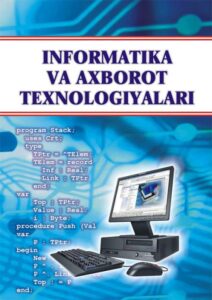SHARE WITH FRIENDS:
UZBEKI REPUBLIC OF STON
MINISTRY OF HIGHER AND SECONDARY SPECIAL EDUCATION
TASHKENT STATE CULTURAL INSTITUTE NAMED AFTER ABDULLA QADIRI
FACULTY OF "LIBRARY-INFORMATION ACTIVITY MANAGEMENT".
"INFORMATICS, MATHEMATICS AND INFORMATION TECHNOLOGIES"
department
"Informatics and information technologies" fani on educational-methodical massembly
Field of knowledge: 300000 - "Social sciences, business and law"
Field of study: 320000 – Journalism and information
Bachelor's courses: 5320200 - "Library science and information systems"
from "Informatics and information technologies".
program
Tashkent-2006
Developer: LS. A. Anarova TDMI,
tfn, senior teacher
Reviewers: A.SH. Muhammadiyev TDMI, f.-mfn, Assoc.
MARakhmatullayev TDMI, tfd
Program Tashkent State Culture named after A. Qadiri
was reviewed and recommended by the Institute's Scientific-Methodological Council.
(“____”_______ 200__ year Statement No.___)
With the ________ record of the Coordinating Council
recommended for approval.
Kirish
The implementation of fundamental reforms, the formation of market relations depends primarily on the knowledge of employees based on information systems technologies. It is impossible to make deep changes without forming the mindset of the direction in all specialists.
As large-scale reforms are being carried out in the Republic of Uzbekistan, the formation of a continuous education system is of primary importance. The principles of development of IT systems and networks in the Republic of Uzbekistan are as follows:
First, the development of modern information technology, establishment of information services for state institutions and economic entities, institutions and organizations, legal entities and individuals;
Secondly, to support the formation of information systems in culture, economy, science, education and social sphere;
Thirdly, to ensure the connection of the Republic to world information systems and international networks.
Enter. About the laws of the Republic of Uzbekistan on information technologies and telecommunications
Purpose of laws, decisions, decrees of the Cabinet of Ministers on information technologies and telecommunications of the Republic of Uzbekistan. Local implementation of laws, decisions, decrees of the Cabinet of Ministers on information technologies and telecommunications of the Republic of Uzbekistan.
Stages of development of EHM
Computer, history of computer, generations; Types of computer, principle of operation, founders.
Computer hardware and peripherals
Structure of a personal computer; Basic computer hardware;. Computer peripherals; Types of additional devices.
Computer software
General concepts of computer software, classification of software: System programs (operating) systems; . A set (package) of practical programs, practical programs; Instrumental programs. The history of the creation of personal computer OS.
Operating systems
System software systems, functions and types of system software systems; System programs are components of the system, their loading.
Electronic tables
General concepts, functions, functions of electronic tables; Understanding of Microsoft Excel, starting and ending the program; Creation, storage and loading of files, communication interface; Excel: Main menu item commands, Default tools menu, Formatting tools menu; Excel: Formula bar, Database creation, form organization, sorting; Excel: Charts, fx – function, tables.
Internet Browsers
Browserbasic concepts about s; INTERNET EXPLORER, its history, capabilities; Service areas of the global network; Internet protocols, file handling protocols.
E—mail
Basic concepts about e-mail; E-mail, its appearance, possibilities; Mail handling protocols.
Information technology science, subject, object, definitions. Information and information processes, types and properties of information
General concepts of information, views of information, properties of information, types of information; Creation and development factors of information; General concepts and definitions of information technologies, their role in the development of society; About the science of information technology; Areas of application of information technologies.
The main indicators of exposure. Types of memory in a personal computer and their use
The main indicators of exposure; Types of memory and their use.
Expression of information in EHM. Data storage structure in EHM. File and file structure. File system
Representation of information on a computer; Displaying textual and graphic information on a computer; Information. Data storage structure in EHM; File and file structure; File system.
Multimedia capabilities of Windows
Basic concepts; Multimedia in information provision, multimedia in education, multimedia in programming technology; Working with sound WAV files, changing sound files, filling documents with sound using the Sound Recorder tool; View video files, insert multimedia parts into documents.
Understanding of database. Database Management Systems (MBBT). Main functions and features of MBBT. Uses and features of MBBT ACCESS
Database, general concepts about them; Types of database, database design, database management systems (MBBS), architecture of MS Access; Launching Access and its dialog box, Access main menu item commands functionality; MS Access: Ways to create tables. Create tables in table and project (constructor) views; Informative tables. Auxiliary tables, Operations on fields, Data types; MS Access: Queries, creation of queries, parameter queries, conditional queries; MS Access: Form and ways to create it. Use of buttons on the uniform; Controls; Using inserts in the form. Auxiliary forms. MS Access: Report. Methods of organization of the report; MS Access: Creating Macros. The possibilities of macros. SQL language. His task.
Edited by MS Publisher
Basic concepts of MS Publisher editing; Understanding of MS Publisher, starting and ending the program; Creation, storage and loading of files, communication interface; MS Publisher: Main Menu Items Commands, Default Tools Menu.
Graphic editors. Simple Paint graphics editor, its options
(Working with the scanner)
Basic understanding of graphic editors; General information about the Paint graphic editor; Capabilities of the Paint graphic editor; Working in the Paint graphics editor.
Adobe Photoshop graphics program
Adobe Photoshopfunction and use of; Computer requirements, installation of Adobe Photoshop; Group of users of the program; Web graphics editor; Menu sections; Working in the file menu window; Instrument panel.
Corel Draw graphics program
Corel Draw familiarization with the program; Menu sections; Corel Drawcreate and open documents in; Objects of the program.
Shell programs: Norton Commander, Far Manager, Windows Commander, Total Commander shell programs
General information about shell programs; The history of shell programs; Norton commander program, options, FAR manager shell program; Features of Windows and Total commander programs, functions of functional keys.
Units of measurement of information. Counting systems
Measurement units of information; Number systems and their types, arithmetic operations in different number systems; Transfer from one number system to another, encoding information in the binary number system.
Algorithm concept, types, properties. Programming languages and their types
Algorithm concept; The main properties of the algorithm, methods of describing the algorithm, types of the algorithm; Program and the concept of programming, programming languages, types of programming languages.
Web technologies. Web 2.0 technology
Basic understanding of web technologies; Opportunities of Web 2.0 technology.
HTML, its operators and options
HTML language, document structure in HTML; HTML language operators; What is HTML? What is needed to learn HTML, how to build an HTML document? Logical formatting tags, Physical formatting tags; Creating forms in HTML.
Editing of FrontPage, its features and working in it (4 hours)
Creation and editing of documents; Use of various masters and templates when creating documents; Dynamic effects; Frames.
Create web pages and documents
WEB site content and tools that automate its creation; Hypertext references; WEB graphics; Interactive WEB documents; WEB page readers (Browsers), Microsoft Internet Explorer Browser.
Web hosting
Concept of web hosting; Work on web hosting.
Experience training
The main purpose of the practical training is to strengthen the lessons learned in the lectures, to acquire the skills of using the computer and the Internet. Also, it is to arrange for students to search for the necessary literature from the ECs of the world's famous cubicles using modern information technologies, and to order and receive them.
Independent work
The main goal of independent work is to form and plan students' knowledge and skills necessary for independent performance of certain educational tasks. Organizational forms of independent work include: independent learning of some theoretical topics with the help of educational literature; preparation of an abstract on a given topic: preparation for seminars and practical trainings; perform accounting graphic work; preparation of abstracts of scientific articles, conference lectures.
List of textbooks and study guides
Main
-
Constitution of the Republic of Uzbekistan: Tashkent 2003;
-
Law of the Republic of Uzbekistan on "Electronic digital signature", // "Khalk sozi", December 2004, 12;
-
Law of the Republic of Uzbekistan on "Information", // "Khalk sozi", February 2004, 11;
-
Law of the Republic of Uzbekistan on "Electronic Document Circulation", "Khalk sozi", April 2004, 30;
-
The Law of the Republic of Uzbekistan on "Electronic Commerce", // "Khalk sozi", May 2004, 21;
-
Decree of the President of the Republic of Uzbekistan on "Further development of computerization and introduction of information and communication technologies", "Khalq sozi", June 2002, 6;
-
Decision of the President of the Republic of Uzbekistan on "Improving the personnel system in the field of information technologies", // "Khalk sozi", June 2005, 3;
-
The Decision of the Cabinet of Ministers of the Republic of Uzbekistan on "Measures to organize the production of the program for the development of computer and information technologies in 2001-2005, ensuring wide access to the international information system "INTERNET", // "People's "zi", May 2001, 24;
-
Resolution No. 200 of the Cabinet of Ministers on "Measures for further development of computerization and introduction of information and communication technologies", // "Khalk sozi", July 2002, 8;
-
Resolution of the Oliy Majlis of the Republic of Uzbekistan on "Development of computer and information technologies in 2001-2005, implementation of the Law of the Republic of Uzbekistan on "Freedom of Information, Principles and Guarantees", // "People's Word", 2002 December 13;
-
Kamilov Sh.M. "Informatics". Textbook. Tashkent-2003.
-
Makarova NV "Informatics". Textbook. Tashkent-2005.
-
SS Kasimov "Information technologies". Textbook — T.:-2006. - 365 p
-
Khoshimov OO, Tulyaganov MM "Computer and digital technologies". Textbook. T.: 2009 p. 105.
-
Aliyev M. "Sistemnoye programnoye obespecheniye". Study guide. Tashkent-2010.
-
Alimov RX, and others. "Information systems and technologies in the national economy". Study guide. Tashkent-2004
-
Aripov M. "Basics of Internet and e-mail". Study guide. Tashkent, "Universitet", 2002, 143 p.
-
Aripov M., and others. "Informatics, information technologies". Study guide. Part 1–2, TDTU, 2002-2003, 729 p.
-
Aripov M., Begalov B., Begimkulov U., Mamarajabov M. "Information technologies". Study guide. Tashkent-2009.
-
Karimov U. Informatics: Study guide. -T., 2001-240b.
-
Marakhimov AR Rahmonkulova. SI "Basics of the Internet and its use". Study guide.-T., 2001.-176b.
-
Sattorov A. "Data base management system". Study guide. Tashkent, 2006, 302 p.
-
Zokirova F. and others. "Informatics and information technology". Study guide. — T.: -2007. — 270 p.
-
Yakubova MZ, Anorova Sh.A. and others, a set of tests, theoretical-practical questions from the subjects "Informatics", "Information technologies", "Worker specialty", "Electronic catalog", "Technical tools". Manual. Tashkent, 2007 187 p.
-
Anorova Sh.A., Muhammadiyev A.Sh. "Set of exercises on Word". Methodical guide. Tashkent, 2006 p. 51.
-
Informatics. Basic course. 2-e izdaniye / Pod. SV Simonovicha. - SPb.: Peter, 2005. - 640 p.: il.
-
27. bildon.uz
-
http://www.gov.uz
-
http://www.zyyonet.uz
-
http://www.connect.uz
-
http://www.natlib.uz
-
http://www.faak.uz
-
http://www.uz
-
http://www.tsic.uz
Additional
-
Karimov IA "A free and prosperous Motherland, a free and prosperous life is our ultimate goal" Volume 8, T.: "Uzbekistan" 2000;
-
Karimov IA "Uzbekistan towards a great future". T.: "Uzbekistan" 1998;
-
Karimov IA "Highly qualified specialists are a development factor". T.: "Uzbekistan" 1995;
-
Informatics. Basic course. 2-e izdaniye / Pod. SV Simonovicha. - SPb.: Peter, 2005. - 640 p.: il.
-
Mannonov BO "Technical tools in cultural centers". Study guide. Tashkent-2007
-
Rahmonkulova SI "Working on an IBM PC." Study guide. -T.: Sharq HMK-S.PRINT, 1998. -224p.
-
Ghulomov SS, and others "Economic Informatics". Study guide. T.: "Uzbekistan", 1999. - 528 p.
-
8. Ghulomov SS and others. "Information systems and technologies". Study guide. T.: "Sharq", 2000. — 592 p. 2. Musurmonov NA "Working in Windows XP operating system". Methodical guide. T.: 2008 p. 44.
-
Yakubova MZ, Mannonov BA "Razrabotka elektronix dokumentov na WORDe". Instructional manual. Tashkent-2005.
-
Qabulov VK, Faizullayev A.F., Nazirov Sh.A., "Al-Khorazmi. Algorithm. Algorithmization". Monograph-T.: -2006. — 665s.
-
Use of Internet and library-informational resources in the fields of science, education, culture and business. // The third international conference "CENTRAL ASIA - 2004" Tashkent-Samarkand, October 17-21, 2004.
-
Information communication and computing technologies in science, technology and education. // International scientific conference. Tashkent, September 28-30, 2004.
-
Use of Internet and library-informational resources in the fields of science, education, culture and business. // Fourth international conference "CENTRAL ASIA - 2006" Tashkent, Urganch, Khiva, 2006.
-
Material Mejdunarodnoy Conference "Crimea-95" - "Crimea-2010"
-
"People's word" // 1995-2011.
-
"Enlightenment" // 1995-2011.
-
"Science and Life" // 1995-2011.
-
Informatika i obrazovaniye, Journal, Moscow, (2000-2011) #1-12.
-
Guk MY Apparatnie interface PK. Encyclopedia.- SPb.: Peter, 2003, 528 p.
-
Guk MY Apparatnie sredstva IBM PC. Encyclopedia.- SPb.: Peter, 2003, 528 p.
-
Bogumirsky B. I dr. Encyclopedia Windows Millennium Edition.-SPb.: Peter, 2001.-768 p.
-
22. MD Gibbons. D Fox. A Westenburg. D. Kraven Internet (encyclopedia, in Russian), S. Petersburg, 1996, 635 p
-
23. Voroysky FS Informatics. New systematized interpretive dictionary (Vvodniy kurs po informatice i vichislitelnoy tekhnike v terminax).- 2-e izd. Pererab. I dop.- M.: "Izdatelstvo Liberia", 2001.-536 p.
-
Server Ministerstva obrazovaniya Rossii (http://www.informika.ru).
Ministry of Higher and Secondary Special Education of the Republic of Uzbekistan
Ministry of Culture and Sports of the Republic of Uzbekistan
Abdulla QTashkent State named after Odiri
cultural institute
In the name of Abdulla QadiriApproved by the report No. 2010 of the Methodological Council of TDMI, dated September 1Vice-rector____________M.B. Bekmurodov |
Field of knowledge: 300000 - "Social sciences, business and law"
Field of study: 320000 – Journalism and information
Bachelor's courses: 5320200 - "Information and library science"
from "Informatics and information technologies".
Working program
Tashkent-2010 year
"confirmed"
It was discussed and approved by the faculty council of "Library - management of information activities".
The chairman of the council is __________________ associate professor Davlatov SX.
"_____" ________________2010
"Recommended"
"Mathematics, informatics and information technologies" was discussed and approved at the meeting of the department.
Head of the department
tel., associate professor ____________UFKarimov
"____" ____________________2010.
Reviewers:
-
Rakhmatullayev MA., professor of the "Informatics, mathematics and information technologies" department
-
MuhAmmadiyev ASh., ., associate professor of "Informatics, mathematics and information technologies" department
Developer:
Anorova Sh.A. tel
Working program in "Informatics and information technologies". - T.: TDMI named after A. Qadiri. 2010.
-
1. Introduction
The implementation of fundamental reforms, the formation of market relations depends primarily on the knowledge of employees based on information systems technologies. It is impossible to make deep changes without forming the mindset of the direction in all specialists.
As large-scale reforms are being implemented in the Republic of Uzbekistan, the formation of a continuous education system is of primary importance. The principles of development of IT systems and networks in the Republic of Uzbekistan are as follows:
First, the development of modern information technology, establishment of information services for state institutions and economic entities, institutions and organizations, legal entities and individuals;
Secondly, to support the formation of information systems in culture, economy, science, education and social sphere;
Thirdly, to ensure the connection of the Republic to world information systems and international networks.
1.1. Purpose and tasks of teaching
The main goal of the science of informatics and information technologies is to teach students in depth the theoretical and practical aspects of teaching on educational methodology.
The tasks of science are as follows:
— training of specialists who can perform effective work in institutions of all cultural spheres, as well as use modern computer technologies in these spheres;
— to ensure not only technical, technological, but also socio-economic prospects of the future in the course of work;
— to create knowledge and skills in the field of world-standard technologies;
The subject "Informatics and information technologies" is connected with the following subjects in the curriculum:
— Basics of IRBIS;
— higher mathematics;
— is studied in connection with integrated information search systems (IAQS) and other disciplines.
— Interface information technology of user work using personal computers and telecommunication tools;
— computer interactive (communicative) work mode;
— interaction with other software products;
— the use of INTERNET, e-mail (E-mail), database management systems ACCESS, spreadsheet editor EXCEL, scanner, etc., which maintains communication with computer networks, is envisaged.
-
The table of the distribution of topics of lectures, practical (seminar), experimental classes of science by hours:
Classes in the field of "Informatics and information technologies" are divided as follows:
Total 418 hours. Of these, 218 classroom hours: 72 hours of lecture, 146 hours of experience. Independent education 200 hours.
number |
Name of topics |
Auditorium hours |
Pureetadoteaching hour |
|
Ma'rose |
Laboratoryriya |
|||
III semester |
||||
1 |
Enter. About the laws of the Republic of Uzbekistan on information technologies and telecommunications |
2 hours |
8soat |
|
2 |
Stages of development of EHM |
2 hours |
4soat |
|
3 |
Computer hardware and peripherals |
4 hours |
6soat |
|
4 |
Computer software |
2 hours |
4soat |
|
5 |
Operating systems |
4 hours |
2soat |
4soat |
6 |
Electronic tables |
4 hours |
16 hours |
8soat |
7 |
Internet browser |
2 hours |
8soat |
8soat |
8 |
|
2 hours |
6soat |
8soat |
III semestertotal at: |
22 hours |
32soat |
50soat |
|
IV semester |
||||
9 |
Information technology science, subject, object, definitions. Information and information processes, types and properties of information |
2 hours |
4soat |
|
10 |
The main indicators of exposure. Types of memory in a personal computer and their use |
2 hours |
4soat |
|
11 |
Expression of information in EHM. Data storage structure in EHM. File and file structure. File system |
2 hours |
2soat |
|
12 |
Multimedia capabilities of Windows |
2 hours |
2soat |
8soat |
13 |
Understanding of database. Database Management Systems (MBBT). Main functions and features of MBBT. Uses and features of MBBT ACCESS. |
6 hours |
20 hours |
8soat |
14 |
Edited by MS Publisher |
2 hours |
4soat |
4soat |
15 |
Graphic editors. Simple Paint graphics editor, its options. (Working with the scanner) |
2 hours |
6soat |
4soat |
16 |
Adobe Photoshop graphics program |
4 hours |
12 hours |
8soat |
17 |
Corel Draw graphics program |
4 hours |
10 hours |
8soat |
IV semestertotal at: |
26 hours |
54 hours |
50soat |
|
V semester |
||||
18 |
Shell programs: Norton Commander, Far Manager, Windows Commander, Total Commander shell programs |
2 hours |
2soat |
10soat |
19 |
Units of measurement of information. Counting systems |
2 hours |
6soat |
10soat |
20 |
Algorithm concept, types, properties. Programming languages and their types |
2 hours |
6soat |
10soat |
21 |
Web technologies. Web 2.0 technology |
2 hours |
2soat |
10soat |
22 |
HTML, its operators and options |
4 hours |
10soat |
16soat |
23 |
Front Page editing, its possibilities and working in it |
4 hours |
12 hours |
14soat |
V semestertotal at: |
16 hours |
38 hours |
70soat |
|
VI semester |
||||
24 |
Create web pages and documents |
4 hours |
16soat |
14soat |
25 |
Web hosting |
4 hours |
6soat |
16soat |
VI semestertotal at: |
8soat |
22 hours |
30soat |
|
Total: |
72 hours |
146 hours |
200soat |
|
Total: 418 hours |
||||
-
The main part
2.1. Content of educational materials
Science lecture topics and their content
Subject —1. Introduction. About the laws of the Republic of Uzbekistan on information technologies and telecommunications (2 hours)
Plan:
-
Purpose of laws, decisions, decrees of the Cabinet of Ministers on information technologies and telecommunications of the Republic of Uzbekistan.
-
Local implementation of laws, decisions, decrees of the Cabinet of Ministers on information technology and telecommunications of the Republic of Uzbekistan.
(In the study of this topic, the use of information and pedagogical technologies is provided)
Recommended literature
-
"Khalk sozi" newspaper 1995 - 2011;
-
"Marifat Gazeta" 1995-2011;
-
Law of the Republic of Uzbekistan. "On Education" — T., 1997;
-
Law of the Republic of Uzbekistan. "On the national personnel training program".- T., 1997;
-
Constitution of the Republic of Uzbekistan: Tashkent 2003;
-
Law of the Republic of Uzbekistan on "Electronic digital signature", // "Khalk sozi", December 2004, 12;
-
Law of the Republic of Uzbekistan on "Information", // "Khalk sozi", February 2004, 11;
-
Law of the Republic of Uzbekistan on "Electronic Document Circulation", // "People's Word", April 2004, 30;
-
The Law of the Republic of Uzbekistan on "Electronic Commerce", // "Khalk sozi", May 2004, 21;
-
Decree of the President of the Republic of Uzbekistan on "Further development of computerization and introduction of information and communication technologies", // "Khalq sozi", June 2002, 6;
-
Decision of the President of the Republic of Uzbekistan on "Improving the personnel system in the field of information technologies", // "People's Word", June 2005, 3;
-
The Decision of the Cabinet of Ministers of the Republic of Uzbekistan on "Measures for the development of computer and information technologies in 2001-2005, the organization of the production of the program to ensure wide access to the international information system "INTERNET"". // "People's Word", May 2001, 24;
-
Resolution No. 200 of the Cabinet of Ministers on "Measures for further development of computerization and introduction of information and communication technologies". // "People's Word", July 2002, 8;
-
On "Freedom of Information, Principles and Guarantees" of the Oliy Majlis of the Republic of Uzbekistan.
-
Decision on implementation of the Law of the Republic of Uzbekistan. // "People's Word", December 2002, 13;
-
16. http://www.gov.uz
Subject — 2. EStages of development of HM (2 hours)
Plan:
-
Computer, history of computer, generations;
-
2. Types of computer, principle of operation, founders.
(In the study of this topic, the use of information and pedagogical technologies is provided)
Recommended adrugs
-
Aripov M., and others. "Informatics, information technologies". Study guide. Part 1–2, TDTU, 2002-2003, 729 p.
-
Aripov M., and others. "Information Technology". Study guide. Tashkent-2009.
-
Informatics. Basic course. 2-e izdaniye / Pod. SV Simonovicha. - SPb.: Peter, 2005. - 640 p.: il.
-
4. Kamilov Sh.M. "Informatics". Textbook. Tashkent-2003.
-
5. Karimov U. "Informatics". Study guide. -, 2001-240b.
-
Makarova NV "Informatics". Textbook. Tashkent-2005.
-
Rahmonkulova SI "Working on an IBM PC." Study guide. -T.: Sharq HMK-S.PRINT, 1998. -224p.
-
8. Kasimov SS "Information technologies". Textbook -:-2006. - 365 p
-
9. Zokirova F. and others. "Informatics and information technology". Study guide. — : -2007. — 270 p.
-
Yakubova MZ, Anorova Sh.A. and others, a set of tests, theoretical-practical questions from the subjects "Informatics", "Information technologies", "Worker specialty", "Electronic catalog", "Technical tools". Manual. Tashkent, 2007 187 p.
-
http://www.ziyonet.uz
-
http://www.natlib.uz
-
http://www.tsic.uz
-
http://www.nuu.uz
-
15. http://www.faak.uz
-
16. Handouts.
-
17. Lecture texts.
3—topic. Basic and additional devices of the computer (4 hours)
Plan:
-
Structure of a personal computer;
-
Basic computer hardware;
-
Computer peripherals;
-
Types of additional devices.
(In the study of this topic, the use of information and pedagogical technologies is provided)
Recommended adrugs
References
-
Alimov RX, and others. "Information systems and technologies in the national economy". Study guide. Tashkent-2004
-
Aripov M., and others. "Informatics, information technologies". Study guide. Part 1–2, TDTU, 2002-2003, 729 p.
-
Aripov M., and others. "Information Technology". Study guide. Tashkent-2009.
-
Informatics. Basic course. 2-e izdaniye / Pod. SV Simonovicha. - SPb.: Peter, 2005. - 640 p.: il.
-
Kamilov Sh.M. "Informatics". Textbook. Tashkent-2003.
-
Karimov U. Informatics: Study guide. -T., 2001-240b.
-
Makarova NV "Informatics". Textbook. Tashkent-2005.
-
Mannonov BO "Technical tools in cultural centers". Study guide. Tashkent-2007
-
Rahmonkulova SI "Working on an IBM PC." Study guide. -T.: Sharq HMK-S.PRINT, 1998. -224p.
-
10. Kasimov SS "Information technologies". Textbook -:-2006. - 365 p
-
Khoshimov OO, Tulyaganov MM "Computer and digital technologies". Textbook. T.: 2009 p. 105.
-
Zokirova F. and others. "Informatics and information technology". Study guide. — T.: -2007. — 270 p.
-
Yakubova MZ, Anorova Sh.A. and others, a set of tests, theoretical-practical questions from the subjects "Informatics", "Information technologies", "Worker specialty", "Electronic catalog", "Technical tools". Manual. Tashkent, 2007 187 p.
-
http://www.ziyonet.uz
-
http://www.natlib.uz
-
http://www.tsic.uz
-
http://www.nuu.uz
-
http://www.faak.uz
-
http://www/ziyo.edv.uz.
-
Handouts.
-
Lecture texts.
4 – Subject. Computer software (2 hours)
Plan:
-
General concepts of computer software, classification of software:
-
System programs (operating) systems;
-
A set (package) of practical programs, practical programs;
-
Instrumental programs.
-
2. History of creation of personal computer OS.
(In the study of this topic, the use of information and pedagogical technologies is provided)
Recommended adrugs
-
Aliyev M. "Sistemnoye programnoye obespecheniye". Study guide. Tashkent-2010.
-
Alimov RX, and others. "Information systems and technologies in the national economy". Study guide. Tashkent-2004
-
Aripov M., and others. "Informatics, information technologies". Study guide. Part 1–2, TDTU, 2002-2003, 729 p.
-
Aripov M., and others. "Information Technology". Study guide. Tashkent-2009.
-
Informatics. Basic course. 2-e izdaniye / Pod. SV Simonovicha. - SPb.: Peter, 2005. - 640 p.: il.
-
Kamilov Sh.M. "Informatics". Textbook. Tashkent-2003.
-
Karimov U. Informatics: Study guide. -T., 2001-240b.
-
Makarova NV "Informatics". Textbook. Tashkent-2005.
-
Rahmonkulova SI "Working on an IBM PC." Study guide. -T.: Sharq HMK-S.PRINT, 1998. -224p.
-
10. Kasimov SS "Information technologies". Textbook -:-2006. - 365 p
-
Khoshimov OO, Tulyaganov MM "Computer and digital technologies". Textbook. T.: 2009 p. 105.
-
Zokirova F. and others. "Informatics and information technology". Study guide. — T.: -2007. — 270 p.
-
13. Ghulomov SS and others. "Information systems and technologies". Study guide. T.: "Sharq", 2000. — 592 p.
-
14. http://www.ziyonet.uz
-
http://www.natlib.uz
-
http://www.tsic.uz
-
http://www.nuu.uz
-
http://www.faak.uz
-
http://www/ziyo.edv.uz.
-
20. Handouts.
-
21. Lecture texts.
Subject — 5. Operation systemhome (4 hours)
Plan:
-
System software systems, functions and types of system software systems;
-
System programs are components of the system, their loading.
(In the study of this topic, the use of information and pedagogical technologies is provided)
Recommended adrugs
-
Aliyev M. "Sistemnoye programnoye obespecheniye". Study guide. Tashkent-2010.
-
Alimov RX, and others. "Information systems and technologies in the national economy". Study guide. Tashkent-2004
-
Aripov M., and others. "Informatics, information technologies". Study guide. Part 1–2, TDTU, 2002-2003, 729 p.
-
Aripov M., and others. "Information Technology". Study guide. Tashkent-2009.
-
Informatics. Basic course. 2-e izdaniye / Pod. SV Simonovicha. - SPb.: Peter, 2005. - 640 p.: il.
-
Kamilov Sh.M. "Informatics". Textbook. Tashkent-2003.
-
Karimov U. Informatics: Study guide. -T., 2001-240b.
-
Makarova NV "Informatics". Textbook. Tashkent-2005.
-
Musurmonov NA "Working in the Windows XP operating system". Methodical guide. T.: 2008 p. 44.
-
Rahmonkulova SI "Working on an IBM PC." Study guide. -T.: Sharq HMK-S.PRINT, 1998. -224p.
-
11. Kasimov SS "Information technologies". Textbook -:-2006. - 365 p
-
Khoshimov OO, Tulyaganov MM "Computer and digital technologies". Textbook. T.: 2009 p. 105.
-
Zokirova F. and others. "Informatics and information technology". Study guide. — T.: -2007. — 270 p.
-
14. Ghulomov SS and others. "Information systems and technologies". Study guide. T.: "Sharq", 2000. — 592 p.
-
Yakubova MZ, Anorova Sh.A. and others, a set of tests, theoretical-practical questions from the subjects "Informatics", "Information technologies", "Worker specialty", "Electronic catalog", "Technical tools". Manual. Tashkent, 2007 187 p.
-
http://www.ziyonet.uz
-
http://www.natlib.uz
-
http://www.tsic.uz
-
http://www.nuu.uz
-
http://www.faak.uz
-
http://www/ziyo.edv.uz.
-
Handouts.
-
Lecture texts.
Subject — 6. Spreadsheets (4 hours)
Plan:
-
General concepts, functions, functions of electronic tables;
-
Understanding of Microsoft Excel, starting and ending the program;
-
Creation, storage and loading of files, communication interface;
-
Excel: Main menu item commands, Default tools menu, Formatting tools menu;
-
Excel: Formula bar, Database creation, form organization, sorting;
-
6. Excel: Charts, fx – function, tables.
(In the study of this topic, the use of information and pedagogical technologies is provided)
Recommended adrugs
-
Alimov RX, and others. "Information systems and technologies in the national economy". Study guide. Tashkent-2004
-
Aripov M., and others. "Informatics, information technologies". Study guide. Part 1–2, TDTU, 2002-2003, 729 p.
-
Informatics. Basic course. 2-e izdaniye / Pod. SV Simonovicha. - SPb.: Peter, 2005. - 640 p.: il.
-
Kamilov Sh.M. "Informatics". Textbook. Tashkent-2003.
-
Karimov U. Informatics: Study guide. -T., 2001-240b.
-
Makarova NV "Informatics". Textbook. Tashkent-2005.
-
Rahmonkulova SI "Working on an IBM PC." Study guide. -T.: Sharq HMK-S.PRINT, 1998. -224p.
-
8. Kasimov SS "Information technologies". Textbook -:-2006. - 365 p
-
Khoshimov OO, Tulyaganov MM "Computer and digital technologies". Textbook. T.: 2009 p. 105.
-
Zokirova F. and others. "Informatics and information technology". Study guide. — T.: -2007. — 270 p.
-
11. Ghulomov SS and others. "Information systems and technologies". Study guide. T.: "Sharq", 2000. — 592 p.
-
Yakubova MZ, Anorova Sh.A. and others, a set of tests, theoretical-practical questions from the subjects "Informatics", "Information technologies", "Worker specialty", "Electronic catalog", "Technical tools". Manual. Tashkent, 2007 187 p.
-
http://www.ziyonet.uz
-
http://www.natlib.uz
-
http://www.tsic.uz
-
http://www.nuu.uz
-
http://www.faak.uz
-
http://www/ziyo.edv.uz.
-
Handouts.
-
Lecture texts.
Subject — 7. Internet Browsers (2 hours)
Plan:
-
Browserbasic concepts about s;
-
INTERNET EXPLORER, its history, capabilities;
-
Service areas of the global network;
-
Internet protocols, file handling protocols.
(In the study of this topic, the use of information and pedagogical technologies is provided)
Recommended adrugs
-
Alimov RX, and others. "Information systems and technologies in the national economy". Study guide. Tashkent-2004
-
Aripov M. "Basics of Internet and e-mail". Study guide. Tashkent, "Universitet", 2002, 143 p.
-
Aripov M., and others. "Informatics, information technologies". Study guide. Part 1–2, TDTU, 2002-2003, 729 p.
-
Aripov M., and others. "Information Technology". Study guide. Tashkent-2009.
-
Informatics. Basic course. 2-e izdaniye / Pod. SV Simonovicha. - SPb.: Peter, 2005. - 640 p.: il.
-
Marakhimov AR Rahmonkulova. SI "Basics of the Internet and its use". Study guide.-T., 2001.-176b.
-
SS Kasimov "Information technologies". Textbook — T.:-2006. - 365 p
-
Khoshimov OO, Tulyaganov MM "Computer and digital technologies". Textbook. T.: 2009 p. 105.
-
Zokirova F. and others. "Informatics and information technology". Study guide. — T.: -2007. — 270 p.
-
Ghulomov SS, and others "Economic Informatics". Study guide. T.: "Uzbekistan", 1999. - 528 p.
-
11. Ghulomov SS and others. "Information systems and technologies". Study guide. T.: "Sharq", 2000. — 592 p.
-
Yakubova MZ, Anorova Sh.A. and others, a set of tests, theoretical-practical questions from the subjects "Informatics", "Information technologies", "Worker specialty", "Electronic catalog", "Technical tools". Manual. Tashkent, 2007 187 p.
-
http://www.ziyonet.uz
-
http://www.natlib.uz
-
http://www.tsic.uz
-
http://www.nuu.uz
-
http://www.faak.uz
-
http://www/ziyo.edv.uz.
-
Handouts.
-
Lecture texts.
Subject — 8. E—mail (2 hours)
Plan:
-
Basic concepts about e-mail;
-
E-mail, its appearance, possibilities;
-
Mail handling protocols.
(In the study of this topic, the use of information and pedagogical technologies is provided)
Recommended adrugs
-
Alimov RX, and others. "Information systems and technologies in the national economy". Study guide. Tashkent-2004
-
Aripov M. "Basics of Internet and e-mail". Study guide. Tashkent, "Universitet", 2002, 143 p.
-
Aripov M., and others. "Informatics, information technologies". Study guide. Part 1–2, TDTU, 2002-2003, 729 p.
-
Aripov M., and others. "Information Technology". Study guide. Tashkent-2009.
-
Informatics. Basic course. 2-e izdaniye / Pod. SV Simonovicha. - SPb.: Peter, 2005. - 640 p.: il.
-
Marakhimov AR Rahmonkulova. SI "Basics of the Internet and its use". Study guide.-T., 2001.-176b.
-
SS Kasimov "Information technologies". Textbook — T.:-2006. - 365 p
-
Khoshimov OO, Tulyaganov MM "Computer and digital technologies". Textbook. T.: 2009 p. 105.
-
Zokirova F. and others. "Informatics and information technology". Study guide. — T.: -2007. — 270 p.
-
Ghulomov SS, and others "Economic Informatics". Study guide. T.: "Uzbekistan", 1999. - 528 p.
-
11. Ghulomov SS and others. "Information systems and technologies". Study guide. T.: "Sharq", 2000. — 592 p.
-
Yakubova MZ, Anorova Sh.A. and others, a set of tests, theoretical-practical questions from the subjects "Informatics", "Information technologies", "Worker specialty", "Electronic catalog", "Technical tools". Manual. Tashkent, 2007 187 p.
-
http://www.ziyonet.uz
-
http://www.natlib.uz
-
http://www.tsic.uz
-
http://www.nuu.uz
-
http://www.faak.uz
-
http://www/ziyo.edv.uz.
-
Handouts.
-
Lecture texts.
Subject — 9. Information technology science, subject, object, definitions. Information and information processes, types and properties of information (2 hours)
Plan:
-
General concepts of information, views of information, properties of information, types of information;
-
Creation and development factors of information;
-
General concepts and definitions of information technologies, their role in the development of society;
-
About the science of information technology;
-
Areas of application of information technologies.
(In the study of this topic, the use of information and pedagogical technologies is provided)
Recommended adrugs
-
Alimov RX, and others. "Information systems and technologies in the national economy". Study guide. Tashkent-2004
-
Aripov M., and others. "Informatics, information technologies". Study guide. Part 1–2, TDTU, 2002-2003, 729 p.
-
Aripov M., and others. "Information Technology". Study guide. Tashkent-2009.
-
Informatics. Basic course. 2-e izdaniye / Pod. SV Simonovicha. - SPb.: Peter, 2005. - 640 p.: il.
-
Kamilov Sh.M. "Informatics". Textbook. Tashkent-2003.
-
Karimov U. Informatics: Study guide. -T., 2001-240b.
-
Makarova NV "Informatics". Textbook. Tashkent-2005.
-
Rahmonkulova SI "Working on an IBM PC." Study guide. -T.: Sharq HMK-S.PRINT, 1998. -224p.
-
9. Kasimov SS "Information technologies". Textbook -:-2006. - 365 p
-
Khoshimov OO, Tulyaganov MM "Computer and digital technologies". Textbook. T.: 2009 p. 105.
-
Ghulomov SS, and others "Economic Informatics". Study guide. T.: "Uzbekistan", 1999. - 528 p.
-
12. Ghulomov SS and others. "Information systems and technologies". Study guide. T.: "Sharq", 2000. — 592 p.
-
Yakubova MZ, Anorova Sh.A. and others, a set of tests, theoretical-practical questions from the subjects "Informatics", "Information technologies", "Worker specialty", "Electronic catalog", "Technical tools". Manual. Tashkent, 2007 187 p.
-
http://www.ziyonet.uz
-
http://www.natlib.uz
-
http://www.tsic.uz
-
http://www.nuu.uz
-
http://www.faak.uz
-
http://www/ziyo.edv.uz.
-
Handouts.
-
Lecture texts.
Topic - 10. The main indicators of exposure. Types of memory in a personal computer and their use (2 hours)
Plan:
-
The main indicators of exposure;
-
Types of memory and their use.
(In the study of this topic, the use of information and pedagogical technologies is provided)
Recommended adrugs
-
Alimov RX, and others. "Information systems and technologies in the national economy". Study guide. Tashkent-2004
-
Aripov M., and others. "Informatics, information technologies". Study guide. Part 1–2, TDTU, 2002-2003, 729 p.
-
Aripov M., and others. "Information Technology". Study guide. Tashkent-2009.
-
Informatics. Basic course. 2-e izdaniye / Pod. SV Simonovicha. - SPb.: Peter, 2005. - 640 p.: il.
-
Kamilov Sh.M. "Informatics". Textbook. Tashkent-2003.
-
Karimov U. Informatics: Study guide. -T., 2001-240b.
-
Makarova NV "Informatics". Textbook. Tashkent-2005.
-
Rahmonkulova SI "Working on an IBM PC." Study guide. -T.: Sharq HMK-S.PRINT, 1998. -224p.
-
9. Kasimov SS "Information technologies". Textbook -:-2006. - 365 p
-
Khoshimov OO, Tulyaganov MM "Computer and digital technologies". Textbook. T.: 2009 p. 105.
-
Zokirova F. and others. "Informatics and information technology". Study guide. — T.: -2007. — 270 p.
-
Ghulomov SS, and others "Economic Informatics". Study guide. T.: "Uzbekistan", 1999. - 528 p.
-
13. Ghulomov SS and others. "Information systems and technologies". Study guide. T.: "Sharq", 2000. — 592 p.
-
Yakubova MZ, Anorova Sh.A. and others, a set of tests, theoretical-practical questions from the subjects "Informatics", "Information technologies", "Worker specialty", "Electronic catalog", "Technical tools". Manual. Tashkent, 2007 187 p.
-
http://www.ziyonet.uz
-
http://www.natlib.uz
-
http://www.tsic.uz
-
http://www.nuu.uz
-
http://www.faak.uz
-
http://www/ziyo.edv.uz.
-
Handouts.
-
Lecture texts.
Subject—11: Expression of information in EHM. Data storage structure in EHM. File and file structure. File System (2 hours)
Plan:
-
Representation of information on a computer;
-
Displaying textual and graphic information on a computer;
-
Information. Data storage structure in EHM;
-
File and file structure;
-
File system.
(In the study of this topic, the use of information and pedagogical technologies is provided)
Recommended adrugs
-
Alimov RX, and others. "Information systems and technologies in the national economy". Study guide. Tashkent-2004
-
Aripov M., and others. "Informatics, information technologies". Study guide. Part 1–2, TDTU, 2002-2003, 729 p.
-
Aripov M., and others. "Information Technology". Study guide. Tashkent-2009.
-
Informatics. Basic course. 2-e izdaniye / Pod. SV Simonovicha. - SPb.: Peter, 2005. - 640 p.: il.
-
Kamilov Sh.M. "Informatics". Textbook. Tashkent-2003.
-
Karimov U. Informatics: Study guide. -T., 2001-240b.
-
Makarova NV "Informatics". Textbook. Tashkent-2005.
-
Rahmonkulova SI "Working on an IBM PC." Study guide. -T.: Sharq HMK-S.PRINT, 1998. -224p.
-
9. Kasimov SS "Information technologies". Textbook -:-2006. - 365 p
-
Khoshimov OO, Tulyaganov MM "Computer and digital technologies". Textbook. T.: 2009 p. 105.
-
Zokirova F. and others. "Informatics and information technology". Study guide. — T.: -2007. — 270 p.
-
Ghulomov SS, and others "Economic Informatics". Study guide. T.: "Uzbekistan", 1999. - 528 p.
-
13. Ghulomov SS and others. "Information systems and technologies". Study guide. T.: "Sharq", 2000. — 592 p.
-
Yakubova MZ, Anorova Sh.A. and others, a set of tests, theoretical-practical questions from the subjects "Informatics", "Information technologies", "Worker specialty", "Electronic catalog", "Technical tools". Manual. Tashkent, 2007 187 p.
-
http://www.ziyonet.uz
-
http://www.natlib.uz
-
http://www.tsic.uz
-
http://www.nuu.uz
-
http://www.faak.uz
-
http://www/ziyo.edv.uz.
-
Handouts.
-
Lecture texts.
Subject—12: Multimedia capabilities of Windows (2 hours)
Plan:
-
Basic concepts;
-
Multimedia in information provision, multimedia in education, multimedia in programming technology;
-
Working with sound WAV files, changing sound files, filling documents with sound using the Sound Recorder tool;
-
4. View video files, insert multimedia parts into documents.
(In the study of this topic, the use of information and pedagogical technologies is provided)
Recommended adrugs
-
Alimov RX, and others. "Information systems and technologies in the national economy". Study guide. Tashkent-2004
-
Aripov M., and others. "Informatics, information technologies". Study guide. Part 1–2, TDTU, 2002-2003, 729 p.
-
Aripov M., and others. "Information Technology". Study guide. Tashkent-2009.
-
Informatics. Basic course. 2-e izdaniye / Pod. SV Simonovicha. - SPb.: Peter, 2005. - 640 p.: il.
-
Makarova NV "Informatics". Textbook. Tashkent-2005.
-
Mannonov BO "Technical tools in cultural centers". Study guide. Tashkent-2007
-
Rahmonkulova SI "Working on an IBM PC." Study guide. -T.: Sharq HMK-S.PRINT, 1998. -224p.
-
8. Kasimov SS "Information technologies". Textbook -:-2006. - 365 p
-
Khoshimov OO, Tulyaganov MM "Computer and digital technologies". Textbook. T.: 2009 p. 105.
-
Ghulomov SS, and others "Economic Informatics". Study guide. T.: "Uzbekistan", 1999. - 528 p.
-
11. Ghulomov SS and others. "Information systems and technologies". Study guide. T.: "Sharq", 2000. — 592 p.
-
Yakubova MZ, Anorova Sh.A. and others, a set of tests, theoretical-practical questions from the subjects "Informatics", "Information technologies", "Worker specialty", "Electronic catalog", "Technical tools". Manual. Tashkent, 2007 187 p.
-
http://www.ziyonet.uz
-
http://www.natlib.uz
-
http://www.tsic.uz
-
http://www.nuu.uz
-
http://www.faak.uz
-
http://www/ziyo.edv.uz.
-
Handouts.
-
Lecture texts.
Subject—13: Database Concept. Database Management Systems (MBBT). Main functions and features of MBBT. Uses and Features of MBBT ACCESS (6 Hours)
-
Database, general concepts about them;
-
Types of database, database design, database management systems (MBBS), architecture of MS Access;
-
Launching Access and its dialog box, Access main menu item commands functionality;
-
4. MS Access: Methods of creating tables. Create tables in table and project (constructor) views; Informative tables. Auxiliary tables, Operations on fields, Data types;
-
MS Access: Queries, creation of queries, parameter queries, conditional queries;
-
MS Access: Form and ways to create it. Use of buttons on the uniform; Controls; Using inserts in the form. Auxiliary forms.
-
7. MS Access: Report. Methods of organization of the report;
-
8. MS Access: Creating macros. The possibilities of macros. SQL language. His task.
(In the study of this topic, the use of information and pedagogical technologies is provided)
Recommended adrugs
-
Alimov RX, and others. "Information systems and technologies in the national economy". Study guide. Tashkent-2004
-
Aripov M., and others. "Informatics, information technologies". Study guide. Part 1–2, TDTU, 2002-2003, 729 p.
-
Aripov M., and others. "Information Technology". Study guide. Tashkent-2009.
-
Informatics. Basic course. 2-e izdaniye / Pod. SV Simonovicha. - SPb.: Peter, 2005. - 640 p.: il.
-
Kamilov Sh.M. "Informatics". Textbook. Tashkent-2003.
-
Karimov U. Informatics: Study guide. -T., 2001-240b.
-
Makarova NV "Informatics". Textbook. Tashkent-2005.
-
Rahmonkulova SI "Working on an IBM PC." Study guide. -T.: Sharq HMK-S.PRINT, 1998. -224p.
-
9. Kasimov SS "Information technologies". Textbook -:-2006. - 365 p
-
10. Sattorov A. "Data base management system". Study guide. Tashkent, 2006, 302 p.
-
Khoshimov OO, Tulyaganov MM "Computer and digital technologies". Textbook. T.: 2009 p. 105.
-
Ghulomov SS, and others "Economic Informatics". Study guide. T.: "Uzbekistan", 1999. - 528 p.
-
13. Ghulomov SS and others. "Information systems and technologies". Study guide. T.: "Sharq", 2000. — 592 p.
-
Yakubova MZ, Anorova Sh.A. and others, a set of tests, theoretical-practical questions from the subjects "Informatics", "Information technologies", "Worker specialty", "Electronic catalog", "Technical tools". Manual. Tashkent, 2007 187 p.
-
http://www.ziyonet.uz
-
http://www.natlib.uz
-
http://www.tsic.uz
-
http://www.nuu.uz
-
http://www.faak.uz
-
http://www/ziyo.edv.uz.
-
21. Handouts.
-
22. Lecture texts.
Topic-14. Edited by MS Publisher (2 hours)
Plan :
-
Basic concepts of MS Publisher editing;
-
Understanding of MS Publisher, starting and ending the program;
-
Creation, storage and loading of files, communication interface;
-
MS Publisher: Main Menu Items Commands, Default Tools Menu.
(In the study of this topic, the use of information and pedagogical technologies is provided)
Recommended adrugs
-
Alimov RX, and others. "Information systems and technologies in the national economy". Study guide. Tashkent-2004
-
Aripov M., and others. "Informatics, information technologies". Study guide. Part 1–2, TDTU, 2002-2003, 729 p.
-
Informatics. Basic course. 2-e izdaniye / Pod. SV Simonovicha. - SPb.: Peter, 2005. - 640 p.: il.
-
Rahmonkulova SI "Working on an IBM PC." Study guide. -T.: Sharq HMK-S.PRINT, 1998. -224p.
-
5. Kasimov SS "Information technologies". Textbook -:-2006. - 365 p
-
Khoshimov OO, Tulyaganov MM "Computer and digital technologies". Textbook. T.: 2009 p. 105.
-
Ghulomov SS, and others "Economic Informatics". Study guide. T.: "Uzbekistan", 1999. - 528 p.
-
8. Ghulomov SS and others. "Information systems and technologies". Study guide. T.: "Sharq", 2000. — 592 p.
-
9. http://www.ziyonet.uz
-
10. http://www.natlib.uz
-
http://www.tsic.uz
-
http://www.nuu.uz
-
http://www.faak.uz
-
http://www/ziyo.edv.uz.
-
Handouts.
-
Lecture texts.
Topic-15. Graphic editors. Simple Paint graphics editor, its options
(Working with the scanner) (2 hours)
Plan:
-
Basic understanding of graphic editors;
-
General information about the Paint graphic editor;
-
Capabilities of the Paint graphic editor;
-
Working in the Paint graphics editor.
(In the study of this topic, the use of information and pedagogical technologies is provided)
Recommended adrugs
-
Alimov RX, and others. "Information systems and technologies in the national economy". Study guide. Tashkent-2004
-
Aripov M., and others. "Informatics, information technologies". Study guide. Part 1–2, TDTU, 2002-2003, 729 p.
-
Aripov M., and others. "Information Technology". Study guide. Tashkent-2009.
-
Informatics. Basic course. 2-e izdaniye / Pod. SV Simonovicha. - SPb.: Peter, 2005. - 640 p.: il.
-
Rahmonkulova SI "Working on an IBM PC." Study guide. -T.: Sharq HMK-S.PRINT, 1998. -224p.
-
6. Kasimov SS "Information technologies". Textbook -:-2006. - 365 p
-
Khoshimov OO, Tulyaganov MM "Computer and digital technologies". Textbook. T.: 2009 p. 105.
-
Zokirova F. and others. "Informatics and information technology". Study guide. — T.: -2007. — 270 p.
-
Ghulomov SS, and others "Economic Informatics". Study guide. T.: "Uzbekistan", 1999. - 528 p.
-
10. Ghulomov SS and others. "Information systems and technologies". Study guide. T.: "Sharq", 2000. — 592 p.
-
Yakubova MZ, Anorova Sh.A. and others, a set of tests, theoretical-practical questions from the subjects "Informatics", "Information technologies", "Worker specialty", "Electronic catalog", "Technical tools". Manual. Tashkent, 2007 187 p.
-
http://www.ziyonet.uz
-
http://www.natlib.uz
-
http://www.tsic.uz
-
http://www.nuu.uz
-
http://www.faak.uz
-
http://www/ziyo.edv.uz.
-
Handouts.
-
Lecture texts.
Subject — 16. Adobe Photoshop graphic software (4 hours)
Plan:
-
Adobe Photoshopfunction and use of;
-
Computer requirements, installation of Adobe Photoshop;
-
Group of users of the program; Web graphics editor;
-
Menu sections; Working in the file menu window;
-
Instrument panel.
(In the study of this topic, the use of information and pedagogical technologies is provided)
Recommended adrugs
-
Aripov M., and others. "Informatics, information technologies". Study guide. Part 1–2, TDTU, 2002-2003, 729 p.
-
Aripov M., and others. "Information Technology". Study guide. Tashkent-2009.
-
Informatics. Basic course. 2-e izdaniye / Pod. SV Simonovicha. - SPb.: Peter, 2005. - 640 p.: il.
-
SS Kasimov "Information technologies". Textbook — T.:-2006. - 365 p
-
Khoshimov OO, Tulyaganov MM "Computer and digital technologies". Textbook. T.: 2009 p. 105.
-
Ghulomov SS, and others "Economic Informatics". Study guide. T.: "Uzbekistan", 1999. - 528 p.
-
7. Ghulomov SS and others. "Information systems and technologies". Study guide. T.: "Sharq", 2000. — 592 p.
-
8. http://www.ziyonet.uz
-
9. http://www.natlib.uz
-
http://www.tsic.uz
-
http://www.nuu.uz
-
http://www.faak.uz
-
http://www/ziyo.edv.uz.
-
Handouts.
-
Lecture texts.
Subject — 17. Corel Draw graphics program (4 hours)
Plan:
-
Corel Draw familiarization with the program;
-
2. Menu sections;
-
3. Corel Drawcreate and open documents in;
-
Objects of the program.
(In the study of this topic, the use of information and pedagogical technologies is provided)
Recommended adrugs
-
Aripov M., and others. "Informatics, information technologies". Study guide. Part 1–2, TDTU, 2002-2003, 729 p.
-
Aripov M., and others. "Information Technology". Study guide. Tashkent-2009.
-
Informatics. Basic course. 2-e izdaniye / Pod. SV Simonovicha. - SPb.: Peter, 2005. - 640 p.: il.
-
Rahmonkulova SI "Working on an IBM PC." Study guide. -T.: Sharq HMK-S.PRINT, 1998. -224p.
-
5. Kasimov SS "Information technologies". Textbook -:-2006. - 365 p
-
Khoshimov OO, Tulyaganov MM "Computer and digital technologies". Textbook. T.: 2009 p. 105.
-
7. Ghulomov SS and others. "Information systems and technologies". Study guide. T.: "Sharq", 2000. — 592 p.
-
8. http://www.ziyonet.uz
-
http://www.natlib.uz
-
http://www.tsic.uz
-
http://www.nuu.uz
-
http://www.faak.uz
-
http://www/ziyo.edv.uz.
-
14. Handouts.
-
15. Lecture texts.
Subject - 18 Shell programs: Norton Commander, Far Manager, Windows Commander, Total Commander shell programs (2 hours)
Plan:
-
General information about shell programs;
-
The history of shell programs;
-
Norton commander program, options, FAR manager shell program;
-
Features of Windows and Total commander programs, functions of functional keys.
(In the study of this topic, the use of information and pedagogical technologies is provided)
Recommended adrugs
-
Aripov M., and others. "Informatics, information technologies". Study guide. Part 1–2, TDTU, 2002-2003, 729 p.
-
Informatics. Basic course. 2-e izdaniye / Pod. SV Simonovicha. - SPb.: Peter, 2005. - 640 p.: il.
-
Makarova NV "Informatics". Textbook. Tashkent-2005.
-
Rahmonkulova SI "Working on an IBM PC." Study guide. -T.: Sharq HMK-S.PRINT, 1998. -224p.
-
5. Kasimov SS "Information technologies". Textbook -:-2006. - 365 p
-
Khoshimov OO, Tulyaganov MM "Computer and digital technologies". Textbook. T.: 2009 p. 105.
-
7. Ghulomov SS and others. "Information systems and technologies". Study guide. T.: "Sharq", 2000. — 592 p.
-
8. http://www.ziyonet.uz
-
http://www.natlib.uz
-
http://www.tsic.uz
-
http://www.nuu.uz
-
http://www.faak.uz
-
http://www/ziyo.edv.uz.
-
Handouts.
-
Lecture texts.
Topic - 19. Units of measurement of information. Number systems (2 hours)
Plan:
-
Measurement units of information;
-
Number systems and their types, arithmetic operations in different number systems;
-
3. Transfer from one number system to another, encoding information in the binary number system.
(In the study of this topic, the use of information and pedagogical technologies is provided)
Recommended adrugs
-
Aripov M., and others. "Informatics, information technologies". Study guide. Part 1–2, TDTU, 2002-2003, 729 p.
-
Informatics. Basic course. 2-e izdaniye / Pod. SV Simonovicha. - SPb.: Peter, 2005. - 640 p.: il.
-
Kamilov Sh.M. "Informatics". Textbook. Tashkent-2003.
-
Makarova NV "Informatics". Textbook. Tashkent-2005.
-
Rahmonkulova SI "Working on an IBM PC." Study guide. -T.: Sharq HMK-S.PRINT, 1998. -224p.
-
6. Kasimov SS "Information technologies". Textbook -:-2006. - 365 p
-
Khoshimov OO, Tulyaganov MM "Computer and digital technologies". Textbook. T.: 2009 p. 105.
-
Ghulomov SS, and others "Economic Informatics". Study guide. T.: "Uzbekistan", 1999. - 528 p.
-
9. Ghulomov SS and others. "Information systems and technologies". Study guide. T.: "Sharq", 2000. — 592 p.
-
Yakubova MZ, Anorova Sh.A. and others, a set of tests, theoretical-practical questions from the subjects "Informatics", "Information technologies", "Worker specialty", "Electronic catalog", "Technical tools". Manual. Tashkent, 2007 187 p.
-
http://www.ziyonet.uz
-
http://www.natlib.uz
-
http://www.tsic.uz
-
http://www.nuu.uz
-
http://www.faak.uz
-
http://www/ziyo.edv.uz.
-
Handouts.
-
Lecture texts.
Subject — 20. Algorithm concept, types, properties. Programming languages and their types
(2 hours)
Plan:
-
Algorithm concept;
-
The main properties of the algorithm, methods of describing the algorithm, types of the algorithm;
-
Program and the concept of programming, programming languages, types of programming languages.
(In the study of this topic, the use of information and pedagogical technologies is provided)
Recommended adrugs
-
Alimov RX, and others. "Information systems and technologies in the national economy". Study guide. Tashkent-2004
-
Aripov M., and others. "Informatics, information technologies". Study guide. Part 1–2, TDTU, 2002-2003, 729 p.
-
Informatics. Basic course. 2-e izdaniye / Pod. SV Simonovicha. - SPb.: Peter, 2005. - 640 p.: il.
-
Qabulov VK, Faizullayev A.F., Nazirov Sh.A., "Al-Khorazmi. Algorithm. Algorithmization". Monograph-T.: -2006. — 665s.
-
Rahmonkulova SI "Working on an IBM PC." Study guide. -T.: Sharq HMK-S.PRINT, 1998. -224p.
-
6. Kasimov SS "Information technologies". Textbook -:-2006. - 365 p
-
Khoshimov OO, Tulyaganov MM "Computer and digital technologies". Textbook. T.: 2009 p. 105.
-
Ghulomov SS, and others "Economic Informatics". Study guide. T.: "Uzbekistan", 1999. - 528 p.
-
9. Ghulomov SS and others. "Information systems and technologies". Study guide. T.: "Sharq", 2000. — 592 p.
-
Yakubova MZ, Anorova Sh.A. and others, a set of tests, theoretical-practical questions from the subjects "Informatics", "Information technologies", "Worker specialty", "Electronic catalog", "Technical tools". Manual. Tashkent, 2007 187 p.
-
http://www.ziyonet.uz
-
http://www.natlib.uz
-
http://www.tsic.uz
-
http://www.nuu.uz
-
http://www.faak.uz
-
http://www/ziyo.edv.uz.
-
Handouts.
-
Lecture texts.
Topic - 21. Web technologies. Web 2.0 technology (2 hours)
Plan:
-
Basic understanding of web technologies;
-
Opportunities of Web 2.0 technology.
(In the study of this topic, the use of information and pedagogical technologies is provided)
Recommended adrugs
-
Alimov RX, and others. "Information systems and technologies in the national economy". Study guide. Tashkent-2004
-
Aripov M. "Basics of Internet and e-mail". Study guide. Tashkent, "Universitet", 2002, 143 p.
-
Aripov M., and others. "Informatics, information technologies". Study guide. Part 1–2, TDTU, 2002-2003, 729 p.
-
Aripov M., and others. "Information Technology". Study guide. Tashkent-2009.
-
Informatics. Basic course. 2-e izdaniye / Pod. SV Simonovicha. - SPb.: Peter, 2005. - 640 p.: il.
-
Marakhimov AR Rahmonkulova. SI "Basics of the Internet and its use". Study guide.-T., 2001.-176b.
-
Rahmonkulova SI "Working on an IBM PC." Study guide. -T.: Sharq HMK-S.PRINT, 1998. -224p.
-
8. Kasimov SS "Information technologies". Textbook -:-2006. - 365 p
-
Khoshimov OO, Tulyaganov MM "Computer and digital technologies". Textbook. T.: 2009 p. 105.
-
Ghulomov SS, and others "Economic Informatics". Study guide. T.: "Uzbekistan", 1999. - 528 p.
-
11. Ghulomov SS and others. "Information systems and technologies". Study guide. T.: "Sharq", 2000. — 592 p.
-
Yakubova MZ, Anorova Sh.A. and others, a set of tests, theoretical-practical questions from the subjects "Informatics", "Information technologies", "Worker specialty", "Electronic catalog", "Technical tools". Manual. Tashkent, 2007 187 p.
-
http://www.ziyonet.uz
-
http://www.natlib.uz
-
http://www.tsic.uz
-
http://www.nuu.uz
-
http://www.faak.uz
-
http://www/ziyo.edv.uz.
-
Handouts.
-
Lecture texts.
Topic 22: HTML, its operators and options (4 hours)
-
HTML language, document structure in HTML;
-
HTML language operators;
-
What is HTML? What is needed to learn HTML, how to build an HTML document?
-
5. Logical formatting tags, Physical formatting tags;
-
Creating forms in HTML.
(In the study of this topic, the use of information and pedagogical technologies is provided)
Recommended adrugs
-
Alimov RX, and others. "Information systems and technologies in the national economy". Study guide. Tashkent-2004
-
Aripov M. "Basics of Internet and e-mail". Study guide. Tashkent, "Universitet", 2002, 143 p.
-
Aripov M., and others. "Informatics, information technologies". Study guide. Part 1–2, TDTU, 2002-2003, 729 p.
-
Aripov M., and others. "Information Technology". Study guide. Tashkent-2009.
-
Informatics. Basic course. 2-e izdaniye / Pod. SV Simonovicha. - SPb.: Peter, 2005. - 640 p.: il.
-
Marakhimov AR Rahmonkulova. SI "Basics of the Internet and its use". Study guide.-T., 2001.-176b.
-
SS Kasimov "Information technologies". Textbook — T.:-2006. - 365 p
-
Khoshimov OO, Tulyaganov MM "Computer and digital technologies". Textbook. T.: 2009 p. 105.
-
Ghulomov SS, and others "Economic Informatics". Study guide. T.: "Uzbekistan", 1999. - 528 p.
-
10. Ghulomov SS and others. "Information systems and technologies". Study guide. T.: "Sharq", 2000. — 592 p.
-
Yakubova MZ, Anorova Sh.A. and others, a set of tests, theoretical-practical questions from the subjects "Informatics", "Information technologies", "Worker specialty", "Electronic catalog", "Technical tools". Manual. Tashkent, 2007 187 p.
-
http://www.ziyonet.uz
-
http://www.natlib.uz
-
http://www.tsic.uz
-
http://www.nuu.uz
-
http://www.faak.uz
-
http://www/ziyo.edv.uz.
-
Handouts.
-
Lecture texts.
Topic 23: Editing FrontPage, its features and working in it (4 hours)
-
Creation and editing of documents;
-
Use of various masters and templates when creating documents;
-
Dynamic effects;
-
Frames.
(In the study of this topic, the use of information and pedagogical technologies is provided)
Recommended adrugs
-
Alimov RX, and others. "Information systems and technologies in the national economy". Study guide. Tashkent-2004
-
Aripov M. "Basics of Internet and e-mail". Study guide. Tashkent, "Universitet", 2002, 143 p.
-
Aripov M., and others. "Informatics, information technologies". Study guide. Part 1–2, TDTU, 2002-2003, 729 p.
-
Aripov M., and others. "Information Technology". Study guide. Tashkent-2009.
-
Informatics. Basic course. 2-e izdaniye / Pod. SV Simonovicha. - SPb.: Peter, 2005. - 640 p.: il.
-
Marakhimov AR Rahmonkulova. SI "Basics of the Internet and its use". Study guide.-T., 2001.-176b.
-
SS Kasimov "Information technologies". Textbook — T.:-2006. - 365 p
-
Khoshimov OO, Tulyaganov MM "Computer and digital technologies". Textbook. T.: 2009 p. 105.
-
Ghulomov SS, and others "Economic Informatics". Study guide. T.: "Uzbekistan", 1999. - 528 p.
-
10. Ghulomov SS and others. "Information systems and technologies". Study guide. T.: "Sharq", 2000. — 592 p.
-
Yakubova MZ, Anorova Sh.A. and others, a set of tests, theoretical-practical questions from the subjects "Informatics", "Information technologies", "Worker specialty", "Electronic catalog", "Technical tools". Manual. Tashkent, 2007 187 p.
-
http://www.ziyonet.uz
-
http://www.natlib.uz
-
http://www.tsic.uz
-
http://www.nuu.uz
-
http://www.faak.uz
-
http://www/ziyo.edv.uz.
-
Handouts.
-
Lecture texts.
Topic 24: Creating web pages and documents (4 hours)
-
WEB site content and tools that automate its creation;
-
Hypertext references; WEB graphics;
-
Interactive WEB documents;
-
WEB page readers (Browsers), Microsoft Internet Explorer Browser.
(In the study of this topic, the use of information and pedagogical technologies is provided)
Recommended adrugs
-
Alimov RX, and others. "Information systems and technologies in the national economy". Study guide. Tashkent-2004
-
Aripov M. "Basics of Internet and e-mail". Study guide. Tashkent, "Universitet", 2002, 143 p.
-
Aripov M., and others. "Informatics, information technologies". Study guide. Part 1–2, TDTU, 2002-2003, 729 p.
-
Aripov M., and others. "Information Technology". Study guide. Tashkent-2009.
-
Informatics. Basic course. 2-e izdaniye / Pod. SV Simonovicha. - SPb.: Peter, 2005. - 640 p.: il.
-
Marakhimov AR Rahmonkulova. SI "Basics of the Internet and its use". Study guide.-T., 2001.-176b.
-
SS Kasimov "Information technologies". Textbook — T.:-2006. - 365 p
-
Khoshimov OO, Tulyaganov MM "Computer and digital technologies". Textbook. T.: 2009 p. 105.
-
Ghulomov SS, and others "Economic Informatics". Study guide. T.: "Uzbekistan", 1999. - 528 p.
-
10. Ghulomov SS and others. "Information systems and technologies". Study guide. T.: "Sharq", 2000. — 592 p.
-
Yakubova MZ, Anorova Sh.A. and others, a set of tests, theoretical-practical questions from the subjects "Informatics", "Information technologies", "Worker specialty", "Electronic catalog", "Technical tools". Manual. Tashkent, 2007 187 p.
-
http://www.ziyonet.uz
-
http://www.natlib.uz
-
http://www.tsic.uz
-
http://www.nuu.uz
-
http://www.faak.uz
-
http://www/ziyo.edv.uz.
-
18. Handouts.
-
19. Lecture texts.
Topic 25: Website hosting (4 hours)
Plan:
-
Concept of web hosting;
2.
(In the study of this topic, the use of information and pedagogical technologies is provided)
Recommended adrugs
-
Alimov RX, and others. "Information systems and technologies in the national economy". Study guide. Tashkent-2004
-
Aripov M. "Basics of Internet and e-mail". Study guide. Tashkent, "Universitet", 2002, 143 p.
-
Aripov M., and others. "Informatics, information technologies". Study guide. Part 1–2, TDTU, 2002-2003, 729 p.
-
Aripov M., and others. "Information Technology". Study guide. Tashkent-2009.
-
Informatics. Basic course. 2-e izdaniye / Pod. SV Simonovicha. - SPb.: Peter, 2005. - 640 p.: il.
-
6. Makarova NV "Informatics". Textbook. Tashkent-2005.
-
7. Marakhimov ARSI "Internet and basics of its use". Study guide.-T., 2001.-176b.
-
Rahmonkulova SI "Working on an IBM PC." Study guide. -T.: Sharq HMK-S.PRINT, 1998. -224p.
-
9. Kasimov SS "Information technologies". Textbook -:-2006. - 365 p
-
Khoshimov OO, Tulyaganov MM "Computer and digital technologies". Textbook. T.: 2009 p. 105.
-
Ghulomov SS, and others "Economic Informatics". Study guide. T.: "Uzbekistan", 1999. - 528 p.
-
12. Ghulomov SS and others. "Information systems and technologies". Study guide. T.: "Sharq", 2000. — 592 p.
-
13. http://www.ziyonet.uz
-
14. http://www.natlib.uz
-
http://www.tsic.uz
-
http://www.nuu.uz
-
http://www.faak.uz
-
http://www/ziyo.edv.uz.
-
19. Handouts.
-
20. Lecture texts.
-
Experimental (laboratory) works
Serial number |
Subject names |
separateclock |
Experience #1 |
Working with disks |
2 hours |
Experience #2 |
Excel: Work with lists, workbooks, formats, borders, tables, fx function and formula bar, work with charts |
8 hours |
Experience #3 |
Excel: Creating a database |
4 hours |
Experience #4 |
Excel: Working with mathematical calculations, making graphs |
4 hours |
Experiment No. 5 |
Opportunities of the Internet: Working with data from various search engines |
8 hours |
Experience #6 |
Working in e-mail:Create mail, write letters, save, add additional files |
6 hours |
Experiment No. 7 |
Working with multimedia capabilities of Windows:Work with audio and video files |
2 hours |
Experience #8 |
Access: Database creation-creating tables, queries, forms, reports, and macros:Access: Methods for creating tables. Create tables in table and project (constructor) views; Informative tables, Auxiliary tables, Operations on fields, Types of data;Access: Create queries, generate queries, parameter queries, conditional queries;Access: Forms and ways to create them. Use of buttons on the uniform; Controls; Using inserts in the form. Auxiliary forms.Access: Report. Methods of organization of the report;Access: Create a macro. The possibilities of macros. |
20 hours |
Experience #9 |
Working in MS Publisher |
4 hours |
Experience #10 |
Simple Paint graphic editor, its options (Working with Scanner) |
6 hours |
Experience #11 |
Adobe Photoshop program and work in it |
12 hours |
Experience #12 |
Corel Draw graphics program and work in it |
10 hours |
Experience #13 |
Shells: Working with the Total Commander shell |
2 hours |
Experience #14 |
Arithmetic operations on number systems: performing arithmetic operations in the 2-digit, 8-digit, 16-digit number system; Transition from one number system to another: from 2 to 8, 16 number systems; From the 8-digit number system to the 2-digit, 10-digit, 16-digit number systems; transition from the 16-digit number system to the 2-by-8 number system; |
6 hours |
Experience #15 |
Creating algorithms: Linear algorithms; Branching algorithms; Iterative algorithms. |
6 hours |
Experience #16 |
Web technologies |
2 hours |
Experience #17 |
HTML, its operators and options, and working with it |
10 hours |
Experience #18 |
Front Page editing, its possibilities and working in it |
12 hours |
Experience #19 |
Creating web pages and web documents |
16 hours |
Experience #20 |
Working on web hosting |
6 hours |
Total: |
146 hours |
-
Recommended topics for independent study
In order to master this subject well, students should study "Informatics. It is desirable for libraries to independently study the laws of information technologies, the transition to automation, new modern automated information technologies, and their economics..
The use of information on sociological processes using international Internet networks in science and related topics will lead to an all-round increase in the level of students' knowledge.
1. Laws of the Republic of Uzbekistan, President's forms, Decisions of the Cabinet of Ministers (related to information technology);
-
Development of informatics and information technologies in Uzbekistan and foreign countries;
-
Development of scientific information activity in Uzbekistan and its importance;
-
Production status of automated information systems in Uzbekistan;
-
Study of automated information search systems as a complex system;
-
Recommended reading list.
-
Laws of the Republic of Uzbekistan.
-
Constitution of the Republic of Uzbekistan: Tashkent 2003;
-
Law of the Republic of Uzbekistan on "Electronic digital signature", // "Khalk sozi", December 2004, 12;
-
Law of the Republic of Uzbekistan on "Information", // "Khalk sozi", February 2004, 11;
-
Law of the Republic of Uzbekistan on "Electronic Document Circulation", "Khalk sozi", April 2004, 30;
-
The Law of the Republic of Uzbekistan on "Electronic Commerce", // "Khalk sozi", May 2004, 21;
-
Decrees and Decisions of the President of the Republic of Uzbekistan.
-
Decree of the President of the Republic of Uzbekistan on "Further development of computerization and introduction of information and communication technologies", "Khalq sozi", June 2002, 6;
-
Decision of the President of the Republic of Uzbekistan on "Improving the personnel system in the field of information technologies", // "Khalk sozi", June 2005, 3;
III. Decisions of the Cabinet of Ministers of the Republic of Uzbekistan.
-
The Decision of the Cabinet of Ministers of the Republic of Uzbekistan on "Measures to organize the production of the program for the development of computer and information technologies in 2001-2005, ensuring wide access to the international information system "INTERNET", // "People's "zi", May 2001, 24;
-
Resolution No. 200 of the Cabinet of Ministers on "Measures for further development of computerization and introduction of information and communication technologies", // "Khalk sozi", July 2002, 8;
-
Resolution of the Oliy Majlis of the Republic of Uzbekistan on "Development of computer and information technologies in 2001-2005, implementation of the Law of the Republic of Uzbekistan on "Freedom of Information, Principles and Guarantees", // "People's Word", 2002 December 13;
-
Works of the President of the Republic of Uzbekistan.
-
Karimov IA "A free and prosperous Motherland, a free and prosperous life is our ultimate goal" Volume 8, T.: "Uzbekistan" 2000;
-
Karimov IA "Uzbekistan towards a great future". T.: "Uzbekistan" 1998;
-
Karimov IA "Highly qualified specialists are a development factor". T.: "Uzbekistan" 1995;
-
Regulations of the Ministries of the Republic of Uzbekistan.
-
Textbooks (published in the Republic of Uzbekistan, Russia and other foreign countries).
-
Informatics. Basic course. 2-e izdaniye / Pod. SV Simonovicha. - SPb.: Peter, 2005. - 640 p.: il.
-
Kamilov Sh.M. "Informatics". Textbook. Tashkent-2003.
-
Makarova NV "Informatics". Textbook. Tashkent-2005.
-
SS Kasimov "Information technologies". Textbook — T.:-2006. - 365 p
-
Khoshimov OO, Tulyaganov MM "Computer and digital technologies". Textbook. T.: 2009 p. 105.
VII. (1) Study guides (published in the Republic of Uzbekistan, Russia and other foreign countries)
-
Aliyev M. "Sistemnoye programnoye obespecheniye". Study guide. Tashkent-2010.
-
Alimov RX, and others. "Information systems and technologies in the national economy". Study guide. Tashkent-2004
-
Aripov M. "Basics of Internet and e-mail". Study guide. Tashkent, "Universitet", 2002, 143 p.
-
Aripov M., and others. "Informatics, information technologies". Study guide. Part 1–2, TDTU, 2002-2003, 729 p.
-
Aripov M., Begalov B., Begimkulov U., Mamarajabov M. "Information technologies". Study guide. Tashkent-2009.
-
Karimov U. Informatics: Study guide. -T., 2001-240b.
-
Mannonov BO "Technical tools in cultural centers". Study guide. Tashkent-2007
-
Marakhimov AR Rahmonkulova. SI "Basics of the Internet and its use". Study guide.-T., 2001.-176b.
-
Rahmonkulova SI "Working on an IBM PC." Study guide. -T.: Sharq HMK-S.PRINT, 1998. -224p.
-
11. Sattorov A. "Data base management system". Study guide. Tashkent, 2006, 302 p.
-
Zokirova F. and others. "Informatics and information technology". Study guide. — T.: -2007. — 270 p.
-
Ghulomov SS, and others "Economic Informatics". Study guide. T.: "Uzbekistan", 1999. - 528 p.
-
14. Ghulomov SS and others. "Information systems and technologies". Study guide. T.: "Sharq", 2000. — 592 p.
-
Yakubova MZ, Anorova Sh.A. and others, a set of tests, theoretical-practical questions from the subjects "Informatics", "Information technologies", "Worker specialty", "Electronic catalog", "Technical tools". Manual. Tashkent, 2007 187 p.
VII. (2) Educational literature and methodological guidelines on pedagogical and information technologies.
-
1. Anorova Sh.A., Muhammadiyev A.Sh. "Set of exercises on Word". Methodical guide. Tashkent, 2006 p. 51.
-
Musurmonov NA "Working in the Windows XP operating system". Methodical guide. T.: 2008 p. 44.
-
Yakubova MZ, Mannonov BA "Razrabotka elektronix dokumentov na WORDe". Instructional manual. Tashkent-2005.
VIII. Monographs and scientific articles (published in the Republic of Uzbekistan, Russia and other foreign countries)
-
Informatics. Basic course. 2-e izdaniye / Pod. SV Simonovicha. - SPb.: Peter, 2005. - 640 p.: il.
-
Qabulov VK, Faizullayev A.F., Nazirov Sh.A., "Al-Khorazmi. Algorithm. Algorithmization". Monograph-T.: -2006. — 665s.
-
Doctoral, candidate and master theses (published in the Republic of Uzbekistan, Russia and other foreign countries)
-
Collections of scientific and practical conferences, lectures.
-
Use of Internet and library-informational resources in the fields of science, education, culture and business. // The third international conference "CENTRAL ASIA - 2004" Tashkent-Samarkand, October 17-21, 2004.
-
Information communication and computing technologies in science, technology and education. // International scientific conference. Tashkent, September 28-30, 2004.
-
Use of Internet and library-informational resources in the fields of science, education, culture and business. // Fourth international conference "CENTRAL ASIA - 2006" Tashkent, Urganch, Khiva, 2006.
-
Material Mejdunarodnoy Conference "Crimea-95" - "Crimea-2010"
-
Newspapers and magazines.
-
"People's word" // 1995-2011.
-
"Enlightenment" // 1995-2011.
-
"Science and Life" // 1995-2011.
-
4. Informatics and education, Journal, Moscow, (2000-2011) #1-12.
XII. Encyclopedias and dictionaries.
-
Guk MY Apparatnie interface PK. Encyclopedia.- SPb.: Peter, 2003, 528 p.
-
Guk MY Apparatnie sredstva IBM PC. Encyclopedia.- SPb.: Peter, 2003, 528 p.
-
3. Bogumirsky B. I dr. Encyclopedia Windows Millennium Edition.-SPb.: Peter, 2001.-768 p.
-
M Pike. D Gibbons. D Fox. A Westenburg. D. Kraven Internet (encyclopedia, in Russian), S. Petersburg, 1996, 635 p
-
Voroisky FS Informatics. New systematized interpretive dictionary (Vvodniy kurs po informatice i vichislitelnoy tekhnike v terminax).- 2-e izd. Pererab. I dop.- M.: "Izdatelstvo Liberia", 2001.-536 p.
XIII. Internet sites.
(http://www.microsoft.com/rus);
-
3. Server Ministry of Education Rossii (http://www.informika.ru).
-
http://www.gov.uz
-
http://www/ziyo.edv.uz.
-
http://www.zyyonet.uz
-
http://www.connect.uz
-
http://www.natlib.uz
-
http://www.faak.uz
-
http://www.nlr.ru
-
http://www.gpntb.ru
-
http://www.loc.gov
-
http://www.bl.uk
-
http://www.uz
-
http://www.yandex.ru
-
http://www.rambler.ru
-
http://www.google.ru
-
http://www.ru
-
http://www.tsic.uz
-
http://www.msuc.org
-
http://www.encyclopedic.ru
XIV. Virtual library, electronic textbooks and training manuals.
-
Graduate qualifications.
-
Calendar thematic plan
"Informatics and information technologies" subject
calendar thematic plan
for the 2010/2011 academic year (3—6 semester)
number |
Name of topics |
Auditorium hours |
Pureetadoteaching hour |
|
Ma'rose |
Laboratoryriya |
|||
III semester |
||||
1 |
Enter. About the laws of the Republic of Uzbekistan on information technologies and telecommunications |
2 hours |
8soat |
|
2 |
Stages of development of EHM |
2 hours |
4soat |
|
3 |
Computer hardware and peripherals |
4 hours |
6soat |
|
4 |
Computer software |
2 hours |
4soat |
|
5 |
Operating systems |
4 hours |
2soat |
4soat |
6 |
Electronic tables |
4 hours |
16 hours |
8soat |
7 |
Internet browser |
2 hours |
8soat |
8soat |
8 |
|
2 hours |
6soat |
8soat |
III semestertotal at: |
22 hours |
32soat |
50soat |
|
IV semester |
||||
9 |
Information technology science, subject, object, definitions. Information and information processes, types and properties of information |
2 hours |
4soat |
|
10 |
The main indicators of exposure. Types of memory in a personal computer and their use |
2 hours |
4soat |
|
11 |
Expression of information in EHM. Data storage structure in EHM. File and file structure. File system |
2 hours |
2soat |
|
12 |
Multimedia capabilities of Windows |
2 hours |
2soat |
8soat |
13 |
Understanding of database. Database Management Systems (MBBT). Main functions and features of MBBT. Uses and features of MBBT ACCESS. |
6 hours |
20 hours |
8soat |
14 |
Edited by MS Publisher |
2 hours |
4soat |
4soat |
15 |
Graphic editors. Simple Paint graphics editor, its options. (Working with the scanner) |
2 hours |
6soat |
4soat |
16 |
Adobe Photoshop graphics program |
4 hours |
12 hours |
8soat |
17 |
Corel Draw graphics program |
4 hours |
10 hours |
8soat |
IV semestertotal at: |
26 hours |
54 hours |
50soat |
|
V semester |
||||
18 |
Shell programs: Norton Commander, Far Manager, Windows Commander, Total Commander shell programs |
2 hours |
2soat |
10soat |
19 |
Units of measurement of information. Counting systems |
2 hours |
6soat |
10soat |
20 |
Algorithm concept, types, properties. Programming languages and their types |
2 hours |
6soat |
10soat |
21 |
Web technologies. Web 2.0 technology |
2 hours |
2soat |
10soat |
22 |
HTML, its operators and options |
4 hours |
10soat |
16soat |
23 |
Front Page editing, its possibilities and working in it |
4 hours |
12 hours |
14soat |
V semestertotal at: |
16 hours |
38 hours |
70soat |
|
VI semester |
||||
24 |
Create web pages and documents |
4 hours |
16soat |
14soat |
25 |
Web hosting |
4 hours |
6soat |
16soat |
VI semestertotal at: |
8soat |
22 hours |
30soat |
|
Total: |
72 hours |
146 hours |
200soat |
|
Total: 418 hours |
||||
The plan was discussed and approved at the general meeting of the "Informatics, mathematics and information technologies" department "____" ____________ 2010.
Head of the department Karimov UF tel., associate professor.
Developer: Anorova Sh.A. tel
-
On the organization and conduct of the science teaching process
A computerized classroom, an Internet network, a scanner, a web camera, and a software system are needed to teach science. When studying science, it is recommended to organize "questions and answers" on the "Practical programs package" with the participation of the technical staff of the computer room.
During the laboratory sessions, each student will have to do 5 of each of the exercises in different forms.
-
A list of instructional literature and e-learning resources
Basic literature
-
Constitution of the Republic of Uzbekistan: Tashkent 2003;
-
Law of the Republic of Uzbekistan on "Electronic digital signature", // "Khalk sozi", December 2004, 12;
-
Law of the Republic of Uzbekistan on "Information", // "Khalk sozi", February 2004, 11;
-
Law of the Republic of Uzbekistan on "Electronic Document Circulation", "Khalk sozi", April 2004, 30;
-
The Law of the Republic of Uzbekistan on "Electronic Commerce", // "Khalk sozi", May 2004, 21;
-
Decree of the President of the Republic of Uzbekistan on "Further development of computerization and introduction of information and communication technologies", "Khalq sozi", June 2002, 6;
-
Decision of the President of the Republic of Uzbekistan on "Improving the personnel system in the field of information technologies", // "Khalk sozi", June 2005, 3;
-
The Decision of the Cabinet of Ministers of the Republic of Uzbekistan on "Measures to organize the production of the program for the development of computer and information technologies in 2001-2005, ensuring wide access to the international information system "INTERNET", // "People's "zi", May 2001, 24;
-
Resolution No. 200 of the Cabinet of Ministers on "Measures for further development of computerization and introduction of information and communication technologies", // "Khalk sozi", July 2002, 8;
-
Resolution of the Oliy Majlis of the Republic of Uzbekistan on "Development of computer and information technologies in 2001-2005, implementation of the Law of the Republic of Uzbekistan on "Freedom of Information, Principles and Guarantees", // "People's Word", 2002 December 13;
-
Karimov IA "A free and prosperous Motherland, a free and prosperous life is our ultimate goal" Volume 8, T.: "Uzbekistan" 2000;
-
Karimov IA "Uzbekistan towards a great future". T.: "Uzbekistan" 1998;
-
Karimov IA "Highly qualified specialists are a development factor". T.: "Uzbekistan" 1995;
-
Informatics. Basic course. 2-e izdaniye / Pod. SV Simonovicha. - SPb.: Peter, 2005. - 640 p.: il.
-
Kamilov Sh.M. "Informatics". Textbook. Tashkent-2003.
-
Makarova NV "Informatics". Textbook. Tashkent-2005.
-
SS Kasimov "Information technologies". Textbook — T.:-2006. - 365 p
-
Khoshimov OO, Tulyaganov MM "Computer and digital technologies". Textbook. T.: 2009 p. 105.
-
18. Karimov Informatics: Study guide. -T., 2001-240b.
-
Mannonov BO "Technical tools in cultural centers". Study guide. Tashkent-2007
-
Marakhimov AR Rahmonkulova. SI "Basics of the Internet and its use". Study guide.-T., 2001.-176b.
-
Rahmonkulova SI "Working on an IBM PC." Study guide. -T.: Sharq HMK-S.PRINT, 1998. -224p.
-
22. Sattorov A. "Data base management system". Study guide. Tashkent, 2006, 302 p.
-
Zokirova F. and others. "Informatics and information technology". Study guide. — T.: -2007. — 270 p.
-
Ghulomov SS, and others "Economic Informatics". Study guide. T.: "Uzbekistan", 1999. - 528 p.
-
25. Ghulomov SS and others. "Information systems and technologies". Study guide. T.: "Sharq", 2000. — 592 p.
-
Yakubova MZ, Anorova Sh.A. and others, a set of tests, theoretical-practical questions from the subjects "Informatics", "Information technologies", "Worker specialty", "Electronic catalog", "Technical tools". Manual. Tashkent, 2007 187 p.
-
Anorova Sh.A., Muhammadiyev A.Sh. "Set of exercises on Word". Methodical guide. Tashkent, 2006 p. 51.
-
Musurmonov NA "Working in the Windows XP operating system". Methodical guide. T.: 2008 p. 44.
-
Yakubova MZ, Mannonov BA "Razrabotka elektronix dokumentov na WORDe". Instructional manual. Tashkent-2005.
-
Informatics. Basic course. 2-e izdaniye / Pod. SV Simonovicha. - SPb.: Peter, 2005. - 640 p.: il.
-
Qabulov VK, Faizullayev A.F., Nazirov Sh.A., "Al-Khorazmi. Algorithm. Algorithmization". Monograph-T.: -2006. — 665s.
Additional literature
-
Aliyev M. "Sistemnoye programnoye obespecheniye". Study guide. Tashkent-2010.
-
Alimov RX, and others. "Information systems and technologies in the national economy". Study guide. Tashkent-2004
-
Aripov M. "Basics of Internet and e-mail". Study guide. Tashkent, "Universitet", 2002, 143 p.
-
Aripov M., and others. "Informatics, information technologies". Study guide. Part 1–2, TDTU, 2002-2003, 729 p.
-
Aripov M., Begalov B., Begimkulov U., Mamarajabov M. "Information technologies". Study guide. Tashkent-2009.
-
Guk MY Apparatnie interface PK. Encyclopedia.- SPb.: Peter, 2003, 528 p.
-
Guk MY Apparatnie sredstva IBM PC. Encyclopedia.- SPb.: Peter, 2003, 528 p.
-
9. Bogumirsky B. I dr. Encyclopedia Windows Millennium Edition.-SPb.: Peter, 2001.-768 p.
-
M Pike. D Gibbons. D Fox. A Westenburg. D. Kraven Internet (encyclopedia, in Russian), S. Petersburg, 1996, 635 p
-
Voroisky FS Informatics. New systematized interpretive dictionary (Vvodniy kurs po informatice i vichislitelnoy tekhnike v terminax).- 2-e izd. Pererab. I dop.- M.: "Izdatelstvo Liberia", 2001.-536 p.
-
12. "People's word" // 1995-2011.
-
13. "Enlightenment" // 1995-2011.
-
14. "Science and Life" // 1995-2011.
-
15. Informatics and education, Journal, Moscow, (2000-2011) #1-12.
-
Use of Internet and library-informational resources in the fields of science, education, culture and business. // The third international conference "CENTRAL ASIA - 2004" Tashkent-Samarkand, October 17-21, 2004.
-
Information communication and computing technologies in science, technology and education. // International scientific conference. Tashkent, September 28-30, 2004.
-
Use of Internet and library-informational resources in the fields of science, education, culture and business. // Fourth international conference "CENTRAL ASIA - 2006" Tashkent, Urganch, Khiva, 2006.
-
Material Mejdunarodnoy Conference "Crimea-95" - "Crimea-2010"
-
Electronic learning resources
-
http://ziyonet.uz
-
http://infocom.uz
-
http://natlib.uz
-
4. bildon.uz
-
http://www.gov.uz
-
http://www.connect.uz
-
http://www.faak.uz
-
http://www.nlr.ru
-
http://www.uz
-
http://www.tsic.uz
-
11. http://www.msuc.org
-
Didactic tools.
Technical and software tools necessary for mastering science:
-
12 computers connected to a local network for laboratory training;
-
Scanner;
-
Web camera;
-
Printer;
-
The local area network of the computer must be connected to the INTERNET network.
-
Evaluation me'zones
"I approve"
"Library information activity
Dean of the faculty of management
SXDavlatov______________
Current of the Department of "Informatics and Information Technologies",
intermediate and final assessment ratings
(CRITERIA)
Rating for current control - JNR
The scores for the subjects taught at the department are as follows:
5 points are awarded to the following students: if the student
-
If everyone attended classes on the subject;
-
If he answered all the questions asked orally;
-
If he performed independent work on the disk;
-
If the laboratory work on the subject has been completed on a computer and all of this has been saved on a disk;
-
Can work independently in computer technology.
Betweenq rating for control-ONR
The test is conducted on a computer. Tests were prepared in 36 variants of 3 questions. Each question has 4 alternative answers. The following rating system is established by rating: 36-100% x--55%
Here we define the evaluation:
X1: = 36*55% /100% =1980 /100% =19,8 where 55% to 71% are 3 to 4 assessment scores.
So: X2 72% *36/100% =25,92.
It can be seen that students who get 20 correct answers to 26 correct answers are evaluated with 3 marks. Students are scored on a different 21-point scale for their 26 to 4 correct answers, i.e. 71% to 85% are scored on a 4-point scale. So 85%*36/100% = 30,6. Students who answer 27 to 31 questions correctly will be awarded good marks. A student who answers more than 31 questions correctly is evaluated with an excellent grade.
In general: satisfactory–21-26;
good–27-31;
excellent–32-36.
If the 1st midterm control in subjects is 17 points and the 2nd midterm control is 18 points, i.e.
If we take 17 points as 100%, then:
-
→ ( 9,5 — 12,0 ) = 56% — 70%
-
→ (12,1-14,6) = 71%-85%
-
→ ( 15,0 — 17,0 ) = 86% — 100%
If we take 18 points as 100%, then:
1. → n. ( 11,0 — 13,0) = 56% — 70%
-
→ (13,1-15,5) = 71%-85%
-
→ ( 15,6 — 18,0 ) = 86% — 100%
If the student gets higher marks than the current and intermediate tests and the student is satisfied with the final evaluation score, the final evaluation score is automatically set, otherwise, the final evaluation evaluation is conducted and evaluated. Also, the teacher who conducted the laboratory and practical classes gives the scores of the current tests, and the teacher who conducts the lectures gives the scores of the intermediate tests and the final tests.
The hours for the obtained ratings are distributed as follows:
-
If lecture class hours and practical class hours are equal, i.e 18 hours are exposed as well 18 hour laboratory, from the hour specified in it 30%leaving this for the final hazrat, the remainder is equal 2divided by
-
If lecture class hours are more than practical class hours, i.e 18 hours are exposed as well 36 hour from the hour specified in the laboratory 30%leaving this for the final examination, and the rest 3 divided by
These hours are divided among the teachers who conducted the lessons.
Compiler teacher: Sh.A. Anorova
Head of the department: UFKarimov
TDMI named after Abdulla Qadiri
"Library—Faculty of Information Management—approved in the methodological council
______________S.Kh. Davlatov
"____"_________ 2011
Students' knowledge of "Informatics and information technologies".
evaluation criteria
Semester: "3" Evaluation criteria:
Maximum score: 100 86-100 points (excellent)
Qualifying score: 55 71-85 points (good)
Lecture: 18 s 56-70 points (satisfactory)
Laboratory: 18 s 0-55 points (unsatisfactory)
number |
Types of assessment |
Evaluation method |
Evaluation period |
Points allocated for evaluation |
I—current control (seminar and practical training)–35 points |
||||
1 |
Control work on topics 1-4 |
Oral |
1-6 weeks |
17ball |
2 |
Control work on topics 5-8 |
Oral |
14-18 weeks |
18ball |
II—midterm control (lecture)–35 points |
||||
1 |
Control work on topics 1-4 |
Test |
1-6 weeks |
17ball |
2 |
Control work on topics 5-8 |
Test |
14-18 weeks |
18ball |
III—final control – 30 points |
||||
1 |
Control work |
Test (Oral) |
19 weekend |
30ball |
Forming teacher: Sh.A. Anorova
Head of the department: UFKarimov
TDMI named after Abdulla Qadiri
"Library—Faculty of Information Management—approved in the methodological council
______________S.Kh. Davlatov
"____"_________ 2011
Students' knowledge of "Informatics and information technologies".
evaluation criteria
Semester: "4" Evaluation criteria:
Maximum score: 100 86-100 points (excellent)
Qualifying score: 55 71-85 points (good)
Lecture: 18 s 56-70 points (satisfactory)
Laboratory: 54 s 0-55 points (unsatisfactory)
number |
Types of assessment |
Evaluation method |
Evaluation period |
Points allocated for evaluation |
I—current control (seminar and practical training)–50 points |
||||
1 |
Control work on topics 1-5 |
Oral |
1-6 weeks |
24ball |
2 |
Control work on topics 6-9 |
Oral |
15-19 weeks |
26ball |
II—midterm control (lecture)–20 points |
||||
1 |
Control work on topics 1-5 |
Test |
1-6 weeks |
10ball |
2 |
Control work on topics 6-9 |
Test |
18-19 weeks |
10ball |
III—final control – 30 points |
||||
1 |
Control work |
Test (Oral) |
19 weekend |
30ball |
Forming teacher: Sh.A. Anorova
Head of the department: UFKarimov
TDMI named after Abdulla Qadiri
"Library—Faculty of Information Management—approved in the methodological council
______________S.Kh. Davlatov
"____"_________ 2011
Students' knowledge of "Informatics and information technologies".
evaluation criteria
Semester: "5" Evaluation criteria:
Maximum score: 100 86-100 points (excellent)
Qualifying score: 55 71-85 points (good)
Lecture: 18 s 56-70 points (satisfactory)
Laboratory: 18 s 0-55 points (unsatisfactory)
number |
Types of assessment |
Evaluation method |
Evaluation period |
Points allocated for evaluation |
I—current control (seminar and practical training)–35 points |
||||
1 |
Control work on topics 1-4 |
Oral |
1-6 weeks |
17ball |
2 |
Control work on topics 5-8 |
Oral |
14-18 weeks |
18ball |
II—midterm control (lecture)–35 points |
||||
1 |
Control work on topics 1-4 |
Test |
1-6 weeks |
17ball |
2 |
Control work on topics 5-8 |
Test |
14-18 weeks |
18ball |
III—final control – 30 points |
||||
1 |
Control work |
Test (Oral) |
19 weekend |
30ball |
Forming teacher: Sh.A. Anorova
Head of the department: UFKarimov
TDMI named after Abdulla Qadiri
"Library—Faculty of Information Management—approved in the methodological council
______________S.Kh. Davlatov
"____"_________ 2011
Students' knowledge of "Informatics and information technologies".
evaluation criteria
Semester: "6" Evaluation criteria:
Maximum score: 100 86-100 points (excellent)
Qualifying score: 55 71-85 points (good)
Lecture: 18 s 56-70 points (satisfactory)
Laboratory: 18 s 0-55 points (unsatisfactory)
number |
Types of assessment |
Evaluation method |
Evaluation period |
Points allocated for evaluation |
I—current control (seminar and practical training)–35 points |
||||
1 |
Control work on 1 topic |
Oral |
1-6 weeks |
17ball |
2 |
Control work on 2 subjects |
Oral |
14-18 weeks |
18ball |
II—midterm control (lecture)–35 points |
||||
1 |
Control work on 1 subjects |
Test |
1-6 weeks |
17ball |
2 |
Control work on 2 subjects |
Test |
14-18 weeks |
18ball |
III—final control – 30 points |
||||
1 |
Control work |
Test (Oral) |
19 weekend |
30ball |
Forming teacher: Sh.A. Anorova
Head of the department: UFKarimov
Ministry of Higher and Secondary Special Education of the Republic of Uzbekistan
Ministry of Culture and Sports of the Republic of Uzbekistan
Tashkent State Institute of Culture named after Abdulla Qadiri
"Informatics, mathematics and information technologies"
department
from "Informatics and information technologies".
complex of laboratory work
(Bachelor's majors:
5320200 - "Library science and information systems"
Part 1
Prepared by phone: Sh.A. Anorova
Tashkent-2010
1-laboratory work (2 hours)
Topic of laboratory work: Types of memory in a personal computer and their use.
The purpose of laboratory work: To develop the ability of students to understand the concept of memory on personal computers, to improve the skills of working with memory examples.
Student requirement: In the process of doing the lab, they should know the types of memory in a personal computer and their usage.
Necessary equipment: Calculator, literature, handouts
Exercise 1.
Given: If the magazine has 50 pages, each page has 80 lines, each line has 60 characters, calculate the information volume of the magazine in bytes, kilobytes.
Execution sequence:
We multiply the number of pages by the number of lines: 50´80=4000, so the number of lines available in the journal is derived. We multiply the result by the number of symbols: 4000´60=240 000. This is the number of symbols available in the log. That is, the log is 240 bytes.
If we calculate this in kilobytes: 240000:1024=234,4
The result: The magazine has 240 bytes, 000Kbytes of information.
Exercise 2.
Given: If the information size of the file is 2Mb of memory, how many can be placed on a 10Gbyte Winchester memory.
Execution sequence:
We can bring to the same unit of measurement:
We can convert 10GB to megabytes:
10´1024 = 10240Mb, we divide this by 2 to find the number of files:
10240: 2 = 5120
The result: A 10 GB hard drive can hold 5120 2MB files.
Exercise 3.
Given: A 1 second music file takes up 16kb of memory space. How much memory does a 4,5 minute music file take up?
Execution sequence:
If 4,5 minutes is equal to 4 minutes 30 seconds, we convert to seconds:
(4´60)+30 = 270 seconds.
Multiply 270 seconds by 16Kb:
270´16 = 4320.
The result: The music file occupies 4320 Kb of space.
Exercise 4.
Given: If the book has 100 pages, each page has 60 lines, each line has 55 characters, calculate the information size of the book in bytes, kilobytes, megabytes.
Execution sequence:
We multiply the number of pages by the number of lines: 100´60=6000, so the number of lines in the book comes out. We multiply the result by the number of symbols: 6000´55=330 000. This is the number of existing symbols in the book. That is, the book is 330 bytes.
If we calculate this in kilobytes: 330000:1024=322, 3
This is calculated in Megabytes: 322, 3:1024=0, 3
The result: The book has an information volume of 330 bytes, 000 Kbytes, 322,3 Mbytes.
Exercise 5.
Given: If there are 0,6 books with an information volume of 20 Mbytes, and 0,5 video clips with an information volume of 40 Gigabytes, how much space will they occupy from the computer memory.
Execution sequence: We multiply 20 books by 0,6 and multiply 40 video clips by 0,5. We bring them to the same unit of measurement. We add the results to each other.
x =20´0,6+40´0,5; 12 Mbytes = 0,01 Gigabytes;
x=0,01 GB+20 GB
The result: It takes up 20,01 gigabytes of computer memory.
Exercise 6.
Given: If the memory of the computer is 40 Gigabytes, how many files with a video clip of 0,7 Mbytes of information can be placed, and how many books of 1,2 Mbytes of information can be placed.
Execution sequence: Let's remember how many bytes are in one gigabyte. Since 1 Gigabyte=1024 Megabytes, we multiply 1024 by 40:
1024´40=40960Mgbytes. Now we divide the result by 0.7 and 1,2. 40960:0.7=5851,43 and 40960:1.2=3413.
The result: 5851, 43 video clips files can be placed. 3413 books can be placed.
Assignments for independent completion:
Exercise 1.
Given: If the magazine has 70 pages, each page has 60 lines, and each line has 80 characters, calculate the information volume of the magazine in bytes, kilobytes.
The result: The magazine has 336 bytes, 000Kbytes of information.
Exercise 2.
Given: If the information size of a file has 4Mb of memory, how many of such a file can be placed on a 40GB Winchester memory.
The result: 40 10240MB files can fit on a 4 GB hard drive.
Exercise 3.
Given: A 1,5 second music file takes up 24kb of memory space. How much memory does a 6,5 minute music file take up?
The result: The music file occupies 6240 Kb of space.
Exercise 4.
Given: If the book has 100 pages, each page has 40 lines, and each line has 50 characters, calculate the information volume of the book in bytes, kilobytes, megabytes.
The result: The book has an information volume of 400 bytes, 000 Kbytes, 390,6 Mbytes.
Exercise 5.
Given: If the book has 150 pages, each page has 67 lines, and each line has 83 characters, calculate the information volume of the book in bytes, kilobytes, megabytes.
The result: The book has an information volume of 1668300 bytes, 1629 Kbytes, 1,5 Mbytes.
Exercise 6.
Given: If there are 0,5 books with an information volume of 40 Mbytes, and 0,8 video clips with an information volume of 60 Gigabytes, how much space will they occupy from the computer memory.
The result: It takes up 48,02 gigabytes of computer memory.
Exercise 7.
Given: If the memory of the computer is 60 Gigabytes, how many files with a video clip of 1,8 Mbytes of information can be placed, and how many books of 0,9 Mbytes of information can be placed.
The result: 34133 video clip files can be placed. 68266 books can be placed.
Exercise 8.
Given: If the book has 120 pages, each page has 50 lines, each line has 75 characters, calculate the information size of the book in bytes, kilobytes, megabytes.
The result: The book has an information volume of 450 bytes, 000 Kbytes, 439,5 Mbytes.
Books
-
TXXolmatov and others. Informatics and computer technology. Study guide. Tashkent. "National Encyclopedia of Uzbekistan". 2001.
-
A. Sattorov., B. Kurmonbayev. Fundamentals of informatics and computing techniques. Study guide. Tashkent. "Teacher". - 1996.
-
M. Aripov and others. Informatics. Information Technology. Parts 1–2. Tashkent. 2002–2003.
Evaluation criteria:
A student who completed the exercises given in the laboratory in a high-quality, complete and correct manner will receive an excellent score, and a student who performed the exercises in a high-quality, complete, and as a result, with some shortcomings, will receive a good score, in high-quality, incomplete, and as a result, ba A student who performed the exercises with defects is evaluated with a satisfactory score, a student who performed the exercises in a poor quality, incomplete state, with incorrect results and almost did not perform the exercises is evaluated with an unsatisfactory score.
2-laboratory work (2 hours)
Topic of laboratory work: Arithmetic operations on number systems. Performing arithmetic operations in binary, octal number system.
The purpose of laboratory work: To form the concept of number systems in students, to develop the skills of students to work with examples of binary and octal number systems and to improve their skills.
Requirements for students: In the course of the laboratory, they should know how to perform arithmetic operations on number systems and arithmetic operations in the binary number system.
Necessary equipment: Calculator, literature, handouts
Exercise 1:1011,01[2] + 101,101[2]= 10000,111[2]1011,01[2]+101,101[2]___________10000[2] |
Exercise 2: 101,01[2] - 10,10[2] = 10,11[2]101,01[2]-10,10[2]__________10,11[2] |
|||
Exercise 3: 10011[2] ´ 101[2] = 1011111[2]10011[2]´101[2]________10011+00000+10011___________1011111[2] |
Exercise 4: 1011111[2] : 101[2] = 10011[2]1011111[2] 101[2]101 10011[2]00011110101011010 |
|||
Exercise 5: 742[8] + 244[8]= 1206[8]742[8]+244[8]___________1206[8] |
Exercise 6: 453,24[8] - 32,62[8] = 420,42[8]453,24[8]-32,62[8]__________420,42[8] |
|||
Exercise 7: 23,4[8] ´ 12,2[8] = 307,7[8]23,4[8]´12,2[8]________470+470+234___________307,70[8] |
Exercise 8: 6363[8] : 47[8] = 125[8]6363[8] 47[8]47 125[8]1461163033030 |
Independent perform assignments for:
1 — exercise: 101,01[2] + 10,10[2] = 111,11[2]
2 — exercise: 1111,1[2] + 111,11[2] = 10111,01[2]
3 — exercise: 1011,11[2] - 101,10[2] = 110,001[2]
4 — exercise: 10111,01[2] - 1001,11[2] = 1101,10[2]
5 — exercise: 10011[2] ´ 101[2] = 1011111[2]
6 – exercise: 101,1[2] ´ 1,1[2] = 1000,01[2]
7 — exercise: 101,0111[2] + 1001,01[2] = 1110,1011[2]
8 — exercise: 1110,1011[2] - 101,0111[2] = 1001,0100[2]
9 — exercise: 11,01[2] ´ 10,1[2] = 1000,001[2]
10 — exercise: 1000,001[2] : 10,100[2] = 11,01[2]
11 — exercise: 453,24[8] + 32,62[8] = 506,06[8]
12 — exercise: 742[8] - 244[8] = 1206[8]
13 — exercise: 247[8] - 177[8] = 50[8]
14 — exercise: 32,1[8] - 7,52[8] = 22,36 [8]
15 — exercise: 1024,33[8] - 625,07[8] = 177,24[8]
16 — exercise: 777[8] + 555[8] = 1554[8]
17 — exercise: 125[8] ´ 47[8] = 6363[8]
18 — exercise: 42,2[8] ´ 33,3[8] = 1645,24[8]
19 — exercise: 1005,74[8] : 35,4[8] = 21,5[8]
20 — exercise: 1223,24[8] : 23,2[8] = 42,2[8]
Books
-
TXXolmatov and others. Informatics and computer technology. Study guide. Tashkent. "National Encyclopedia of Uzbekistan". 2001.
-
B. Kurmonbayev, A. Sattorov. Fundamentals of informatics and computing techniques. Study guide. Tashkent. "Teacher". - 1996.
Evaluation criteria:
A student who completed the exercises given in the laboratory in a high-quality, complete and correct manner will receive an excellent score, and a student who performed the exercises in a high-quality, complete, and as a result, with some shortcomings, will receive a good score, in high-quality, incomplete, and as a result, ba A student who performed the exercises with defects is evaluated with a satisfactory score, a student who performed the exercises in a poor quality, incomplete state, with incorrect results and almost did not perform the exercises is evaluated with an unsatisfactory score.
3-laboratory work (2 hours)
Topic of laboratory work: Arithmetic operations on number systems. Performing arithmetic operations in the hexadecimal number system.
The purpose of laboratory work: Forming students' understanding of number systems, improving students' skills in working with examples of number systems.
Requirements for students: In the process of performing the laboratory, they should know how to perform arithmetic operations on number systems and arithmetic operations in the hexadecimal number system.
Necessary equipment: Calculator, literature, handouts
Exercise 1:A3B9, EF[16] + 342, A1[16] = A6FC,90[16]A3B9, EF[16]+342, A1[16]___________A6FC,90[16] |
Exercise 2:12FE, AB[16] + ABC, 13[16] = 1DBA,BE[16]12FE, AB[16]+ABC, 13[16]__________1DBA, BE[16] |
Exercise 3:12FE, AB4[16] - ABC, 13[16] = 843,984[16]12FE, AB4[16]-ABC, 13[16]___________842,984[16] |
Exercise 4:A3B9, EF[16] - 342, A1[16] =A0774E [16]A3B9, EF[16-342, A1[16]___________A0774E[16] |
Independent perform assignments for:
1 — exercise: 1CAB,37[16] -234, A[16] = [16]
2 — exercise: AC, 3F[16] +FF,3C[16] = [16]
3 — exercise: 578,D[16] +38A,B[16] = [16]
4 — exercise: AA,4[16] ´ BB, CC[16] = [16]
Books
-
TXXolmatov and others. Informatics and computer technology. Study guide. Tashkent. "National Encyclopedia of Uzbekistan". 2001.
-
B. Kurmanbayev, A. Sattorov. Fundamentals of informatics and computing techniques. Study guide. Tashkent. "Teacher". - 1996.
Evaluation criteria:
A student who completed the exercises given in the laboratory in a high-quality, complete and correct manner will receive an excellent score, and a student who performed the exercises in a high-quality, complete, and as a result, with some shortcomings, will receive a good score, in high-quality, incomplete, and as a result, ba A student who performed the exercises with defects is evaluated with a satisfactory score, a student who performed the exercises in a poor quality, incomplete state, with incorrect results and almost did not perform the exercises is evaluated with an unsatisfactory score.
4 - laboratory work (2 hours)
Topic of laboratory work: Transfer from one number system to another number system. Conversion from binary to octal, decimal and hexadecimal and from octal to binary, decimal and hexadecimal.
The purpose of laboratory work: Examples of students' transition from one number system to another is to increase performance.
Requirements for students: They should know how to convert from one number system to another and from binary number system to octal, decimal and hexadecimal number system during the laboratory performance.
Necessary equipment: Calculator, literature, handouts
Expand the following given numbers in terms of bases:
Execution:
-
615[10] = 6 102 + 1·101 + 5·100;
-
765[8] = 7 82 + 6·81 + 5·80;
-
4352, 1476[8] = 4 × 83+ 3 × 82+ 5 × 81+ 2 × 80+ 1 × 8-1+ 4 × 8-2+ 7 × 8-3+ 6 × 8-4;
-
5466,723[10] = 5 × 103+ 4 × 102+ 6 × 101+ 6 × 100+ 7 × 10-1+ 2 × 10-2+ 3 × 10-3;
-
1011011[2] = 1 × 26+ 0 × 25+ 1 × 24+ 1 × 23+ 0 × 22+ 1 × 21+ 1 × 20;
-
1011,101[2] = 1 × 23+ 0 × 22+ 1 × 21+ 1 × 20+ 1 × 2-1+ 0 × 2-2+ 1 × 2-3;
-
47BD[16] = 4 × 163+ 7 × 162+B×161+D×160;
-
89FEC,57A[16] = 8 × 164+ 9 × 163+F×162+E×161+C×160+ 5 × 16-1+ 7 × 16-2+A×16-3.
Decimal the numbers in the binary number system below, switch to octal and hexadecimal number systemsdig:
Execution sequence:
First, we transfer the given number to the decimal system, and the resulting number to the octal and decimal systems. To convert the given numbers to the decimal system, we spread them by the exponent of the base degrees and then add it. The resulting number is calculated as a decimal number. We divide the result by the basis of the number system to be transferred, we write the division in reverse, if the given number is a decimal fraction, then the whole part is transferred separately and the fractional part is transferred separately.
-
10111[2] = 1 × 24+ 0 × 23+ 1 × 22+ 1 × 21+ 1 × 20 = 16+4+2+1 = 23[10];
23[10] 8 23[10] = 27[8] 23[10] 16 23[10] = 17[16]
16 2 16 1
7 7
-
2. 1011, 11[2] = 1 × 23+ 0 × 22+ 1 × 21+ 1 × 20+ 1 × 2-1 + 1 × 2-2 = 8+2+1+(1∕ 2+1∕ 4) =
11 + 0,25 = 11,75[10];
11[10] 8 11[10] = 13[8] 0 75 0,25[10] = 0,6[8]
-
1 ´
-
8
6 00
So 11,25[10] = 13,6[8].
Convert the following octal numbers to decimal, binary, and hexadecimal:
Execution sequence:
First, we transfer the given number to the decimal system, and the resulting number to the binary and decimal systems. To convert the given numbers to the decimal system, we spread them by the exponent of the base degrees and then add it. The resulting number is calculated as a decimal number. We divide the result by the basis of the number system to be transferred, we write the division in reverse, if the given number is a decimal fraction, then the whole part is transferred separately and the fractional part is transferred separately.
-
123[8] = 1 × 82+ 2 × 81+ 3 × 80 = 64+16+3 = 83[10];
83[10] 2
8 41 2
3 4 20 2
2 1 2 10 2
1 0 10 5 2
0 4 2 2
1 2 1
0
If we write the result in reverse, 1010011[2] will be.
83[10] = 1010011[2]
Let's check this result:
1010011[2] = 1 × 26+ 0 × 25+ 1 × 24+ 0 × 23+ 0 × 22 + 1 × 21+ 1 × 20 = 64+16+2+1 = 83[10].
Demak 1010011[2] = 83[10], the result found is correct.
83[10] 16
80 5 83[10] = 53[16]
3
Let's check the result 53[16] = 5 × 161+ 3 × 160 = 80+3 = 83[10].
53[16] = 83[10].
So the result is correct.
Assignments for independent completion:
Expand the following given numbers in terms of bases:
-
101011[2]; 2. 1011,11[2]; 3. 7654[8]; 4. 475,623[8];
-
85679[10]; 6. 77,98[10]; 7. A9V8[16]; 8. VA98,S7[16]
Convert the following binary numbers to decimal, octal, and hexadecimal:
-
110111 [2]; 2. 111011[2]; 3. 111101[2];
-
1101,11 [2]; 5. 111,011[2]; 6. 11110,1[2];
Convert the following octal numbers to decimal, binary, and hexadecimal:
-
321[8]; 2. 213[8]; 3. 32,1[8];
-
21,3[8]; 5. 3,21[8]; 6. 2,13[8];
Books
-
TXXolmatov and others. Informatics and computer technology. Study guide. Tashkent. "National Encyclopedia of Uzbekistan". 2001.
-
B. Kurmanbayev, A. Sattorov. Fundamentals of informatics and computing techniques. Study guide. Tashkent. "Teacher". - 1996.
Evaluation criteria:
A student who completed the exercises given in the laboratory in a high-quality, complete and correct manner will receive an excellent score, and a student who performed the exercises in a high-quality, complete, and as a result, with some shortcomings, will receive a good score, in high-quality, incomplete, and as a result, ba A student who performed the exercises with defects is evaluated with a satisfactory score, a student who performed the exercises in a poor quality, incomplete state, with incorrect results and almost did not perform the exercises is evaluated with an unsatisfactory score.
5-laboratory work (2 hours)
The topic of laboratory work: Change from one number system to another number system. Transition from hexadecimal to binary, octal, decimal. Arithmetic operations on number systems. Performing arithmetic operations in different counting systems.
The purpose of laboratory work: Examples of students' transition from one number system to another is to increase performance.
Requirements for students: They should know how to convert from one number system to another number system and from hexadecimal number system to binary, octal, decimal number system in the process of laboratory execution.
Necessary equipment: Calculator, literature, handouts
Convert the following hexadecimal numbers to decimal, binary, and octal:
Don't do it—sequence:
First, we transfer the given number to the decimal system, and the resulting number to the binary and decimal systems. To convert the given numbers to the decimal system, we spread them by the exponent of the base degrees and then add it. The resulting number is calculated as a decimal number. We divide the result by the basis of the number system to be transferred, we write the division in reverse, if the given number is a decimal fraction, then the whole part is transferred separately and the fractional part is transferred separately.
-
2A[16] = 2 × 161+A×160 = 32+10×1 = 42[10];
42[10] 2
4 21 2
2 20 10 2
2 1 10 5 2
0 0 4 2 2
1 2 1
0
If we write the result in reverse, 101010[2] will be.
42[10] = 101010[2]
Let's check this result:
101010[2] = 1 × 25+ 0 × 24+ 1 × 23+ 0 × 22+ 1 × 21 + 0 × 20 = 32+8+2 = 42[10].
Demak 101010[2] = 42[10], the result found is correct.
42[10] 8
40 5 42[10] = 52[8]
2
Let's check the result 52[8] = 5 × 81+ 2 × 80 = 40+2 = 42[10].
52[8] = 42[10].
So the result is correct.
To perform operations on numbers in different number systems, it is necessary to bring them to the same number system.
-
675[10] + 564[8] = 1047[10]
564[8] = 5 × 82 +6×81 +4×80 = 320 + 48 + 4 = 372[10]
Then you need to perform actions on them:
675[10] + 372[10] = 1047[10]
-
675[10] - 564.[8] = 675[10] - 372.[10] = 303[10]
-
675[10] ´ 564[8] = 675[10] ´ 372[10] = 251100[10]
-
675[10] ¸ 564[8] = 675[10] ¸ 372[10] = 1,8[10]
Assignments for independent completion:
Convert the following hexadecimal numbers to decimal, binary, and octal:
-
2V[16]; 2. 2S[16]; 3. 2, V[16];
-
2, S[16]; 5. 2D[16]; 6. 2E[16];
Books
-
TXXolmatov and others. Informatics and computer technology. Study guide. Tashkent. "National Encyclopedia of Uzbekistan". 2001.
-
B. Kurmanbayev, A. Sattorov. Fundamentals of informatics and computing techniques. Study guide. Tashkent. "Teacher". - 1996.
Evaluation criteria:
A student who completed the exercises given in the laboratory in a high-quality, complete and correct manner will receive an excellent score, and a student who performed the exercises in a high-quality, complete, and as a result, with some shortcomings, will receive a good score, in high-quality, incomplete, and as a result, ba A student who performed the exercises with defects is evaluated with a satisfactory score, a student who performed the exercises in a poor quality, incomplete state, with incorrect results and almost did not perform the exercises is evaluated with an unsatisfactory score.
6-laboratory work (2 hours)
Topic of laboratory work: Linear algorithms
The purpose of laboratory work: Creating the ability of students to create linear algorithms, improving their skills.
Requirements for students: They should know how to construct linear algorithms during laboratory execution.
Necessary equipment: Literature, handouts
Creating linear algorithms
Function calculation algorithm
Algorithm in text form:
-
Multiply x by 2, the result is R1 be taken as;
-
R1 extract the square root of R2 be taken as;
-
R2 add 1 to R3 be taken as;
-
Multiply x by 3, R4 be taken as
-
R4 R3 divide by , let the result be Y.
Presentation of the algorithm in the form of a block diagram
Assignments for independent completion
; 2)
3) 4)
5) 6)
7) to create algorithms.
Books
-
TXXolmatov and others. Informatics and computer technology. Study guide. Tashkent. "National Encyclopedia of Uzbekistan". 2001.
-
A. Sattorov., B. Kurmonbayev. Fundamentals of informatics and computing techniques. Study guide. Tashkent. "Teacher". - 1996.
-
M. Aripov and others. Informatics. Information Technology. Parts 1–2. Tashkent. 2002–2003.
Evaluation criteria:
A student who completed the exercises given in the laboratory in a high-quality, complete and correct manner will receive an excellent score, and a student who performed the exercises in a high-quality, complete, and as a result, with some shortcomings, will receive a good score, in high-quality, incomplete, and as a result, ba A student who performed the exercises with defects is evaluated with a satisfactory score, a student who performed the exercises in a poor quality, incomplete state, with incorrect results and almost did not perform the exercises is evaluated with an unsatisfactory score.
7-laboratory work (2 hours)
Topic of laboratory work: Branching algorithms
The purpose of laboratory work: Creating the ability to create branching algorithms in students, improving their skills.
Requirements for students: They should know how to build branching algorithms during lab execution.
Necessary equipment: Literature, handouts
Creating branching algorithms
1)
block diagram view of the algorithm of the function
Block diagram of the function
Assignments for independent completion
-
2.
-
4.
-
6.
Create an algorithm for .
-
Create an algorithm to find the smallest of the three given numbers.
-
Create an algorithm to find the largest of four given numbers.
Books
-
TXXolmatov and others. Informatics and computer technology. Study guide. Tashkent. "National Encyclopedia of Uzbekistan". 2001.
-
A. Sattorov., B. Kurmonbayev. Fundamentals of informatics and computing techniques. Study guide. Tashkent. "Teacher". - 1996.
-
M. Aripov and others. Informatics. Information Technology. Parts 1–2. Tashkent. 2002–2003.
Evaluation criteria:
A student who completed the exercises given in the laboratory in a high-quality, complete and correct manner will receive an excellent score, and a student who performed the exercises in a high-quality, complete, and as a result, with some shortcomings, will receive a good score, in high-quality, incomplete, and as a result, ba A student who performed the exercises with defects is evaluated with a satisfactory score, a student who performed the exercises in a poor quality, incomplete state, with incorrect results and almost did not perform the exercises is evaluated with an unsatisfactory score.
8-laboratory work (4 hours)
Topic of laboratory work: Iterative algorithms
The purpose of laboratory work: Creating the ability to create repetitive algorithms in students, improving their skills.
Requirements for students: They should know how to build iterative algorithms during lab execution.
Necessary equipment: Literature, handouts
Creating iterative algorithms
S=1+2+3+…+n Construct an algorithm for =
A text representation of the algorithm of the function:
-
Let the initial value of S be 0 (S:=0);
-
Let the value of i be 1 (i:=1);
-
Add i to S and get the result S (S:=S+i);
-
Add 1 to i and denote by ui (i=i+1);
-
if i ≤ n, then repeat from 2);
-
otherwise
Assignments for independent completion
-
S=x1+x2+x3+…+xn = ; 2. S=1+2+3+…+100 = ;
-
S = 12+22+32+...+n2 = ; 4.
-
; 6. 7. 8.
-
; 10. 11. 12.
Books
-
TXXolmatov and others. Informatics and computer technology. Study guide. Tashkent. "National Encyclopedia of Uzbekistan". 2001.
-
A. Sattorov., B. Kurmonbayev. Fundamentals of informatics and computing techniques. Study guide. Tashkent. "Teacher". - 1996.
-
M. Aripov and others. Informatics. Information Technology. Parts 1–2. Tashkent. 2002–2003.
Evaluation criteria:
A student who completed the exercises given in the laboratory in a high-quality, complete and correct manner will receive an excellent score, and a student who performed the exercises in a high-quality, complete, and as a result, with some shortcomings, will receive a good score, in high-quality, incomplete, and as a result, ba A student who performed the exercises with defects is evaluated with a satisfactory score, a student who performed the exercises in a poor quality, incomplete state, with incorrect results and almost did not perform the exercises is evaluated with an unsatisfactory score.
9- laboratory work (2 hours)
Topic of laboratory work: Create a folder and a shortcut on the desktop. Create a folder within a folder, a shortcut.
The purpose of laboratory work: To train students to work on the desktop, to create folders, to create shortcuts, to create folders within folders, to create shortcuts, to improve their skills.
Requirements for students: During the lab, they should know how to work on the desktop, create a folder, create a shortcut, create a folder within a folder, create a shortcut.
Necessary equipment: Computer, literature, handouts
Create a "Folder" on the desktop
Create a folder on the desktop KM is done using
On the desktop Papka Create sequence
1) Click the right mouse button once on an empty space on the desktop (SO'TBMB);
(Figure 1)
2) HBKMand "Create4» select a team;
3) Create during the team 4referring to "Papku" select a team;
|
|
(Figure 2)
4) It appears on the screen (Fig. 3), folder let it be named;
(Figure 3)
The result
5) "Enter" button or press the left mouse button once (SCHTBMB) (Fig. 4);
(Figure 4)
Note: above the command marked as select "Enter" button or single-click the left mouse button (SCHTBMB) understood.
Y to programs on the desktopoCreate a shortcut
The sequence of creating shortcuts to programs on the desktop
1) To create a shortcut to programs on the desktop "Sequence of creating a folder on the desktop"the processes in -1)-2) should be performed sequentially;
2) from (Fig. 2). «Label» select a team;
(Figure 5)
3) «Label» command in the dialog interface (Fig. 5).
(Figure 6)
Show the path of the program to the place shown in (Fig. 6); (eg "C:\Program Files\Microsoft Office\OFFICE11\EXCEL.EXE» such as)
4) If you do not know the path where the program is located, then from the dialog box "View" let it be chosen;
5) From the resulting dialog box (Fig. 7). C: select disk;
(Figure 7)
6) «Program Files» let it be chosen;
7) «Microsoft Office» let it be chosen;
8) «OFFICE11» let it be chosen;
9) MSACCESS let it be chosen;
10) «OK» press the button;
11) «Daleepress the » button;
12) «Done» button should be pressed.
Also available on PC ".Exe" you can create a shortcut for all files with the extension As you know, it is possible to create a shortcut to a folder, program or file on the desktop, in which case the sequence is as follows:
Create shortcuts to folders on the desktop
The sequence of creating shortcuts to folders on the desktop
1) On the folder where the label should be created SO'TBM let it be pressed;
(Figure 8)
2) Formed KM that is, from Fig. 8 "Create Shortcut" select the team.
Create a "Folder" within a folder
The sequence of creating a folder within a folder
There are two ways to create a folder within a folder.
-
KM using; 2. Main menu (A.M.)using .
First Create a folder in the same way as on the desktop Papka such as the generating sequence.
The second method, the folder is created based on the following sequence:
1) Open the folder where the folder should be created;
2) The main menu "F10" or Alt buttons or the left side of the mouse (SCHTYO) let it be activated;
3) Main menu "File" to the department ¬ button or SCHTYO let it pass;
(Figure 1)
3) From the list of commands "Create4» command navigation keys (,¯) or Enter or SCHTYO select (Fig. 2);
(Figure 2)
4) "Create4» during the team 4and "Papku" select the command (Create a working folder, Fig. 1);
5) Give the folder a name (Creating a working folder, Fig. 2);
6) "Enter" or SCHTBM Click (Creating a working folder, Fig. 3).
Creating a "Folder" in special cases
Sequence of creation of "Folder" in special cases
1) The application being run (e.g. Word)'s main menu "F10" or Alt buttons or SCHTYO let it be activated;
2) "File" to the department ¬ or SCHTYO let it pass;
3) "File" department commands SCHTYO or "Enter" be activated on the screen using;
4) “Save” on the team "Enter" or SCHTBM let it be pressed;
(Figure 3)
5) “Save” select a symbol from the dialog box;
(Figure 4)
As a result (Fig. 4) is formed.
6) Folder let it be named;
7) "Okay" press the button;
8) "file" let it be named;
9) Specify the file type (Figure 5);
(Figure 5)
10) «Save» press the button (Fig. 3).
Create a shortcut inside a folder
The sequence of creating a shortcut within a folder
There are two ways to create a shortcut inside a folder:
-
KM using; 2. Main menu (A.M.)using .
First creating a shortcut in the method is the same as on the desktop.
The second when creating a label in the method:
1) "Sequence of creating a folder within a folder"the processes in -1)-2) should be performed sequentially;
2) from (Fig. 2). «Label» select a team;
3) The remaining processes are the same "Yorli on the desktopq creation sequence»Continue as in -3)-12).
File creation sequence for desktop applications
Create a file for applications on the desktop
1) To create a file for programs on the desktop "Sequence of creating a folder on the desktop"the processes in -1)-2) should be performed sequentially;
2) from (Fig. 2) «an application program, for example, a document "Microsoft Word"" (Fig. 1) command should be selected;
(Figure 1)
3) "file" let it be named (Fig. 2);
(Figure 2)
4) "Enter" or SCHTBM press (Fig. 3).
(Figure 3)
Note: As well as applications on the desktop or in a folder on the computer file can be created.
Inside the folder file to application programs Create
Inside the folder file to application programs creation sequence
There are two ways to create a file inside a folder.
-
using KM; 2. Using the main menu.
First creating a file in the method is the same as on the desktop.
The second when creating a file in the method:
1) "Sequence of creating a folder within a folder" be executed as processes;
2) only 4)-in the process «Folder» command, select any application in the command line (Figure 2 when creating a folder on the desktop);
3) Further processes "Sequence of creating files for applications on the desktop" continue as
Note: Abbreviations Extension-
SO'TBMB-pressing the right mouse button once;
From the HBKM-generated context menu;
SCHTBMB-press the left mouse button once;
SCHTYO-using the left mouse button;
KM-context menu.
Books
-
M. Aripov and others. Informatics. Information Technology. Parts 1–2. Tashkent. 2002–2003.
-
N. Musurmanov. Work on the Windows XP operating system. Tashkent. 2007.
Evaluation criteria:
A student who completed the exercises given in the laboratory in a high-quality, complete and correct manner will receive an excellent score, and a student who performed the exercises in a high-quality, complete, and as a result, with some shortcomings, will receive a good score, in high-quality, incomplete, and as a result, ba A student who performed the exercises with defects is evaluated with a satisfactory score, a student who performed the exercises in a poor quality, incomplete state, with incorrect results and almost did not perform the exercises is evaluated with an unsatisfactory score.
10- laboratory work (2 hours)
Topic of laboratory work: Working with folders and files in Windows OS. Naming folders and files in Windows OS, renaming them.
The purpose of laboratory work: To develop students' skills in creating folders and files, naming and renaming folders and files in Windows OS, improving their skills.
Requirements for students: During the lab, they should know how to work with folders and files in Windows OS, how to name and rename folders and files.
Necessary equipment: Computer, literature, handouts
Creating files for applications on the desktop
Execution sequence
1) To create a file for programs on the desktop "Sequence of creating a folder on the desktop"the processes in -1)-2) should be performed sequentially;
2) from (Fig. 2) «an application program, for example, a document "Microsoft Word"" (Fig. 1) command should be selected;
(Figure 1)
3) "file" let it be named (Fig. 2);
(Figure 2)
5) "Enter" or SCHTBM press (Fig. 3).
The result
(Figure 3)
Naming, renaming existing folders and files on the desktop
Execution sequence
Renaming folders and files on the desktop is done in 3 ways:
-
Using the mouse;
-
Using the mouse and keyboard keys;
-
Using keyboard keys.
The first method (parts a and b) consists of:
1a. 1) On the folder (file) to be renamed SO'TBM let it be pressed;
2) HBKMand "Rename" select a team;
3) Rename the folder (File);
4) SCHTBMB or "Enter » press the button.
1b). 1) Click the left mouse button once on the folder (file) to be renamed;
2) On the specified folder (file) name SCHTBM let it be pressed;
3) Continue the following processes as -1)-3) in 4a.
The second method (a and b qfrom the name phrase):
2a. 1) Folder (file) to be copied SCHTYO let it be chosen;
2) On the keyboard "F2" press the button;
3) Further processes "The first method"continue as before.
2b) 1) On the keyboard "Tab" and arrow keys (¬,®,,¯) select the folder (file) to be renamed using;
2) Press the left mouse button once;
3) Further processes "Second method (a)" -2)-3) should be continued.
The third method:
1) On the keyboard "Tab" and arrow keys (¬,®,,¯) select the folder (file) to be renamed using;
2) Further processes «The second method (a)» -2)-3) should be continued as processes.
Rename folders and files within a folder
There are 4 ways to rename folders and files within a folder.
-
Using the mouse;
-
Using the mouse and keyboard keys;
-
Using keyboard keys;
-
Using the folder's main menu.
Cases 1–3 "Desktop"is performed like renaming from folder (files).
The fourth method:
Do not rename folders (files) using the main menu (As.m.).—departure
1) Folder (a.m.)si Alt or "F10" or SCHTYO let it be activated;
2) A.M.and "file" to the department ← button or SCHTYO let it pass;
3) "file" department commands "Enter" or SCHTYO appear on the screen;
4) From the list of commands "Rename" select a team;
5) Continue the following processes in the sequence of renaming folders (files) on the desktop in the same way as 1-3)-4)-processes of method XNUMX.
Books
-
M. Aripov and others. Informatics. Information Technology. Parts 1–2. Tashkent. 2002–2003.
-
N. Musurmanov. Work on the Windows XP operating system. Tashkent. 2007.
Evaluation criteria:
A student who completed the exercises given in the laboratory in a high-quality, complete and correct manner will receive an excellent score, and a student who performed the exercises in a high-quality, complete, and as a result, with some shortcomings, will receive a good score, in high-quality, incomplete, and as a result, ba A student who performed the exercises with defects is evaluated with a satisfactory score, a student who performed the exercises in a poor quality, incomplete state, with incorrect results and almost did not perform the exercises is evaluated with an unsatisfactory score.
11-laboratory work (2 hours)
Topic of laboratory work: Working with disks (storing files on disks, reading files from disks, writing to the computer and performing other actions). Working with folders and files in Provodnik.
The purpose of laboratory work: Working with file disks in students (saving files on disks, reading files from disks, writing to computer and performing other actions), creating skills of working with folders and files in "Provodnik", improving their skills.
Requirements for students: Working with disks (storing files on disks, reading files on disks, writing to a computer and performing other actions) during the laboratory performance, "Conductor"should know how to work with folders and files.
Necessary equipment: Computer, handouts, literature
Sort folders (files) on the desktop
Execution sequence
To sort file folders (files) on the desktop, that is, if you need to copy them, rename them, delete them "SCHT" va "Ctrl" is done using the buttons.
Folder on the desktop (file) sorting sequence
1) "SCHT" va "Ctrl" click on files (folders) together.
Folder on the desktop (copy files).
Copying folders (files) on the desktop is done in 3 ways:
-
Using the mouse;
-
Using the mouse and keyboard keys;
-
Using keyboard keys.
The first method:
1) On the folder (file) to be copied SO'TBM let it be pressed;
2) HBKMand "Copy" select the team.
The second method:
1) Folder (file) to be copied SCHTYO let it be chosen;
2) On the keyboard "Ctrl + C" or "Ctrl+Insert" press the buttons.
The third method:
1) On the keyboard "Tab" and arrow keys (¬,®,,¯) select the folder (file) to be copied using;
2) On the keyboard "Ctrl + C" or "Ctrl+Insert" press the buttons.
Folder on the desktop (file) to delete
Deleting folders (files) on the desktop is done in 3 ways:
-
Using the mouse;
-
Using the mouse and keyboard keys;
-
Using keyboard keys.
The first method (consists of parts a and b):
1a. 1) On the folder (file) to be deleted SO'TBM let it be pressed;
2) HBKMand "Delete" select the team.
1b. 1) Select the folder (files) to be deleted using the mouse;
2) On the folder (files) to be deleted SO'TBM let it be pressed;
3) HBKMand "Delete" select the team.
The second method:
1) Folder (file) to be deleted SCHTYO let it be chosen;
2) On the keyboard "Delete" press the button.
The third method:
1) On the keyboard "Tab" and arrow keys (¬,®,,¯) select the folder (file) to be copied using;
2) On the keyboard "Delete" press the buttons.
Sort folders (files) on the desktop
KM is used to organize folders (files) on the desktop.
Folder on the desktop(file) sorting sequence
1) In the free space of the desktop SO'TBM let it be pressed;
2) HBKMand "Uporyadochit znachki4» select the command (Fig. 1);
(Figure 1)
3) 4and Size (size) or First name (name) or A type (type) or Changed (changed time) … let it be selected;
4) Try each of these commands.
A folder within a folder(delete files).
There are 4 ways to delete folders (files) within a folder.
-
Using the mouse;
-
Using the mouse and keyboard keys;
-
Using keyboard keys;
-
Using the folder's main menu.
1-3 methods "Desktop"is performed like renaming from folder(files).
The fourth method:
Algorithm for deleting folders (files) using the main menu (As.m.).
1) Folder(s) to be deleted SCHTYO set using keyboard keys;
2) Folder A.M.si Alt or "F10" or SCHTYO let it be activated;
2) A.M.and "File" to the department ← button or SCHTYO let it pass;
3) "File" department commands "Enter" or SCHTYO appear on the screen;
4) From the list of commands «Remove» select the team.
Sort folders (Files) within a folder
Sorting folders (Files) within a folder is the same as on the desktop.
Sort folders (Files) within a folder
Sorting files (folders) in a folder is done in 2 ways.
-
KM using;
-
Using the folder's main menu.
1-usulda "Desktop"the same processes are carried out.
The second method:
Sorting sequence of folders (Files) within a folder
1) Folder (A.M.)si Alt or "F10" or SCHTYO let it be activated;
2) A.M.of "View» section ←, → buttons or SCHTYO let it pass;
3) "View" department commands "Enter" or SCHTYO appear on the screen;
4) From the list of commands "Uporyadochit znachki4» select the command (Figure 2)
(Figure 2)
5) 4and Size (size) or First name (name) or A type (type) or Changed (changed time) … let it be selected;
6) Try each of these commands.
Change the appearance of folders (files) within a folder
Changing the appearance of folders (files) in a folder is done in 3 ways.
-
KM using;
-
of the folder A.M.using si;
-
Using the toolbar menu bar.
The sequence of changing views of folders (files) within a folder using KM
1) In the free space of the folder SO'TBM let it be pressed;
2) From the resulting context menu «View4» choose a team (Fig. 3);
3) During the command 4choose one from (Figure 3);
4) Experiment using each of the commands.
(Figure 3)
Folder As.m. sequence of changing the views of folders (files) within a folder using
1) Folder A.M.si Alt or "F10" or SCHTYO let it be activated;
2) A.M.and "View" to the section ←, → buttons or SCHTYO let it pass;
3) "View" department commands "Enter" or SCHTYO appear on the screen;
4) Choose one from the list of commands (Fig. 4);
(Figure 4)
5) Experiment using each of the commands.
Moving files (folders) from one folder to another using "Provodnik".
The sequence of moving files (folders) from one folder to another using "Provodnik".
1) "Conductor" activate the interface (Fig. 1);
(Figure 1)
2) Open the folder containing the files (folders) to be moved;
3) Select the files (folders) to be moved;
4) Let them be copied (using the copying sequence;
5) Open the second folder;
6) Install the copied files (folders).
Books
-
M. Aripov and others. Informatics. Information Technology. Parts 1–2. Tashkent. 2002–2003.
-
N. Musurmanov. Work on the Windows XP operating system. Tashkent. 2007.
Evaluation criteria:
A student who completed the exercises given in the laboratory in a high-quality, complete and correct manner will receive an excellent score, and a student who performed the exercises in a high-quality, complete, and as a result, with some shortcomings, will receive a good score, in high-quality, incomplete, and as a result, ba A student who performed the exercises with defects is evaluated with a satisfactory score, a student who performed the exercises in a poor quality, incomplete state, with incorrect results and almost did not perform the exercises is evaluated with an unsatisfactory score.
12-laboratory work (2 hours)
Topic of laboratory work: Shell programs, working with the Total Commander shell program.
The purpose of laboratory work: To develop students' ability to work with shell programs, Windows Commander shell program, to improve their skills.
Requirements for students: During the lab execution, they should know how to work in shell programs, Total Commander shell program.
Necessary equipment: Computer, handouts, literature
1—exercise. Given: Refer to the Total Commander shell program. Learn the function of the function keys designed for the program; NEW directory (create folder); Copy files from another folder to a folder and paste them into a new folder; Delete unnecessary files or folders; Archive files; Write folders and files to external media.
Don't do it—sequence:
1) SCHTB on the program twice and often;
2) Keys that appear in the program dialog box:
"F3" - select the file to be viewed with Ctrl + SCHTYO and press "F3";
"F4" allows you to edit the selected file;
"F5" - the file to be copied is selected Ctrl + SCHTYO, the "F5" key is pressed, the path is shown in the resulting dialog box:
"F6" moves the selected file from one place to another;
"F7" creates a new directory (folder):
"F8" deletes selected files or folders;
3) create a new folder using the "F7" button and name it;
4) Open the folder to be copied, select the files, copy it using the "F5" key;
5) using the "F7" button, a new folder is created, the copied files are placed in it;
6) Unnecessary files and folders are selected and deleted using the F8 key;
7) Files are selected using the "Package" command in the "File" section of the menu bar or the tool on the toolbar or the "Alt+F5" button;
8) Files and folders are selected and transferred to external media using the "F5" or "F6" keys.
The result: On the screen—
Books:
-
M. Aripov and others. Informatics. Information Technology. Parts 1–2. Tashkent. 2002–2003.
-
N. Musurmanov. Work on the Windows XP operating system. Tashkent. 2007.
Evaluation criteria:
A student who completed the exercises given in the laboratory in a high-quality, complete and correct manner will receive an excellent score, and a student who performed the exercises in a high-quality, complete, and as a result, with some shortcomings, will receive a good score, in high-quality, incomplete, and as a result, ba A student who performed the exercises with defects is evaluated with a satisfactory score, a student who performed the exercises in a poor quality, incomplete state, with incorrect results and almost did not perform the exercises is evaluated with an unsatisfactory score.
13-laboratory work (4 hours)
Topic of laboratory work: Paint graphic editor, its capabilities and work in it.
The purpose of laboratory work: To make the students familiar with the Paint graphic editor, its possibilities and work skills, to improve their skills.
Requirements for students: In the process of performing the laboratory, you should know the Paint graphic editor, its capabilities and how to work with it.
Necessary equipment: Computer, handouts, literature.
1—exercise. Given:
Download the program; Create a new file and save it on the desktop with a name; Activate the toolbar and color palette; In the field of work, draw a picture of "Nature landscape", "Mountain slopes" and others; Paint them in colors; Part of the picture 900 turn to; The second part is 2700 turn to; Enter appropriate texts for each of them; Save the changes in memory.
Don't do it—sequence:
1) Pusk®Programmy►Standartnye►Paint®SCHTYO or «Enter»;
2) Menu bar®File®Sozdat… (or Ctrl+N);
3) Menu bar®File®Soxranit… (or Ctrl+S);
4) Menu bar®Vid®nabor instrumentov (or Ctrl+T);
5) Menu bar®Vid®palette (or Ctrl+L);
6) Using one of the tools on the toolbar;
7) Using one of the tools on the toolbar;
8) Using one of the tools on the toolbar;
9) Menu bar ® risunok ® otrazit/povernut... (or Ctrl+R);
10) Using the tool on the dashboard;
11) Menu bar®File®Soxranit… (or Ctrl+S).
The result: On the screen—
2—exercise. Given:
Download the program; Open two of the image files available on the computer and save them on the desktop with different names; Activate the toolbar and color palette; Take a copy of a part of one of them and place it in the other according to the content; Move part of the image from left to right; Pass the second part from top to bottom; Make horizontal and vertical reductions in them, as well as changes to the slope; Try changing the scales; Save the changes in memory.
Don't do it—sequence:
1) Pusk®Programmy►Standartnye►Paint®SCHTYO or «Enter»;
2) Pusk®Programmy►Standartnye►Paint®SCHTYO or «Enter»;
3) Menu bar®File®otkryt… (or Ctrl+O or the tool from the standard toolbar);
4) Menu bar®File®otkryt… (or Ctrl+O from the standard toolbar);
5) Menu bar®File®Soxranit… (or Ctrl+S);
6) Menu bar®File®Soxranit… (or Ctrl+S);
7) Menu bar®Vid® nabor instrumentov (or Ctrl+T);
8) Menu bar®Vid® palette (or Ctrl+L);
9) Using one of the tools on the toolbar;
10) Menu bar®edit®copy (or Ctrl+S);
9) "Alt+Tab" or using the mouse;
11) Edit menu bar (or Ctrl+V);
12) using one of the tools, selecting the menu bar, drawing, drawing, and slevo device;
13) select using one of the tools and display the menu bar;
14) using one of the tools, select the menu bar® risunok®rastyanut po horizontal, po vertical;
15) using one of the tools, select the menu bar® risunok®naklonit po horizontal, po vertical;
16) Menu bar®Vid®scale►drugoy… (or zoom or Ctrl+PgDn);
17) Menu bar®File®Soxranit… (or Ctrl+S).
The result: On the screen—
Books
-
M. Aripov and others. Informatics. Information Technology. Parts 1–2. Tashkent. 2002–2003.
-
N. Musurmanov. Work on the Windows XP operating system. Tashkent. 2007.
Evaluation criteria:
A student who completed the exercises given in the laboratory in a high-quality, complete and correct manner will receive an excellent score, and a student who performed the exercises in a high-quality, complete, and as a result, with some shortcomings, will receive a good score, in high-quality, incomplete, and as a result, ba A student who performed the exercises with defects is evaluated with a satisfactory score, a student who performed the exercises in a poor quality, incomplete state, with incorrect results and almost did not perform the exercises is evaluated with an unsatisfactory score.
14-laboratory work (2 hours)
Topic of laboratory work: Multimedia capabilities of Windows (in the example of Proigryvatel Windows media program).
The purpose of laboratory work: Students learn the multimedia capabilities of Windows, develop the skills of working with programs suitable for it, and improve their skills.
Requirements for students: In the process of performing the laboratory, they should learn the multimedia capabilities of Windows and know how to work with the corresponding programs.
Necessary equipment: Computer, handouts, literature.
1—exercise. Given:
Download the program; Open the list of files you need to listen to; Arrange to listen to files sequentially; Skip to the next file you're listening to; Go to the previous file you are listening to; Work with sound; Arrange for suspension; Arrange to continue; Organize viewing images; Organize a replay.
Don't do it—sequence:
1) Pusk®Programmy►Proigrivatel Windows media®SCHTYO or Enter;
2) Menu bar®File®otkryt… (or Ctrl+O);
3) Menu bar®Vid®panel zadach®Proigryvaetsya;
4) Menu bar®vosproizvedenie®sleduyushchaya (or Ctrl+F or );
5) Menu bar® vosproizvedenie®predydushchaya (or Ctrl+V );
6) Menu bar® vosproizvedenie®gromkost (or equipment);
7) Menu bar® vosproizvedenie®ostanovit (or Ctrl+S or equipment);
8) Menu bar® vosproizvedenie®vosproizvesti/priostanovit (or Ctrl+R or tool);
9) Menu bar®Vid® zritelnye obrazy ►… (or equipment);
10) Menu bar® vosproizvedenie®povtorit (or Ctrl+T).
The result: In the process of work hwill be fruitful —
1—exercise. Given:
Download the program; Open the list of files you need to view; Organize sequential viewing of files; Go to the next file you are viewing; Go to the previous file you are viewing; Work with sound; Arrange for suspension; Arrange to continue; Organize repetition; Switch to full screen mode and vice versa.
Don't do it—sequence:
1) Pusk®Programmy►Proigryvatel Windows media®SCHTYO or Enter;
2) Menu bar®File®otkryt… (or Ctrl+O);
3) Menu bar®Vid® panel zadach®Proigryvaetsya;;
4) Menu bar® vosproizvedenie®sleduyushchaya (or Ctrl+F or );
5) Menu bar®vosproizvedenie®predydushchaya (or Ctrl+V );
6) Menu bar®vosproizvedenie®gromkost (or equipment);
7) Menu bar®vosproizvedenie®ostanovit (or Ctrl+S or equipment);
8) Menu bar®vosproizvedeniye® vosproizvedeniye® vosproizvesti/priostanovit (or Ctrl+R or tool);
9) Menu bar® vosproizvedenie®povtorit (or Ctrl+T);
10) Menu bar ®Vid® polnyy (or Ctrl+1) and mode obolojki (or Ctrl+1).
The result: In the process of work hwill be fruitful —
Books
-
M. Aripov and others. Informatics. Information Technology. Parts 1–2. Tashkent. 2002–2003.
-
N. Musurmanov. Work on the Windows XP operating system. Tashkent. 2007.
Evaluation criteria:
A student who completed the exercises given in the laboratory in a high-quality, complete and correct manner will receive an excellent score, and a student who performed the exercises in a high-quality, complete, and as a result, with some shortcomings, will receive a good score, in high-quality, incomplete, and as a result, ba A student who performed the exercises with defects is evaluated with a satisfactory score, a student who performed the exercises in a poor quality, incomplete state, with incorrect results and almost did not perform the exercises is evaluated with an unsatisfactory score.
15-laboratory work (2 hours)
Topic of laboratory work: Archiving files (in the example of the WinRar program) and protection from computer viruses (in the example of the Avira program).
The purpose of laboratory work: To develop the skills of students to work in programs for archiving files and protecting them from computer viruses, improving their skills.
Requirements for students: They should know how to work with programs to archive files and protect against computer viruses during laboratory execution.
Necessary equipment: Computer, handouts, literature.
1—exercise. Given:
Download the program; From the menu bar, select the drive where the folder to be archived is located; Select the folder; Archive them and create a new folder on the desktop and store it in; Sort and archive folders and files inside a folder; Organize the extraction of archived files; Unarchive the archived files by creating a new folder on your desktop.
Don't do it—sequence:
1) Pusk®Programmy►WinRar►®SCHTYO or Enter;
2) Menu bar ® File ® select disk ►;
3) Using the left mouse button (SCHTYO);
4) Menu bar® Komandy®dobavit file and archive (or tool from the standard toolbar or Alt+A);
|
|
Figure 1
It will be produced. Parameter archivecommands in are selected if needed.
5) Obshchie®obzor®Folder: Dashboard® interface
|
|
device is clicked, the folder is named and the Enter button is pressed and it opens;
6) in Fig. 1 Imya archive:in C:\Documents and Settings\user\Rabochiy stolo\8\Materials written from the Institute.rar;
7) The folder is opened and the left mouse button is pressed together with the "Ctrl" key;
8) Menu bar® Komandy®dobavit file and archive (or tool from the standard toolbar or Alt+A);
9) The folder or file to be extracted from the SCHTYO archive is specified;
10) Menu bar ® Command ® izvlech v ukazannuyu folder (or tool from the standard toolbar or Alt+E);
11) Put for research ():show the path in C:\Documents and Settings\user\Rabochiy stol''\77 ;
12) A set of files will be extracted from the archive in the newly created folder 77 on the desktop. The above processes can also be performed using KM (context menu).
2—exercise. Given: Select the drive you want to check for viruses from the Moy computer folder; mark it SCHTYO and click SOT on it; From the generated KM, refer to the Scan selected files with AntiVir command.
Don't do it—sequence:
|
|
1)
|
|
2)
Books
-
M. Aripov and others. Informatics. Information Technology. Parts 1–2. Tashkent. 2002–2003.
-
N. Musurmanov. Work on the Windows XP operating system. Tashkent. 2007.
Evaluation criteria:
A student who completed the exercises given in the laboratory in a high-quality, complete and correct manner will receive an excellent score, and a student who performed the exercises in a high-quality, complete, and as a result, with some shortcomings, will receive a good score, in high-quality, incomplete, and as a result, ba A student who performed the exercises with defects is evaluated with a satisfactory score, a student who performed the exercises in a poor quality, incomplete state, with incorrect results and almost did not perform the exercises is evaluated with an unsatisfactory score.
16-laboratory work (4 hours)
Topic of laboratory work: Creating files in Word, inserting texts into the document, working with fonts and their formats and page parameters, context menu.
The purpose of laboratory work: To create the skills of working with the Word program in students, to improve their working skills.
Requirements for students: In the process of performing the laboratory, they should know how to create files in Word, insert texts into the document, set fonts and their formats and page parameters, work with the context menu.
Necessary equipment: Computer, handouts, books
1-exercise. Given:
Create a new document and enter the following text, using the Enter key to start each new paragraph. Align paragraphs 1-2 to the left, paragraphs 3-4 to the right, and the text heading to the center. Place page margins: 3cm from left, 1,5cm from right, 2cm from bottom, 2,5cm from top. Then him "Name_1. Rtf" save in memory as
Don't do it—sequence:
Menu bar —
1) file, settings... (or a tool from the standard toolbar or Ctrl+N);
2) format, font... (or from the formatting toolbar);
3) format, paragraph... (or from the formatting toolbar or Ctrl+L, Ctrl+R, Ctrl+E);
4) file, parameters strantisy... (or using a ruler);
5) file, soxranit (or from standard toolbar or Ctrl+S or Shift+F12).
The result
About computer science
The term "information" comes from the Latin word "information" and in Uzbek it means to explain, to introduce, to explain.
The word "informatics" first appeared in France in the 60s of the XNUMXth century. It is formed by combining the words information (information) and automation (automatique) and means "automatic data processing".
Informatics as an independent science emerged in the late 1940s on the basis of cybernetics, a science of general principles of management in engineering, biology, social and other fields.
The main task of informatics is to create new methods and tools of information processing and to use them in practice.
2-exercise. Given:
"Name_1.rtf" open the document and copy the document, set the copied document to a new page; The font of the text should be "Times New Roman Cyr", the size should be 11pt; Make the appropriate adjustments; Change the Format of the text to "Arial Bold" 12pt; The distance between each paragraph should be 6pt; Make the appropriate adjustments; The document "Name_2.rtf" save in memory as Do this using the "Context menu" as well.
Don't do it—sequence:
Menu bar-
1) file, open... (or from standard toolbar or Ctrl+O);
|
|
2) edit, delete everything (or Ctrl+A, or Ctrl+Num+5);
3) copy, copy (or the tool from the standard toolbar or Ctrl+S or Ctrl+Insert);
4) aayl, sozdat... (or ctandart equipment from the toolbar or Ctrl+N);
5) edit, vstavit (or from the standard toolbar or Ctrl+V or Shift+Insert);
6) format, paragraph... and try these processes using the context menu;
7) file, soxranit (or from standard toolbar or Ctrl+S or Shift+F12).
The result
About computer science
The term "information" comes from the Latin word "information" and in Uzbek it means to explain, to introduce, to explain.
The word "informatics" first appeared in France in the 60s of the XNUMXth century. It is formed by combining the words information (information) and automation (automatique) and means "automatic data processing".
Informatics as an independent science emerged in the late 1940s on the basis of cybernetics, a science of general principles of management in engineering, biology, social and other fields.
The main task of informatics is to create new methods and tools of information processing and to use them in practice.
About computer science
The term "information" comes from the Latin word "information" and in Uzbek it means to explain, to introduce, to explain.
The word "informatics" first appeared in France in the 60s of the XNUMXth century. It is formed by combining the words information (information) and automation (automatique) and means "automatic data processing".
Informatics as an independent subject 1940- at the end of the years, the science of the general principles of management in technical, biological, social and other fields was created on the basis of the science of cybernetics.
The main task of informatics is to create new methods and tools of information processing and to use them in practice.
3-exercise. Given:
Create a new document and it "Name_3.rtf" store in memory as; Title in Arial font size "16pt"write at; All text in Times New Roman font, size "11pt"enter at; Format paragraphs: Spacing between each paragraph should be "6pt"; Save the changes and close the document.
Don't do it—sequence:
Menu bar —
1) file, settings... (or a tool from the standard toolbar or Ctrl+N);
2) file, soxranit (or from standard toolbar or Ctrl+S or Shift+F12).
3) format, font... (or from the formatting toolbar);
4) format, paragraph... (or from the formatting toolbar);
5) file, soxranit (or from standard toolbar).
The result
General information about the computer
Computer is an English word that means calculator. It is now not only a calculator, but also performs operations on texts, audio, video and other data.
The size of computer memory, the speed of operations per second, the discharge grid (cells) of data can be divided into the following groups:
— supercomputers;
— large computers;
— mini computers;
— personal computers;
— notepad (laptop) computers.
4-exercise. Given:
Create a new document and it "Name_4.rtf” save in memory; When writing the title, use Arial font size 12pt, bold, centered; Enter the text in "Times New Roman Cyr" font, size 13pt; Format paragraphs; Spacing between paragraphs should be 6pt; Save the changes and close the document;
Don't do it—sequence:
Menu bar —
1) file, device (or ctandart tool from the toolbar or Ctrl+N);
2) file, soxranit (or tool from standard toolbar or Ctrl+S or Shift+F12);
3) format, font... (or from the formatting toolbar or Ctrl+V);
4) format, paragraph... (or from the formatting toolbar);
5) for the title: format, paragraph... (or from the formatting toolbar or Ctrl+E);
6) file, soxranit (or from standard toolbar or Ctrl+S or Shift+F12).
The result
Structure of personal computers
Personal computers (English Personal Computers, abbreviated RS) consist of the following devices:
— system block;
— monitor;
— keyboard;
— "mouse";
— external devices.
5-exercise. Given:
"Name_4.rtf" continue the exercise in the file; Highlight the heading "The structure of personal computers" and click the "Granitsy i zalivka" button on the toolbar; Frame the text title; To shade the frame, select the "granitsy i zalivka..." command from the format menu item; Maintain paragraph spacing; Document changes in memory "Name_5.rtf" save as, close the document.
Don't do it—sequence:
Menu bar —
1) file, open... (or from standard toolbar or Ctrl+O);
2) format, granitsy i zalivka... (the title is specified);
3) file, soxranit (or from standard toolbar or Ctrl+S or Shift+F12).
4) file, folder (or from standard toolbar).
The result
Structure of personal computers
Personal computers (English Personal Computers, abbreviated RS) consist of the following devices:
— system block;
— monitor;
— keyboard;
— "mouse";
— external devices.
Books
-
M. Aripov and others. Informatics. Information Technology. Parts 1–2. Tashkent. 2002–2003.
-
SH.A. Anorova, A.SH. Muhammadiyev. A set of exercises on "Word". Tashkent. 2006.
-
UFKarimov. Informatics. Tashkent: 2002.
Evaluation criteria:
A student who completes 5 of the 5 exercises given in the laboratory in good quality, completely and according to the result is evaluated with an excellent score, a student who completes 4 of them in quality, completely and according to the result is evaluated with a good score, and a student who performs 3 in quality, completely and according to the result is evaluated with a satisfactory score, the exercises In poor quality, in incomplete condition, the student who did not perform according to the result and almost did not perform, is evaluated with an unsatisfactory score.
17-laboratory work (10 hours)
Laboratory topic: Working with symbols, various objects, "Bukvitsa" (booklet), snoska (explanation), setting tables, their formats, writing formulas and editing in Word document.
Objective of the laboratory: To develop the skills of students to work with symbols, "Bukvitsa", tables, pictures and their formats, to improve students' skills.
Requirements for students: In the course of the laboratory, they should know how to work with symbols, various objects, bokvitsa ("Bokvitsa"), snoska (explanation), tables, their formats, writing formulas and editing in a document in Word.
Necessary equipment: Computer, handouts, literature
1-exercise. Given:
Create a new document and it "Name_1.doc” save in memory;
Type the title in Arial Narrow font, 16 pt centered; Type Greek alphabet in "Times New Roman Cyr" font, size 12pt; Put a corresponding symbol on each of them; Let the distance between paragraphs be 7pt; Let the distance between the lines be 1.0 interval; Save the changes in memory, close the document;
Don't do it—sequence:
Menu bar —
1) file, settings... (or a tool from the standard toolbar or Ctrl+N);
2) file, soxranit (or from standard toolbar or Ctrl+S or Shift+F12);
3) format, font... (or from the formatting toolbar);
4) insert, symbol...;
5) format, paragraph... (or from the formatting toolbar);
6) for the title: format, paragraph... (or Ctrl+E from the formatting toolbar);
7) file, soxranit (or from standard toolbar or Ctrl+S or Shift+F12);
8) file, folder (or from standard toolbar).
Nashank
Greek alphabet
A a is alpha
B b is beta
G g is gamma
D d — delta
E e is epsilon
Z z is zeta
H h- eta
Q q, J — theta
I i — lie down
K k is kappa
L l — lambda
M m — mu (mi)
N n — nyu (ni)
X x — ksi
O o — micron
P p is pi
R r — ro
S s is sigma
T t is tau
F j — fi
C c — xi
U u — upsilon (upsilon)
Y y — psi
W w is omega
2-exercise. Given:
Create a new document and it "Name_2.rtf" store in memory as; Place a picture, place the picture in the "caption" and experiment (experiment) outside; resize, give background; Save the changes in memory, close the document;
Don't do it—sequence:
Menu bar —
1) file, settings... (or a tool from the standard toolbar or Ctrl+N);
2) file, soxranit (or from standard toolbar or Ctrl+S or Shift+F12);
3) insert, drawing►cardinki... or object... (or from the standard toolbar);
4) insert, label, drawing ► card... or object... (or drawing tool from line of drawing tools);
5) format, granitsa i zalivka (or from the context menu);
6) file, soxranit (or from standard toolbar or Ctrl+S or Shift+F12).
|
|
The result
|
|
3-exercise. Given:
Create a new document and it "Name_3.doc" store in memory as; Write the title of the text in bold "Times New Roman (UZ)" font and format the text using "Bukvitsa" and mark it with a letter; The font of the specified letter should be 2 and 4 lines, and its color should be blue; Enter the text in "Times New Roman" font; Save changes in memory; Close the document;
Don't do it—sequence:
Menu bar —
1) file, settings... (or a tool from the standard toolbar or Ctrl+N);
2) file, soxranit (or from standard toolbar or Ctrl+S or Shift+F12);
3) format, font... (or from the formatting toolbar or Ctrl+V);
4) format, bukvitsa...;
5) format, font... (or from the formatting toolbar);
6) file, soxranit (or from standard toolbar or Ctrl+S or Shift+F12).
The result
Internet and Intranet yesqida
I |
The Internet is a global network of computers that communicate in a single language.
i |
ntranet is a computer network of an office, organization, etc. that uses Internet network products and technologies and provides access to corporate information resources.
4-exercise. Given:
Open a new document and it "Name_4.rtf" name it; The format of the page should be A4, the top, bottom and left side should be 3 cm, the right side should be 2 cm; Type the text from beginning to end in Arial Narrow font, 12pt. Let the distance before and after the paragraph be 6pt; The font of the title should be "Times New Roman Cyr", 18pt; The picture is "jet. wmf” and resize it; When putting pictures titleuse the Align the first paragraph by moving 7 cm from the left and right; Align 1 cm from the left of the next paragraph; Set the icon in Wingdings font size 48pt;
Number the paragraphs in green;
Don't do it—sequence:
Menu bar —
1) file, settings... (or a tool from the standard toolbar or Ctrl+N);
2) file, soxranit (or from standard toolbar or Ctrl+S or Shift+F12);
3) file, parameter stranitsa... (or using a ruler);
4) format, font... (or from the formatting toolbar);
5) insert, drawing ► card... or object... (or from standard toolbar);
6) insert, nadpis, risunok►kartinki... or object... (or from the line of equipment or risovaniye, nadpis);
7) format, paragraph...;
8) format, font... (or from the formatting toolbar);
9) format, list... (or using the toolbar and context menu);
10 ) file, sochranit (or from standard toolbar or Ctrl+S or Shift+F12).
Nashank
|
|
Work table
-
My Computer (My Computer) – this folder is an image of the computer you are working on, with which you can connect and access computer resources.
|
|
-
Setevoye okruzheniye (Network Circle) – this program is used to view the list of local network computers and access their resources.
|
|
-
Internet Explorer is a program for viewing WEB pages on the Internet.
|
|
-
Trash (Basket) is a temporary storage place for deleted (lost) folders and files, allowing you to restore them if necessary.
5- exercise. Given:
Create a new document and it "Name_5.rtf" store in memory as; Enter text text. Add appropriate footnotes; Write a figure text and set a table in the document; Fill the tables with data; Format tables; Copy tables; Write formulas; Format the paragraphs as shown in the result; Save the document in memory.
Don't do it—sequence:
Menu bar —
1) file, settings... (or a tool from the standard toolbar or Ctrl+N);
2) file, soxranit (or from standard toolbar or Ctrl+S or Shift+F12).
3) vstavka, ssylka►noska... (explanation);
4) insertion, nadpis... (or equipment from the drawing equipment line);
5) insert, object or insert, drawing, object WordArt (tool from drawing toolbar);
6) tablitsa, vstavit►tablitsa (or one of the equipment from the standard equipment line);
7) if the tab is marked, edit, copy (or use the standard tool bar or Ctrl+S or Ctrl+Insert);
8) edit, vstavit (or the tool from the standard toolbar or Ctrl+V or Shift+Insert);
9) tablitsa, autoformat tablitsy... (or tablitsy i granitsy equipment from the equipment panel);
10) Editor formula... tool from standard tool bar;
11) format, paragraph... (or formats using the toolbar);
12) file, soxranit (or from standard toolbar or Ctrl+S or Shift+F12).
The result
TCP/IP protocols[1].
TCP/IP is the name of a set of data transfer protocols in a computer network. TCP/IP combines the names of the TCP and IP protocols and is a set of rules that allow all computer manufacturers to cooperate in hardware and software.
Founders of TCP/IP.
TCP/IP is divided into different classes depending on the different helpers and the tasks they perform.
TCP TCP/IP (Transmission Control Protocol) is a protocol that supports data transmission based on the logical connection of the receiving and transmitting computers.
UDP(User Datagram Protocol) supports data transmission without establishing logical connections. This means sending data without establishing a connection between the sending and receiving computers beforehand.
IP (Internet Protocol) is a protocol that provides data transfer.
RIP (Routing Information Protocol) is one of the best routing protocols for delivering messages to an address.
OSPF (Open Shorts Path First) is an alternative routing protocol.
ARP (Address Resolution Protocol) is a protocol that determines the numerical address of computers on the network.
DNS(Domain Name System)–identifies the numerical address of computers on the network by name.
RARP (Reverse Address Resolution Protocol)–resolves the address of a computer on the network, but in reverse to ARP.
Application services are programs from which the user or computer receives permission for various services.
BootP (Boot Protocol)–Starts computers on the network by reading the server's initial information.
FTP(File Transfer Protocol)–transfers files between computers.
Telnet (TelefhonNet–telephone network). Provides remote terminal access to the system, meaning that a user of one computer communicates with another remote computer as if using a handheld keyboard. It is a remote transmission protocol.
Gateway protocols–helps interpret information about message paths across the network and the status of information on the network, as well as information on the local area network.
EGP (Exterior GatewayProtocol) paths are used for transmission to the external network.
GGP (Gateway to Gateway Protocol) routes are used to transfer specified data.
IGP (Interior Gateway Protocol) routes are used to transfer specified data for internal networks.
Other protocols. These include protocols that do not belong to the above categories, but are of great importance in networks.
NFS (NetWork File System) provides access to directories and files on local computers.
NIS (NetWork Information Service)–checks passwords and models access to the system. Displays information about users of several computers on the network.
RPC (Remote Procedure Call) connects remote applications to each other in a simple and efficient way.
SMTP (Simple Mail Transfer Protocol) is a simple mail transfer protocol (a protocol that sends EP to a computer).
SNMP (Simple Network Management Protocol) is a management protocol that transmits information to a network switch and other devices connected to it.
|
|
||||
|
|
||||
#1 – table
number |
Fakultets |
Fan |
1-ifmaster |
2-ifmaster |
3-ifmaster |
4-ifmaster |
Adoptionstrain(average) |
1 |
KAFB |
Informatics and information technology |
96 |
95 |
97 |
98 |
96.5 |
KPT |
Informatics and information technology |
96 |
98 |
95 |
97 |
96.5 |
|
IMF |
Informatics and information technology |
97 |
95 |
96 |
98 |
96.5 |
|
XBI |
Informatics and information technology |
95 |
96 |
97 |
98 |
96.5 |
#2 – table
number |
Fakultets |
Fan |
1-ifmaster |
2-ifmaster |
3-ifmaster |
4-ifmaster |
Adoptionstrain(average) |
1 |
KAFB |
Informatics and information technology |
96 |
95 |
97 |
98 |
formula |
2 |
KPT |
Informatics and information technology |
96 |
98 |
95 |
97 |
formula |
3 |
IMF |
Informatics and information technology |
97 |
95 |
96 |
98 |
formula |
4 |
XBI |
Informatics and information technology |
95 |
96 |
97 |
98 |
formula |
#1 – table
number |
Fakultets |
Fan |
1-ifmaster |
2-ifmaster |
3-ifmaster |
4-ifmaster |
Adoptionstrain(average) |
1 |
KAFB |
Informatics and information technology |
96 |
95 |
97 |
98 |
96.5 |
KPT |
Informatics and information technology |
96 |
98 |
95 |
97 |
96.5 |
|
IMF |
Informatics and information technology |
97 |
95 |
96 |
98 |
96.5 |
|
XBI |
Informatics and information technology |
95 |
96 |
97 |
98 |
96.5 |
#2 – table
number |
Fakultets |
Fan |
1-ifmaster |
2-ifmaster |
3-ifmaster |
4-ifmaster |
Adoptionstrain(average) |
1 |
KAFB |
Informatics and information technology |
96 |
95 |
97 |
98 |
formula |
2 |
KPT |
Informatics and information technology |
96 |
98 |
95 |
97 |
formula |
3 |
IMF |
Informatics and information technology |
97 |
95 |
96 |
98 |
formula |
4 |
XBI |
Informatics and information technology |
95 |
96 |
97 |
98 |
formula |
where r2(j)=(Ip+2Id+Ik) / Ijj; M=Mkr/ Ijj;
w(q)= — (l+2G)
Books
-
M. Aripov and others. Informatics. Information Technology. Parts 1–2. Tashkent. 2002–2003.
-
SH.A. Anorova, A.SH. Muhammadiyev. A set of exercises on "Word". Tashkent. 2006.
-
UFKarimov. Informatics. Tashkent: 2002.
Evaluation criteria:
A student who completes 5 of the 5 exercises given in the laboratory in good quality, completely and according to the result is evaluated with an excellent score, a student who completes 4 of them in quality, completely and according to the result is evaluated with a good score, and a student who performs 3 in quality, completely and according to the result is evaluated with a satisfactory score, the exercises In poor quality, in incomplete condition, the student who did not perform according to the result and almost did not perform, is evaluated with an unsatisfactory score.
18-laboratory work (6 hours)
Laboratory topic: Presentation programs. Power Point program, its capabilities and work in it.
Objective of the laboratory: To develop students' skills in Power Point program, its possibilities and working in it, to improve their skills.
Requirements for students: In the course of the laboratory, they should know the Power Point program, its capabilities and how to work with it.
Necessary equipment: Computer, handouts, literature
1—exercise. Given:
Download the program; Create a new file and save it on the desktop with a presentation name; The number of slides in the file should be 5. Have different backgrounds on 5 slides; Set objects and pictures on slides 3 and 5; Set effects on objects; Number the slides; Organize the transition from the last slide to the first; Save the changes in memory.
Don't do it—sequence:
1) ) Pusk®Programmy►Microsoft PowerPoint®SCHTYO or Enter;
2) Menu bar®file®edit… (or Ctrl+N or from the standard toolbar or view®oblast zadach®sozdanie prezentatsii ®);
3) Menu bar® file® soxranit… (or Ctrl+S tool from standard toolbar);
4) Menu bar® insert® insert® slide (or Ctrl+M or from the formatting toolbar);
5) Menu bar® format®background… (or background from KM…);
6) Menu bar® insert®drawing►card... (or insert®object...or tool from drawing tool panel or region zadach®insert card);
7) Menu bar® pokaz slideov® setup animation (or setup animation from KM or region zadach® setup animation);
8) Menu bar® vid®kolontituly®primenit or primenit ko vsem;
9) Menu bar® pokaz slideov®upravlyayushchie knopki►;
10) Menu bar® file® soxranit… (or Ctrl+S or tool from standard toolbar).
The result: On the screen—
2—exercise. Given:
Download the program; Open the presentation1 file; Multiply the number of slides in the file by 10; Add new slides between 1 and 2 and 3 and 4 and after slide 5; Set effects on added slides; Use templates in them and make them different; Set transition buttons on slides 5 and 7; Change effects; Organize a transition from the last slide to a file created in another program; Save the changes in memory with the name Presentation2; Organize a demonstration.
Don't do it—sequence:
1) Pusk®Programmy►Microsoft PowerPoint®SCHTYO or Enter;
2) Menu bar ®File ®otkryt… (or Ctrl+O or select a tool or region from the standard toolbar);
3) 1, 3, 5 slides are selected separately, menu bar® insert® create slide (or Ctrl+M or from the formatting toolbar);
4) Menu bar® pokaz slideov® setup animation (or setup animation from KM or region zadach® setup animation);
5) Menu bar® format®oformleniya slide... (or oblast zadach® design slide-template oformlenia);
6) activate the 5th and 7th slides, menu bar® pokaz slaydov® upravlyayushchie knopki►…;
7) Menu bar® pokaz slideov® setup animation (or setup animation from KM or region zadach® setup animation);
8) Menu bar® pokaz slaydov®upravlyayushchie knopki►optional button is selected and the secondary file... command is referred to;
9) Menu bar® file® sokhranit kak… (or F12);
10) Menu bar® ® pokaz slaydov® nachat pokaz (or Vid® pokaz slaydov or «F5» or equipment).
The result: On the screen—
Books
-
M. Aripov and others. Informatics. Information Technology. Parts 1–2. Tashkent. 2002–2003.
Evaluation criteria:
A student who completed the exercises given in the laboratory in a high-quality, complete and correct manner will receive an excellent score, and a student who performed the exercises in a high-quality, complete, and as a result, with some shortcomings, will receive a good score, in high-quality, incomplete, and as a result, ba A student who performed the exercises with defects is evaluated with a satisfactory score, a student who performed the exercises in a poor quality, incomplete state, with incorrect results and almost did not perform the exercises is evaluated with an unsatisfactory score.
Test questions from "Informatics and information technologies".
Option 1
-
When and where did the word "computer science" first appear?
-
a) In the 60s of the 60th century, in France. b) in the XNUMXs of the XNUMXth century, in America.
-
c) in the 60s of the XX century, in England. d) in the 60s of the XNUMXth century, in Germany.
-
2. This is the technical basis of computer science —
-
a) computer; c) multimedia; b) internet; d) printer
-
What are the main devices of personal computers?
-
a) monitor, system block; b) monitor, system unit, keyboard
-
c) monitor, printer, keyboard; d) monitor, system unit, keyboard, mouse
-
It is a device that serves to automate the input of text, graphics, images to the computer.
-
a) plotter c) streamer b) printer d) scanner
-
What is the name of a huge electronic computing machine weighing 30 tons, occupying a room of 150 square meters and having 18 thousand electronic lamps?
-
a) EDSAK b) EDVAK c) ENIAK g) UNIVAK
-
What is the name of the number system that determines the value based on the location?
-
a) positional number system b) decimal number system
-
c) non-positional number system d) binary number system
-
4710 when transferring the number from the decimal number system to the number system of 8, it is equal to ...
-
a) 758; c) 578; b) 678; d) 778;
-
Which answer fully describes the properties of an algorithm?
-
a) d) discreteness, comprehensibility, publicness, effectiveness
-
b) discreteness, comprehensibility, precision, effectiveness
-
c) comprehensibility, accuracy, publicness, effectiveness
-
d) discreteness, comprehensibility, precision, mass, result
-
What is multimedia?
-
a) means of providing music and voice data;
-
b) a device that provides listening to music using a computer;
-
d) devices for listening to music and audio information through a computer;
-
c) a device that provides listening and viewing of music and audio data using a computer.
-
What is the name of a magnetic surface device designed to store and read large amounts of data?
-
a) ZIP-driver; b) CD-ROM; c) CD-R; d) DVD-
-
11. What is information?
-
a) information is a scientific concept in a broad sense, which is an exchange of information between people and objects, between animate and inanimate nature;
-
b) information received by sensory organs;
-
c) information is news; d) all answers are correct.
-
How many evolutionary stages are there currently in information technology?
-
a) Stage 3 b) Stage 6 c) Stage 5 d) Stage 4
-
13. What interfaces are available?
-
a) software interface; b) hardware interface; c) hardware-software;
-
d) all answers are correct;
-
Shell programsga give an example?
-
a) PC Tools, QDOS, Norton Commander, Volkov Commander;
-
b) Norton Commander, Volkov Commander, Far manager, Windows Commander, Total Commander;
c) Volkov Commander, Far manager, Windows 1.0;
-
d) all answers are correct;
-
15. List the types of viruses.
-
a) safe virus; b) dangerous virus; c) very dangerous viruses; d) all answers are correct;
-
In the description of the command of the attributes of the menu, the task of measurement of images is performed in points?
-
a) in the picture menu; c) color selection; b) in the graphic menu; d) a set of equipment.
-
What programs are used to find suspicious characters typical of viruses in the computer process?
-
a) filter programs; b) doctoral programs; c) Trojan programs; d) all answers are correct
-
Find the line with the full filename?
-
a) Command; b) bat; c) Prog. pass; d) an example. txt
-
19. MutiWhat is not included in the media?
-
a) audio speaker; b) web camera; c) microphone; d) mouse
-
When was Microsoft Power Point created?
-
a) 1986; b) 1987; c) 1988; d) 1989
-
What buttons are selected as alternative buttons when creating multimedia data.
-
a) Ctrl+U; b) Ctrl+T; c) Ctrl+A; d) Ctrl+C
-
What is a program that visually displays the disk, directory and file structure on the computer screen?
-
a) MS-DOS; b) Windows; c) Norton Commander; d) VOLKOV Commander
-
When was Norton Commander created?
-
a) 1992; b) 1990; c) 1993; d) 1995;
-
How many organizational parts does a personal computer consist of?
-
a) 1 piece of hardware; b) tools of 3 systematic, practical and software technologies;
-
c) 1 piece of software (software);
-
d) 2 hardware and software
-
OT SP/M—Who is the founder of the 80 program?
-
a) Gerry Kildell; b) Bill Gates;
-
c) provided by Digital Research;
-
d) Provided by Microsoft
-
What are the attributes of a file?
-
a) to the file name; b) file type; c) date and time of the file; d) all answers are correct
-
Which button performs the action of viewing the allocated file and viewing the size of the allocated directory?
-
a) F1; b) F3; c) F4; d) F5
-
What changes occur in computers as a result of computer virus infection?
-
a) some programs do not work; b) the size of the executable file changes;
-
c) computer performance slows down; d) all answers are correct
-
In what year was the GANDA virus spread by e-mail from Switzerland?
-
a) in 2003; b) in 2004; c) in 2005; d) in 2006
-
In what year was the Windows 1.0 graphical shell created?
-
a) 1982; b) 1984; c) 1985; d) 1983
-
What keys should be pressed to create a new file in FAR manager?
-
a) Shift+F3; b) Shift+F4; c) Shift+F5; d) Shift+F6
-
These are practical applications— ...?
-
a) creating textual data; b) creating images and visual data;
-
c) work with the database; d) all answers are correct.
-
What is involved in problem-oriented ADT?
-
a) DT for bugulneria; b) personnel management DT;
-
c) process management; d) all answers are correct
-
What programs are included in Microsoft Office?
-
a) Word; b) Excel c) Access; d) all answers are correct
-
What are the key concepts in Power Point?
-
a) computer graphics; b) creating a picture; c) slide, presentation;
-
d) All the answers are correct
-
What tools are in the tool kit?
-
a) brush and spray b) circle, ellipse
-
c) rectangle and polygon; d) all answers are correct
Test questions from the subject "Informatics and information technologies".
II - OPTION
-
What is the main subject of computer science?
-
a) computer b) internet c) information d) multimedia
-
AdWhich of the following is the correct list of types of envity?
-
a) syntactic, semantic. b) semantic, pragmatic
c) syntactic, semantic, pragmatic d) semantic, pragmatic, dynamic
-
Types of memory are–
-
a) fast memory, non-volatile memory, cache memory, video memory, external memory; b) fast memory, cache memory, mechanical memory; c) permanent memory, video memory, cache memory;
-
d) quick memory, non-volatile memory, video memory
-
This is a modem—
-
a) a device that delivers continuous signals by telephone;
-
b) a device that converts continuous signals into digital and digital data into a continuous signal;
-
c) a device that converts digital data into a continuous signal;
-
d) a device connected through a telephone network.
-
How many generations of electronic calculators are there?
-
a) 4; b) 5; c) 2; d) 6.
-
778 Which answer correctly states that the number is written in the 8-digit number system?
-
a) 778= 7 * 8-1+ 7 * 80+ 7 * 81; b) 778= 7 * 81 + 7 * 80; c) 778= 7 * 80+ 7 * 81; g) There is no correct answer.
-
4710 is equal to … when transferring the number from the number system to the number system of 2.
-
a) 1001012; b) 1011012; c) 1011102; d) 1011112;
-
How many ways to describe the algorithm?
-
a) 7; b) 6; c) 8; d) 4;
-
What was the first magnetic device designed to transfer data from one computer to another and to store data?
-
a) diskette; b) CD-ROM; c) CD-R; d) DVD-
-
The name of the device designed to read and write data is correctly indicated in which answer?
-
a) diskette; b) CD-ROM; c) CD-R; d) CD-RW;
-
When was the first computer graphics exhibition held?
-
a) 1954; b) 1952; c) 1966; d) 1956;
-
How many factors determine the emergence and development of information technology?
-
a) 1; b) 2; c) 3; d) 4.
-
What year did MS DOS OS appear?
-
a) 1981; b) 1971; c) 1961; d) 1951.
-
1 Archived file ….
-
a) compressed compressed state of files; b) save files to memory;
-
c) file withdrawn for use; d) outdated file.
-
With what devices are multimedia tools implemented?
-
a) through special technical devices; b) through hardware devices;
-
c) through special techniques and equipment d) there is no correct answer
-
Antiviruses can be divided into how they are used.
-
a) directors; b) teachers, auditors; c) auditors, auditors; d) all answers are correct;
-
Detect a virus that changes the contents of files?
-
a) parasitic virus; b) replicator virus; c) invisible viruses; d) mutant virus.
-
No optional characters—What is the name of an object called in memory?
-
a) OS; b) file; c) folder; d) label.
-
Is this a virus that is distributed in the exchange of information?
-
a) resident virus; b) packet virus; c) band virus; d) hybrid virus.
-
Allows you to choose the type of presentation equipment and work on them display dialog box.
-
a) master autosodertonia; c) empty presentation;
-
b) template presentation; d) postcard presentation
-
What does the Swap buffer do?
-
a) relocation; b) expansion; c) copying; d) all answers are correct.
-
What is the function of F1 from the functional keys in the Far Manager program?
-
a) calling for help about the work being done;
-
b) recommendation made by the user and storage;
-
c) view the allocated file and view the size of the allocated directory;
-
d) Exit the Far program, i.e. complete the work.
-
What kind of disk is a damaged disk?
-
a) a disk on which a virus program is located in the boot sector;
-
b) a disk that is broken or whose data has been erased;
-
c) discs are not damaged;
-
d) the data is captured by a virus and the disk is unusable.
-
An operating system has been developed that allows you to load programs on disk only by name, which system is this?
-
a) TDT; b) DOC; c) DOT; d) OT.
-
What year did MS DOS OS appear?
-
a) 1990; b) 1981; c) 1985; d) 1992-
-
How many parts does the remote computer access service consist of?
-
a) 2; b) 3; c) 4; d) 5.
-
Show Shell Programs?
-
a) PSTools, QDOS; b) Norton Commander; c) Volkov Commander; d) all answers are correct.
-
Besides viruses, what programs are there that corrupt the contents of files?
-
a) none; b) dangerous software; c) Trojan program; d) word program.
-
What kind of virus is called "worm" on computer networks determine the network address of the distributed computer?
-
a) parasitic; b) replicator; c) mutant; d) invisible.
-
Identify a feature that makes Windows different from other shell programs?
-
a) multitasking; c) graphic interface;
-
b) a single software interface; d) all answers are correct.
-
Which application window structure can be changed?
-
a) Media Player; b) View;
-
c) CD-ROM d) Sound Recorder.
-
What are Corel, Adobe Photoshop programs?
-
a) a program that displays pictures and images;
-
b) table editor;
-
c) game programs;
-
d) text editor.
-
What programs does the general purpose ADT include?
-
a) graphic editors;
-
b) a spreadsheet that provides a convenient environment for calculation;
-
c) create images and display them on the screen;
-
d) all answers are correct.
-
Which menu contains commands for working with files?
-
a) File; b) Pravka;
-
c) Drawing; d) all answers are correct.
-
What sections does the Power Point program menu consist of?
-
a) File, Vid; b) Pravka;
-
d) Drawing; c) all answers are correct.
-
Besides Paint, what graphics editors are more perfect these days?
-
a) Adobe; b) Corel Draw; c) Macromedia Flash; d) all answers are correct.
Test questions from the subject "Informatics and information technologies".
III - OPTION
-
1. Which answer correctly states the main task of computer science?
-
a) verification of voluntary information processes;
-
b) creation of the latest techniques and technologies for processing the database obtained as a result of the inspection of information processes;
-
c) consists in creating new methods and means of information processing and putting them into practice;
-
d) to confirm them about the creation of solutions to scientific and engineering problems of effective use of computer equipment and technology in all areas of society.
-
2. What does the word computer mean?
-
a) is a French word that counts; b) English technical device;
-
c) is an English word that is a count;
-
d) is an English word that means a different technical device.
-
Which answer correctly lists the main types of printers?
-
a) matrix printer, laser printer; b) matrix printer, flow printer
-
c) matrix printer, flow printer, crystal; d) matrix printer, flow printer, laser printer
-
Where is the cache located?
-
a) is located in the fast memory and permanent memory, with the help of which operations are performed quickly
-
b) located between RAM and video memory
-
c) video memory and non-volatile memory
-
d) the fast memory is located between the microprocessor, with the help of which operations are performed quickly.
-
5. BWhat are all the cars of the second generation based on?
-
a) transistors; c) electronic lamps;
-
b) integrated circuits; d) large internal schemes;
-
Placed 2*102+ 4 * 101+ 5 * 100 According to the spread of the number, its short form is shown in the correct answer.
-
a) 2405; b) 24; c) 240; d) 245.
-
Find the answer in which the units of measurement of information are given in full
-
a) bit, byte, kbyte, gbyte. b) bit, byte, kbyte, mgbyte.
-
c) bit, byte, kbyte, terabyte. d) bit, byte, kbyte, mbyte, te
-
What is the name of a device designed to read large volumes of data?
-
a) diskette; b) SD-ROM; c) CD-R; d) CD-RW;
-
DVD-RW—what device
-
a) a device that reads and writes data to CDs in digital format.
-
b) a device that reads data in digital format on compact disks
-
c) a device that records data in digital format on CDs.
-
d) a device that reads and writes data to CDs.
-
What software tools does information technology provide for computers?
-
a) data warehouse; b) processor; c) e-mail; d) all answers are correct.
-
How many organizational parts do personal computers consist of?
-
a) 4; b) 6; c) 2; d) 3
-
12. What OS (operating systems) are currently available?
-
a) MS DOS, PS DOS; b) DRD DOS, OS/2; c) Windows 95, Unix; d) all answers are correct.
-
Viruses that affect operators and devices...
-
a) tampering devices; b) affecting the operator;
-
c) chip breaker; d) all answers are correct.
-
About what PAINT graphic editor elements are highlighted understanding?
-
a) a set of equipment; b) color palette for color selection;
-
c) coordinates that store information about the normal mode of operation and the coordinates of the cursor in the drawing area
-
d) all answers are correct.
-
What is the name of a program designed to remove computer viruses?
-
a) doctor; b) antivirus; c) filter; d) vaccine
-
What option is available in Windows?
-
a) has no chance; b) all at their own convenience
-
c) it is possible to run several programs at the same time
-
d) write-only
-
What does Windows NT server not include?
-
a) file b) print c) applications d) no correct answer
-
Show a program that creates a document presentation environment.
-
a) Word b) Lotus c) Power Point d) Paint
-
What year was Windows 10 graphical shell created?
-
a) 1984; b) 1986; c) 1985; d) 1987
-
What programs are included in the programs of the operating system?
-
a) PCTools program; b) QDOC, Norton commander
-
c) Volkov commander; d) all answers are correct
-
In what years was the WC program created?
-
a) in 1990-1995; b) in 1993-2002; c) in 1995-1999; d) in 1990-2002
-
Viruses are divided into how many groups according to the damage they cause?
-
a) 2; b) 3; c) 4; d) 5
-
What types of operating systems are currently available?
-
a) Unix, MSDOS, PSDOS, DRD; b) DOS, OS/2, WARP, Windows 95
-
c) Macintosh; d) all answers are correct
-
Allows an arbitrary sequence of characters to be stored in memory with a name...
-
a) called a document b) called a folder c) called a program d) called a file
-
How many megabytes of space does Total Commander (WC) take up on the computer?
-
a) 7-8 megabytes b) 8-9 megabytes c) 9-10 megabytes d) 10-11 megabytes
-
Who created the ARJ archiver?
-
a) H. Yoshizaki; b) P. Yangom c) E. Rashal d) No correct answer
-
What viruses are located in a packet file, and this virus is both a file and a file will the idol be sectored?
-
a) Hybrid b) packet c) resident d) network
-
What are programs usually located in?
-
a) in computer memory b) in folder and file
-
c) on magnetic carriers d) all answers are correct
-
Far in the Windows operating system. which button to run the exe program press?
-
a) Pusk c) Far manager
-
b) Program d) There is no correct answer
-
What program is used to express MIDI files?
-
a) CD-ROM b) Sound c) Sound d) Media Player
-
What are the music and video programs?
-
a) Adobe c) Universal player
-
b) Winamp d) all the answers are correct
-
What is the function of small publishing systems?
-
a) provides information technology b) formats and edits the text
-
c) divides into pages automatically d) all answers are correct
-
Through which program to create all visual devices and data can it be used as a database in some places and as a database in some places?
-
a) Word b) Excel c) Power Point d) Dr Web
-
34. In which section is it implemented when scrolling the image from top to bottom or from left to right?
-
a) From the Picture section b) From the Paravetr section c) From the Appearance section d) From the Editing section
-
...- a change in the data processing environment was formed as a result of the appearance of laser discs, the development of network technology of data?
-
a) Multimedia software tools b) Office ADT
-
c) small publishing systems d) all answers are correct.
-
36. What types of algorithm are there?
-
a) linear algorithm; iterative algorithm; b) linear algorithm; loop algorithm;
-
c) linear algorithm; d) linear algorithm, branching algorithm, iterative algorithm
Test on "Informatics and Information Technologies" tel. Anorova Sh.A. compiled by It was approved at the general meeting of the Department of "Informatics, Mathematics and Information Technologies" on "_____" _______2010.
Contents
1. |
Program in "Informatics and information technologies". |
2-10 |
2. |
Worker from "Informatics and Information Technologies" disciplineprogram |
11-15 |
3. |
Content of educational materials |
15-32 |
4. |
Instructions for practical, seminar, experimental and laboratory classes |
32-33 |
5. |
3. Guidelines for independent education |
34 |
6. |
4. List of textbooks and training manuals |
34-36 |
7. |
Calendar thematic plan |
37-38 |
8. |
Recommendations on the organization and conduct of the process of teaching science |
39 |
9. |
Educational methodological literature |
39-40 |
10. |
Electronic learning resources |
41 |
11. |
Didactic tools |
41 |
12. |
Evaluation criteria |
42-47 |
13. |
Developments for laboratory training in "Informatics and information technologies". |
48-107 |
14. |
Test questions from "Informatics and information technologies". |
108-116 |