SHARE WITH FRIENDS:
If you have forgotten your windows password or are unable to log in for any other reason. Learn one of the easiest ways to sign in by updating your password. (of course if you don't know!?)
To do this, we will need a flash or LifeCD adapted to make the system disk or system.
Remove Windows password
Start installing Windows 7 or Windows 8 from a disk or flash drive.
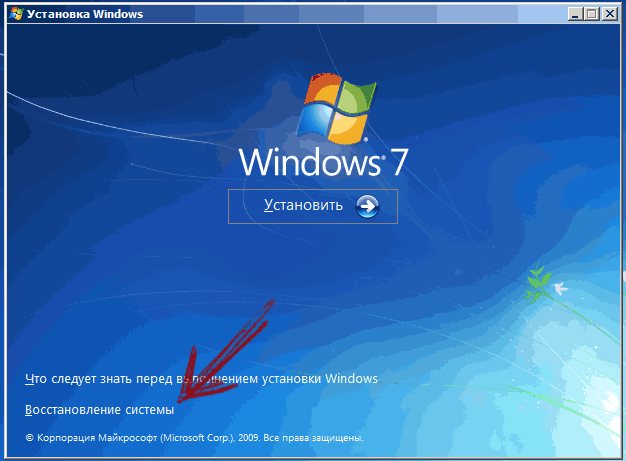
After selecting the installation language, find the “System Restore” entry on the lower left.
In the System Restore menu, find Command Prompt.
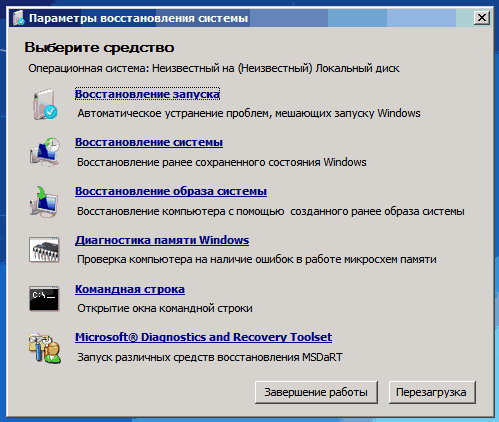
Enter it and then type the following words.
copy c: \ windows \ system32 \ sethc.exe c: \
Then press Enter. This command saves a copy of the sethc.exe file to the C drive.
The next step is to replace the System32 sethc.exe file with the cmd.exe file:
copy c: \ windows \ system32 \ cmd.exe c: \ windows \ system32 \ sethc.exe
After that we give the computer "Reboot".
We will remove the password
After the computer turns on, stand in the password entry field and press the Class button 5 times. The result is a Command Prompt.
It is enough to write the following code to remove the password. (Username va New Passwordenter)
net user Username New Password
Everything is ready. You can put the setch.exe file back in place if you wish. All you have to do is copy it from drive C to C: \ Windows \ System32.
PS: However, you don’t have to do this if you often forget your password. Then the last of the next article Reset password It is enough to use the information provided in the section!
Notification: best dumps cc shop
Notification: sbo
Notification: cvv good website
Notification: psilocybin mushrooms online usa
Notification: ngeind̀wnnāngrxng
Notification: nova88
Notification: go to see
Notification: magic mushroom chocolate bar usa
Notification: cbd flowers
Notification: see this page
Notification: Neugdae daskeom