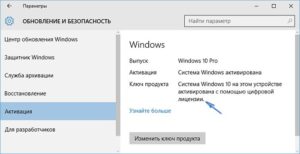SHARE WITH FRIENDS:
⚡️ 3 ways to activate Windows without additional software
If the Windows license is not purchased from official sources, it is not advisable to use these recommended methods. It is recommended to use them in case of loss of the license key, or, for example, when replacing the motherboard in the computer.
1️⃣. Using Notepad software
01. Go to Google windows 10 activator txt (or immediately) at get.msguides.com/windows-10-8.1-8-7.txt.
02. Copy the text and place it in Notepad launched on our computer.
03. Save the file under any name and with the extension .bat (for example, activation.bat).
04. Run the saved file on behalf of the administrator and wait for about a minute.
05. In order to make sure that everything is successful, in the "Parameters" window called by the combination WIN + I, go to the section "Updates and security".
2️⃣. Using Power Shell
01. Open the "Start" menu and enter Powershell in the search field and run the Windows PowerShell item that appears as a result of the query on behalf of the administrator.
02. Enter slmgr / skms kms.loli.best and close the window that appears.
03. Insert slmgr / ato and close.
04. We perform the same operation for slmgr / xpr.
05. We enjoy our activated operating system.
3️⃣. Using the command line (Command Line)
01. Enter "cmd" in the window "Execute" called by the combination WIN + R and press "ENTER" to launch the "Command Line".
02. Go to the official Microsoft website (https://docs.microsoft.com/ru-ru/windows-server/get-started/kms-client-activation-keys) and from there copy the key for your version of Windows .
03. We place this command in the Command Prompt window by placing the key we need: slmgr / ipk W269N-WFGWX-YVC9B-4J6C9-T83GX.
04. Then run this command: slmgr / skms kms.digiboy.ir.
05. And we send this: slmgr / ato.
06. Ready!
📝 Source: @tech_lifehacks