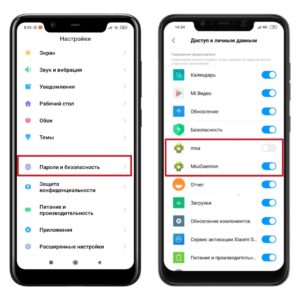SHARE WITH FRIENDS:
⛔️ We block ads on Xiaomi smartphones
If you have a Xiaomi - we wish you patience when it comes to advertising. This is because ads are very common on smartphones under this brand. But it is possible to turn them off.
The procedure for this is as follows:
1️⃣. Go to "Settings - Passwords and security - Access to personal data".
2️⃣. Disable msa and MiuiDaemon components.
3️⃣. "Security" application, then go to "Transfer data".
4️⃣. Open the context menu in the upper right corner of the window and select "Background Connections" and deactivate "msa" there as well.
5️⃣. Go to the "Security" application, open the application settings in the upper right corner of the window and from there find the option "Get Recommendations".
6️⃣. Turn the slider to the inactive position. Then we take a step back and open the "Deep Cleaner".
7️⃣. We open these busy settings and turn off the recommendations.
📝 Source: @bugnotfeature