SHARE WITH FRIENDS:
👁 We turn a smartphone into a webcam
Useful lifehack: without buying a new device - you can turn your smartphone into a webcam for your computer. The webcam that comes with this laptop is weaker, which can be useful if you have an old and unnecessary Android next to it.
How to do it:
1️⃣. Download, install and launch the DroidCam app (https://play.google.com/store/apps/details?id=com.dev47apps.droidcam). A screen with basic information will appear and the camera will activate automatically: you will see the location of the webcam on the local network. IMPORTANT: Both the computer and the phone must be connected to the same network.
2️⃣. Now we can download and install the DroidCam Client app on the computer from the official site (https://www.dev47apps.com/droidcam/windows/).
3️⃣. We launch the application and specify the IP address shown on the phone. If you need to transmit not only video but also audio. you can select the "Audio" option if desired. Click the "Start" button.
After the connection is successful, an image from the phone camera appears on the computer. By scrolling down this window, you can open any application that requires a webcam. If a problem occurs, go to the app settings and select DroidCam as the main camera.
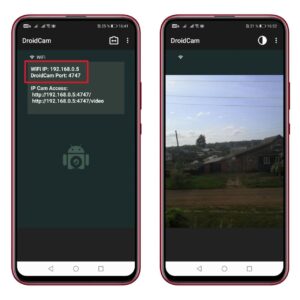
1 комментарий к “Turning a smartphone into a webcam”