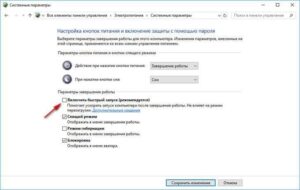SHARE WITH FRIENDS:
Quick start of Windows 10
Quick Launch is a feature specifically designed for users who are accustomed to constantly shutting down their computer. With its help, the process of switching to the desktop is slightly accelerated when it is restarted after the work on the personal computer is completed.
1️⃣. Go to "Start" - "Parameters" - "System" - "Power and sleep mode". Click on "Additional food parameters" in the window.
2️⃣. To activate the quick start function, go to the following sequence: "Action button" - "Change settings, which are currently unavailable" - "Enable fast start" (activate the last item) and "Save changes" Save the change by clicking the button, ready !.
Source: @trojan_anonym