SHARE WITH FRIENDS:
About Aliexpress. How to buy from Aliexpress? Buy goods on Aliexpress
Hello, according to many requests of our users, today “About Aliexpress. How to buy from Aliexpress? We decided to write an article entitled "Buying goods on Aliexpress." Through this article, you will learn how to order any type of product from China. Can they deliver any product from China to Uzbekistan for free? Will you take me home again? This is nothing but a big lie - you are sorely mistaken. Free shipping from China has become commonplace for many. Our article is covered with VIDEO tutorials, through which you can easily learn how to register on the Chinese site Aliexpress, choose and order a brand, pay for it.
In this article you will learn the following information:
About Aliexpress
Aliexpress (Aliexpress, Alibaba group) in 2015 became the largest marketplace in the world. That is, sellers from anywhere in the world, mainly Chinese sellers, can find customers for their products from all over the planet. The fact is that when buying from Aliexpress, you get the goods from an unknown seller, not from Aliexpress, so before you buy, it is necessary to pay attention to the opinions (otzyvy, Feedback) about the seller of Aliexpress. On Aliexpress, when choosing sellers, it is a bad habit to buy something without reading the reviews. And the feedback is left by buyers like you. For example, you bought a flash drive through aliexpress. You can leave a comment: “The flash drive was delivered to Tashkent within 25 days. I really liked the flash drive, now I can always carry my files with me… ”Through feedback, you can find out how reliable the quality and delivery of the seller's product is. Detailed information about the brand (description of the product) can also be found on the product page, but this information does not help as much as users think, because this information is provided by the seller.
How to register on Aliexpress?
To order goods from China, you only need an email to register on Aliexpress

At the top right of the page that opens registration button. We are asked to enter information about ourselves. We fill in all the information as shown in the picture
Create your profile When you click the button, you will be sent to the main page of aliexpress. You will be logged in to the site. Check the mailing address you provided and activate your account. You will need to enter your home address to receive a parcel from China. To do this, hover the mouse over the human icon with our name at the top, and when the submenu opens, from there My aliexpress we click
They will send you to their personal cabinet. Your orders, goods you see, rating points and much more are stored there. From the menu on the left there Address delivery (delivery address)
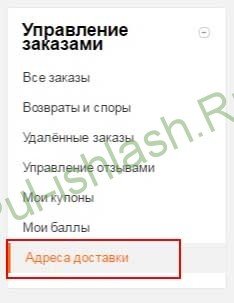 On the page that opens, you will be asked to enter your mailing address. Enter the address correctly. In the future, any goods you order will be delivered to this address and the name of the recipient here
On the page that opens, you will be asked to enter your mailing address. Enter the address correctly. In the future, any goods you order will be delivered to this address and the name of the recipient here
Advantages of registering on Aliexpress:
- Opportunity to ask the seller questions before purchasing the goods. For example, you can ask a discount, ask for a gift or ask questions about the product, which are of interest to you.
- Just enter the delivery address once, not every time, this address will always be stored in your account.
- Over time, you will accumulate rating points. If you are an active buyer, then your rating will be higher and it will be easier for you to ask for a discount on the product, as well as the respect of sellers for you will be higher.
- Finally, only registered users can participate in the Aliexpress bonus program.
About Aliexpress. How to buy from Aliexpress? Buy goods on Aliexpress
Registration process (Video tutorial)
How to choose a brand in the online store on Aliexpress?
I recently bought a flashlight, today through Aliexpress, we will order a battery for it together with you. To search for a product, we enter its name in the search field. In my case, this is a 18650 battery. Once you enter the desired brand name, we will see a list of many offers below it. As you can see in the picture, there are a lot of suggestions.
We organize the results, leaving only what we need
- Бесплатной доставка - if we mark this field, we will be shown only goods delivered to Uzbekistan free of charge
- Tolko poshtuchno - to get the goods in pieces
- Through this field you can filter (sort) products.
- Free delivery to which country
We choose Uzbekistan from the free delivery options.
If you need a piece of goods, we will check the box "Tolko poshtuchno". There are a lot of wholesalers on Aliexpress, but I only need one battery, not a pack. So we remove the optoviks.
Now we filter the suggestions. Here everyone chooses a filter to their liking. You can filter by price (by price) or by rating (by rating). And I see a lot of best-selling products. The reason for this is simple. If a product sells a lot, it means that the brand is as good as described, there are a lot of ideas about it, and the price is affordable.
Now that we have everything set up correctly, we choose the product that suits us. We are looking for quality products that match the price. And of course don’t forget to read the reviews about the product. The most important thing to pay attention to are these thoughts. At the bottom of each brand there is a feedback section.
Choosing a vendor is a very important process. The more seriously you approach this process, the more satisfied you will be with the product that arrives.
About Aliexpress. How to buy from Aliexpress? Buy goods on Aliexpress
Brand Selection Part 1 (Video Tutorial)
About Aliexpress. How to buy from Aliexpress? Buy goods on Aliexpress
Brand Selection Part 2 (Video Tutorial)
How to order goods from Aliexpress
Above I chose the 18650 battery and want to order it from Aliexpress. Now you need to put it in a basket, pay for it and order it. You can see this process in the video tutorial.
About Aliexpress. How to buy from Aliexpress? Buy goods on Aliexpress
Brand ordering (Video tutorial)
Buy goods on Aliexpress. Pay for the goods
Aliexpress offers many payment methods. For example, for Uzbekistan it is possible to pay with Visa, Mastercard and Maestro credit cards. There are also electronic payment systems QIWI, Webmoney and Yandex money. Anyone who has a credit card and is afraid to shop online can use QIWI.
Aliexpress may not drop your money right away. Because the check is made before each payment passes, the verification process can take up to 24 hours. At this time, your order is in the status of "not paid", even if your money is deducted from your account. Don’t worry in this case, because it’s a simple process.
Great offer on Aliexpress. Products ranging from appliances to clothing.
HOT DISCOUNTS!
About Aliexpress. How to buy from Aliexpress? Buy goods on Aliexpress
How to pay on Aliexpress? (Video tutorial)
To receive the item purchased from Aliexpress, track its location, return it if you do not like the product and find out more Daromad.ru Visit our site Don't stay away from us!
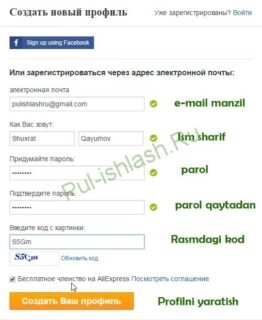
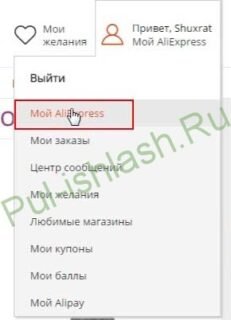
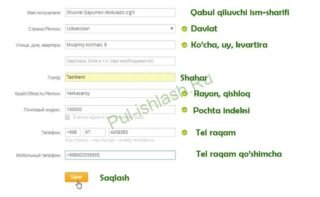
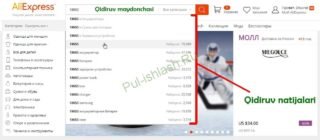

Notification: fresh cvv
Notification: DevOps Services in USA
Notification: thāngk̄hêā maxbet
Notification: max bet
Notification: icheonnunsseobmunsin
Notification: cvv shop ru
Notification: browse
Notification: Cupra Forum
Notification: ngeind̀wn khonk̄hêābạỵchī
Notification: Vaginal Pain
Notification: candy bar milk
Notification: บา คา ร่า ออนไลน์
Notification: usdt panmae
Notification: replay
Notification: unicvv
Notification: join the illuminati
Notification: https://www.howmuchisit.org/wp-content/plugins/AND-AntiBounce/redirector.php?url=https://devs.ng/vamosbets-nigeria-review/
Notification: Best universities in Africa