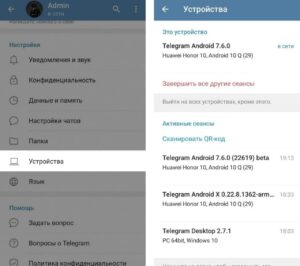SHARE WITH FRIENDS:
Remote telegram session (https://telegra.ph/file/e50d0242cf6239843763b.png)🔒
If you are connected to 📱Telegram Messenger or 🖥 Telegram Desktop using another device and forgot to log out, then there is no need to worry, because you can log out remotely from your account on that device.
To do this, go to Settings -> Settings. There you can see all the devices connected to the app. Select the session you want to close and confirm this action.
Keep in mind that the completion of older sessions by newer devices (which you have authorized) is locked for security purposes.