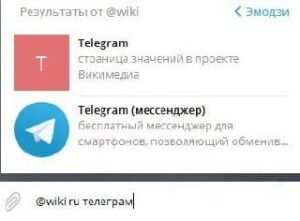SHARE WITH FRIENDS:
Search for information on Youtube and Wikipedia using the Telegram app 🔍
Currently, Telegram Messenger is very popular in Uzbekistan, so we will continue to provide instructions on its full use.
This messenger (https://telegra.ph/file/cd4b9d0521364ed3c7a77.png) can search for the content you need not only to send the texts you have written, but also through sites:
1️⃣. Search through YouTube. Usually we go to youtube.com and type the desired video into a search engine and find it. Now you do not need to access this site, you can do it through Telegram. To do this, enter the keyword @vid in the text field, through which you will be redirected to the YouTube search engine. Then the name of the desired video is written.
For example: @vid about the Windows operating system
2️⃣. Search Wikipedia. Everyone knows how big a library this site is. You can learn many concepts through this site. To go to the search engine of this site via Telegram, type the word @wiki and enter the desired keyword, leaving a space. In this case, the search in English will start, if you need a Russian search engine, you will also need to add the word ru.
For example: @wiki ru processor
Once again, you can go to the search engines of YouTube and Wikipedia via Telegram Messenger by entering the words @vid and @wiki, respectively, in the text box. In the end, you write what you need. You can get the final result in the form of a URL.
☝️This is a very convenient option, both fast and convenient, and saves you a lot of time. If there is a problem, go to the group (https://t.me/joinchat/BTetWkgMW1DkUWvITY-9qA).
📝 Source: @planetait