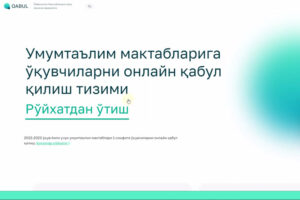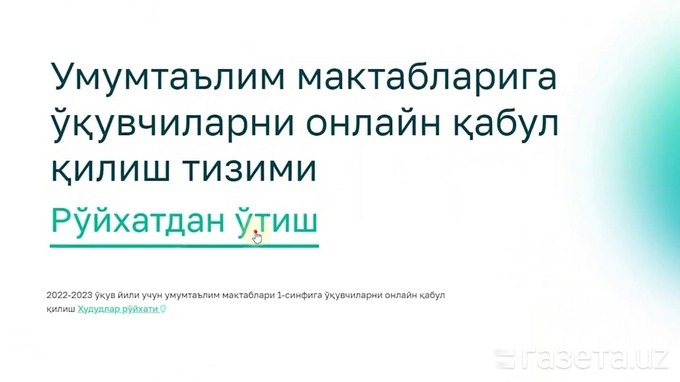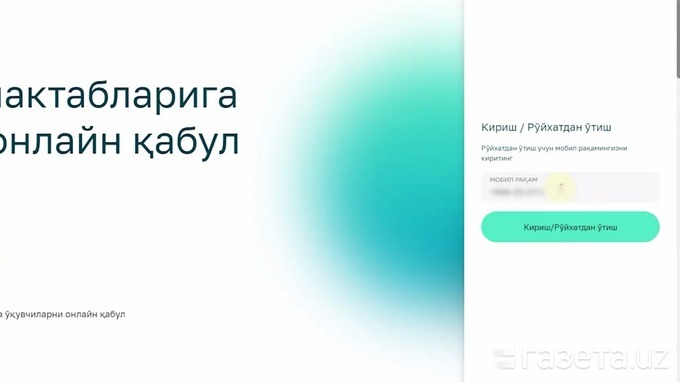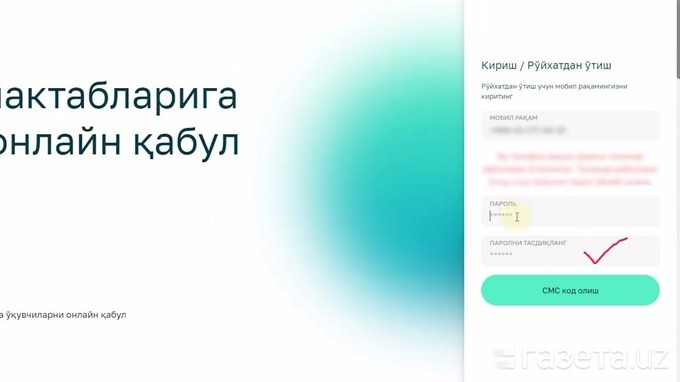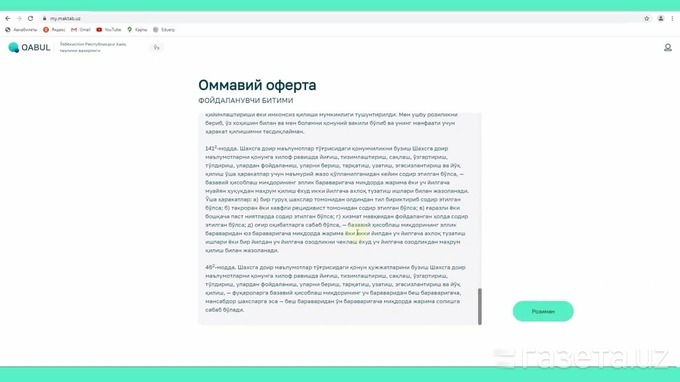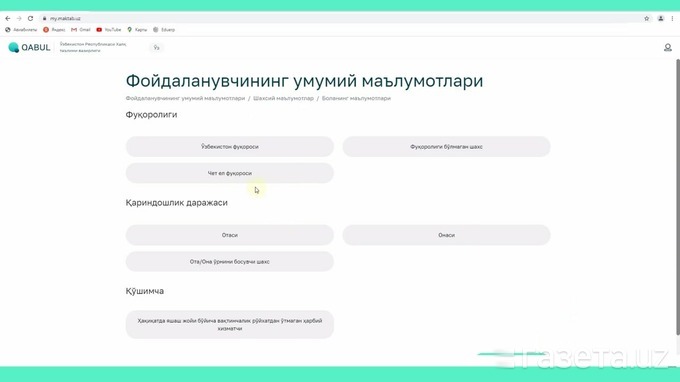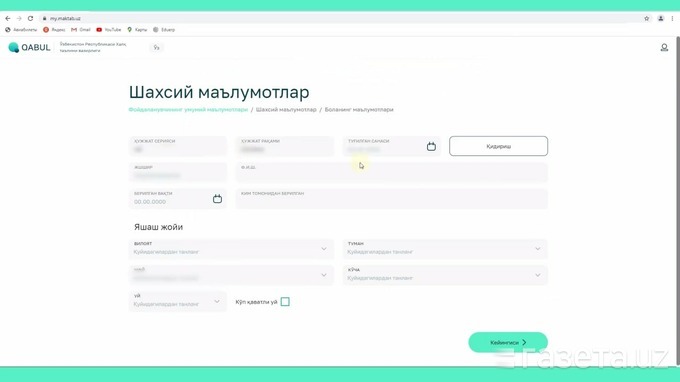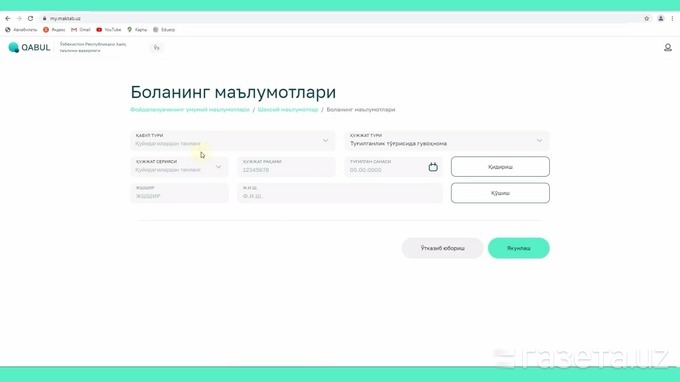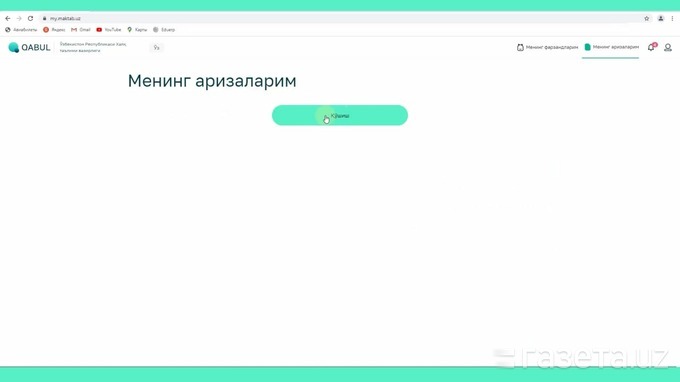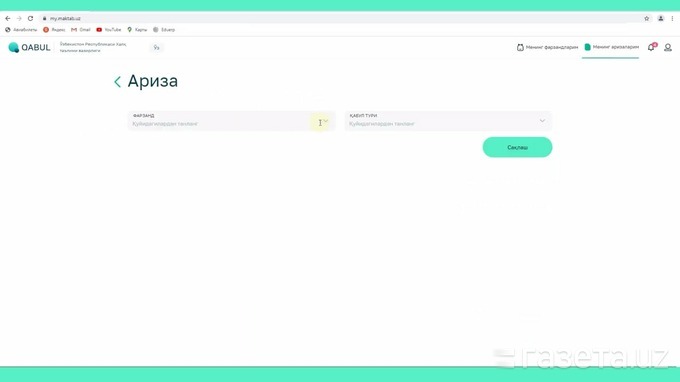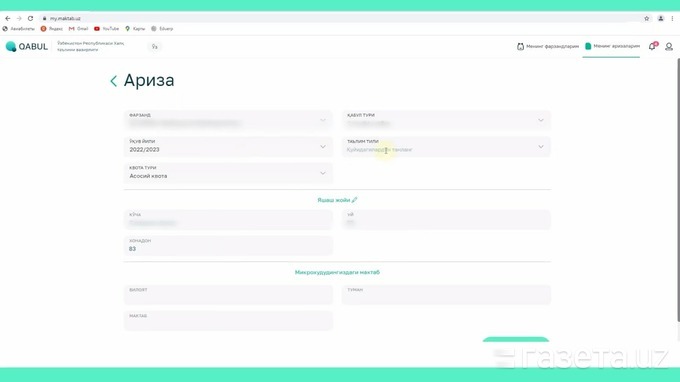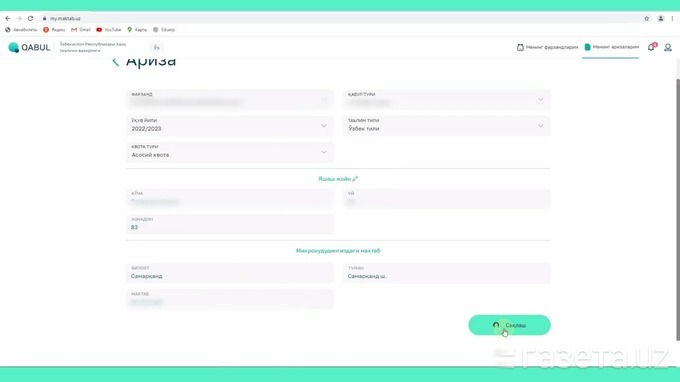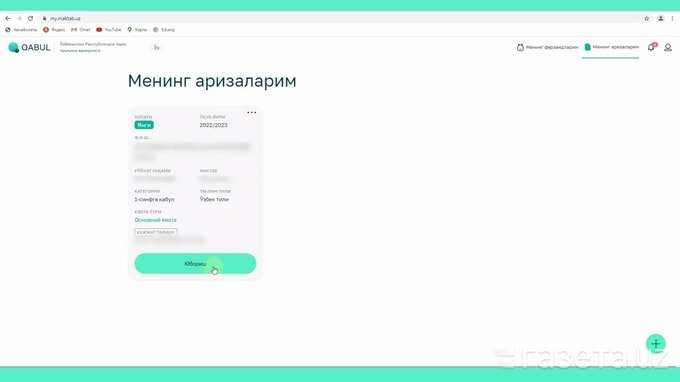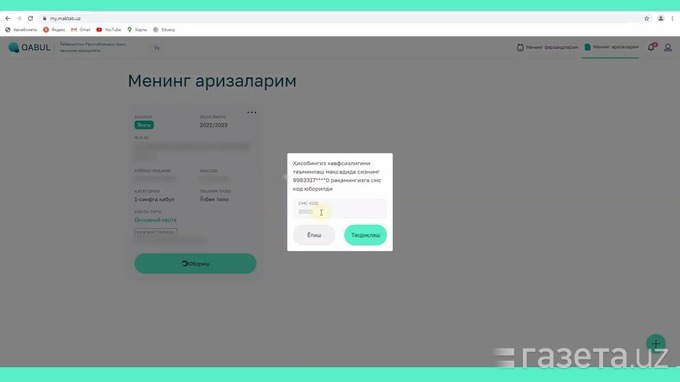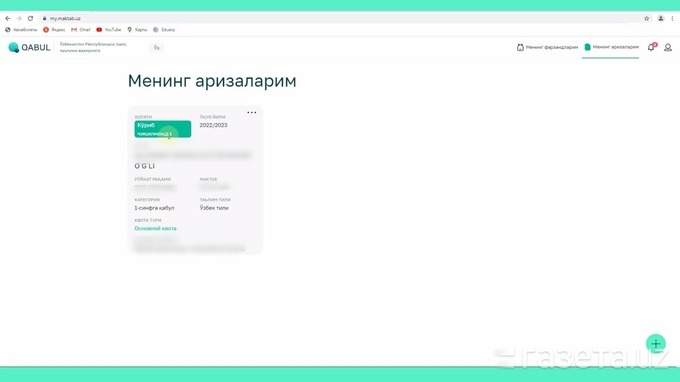SHARE WITH FRIENDS:
Online Grade 1 Application - A Guide
On June 20, online admission to schools in Tashkent, the Republic of Karakalpakstan and regional centers began. Gazeta.uz provides a guide for parents to apply to the school in electronic form through the platform my.maktab.uz.
The system of online admission of students to the 2022st grade of secondary schools of the Ministry of Public Education for the 2023−1 academic year - my.maktab.uz the launch of the electronic platform reported. This made it possible for parents to register online using a mobile phone or computer without leaving home.
The online application service is available for secondary schools in Tashkent, the Republic of Karakalpakstan and regional centers. The application process runs from June 20 to July 31. At the same time, the process of admission to the 25st grade in 816 secondary schools in 1 cities and districts in electronic form is done.
Admission to the 1st grade in secondary schools of the Republic of Karakalpakstan and other districts (cities) of the regions in the prescribed manner in the traditional form, i.e., is done directly in the school. In this case, parents will be able to apply directly to the school admissions committee.
Gazeta.uz of the Ministry my.maktab.uz provides guidance on online registration and online application submission.
Log in
Parents my.maktab.uz in the main window Sign up must press the button.
Citizens can choose the language they want to fill out the application from the top of the page.
A phone number is entered and an arbitrary password of 6 characters is entered. Bottom line Confirm Password The same password must be retyped in the section. Registration is confirmed by a code from the short number 3700 to the phone.
The person registering in the system must enter only his / her personal documents, phone number and the child's own documents in the process of filling out the information. Filling in information or entering false information for another citizen may result in appropriate liability.
The public offer (Rules of the User Agreement) opened on the screen is read. Once the acquaintance is complete, it is confirmed with the consent button.
Enter data
The User General Information page opens on the screen. Then the type of citizenship must be chosen. The degree of kinship of the parent or guardian to the child is determined. In addition, if the user is a parent military serviceman A serviceman button must be pressed. Next press the button!
On the next page, the applicant enters his / her passport details, serial number and date of birth and Search button.
Due to the information written in the passport, the necessary information about the address of residence of the citizen is automatically extracted from the address database of the Ministry of Internal Affairs. Only the residential neighborhood, street names, house number listed at the bottom are selected. Click Next!
The next page is about the child's information. Here first Document type and select the desired document name. From the bottom, the series listed on the birth certificate is selected. In the next cell enter the certificate number, and in cell 3 enter the date of birth, month, year and Search button must be pressed.
The rest of the information will appear automatically below. After that, the following Completion need to press the button!
Submit the application
After that My applications page opens. There Add need to press the button!
After that, the application will start. First Child button. The child's name will appear there. When clicked on, information about a child entering 1st grade will appear. From this section it is only necessary to determine in what language he reads. The rest will pop up automatically. When completed, Save button is pressed.
When the save button is pressed, the screen Ariza appears. Send The application will be sent to moderators for review by clicking the button. When you press the button, you will receive a confirmation code again from the short number 3700. Enter the code Confirmation you will need to press the button.
The status of the application submitted by the citizen in this process Stands in the mode under consideration. System moderators check to see if the submitted applications are completed correctly. If the form is completed correctly, to the selected school in the micro-district directed.
The status of the application sent after that Sent to school will change. Applications completed correctly by the moderator will be accepted by the school officials through the electronic platform. Status of applications received He was admitted to the school reaches the level of
Applications must be processed within 3 business days. Other information on online admission can be obtained by calling (71) 203 07 04 or the official channel @mymaktab_uz on Telegram.
It should be noted that the admission process to non-governmental educational institutions is carried out in the manner prescribed by these educational institutions themselves.
Source: https: //www.gazeta.uz/oz/2022/06/21/instruction/