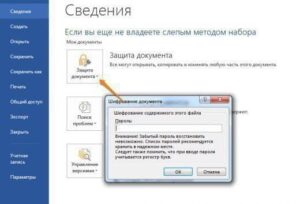SHARE WITH FRIENDS:
In Microsoft applications, we set a password that protects the document
Having additional protection for documents never hurts. It's very simple to do:
- To protect the document with a password, on the File tab, go to the Information section and select the Document Protection option.
- Now come up with a password for yourself. But remember: if you forget your password, you will not be able to recover your document.
So it will not be a problem if you enter the password with a word that you will never forget 🙂
👉 @ITStarsUz