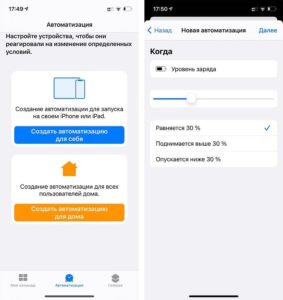SHARE WITH FRIENDS:
🔋 (https://telegra.ph/file/5e5a946bf6ab4828d9ba4.png)i Automatic power saving mode on iPhone
When the battery is discharged to a certain level, you can create a quick command for power saving mode in order for the iPhone to activate automatically:
1️⃣. In the Commands tab, open the Automation section, create a new automation, and select Uroven Charge.
2️⃣. Set the desired power level of the battery to activate the power saving mode.
3️⃣. Click Next → Add Actions.
4️⃣. Select on / off mode power saving.
5️⃣. Uncheck the box next to "Sprashivat do zapuska" and the next time, when your iPhone's battery is discharged to a certain level, the low power mode will be activated automatically.