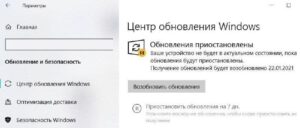SHARE WITH FRIENDS:
How can I stop Windows from automatically updating?
One of the constant problems of Windows is this: it always updates at the most inopportune times and causes inconveniences. However, it is possible to stop this condition for a maximum of 35 days.
How to do it:
1. Open "Settings" from the Windows menu.
2. Then click "Update and Security" and "Windows Update Center".
3. Then click "Stop updates in 7 days".
4. Then press this button several times to extend the time. When you press 35 days, the button turns gray, which means the maximum value.
Now you won't be bothered by premature updates 😊
👉 @ITStarsUz