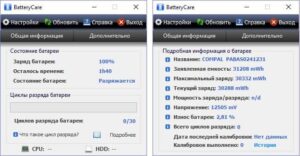SHARE WITH FRIENDS:
Determining the degree of wear of a laptop battery
It is never too late to diagnose a battery, as it may be time to replace it. To determine the degree of wear of the battery, you can use the BatteryCare program, which shows the original capacity of the battery and its percentage of wear.
The instructions for use are as follows:
1️⃣. We can download the program from the official website (https://batterycare.net/en/download.html).
2️⃣. We will install and run it.
3️⃣. Find the program icon in the system tray next to the clock in the taskbar (among the programs running in the background) and right-click on it and select "Show BatteryCare" from the popup menu.
4️⃣. To find out the level of obsolescence, click on the tab "Additional" and look for the line "Depreciation battery".
If the level of wear of the battery is greater than 15-20%, then the autonomy of its operation will decrease faster and it will be possible to consider replacing it.
📎 Download versions of Battery Care v0.9.36 that can be installed and do not require installation on our channel: Install version (https://t.me/itspecuz_files/479) | Portable Version
(https://t.me/itspecuz_files/480)📝 Source: @bugnotfeature