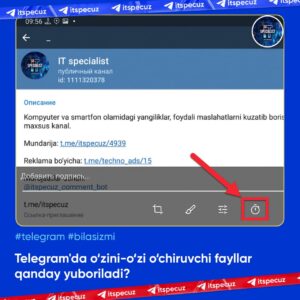SHARE WITH FRIENDS:
How to send self-deleting files in Telegram? 🗑
The fact that Telegram is a reliable messenger has proven itself over time. It has the function of deleting the message (s) sent to the interlocutor as soon as it is seen.
To send such a message, i.e. a picture or video, we need to go to someone’s personal dialog box, which is done on Android and iOS as follows:
🤖 On Android:
1. Click on the "Scraper 📎" icon;
2. The "Preview file" option is activated;
3. Select the stopwatch icon from the submenu.
4. The shutdown time is set from 1 second to 1 minute.
🍏 On iOS:
1. Go to "Preview".
2. Press and hold the "Send" button.
3. In the popup menu, select "Assign Timer".
Upon receipt of such a message, the interlocutor will receive a notification. When a message is opened, the time it takes to view the file at the destination address starts and decreases.
If one of the interlocutors takes a screenshot of the confidential message, the other will display a corresponding notification.
❗️Note: This feature works from version 4.2 of the Telegram app.