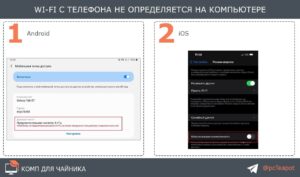SHARE WITH FRIENDS:
The Wi-Fi network broadcasting from the smartphone is not detected by the computer 📱📶 🖥
It is no secret that we can create a Wi-Fi access point on a smartphone and then connect it to a laptop or PC with a Wi-Fi module. Often this method is considered useful in internet distribution for laptops.
Users may encounter a situation where a specially created access point on a smartphone is not visible in the list of available access points on the laptop. Often this is due to the fact that the Wi-Fi module in the laptop only works at a frequency of 2,4 GHz, while modern smartphones operate at a frequency of 5 GHz.
To resolve this issue, you need to set up the access point on your smartphone. The steps to be taken are as follows:
1️⃣. In the settings for Android you need to find Wi-Fi access point and go to Settings access point. In the Predpochtitelnaya frequency section, select the frequency of 2,4 GHz.
2️⃣. Go to Settings for iOS -> Mode modem sequence and activate the Maximum compatibility function.
📝 Source: @pcTeapot