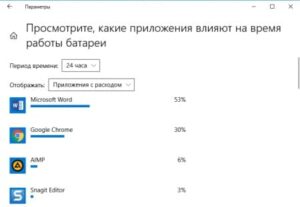SHARE WITH FRIENDS:
Determine which application consumes the most notebook battery
#need_to_stay
If you use the battery a lot when using the Notebook, you need to keep checking its charge. By knowing which apps to use, the battery will drain faster, so you can determine if you should not use this app when it runs low or replace this app with another.
In Windows 10, you can determine which program is removing what percentage of the battery:
1. Press Win + I to open the Windows Settings window.
2. Go to the "System" menu.
3. From the menu on the left, go to the "Battery" section.
4. From there, go to the link "See what applications affect the battery life" (Using the battery with specific applications).
You can then see the level of software impact on the battery on your screen. Through "Vremya" you can get acquainted with the statistics for 6, 24 and 1 weeks.
☝️By fine-tuning the programs, you can have a good effect on the battery, for example, by disabling automatic updates.