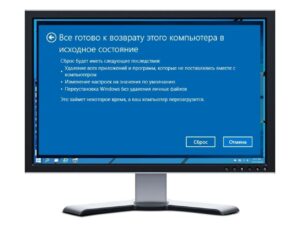SHARE WITH FRIENDS:
How to "reset to windows settings" in 1 minutes.
If your computer is running as slow as a car, or you want to sell it, you need to restore it to its most basic settings. True, you can reinstall Windows, but it takes a lot of time, and this method is faster:
1. Start the command line.
2. We write systemreset —factoryreset.
3. Select the reset mode. We can save the necessary files and drivers.
4. Click the Reset button.
After that, the program will return to the factory state and go to the initial system settings window.