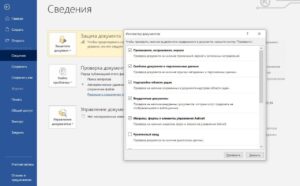SHARE WITH FRIENDS:
How to reduce document size?
#info / #word
Method 1
If the document is an old version (.doc), convert the document to .docx format. This format takes up very little disk space.
Method 2
If there are images in the document and you want to reduce their size, select "Service" → "Sjat image" during saving.
Method 3
Remove private and confidential information from the document. To do this, go to "File" → "Sweden" → "Nyti problemy" → "Proverit document".
After the verification is complete, click the "Udalit vsyo" button. Using this method, you can delete unnecessary information from documents (author of the document, hidden information, etc.).
PS I personally use the 2nd method a lot. Remember, quality can also be affected by downsizing.
~ Source: @Computer_Academy