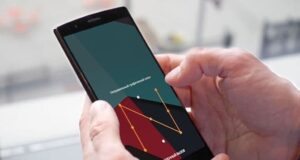SHARE WITH FRIENDS:
How to unlock your smartphone if you forgot your screen lock password?
On a smartphone that has not been used for a long time, or in other situations, the screen lock password may be forgotten.
The question that many are wondering is: is it possible to unlock the screen without deleting personal information?
Yes, it is possible. If you have pre-configured the functions shown below. Otherwise you will have to use the method of deleting all your data.
(The expert can also unlock the password without deleting your data using a personal device. But not on all smartphones)
1. Use the Smart Lock function
The Smart Lock function automatically unlocks the screen when a certain condition is met. For example, if your smartphone is at home or your other device (smart watch, speaker) is connected to it via Bluetooth.
Smart Lock Technology: What is it and how does it work?
(https://t.me/gsmgurus_FAQ/937) You can use this option if you have pre-activated the function and selected the unlock condition.
2. Use the service provided by the smartphone manufacturer
Some manufacturers have provided additional unlocking tools to their device owners. For example, the Find My Mobile (https://findmymobile.samsung.com/) (https://findmymobile.samsung.com/) service on Samsung smartphones allows you to remove the screen lock password. To do this, your smartphone must have a Samsung account, support the service and be connected to the Internet (online).
As far as I know, other manufacturers than Samsung do not have such a service yet.
If the above methods do not help or you do not need to save your personal data (contacts, photos, videos, etc.), fully restore the smartphone system settings to factory settings (https://t.me/ gsmgurus_FAQ / 915).
Complete reset of smartphone settings to factory settings and complete data deletion using special buttons
(https://t.me/gsmgurus_FAQ/26)
When the smartphone returns to factory settings, the Google account (account) previously connected to the same device may ask for a login and password (if you can't remember, you can contact a specialist).
How to reset forgotten accounts login and password
(https://t.me/gsmgurus_FAQ/667) Some smartphones (Meizu, Vivo, Realme) will also ask for a password to fully reset to factory settings using special buttons.