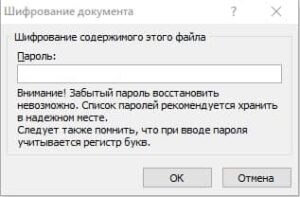SHARE WITH FRIENDS:
Do you know how to put a password on a document in Word?
Most of us work in Word and of course we have documents that others don't need to see. Let's learn with you today how to set a password for such personal documents.
For this:
1. Go to the "File" section at the top of the left window of Mc Word.
2. From there, select the "Information" section.
3. Click the "Protect Document" button and enter the password for our document. After confirming twice, Mc Word sets a password for the document.
4. Save the document, log out and log back in, and Mc Word will ask you for a password to access your document without looking.
These sections are available from the 2007 version of Mc Word. I don't think anyone is using the 2003 version now, is it? 🙄