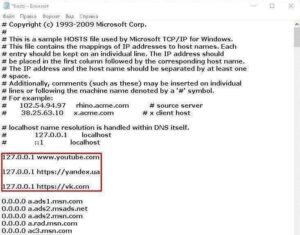SHARE WITH FRIENDS:
Block access to sites using the Hosts file in Windows 🌐🚫
If you want to block access to sites for your children or acquaintances, friends who use your computer, you can do so using the tools that come with Windows:
1️⃣. Launch Notepad as an administrator.
2️⃣. In the upper left corner, go to "File" and select "Open".
3️⃣. Locate and open the "C: \ Windows \ System32 \ drivers \ etc" folder.
4️⃣. In the lower right corner, select "All files (". ")".
5️⃣. Open the "hosts" file.
6️⃣. Under all entries that come with a # sign, enter "127.0.0.1 site link" from the new line.
7️⃣. Save the file after you have made all the changes.
↪️ To restore everything - delete the lines you entered in the notebook and save the file.
👨🏻💻 @ itspecuz