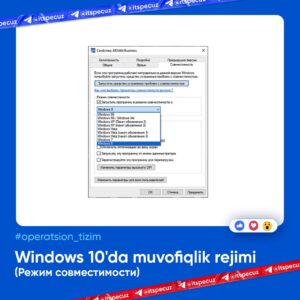SHARE WITH FRIENDS:
Compatibility mode in Windows 10 (Mode compatibility) (https://telegra.ph/file/ac1199ded1448fdbd3652.jpg)🖥
Compatibility mode in Windows allows you to run programs that ran on earlier versions of the operating system. If the old program refuses to run on Windows 10, you can try to solve the problem using the compatibility mode that came with the system.
To do this, right-click on the file that launches the program and select Properties menu item. In the dialog box that opens, go to the Compatibility tab.
Place a check mark in front of the Run program v mode sovmestimosti item and select the desired version of the operating system from the drop-down list. However, you can also add a check mark in front of the administrator's name to complete the program. Press the Apply -> OK button to save the changes.
Keep in mind that for some reason, some programs that use compatibility mode may still not work properly. Experience has shown that this method in many cases helps to run older programs.