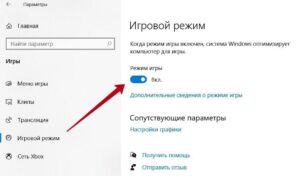SHARE WITH FRIENDS:
How to activate game mode in Windows 10? ?
If you want to increase the efficiency of games on your computer, then you can use the game mode function.
1. Go to "Settings" (Win + I).
2. Click on "Igry".
3. In the window that opens, go to the tab "Game Mode".
4. Find the “Game Mode” function.
5. Switch the button position to On.
In Windows 10, the game mode interrupts the processes running in the background of the computer, and efficiency is ensured in return.